- AppSheet
- AppSheet Forum
- AppSheet Q&A
- Very basic Help?
- Subscribe to RSS Feed
- Mark Topic as New
- Mark Topic as Read
- Float this Topic for Current User
- Bookmark
- Subscribe
- Mute
- Printer Friendly Page
- Mark as New
- Bookmark
- Subscribe
- Mute
- Subscribe to RSS Feed
- Permalink
- Report Inappropriate Content
- Mark as New
- Bookmark
- Subscribe
- Mute
- Subscribe to RSS Feed
- Permalink
- Report Inappropriate Content
Not sure if this is possible/how but…
I’m building on the sample app inventory 2.0
In the product category detail view, under the picture it shows “aisle” and “shelf”
Instead, is there a way to make it show total number of units available in that category?
If so, what is it called and where does it go?
I’m VERY new to this and can’t quite figure out the basics no matter hour many countless hours I spend watching and rewatching tutorials lol
Solved! Go to Solution.
- Mark as New
- Bookmark
- Subscribe
- Mute
- Subscribe to RSS Feed
- Permalink
- Report Inappropriate Content
- Mark as New
- Bookmark
- Subscribe
- Mute
- Subscribe to RSS Feed
- Permalink
- Report Inappropriate Content
This would be where Show If is used on the column you want to hide until some other column meets conditions.
So, if you have an Instructions column to show if Parking set to “Yes”, then you set the [Instructions] column Show If property to an expression like:
[Parking] = "Yes"
- Mark as New
- Bookmark
- Subscribe
- Mute
- Subscribe to RSS Feed
- Permalink
- Report Inappropriate Content
- Mark as New
- Bookmark
- Subscribe
- Mute
- Subscribe to RSS Feed
- Permalink
- Report Inappropriate Content
Also, when’s the expression if I want to have the initial value reflect what’s in the products table, “current quantity”column, row referenced by the produc id?
Thanks SO much in advance ![]()
- Mark as New
- Bookmark
- Subscribe
- Mute
- Subscribe to RSS Feed
- Permalink
- Report Inappropriate Content
- Mark as New
- Bookmark
- Subscribe
- Mute
- Subscribe to RSS Feed
- Permalink
- Report Inappropriate Content
This is the link to the base sample app I’m using.
- Mark as New
- Bookmark
- Subscribe
- Mute
- Subscribe to RSS Feed
- Permalink
- Report Inappropriate Content
- Mark as New
- Bookmark
- Subscribe
- Mute
- Subscribe to RSS Feed
- Permalink
- Report Inappropriate Content
Umm, this is a link to an office hours video not to the app. Did you insert the wrong link?
You can find the most current sample apps with the link below. You can change the Function dropdown to “Inventory Management” to see several variations of this type of app
https://www.appsheet.com/SampleApps/Index/account
There are a number of ways to achieve showing a Total of something. It depends on what design you are aiming for.
For example, you could show the units in a view grouped by category where each grouping automatically includes the count of the items within that group.
Or you could use an expression to set a column with the count.
What would help, is to include a screen shot and describe the changes you’d like to make.
- Mark as New
- Bookmark
- Subscribe
- Mute
- Subscribe to RSS Feed
- Permalink
- Report Inappropriate Content
- Mark as New
- Bookmark
- Subscribe
- Mute
- Subscribe to RSS Feed
- Permalink
- Report Inappropriate Content
Oops, not sure why it gave the link to the video when I’m trying to give the link for the sample app in the info (it’s not in the regular sample apps, it’s hidden in the support section)
Im also having an incredibly hard time getting picture links to show up…
I was able to borrow some from the web for now, but when I try to use my google image links, they don’t work and when I try to upload one from the app, it goes straight to my camera and doesn’t give me the option to upload a image from my device…
Hope this makes sense.
Thanks so much in advanced. Any help is much appreciated.
Hopefully that works
Late last night I was able to somehow come up with an expression that worked to show the value of another column based off the product id. (YEY!! Had a serious socially distant party by myself when that worked!)
But, I’m VERY unfamiliar with “expressions” and would kill to know more about how to build them… is there a specific language they’re called? That I can search for an learn more about how to build them?
I still can’t figure out an expression to reflect that, instead of the “aisle” and “shelf” number, I’d like to show total number of products in that category
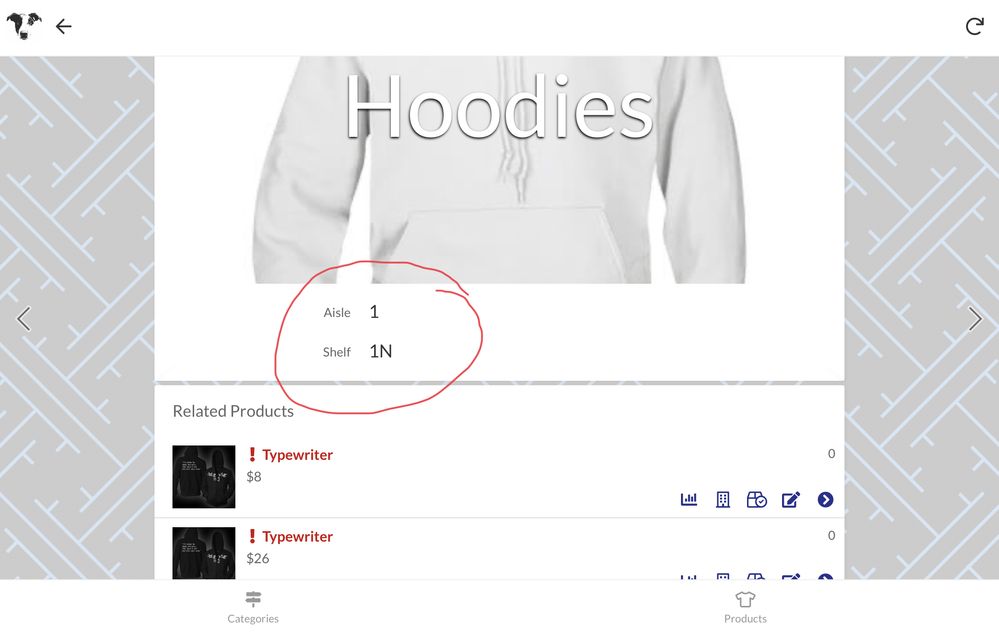
(I sell merch for touring bands…since everything is cancelled right now, I’m trying to use my time to come up with an easy system for keeping track of sales and I absolutely LOVE how appsheet does this with spreadsheets since previously I’d have to manually enter everything late at night after I counted out)
- Mark as New
- Bookmark
- Subscribe
- Mute
- Subscribe to RSS Feed
- Permalink
- Report Inappropriate Content
- Mark as New
- Bookmark
- Subscribe
- Mute
- Subscribe to RSS Feed
- Permalink
- Report Inappropriate Content
Now it doesn’t give me an option to add a image at all ![]()
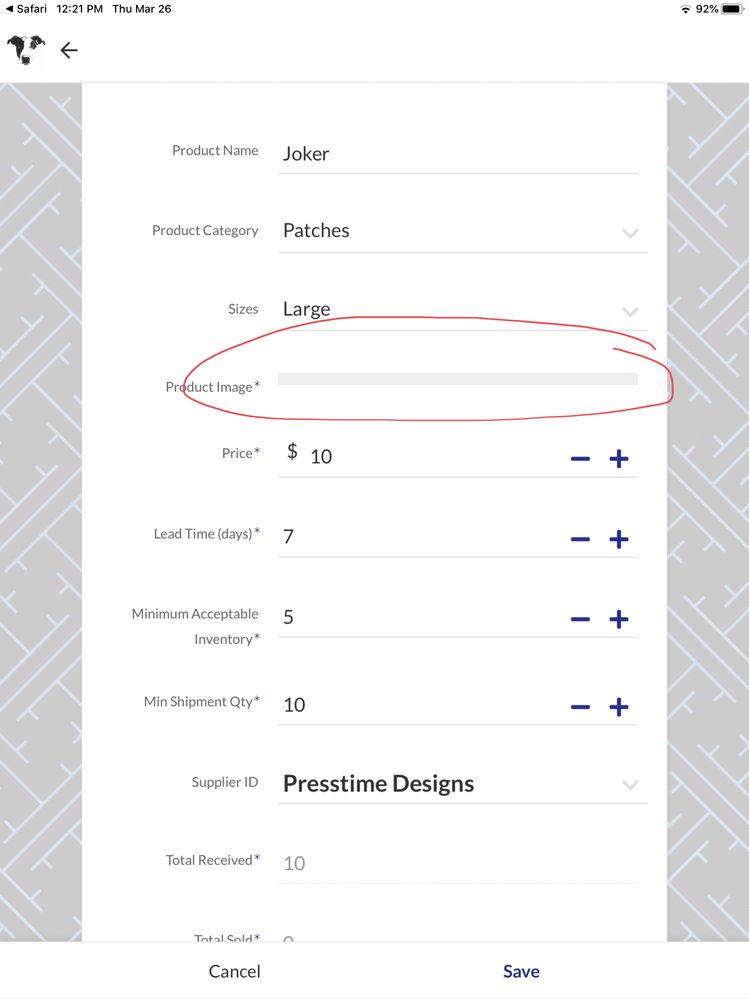
- Mark as New
- Bookmark
- Subscribe
- Mute
- Subscribe to RSS Feed
- Permalink
- Report Inappropriate Content
- Mark as New
- Bookmark
- Subscribe
- Mute
- Subscribe to RSS Feed
- Permalink
- Report Inappropriate Content
Exactly how to do this will depend on how you are actually using all of the tables in this app. I’ll make some assumptions for now
In the Sample app there is a Products table. In that table there is a value named “Current Inventory” which I assume is to be the count of that particular product. Let’s say its a certain style and size of a Hoodie. BUT, you will have different sizes and styles of Hoodies, each with their own Product row representing them.
All of these have the category of “Hoodies” in the Product Category table
So…if you wanted to also show the number of ALL Hoodies, you would need to ADD a Virtual Column called, for example, “Total Items” in the Product Category table.
Then you would set the “App Formula” of this column to an expression similar to:
SUM(SELECT(Products[Current Inventory], [Product Category] = [_THISROW].[Category]))
To explain:
First, the SELECT() returns a List of [Current Inventory] where Product Category matches Category. In this case “Hoodies”
Second, SUM(), obviously, will add all of the values in the list together to give you a total.
This expression will be applied to each Category table row separately so you get a total count for each.
- Mark as New
- Bookmark
- Subscribe
- Mute
- Subscribe to RSS Feed
- Permalink
- Report Inappropriate Content
- Mark as New
- Bookmark
- Subscribe
- Mute
- Subscribe to RSS Feed
- Permalink
- Report Inappropriate Content
YES YES YES!!!
thank you SO much!!!
Now…how do I learn these “expressions” so I can come up with them myself? ![]()
Is there a specific name for the language?
I’d really like to learn more on how to understand them and build expressions myself
Again, thank you SO much! That was exactly what I was trying to do ![]()
- Mark as New
- Bookmark
- Subscribe
- Mute
- Subscribe to RSS Feed
- Permalink
- Report Inappropriate Content
- Mark as New
- Bookmark
- Subscribe
- Mute
- Subscribe to RSS Feed
- Permalink
- Report Inappropriate Content
In the Community menu at the top of this page, under “My Account” there is an option for “Support”. That actually will open another window where you can search for knowledge base topics. Type in “Expressions” and you’ll get a list of articles. I would start by reading the “The Essentials” article.
Don’t hesitate to ask questions here though!!
- Mark as New
- Bookmark
- Subscribe
- Mute
- Subscribe to RSS Feed
- Permalink
- Report Inappropriate Content
- Mark as New
- Bookmark
- Subscribe
- Mute
- Subscribe to RSS Feed
- Permalink
- Report Inappropriate Content
Thank you!!!
Is there another common use or name for these expressions that I could look on YouTube for? (I’m more of a visual learner and it’s easier for me to learn from seeing things in action)
If not, all good, thank you SO much for your help!
- Mark as New
- Bookmark
- Subscribe
- Mute
- Subscribe to RSS Feed
- Permalink
- Report Inappropriate Content
- Mark as New
- Bookmark
- Subscribe
- Mute
- Subscribe to RSS Feed
- Permalink
- Report Inappropriate Content
I can only suggest to go to the Support page and enter in Expressions and then scroll down to see other groups of expressions.
I would recommend looking at the SELECT() expression and the Conditional expressions to start with. these will probably be used most frequently.
- Mark as New
- Bookmark
- Subscribe
- Mute
- Subscribe to RSS Feed
- Permalink
- Report Inappropriate Content
- Mark as New
- Bookmark
- Subscribe
- Mute
- Subscribe to RSS Feed
- Permalink
- Report Inappropriate Content
So I added 2 columns to sale: venue and venue “address”- set to latlong with initial value of here() - so I can track sales by venue on a map…
Problem is, even if I’m in the same place, the latlong always picks up slightly different locations (1)…is there a way I can do this so it picks up that all these sales are at the same location? Or no?..
Basically, I’m trying to figure out a way to see total sales by “venue”/location
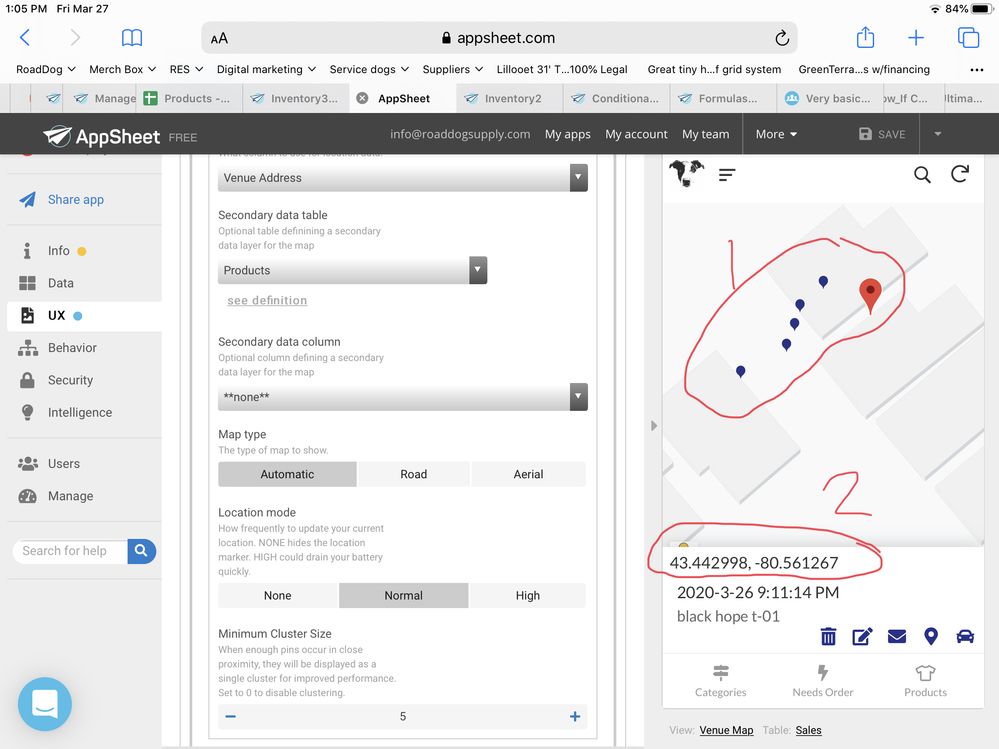
Also, at the bottom of the screen it shows the latlong, is there a way to change this to the venue name?..I can’t seem to find an option for this.
And finally, if at some point I come across someone willing to help me with this, is there a way to share this so they can see the app and tell me how I can make changes?
Or is that pretty much what “sharing the app” does? (I’ve yet to share or deploy yet because I don’t fully understand what they mean and with no events coming up, I don’t want to start paying for the app before I even know when I’ll be able to actually USE it)
Thanks again! Ya’ll are awesome!
- Mark as New
- Bookmark
- Subscribe
- Mute
- Subscribe to RSS Feed
- Permalink
- Report Inappropriate Content
- Mark as New
- Bookmark
- Subscribe
- Mute
- Subscribe to RSS Feed
- Permalink
- Report Inappropriate Content
Create a Deck View using as the datasource the same table or slice you used as the Primary Data Table in your Map View. The map will automatically pick up that Deck view description to use at the bottom of the map. Then you can change that Deck view however you need for the data display.
- Mark as New
- Bookmark
- Subscribe
- Mute
- Subscribe to RSS Feed
- Permalink
- Report Inappropriate Content
- Mark as New
- Bookmark
- Subscribe
- Mute
- Subscribe to RSS Feed
- Permalink
- Report Inappropriate Content
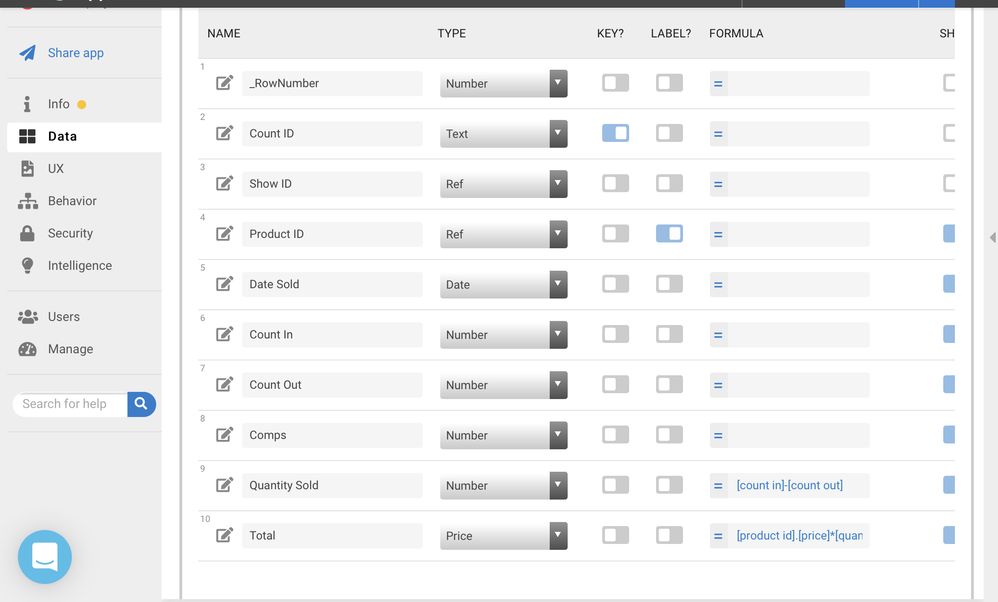
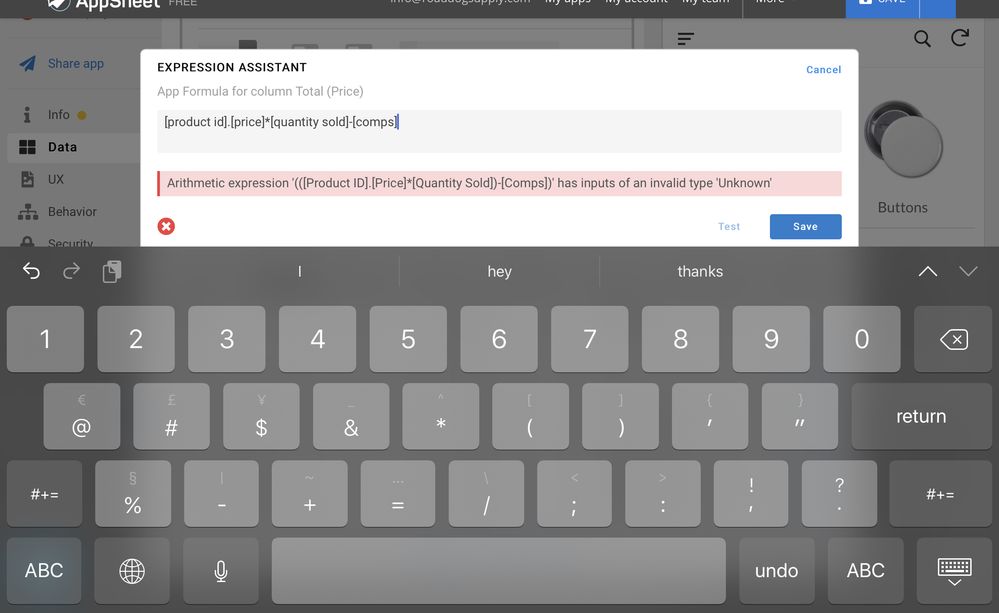
Any idea how to “express” this?
Comps= free/give away items, so I don’t want it including them in the total gross of items sold that I’m trying to achieve.
These are also all right column headers…
I must be doing something wrong, I tried putting it in ()’s but that didn’t work either
Tia!
- Mark as New
- Bookmark
- Subscribe
- Mute
- Subscribe to RSS Feed
- Permalink
- Report Inappropriate Content
- Mark as New
- Bookmark
- Subscribe
- Mute
- Subscribe to RSS Feed
- Permalink
- Report Inappropriate Content
Your expression is fine. There is something not correct with the data types.
First double check the data type of [product id].[price]
I am not sure it matters, but try adding spaces around the math operators.
Lastly, break down the expression into pieces to see which field is causing it to fail. Then take a closer look at that field.
- Mark as New
- Bookmark
- Subscribe
- Mute
- Subscribe to RSS Feed
- Permalink
- Report Inappropriate Content
- Mark as New
- Bookmark
- Subscribe
- Mute
- Subscribe to RSS Feed
- Permalink
- Report Inappropriate Content
The expression was working until I added -[comps]
![]()
- Mark as New
- Bookmark
- Subscribe
- Mute
- Subscribe to RSS Feed
- Permalink
- Report Inappropriate Content
- Mark as New
- Bookmark
- Subscribe
- Mute
- Subscribe to RSS Feed
- Permalink
- Report Inappropriate Content
Ah! Got it… somehow by changing the column type of the product id from text to name…
But my equation wasn’t quite right, but I figure that out too to be:
[product id].[price] *[quantity sold]-[product id].[price] *[comps]
Thanks for the tips where to check!
- Mark as New
- Bookmark
- Subscribe
- Mute
- Subscribe to RSS Feed
- Permalink
- Report Inappropriate Content
- Mark as New
- Bookmark
- Subscribe
- Mute
- Subscribe to RSS Feed
- Permalink
- Report Inappropriate Content
Do you know if it’s possible to populate a single calendar view with information from different sources?
Like, say I wanted to have an events calendar, but also wanted to link the expenses to show on the same day on the calendar…is that possible?
- Mark as New
- Bookmark
- Subscribe
- Mute
- Subscribe to RSS Feed
- Permalink
- Report Inappropriate Content
- Mark as New
- Bookmark
- Subscribe
- Mute
- Subscribe to RSS Feed
- Permalink
- Report Inappropriate Content
Not possible, unfortunately.
- Mark as New
- Bookmark
- Subscribe
- Mute
- Subscribe to RSS Feed
- Permalink
- Report Inappropriate Content
- Mark as New
- Bookmark
- Subscribe
- Mute
- Subscribe to RSS Feed
- Permalink
- Report Inappropriate Content
@Steve is correct…its not yet possible…at least directly!
You could craft a dedicated table designed to house ONLY items to show on the calendar.
For example, when a new event is entered, have a Workflow ALSO enter a row into the Calendar table. When an expense item is entered, ALSO add a row in the Calendar table. Repeat for any other entities you wish to display on the calendar.
Now you have the ability to mix calendar entries from different sources.
NOTE: You wouldn’t be able navigate to, say, an event row directly. Unfortunately, the Calendar view doesn’t provide a “Row Selected” Behavior like other views.
But, if you save the row ID and other needed information into the calendar row, when you tap a calendar item and go to that item’s Detail view, you can have an Action to go to the desired end row (e.g. event row).
Not ideal but also not overly intrusive to user expectations and better than having nothing at all!
- Mark as New
- Bookmark
- Subscribe
- Mute
- Subscribe to RSS Feed
- Permalink
- Report Inappropriate Content
- Mark as New
- Bookmark
- Subscribe
- Mute
- Subscribe to RSS Feed
- Permalink
- Report Inappropriate Content
Thank you!!
- Mark as New
- Bookmark
- Subscribe
- Mute
- Subscribe to RSS Feed
- Permalink
- Report Inappropriate Content
- Mark as New
- Bookmark
- Subscribe
- Mute
- Subscribe to RSS Feed
- Permalink
- Report Inappropriate Content
Sorry, also
Can someone explain “_inline” views?
Are they…where “related items” show?
Like, where I’d have an event, and then underneath, because I’ve linked the event id to the sales, the sales show up as “related sales”?
Every time I think I’ve got them figured out, an edit doesn’t show up and then I double think myself and what I’m editing.
Tia!
- Mark as New
- Bookmark
- Subscribe
- Mute
- Subscribe to RSS Feed
- Permalink
- Report Inappropriate Content
- Mark as New
- Bookmark
- Subscribe
- Mute
- Subscribe to RSS Feed
- Permalink
- Report Inappropriate Content
In short, you are correct. They are mostly used to show related items.
They are a way of having a view within a view. Each “_inline” view has visual options of how it can be displayed - table, chart, deck, gallery, etc.- depending on your needs.
If you are having trouble with an edit showing up, don’t hesitate to ask and someone here will help explain.
- Mark as New
- Bookmark
- Subscribe
- Mute
- Subscribe to RSS Feed
- Permalink
- Report Inappropriate Content
- Mark as New
- Bookmark
- Subscribe
- Mute
- Subscribe to RSS Feed
- Permalink
- Report Inappropriate Content
Of course I’ve lost track of what I was trying to do now lol, I’ll try to remember and post a pic.
In the mean time, I have another question, I hope I can explain it…
Is there a way to make it so…only the products that HAVEN’T been counted yet appear in the drop down when adding a new “count” for a “show”?
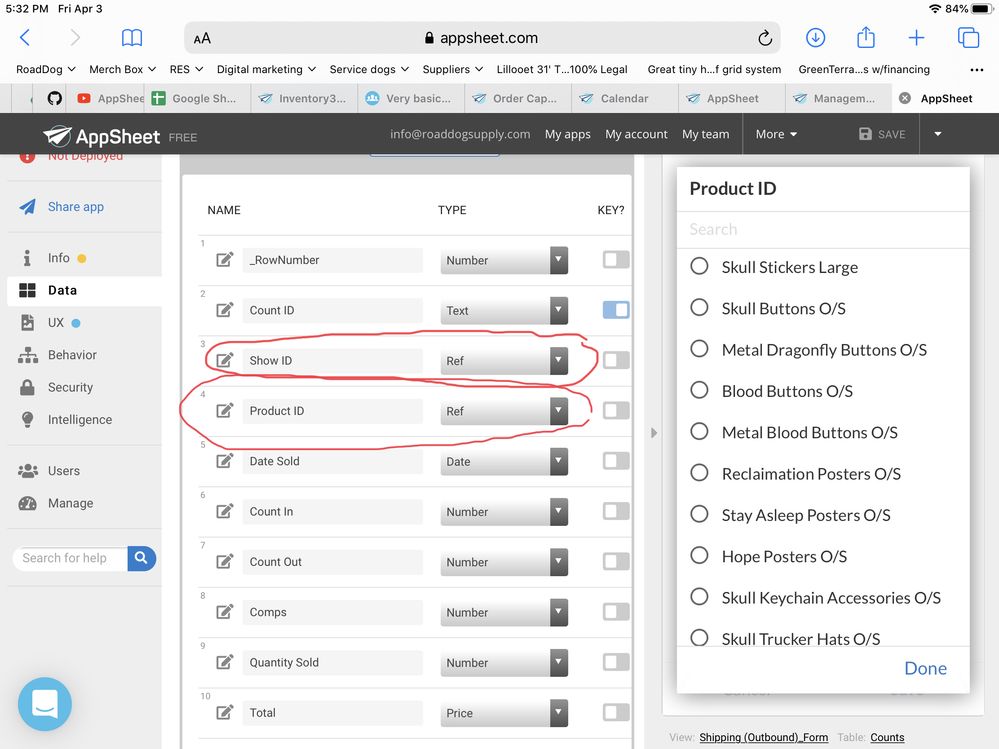
It’d just be nice to select from a list showing only items that haven’t been counted under that specific “show id”. (Hope that makes sense)
Also, anyone know if appsheet has plans to support uploading files or pics from iOS devices? No biggy, I just usually work on my iPad Pro, the appsheet builder works beautifully on on it, but crashes the whole browser if I hit file upload ![]() …now that I typed that out, I might give trying a different browser a shot first…
…now that I typed that out, I might give trying a different browser a shot first…
Edit: yeah, can’t upload files from inside the appsheet app - it says it’s not supported on this device :(, and it crashes both Crome and safari… which sucks and makes me concerned that I’m going to be doing all this work to build the app…only to find out that when it’s deployed, it still might not work…
- Mark as New
- Bookmark
- Subscribe
- Mute
- Subscribe to RSS Feed
- Permalink
- Report Inappropriate Content
- Mark as New
- Bookmark
- Subscribe
- Mute
- Subscribe to RSS Feed
- Permalink
- Report Inappropriate Content
Also, in one of the (MANY) tutorials, in passing they’d mentioned the expression to use to change the format of a date so it shows as the name of the month, then the date then the year, rather than just numbers…
Now I can’t figure out where I’d saw that and I accidentally deleted the app I’d made and used it in to refer back too ![]()
Anybody know what it is?
I remember something about (1)=January, (2)=February…etc, something like that.
Thanks so much, hopefully someone knows because I just wasted 2hrs trying to find the tutorial I saw it in, with no luck ![]()
- Mark as New
- Bookmark
- Subscribe
- Mute
- Subscribe to RSS Feed
- Permalink
- Report Inappropriate Content
- Mark as New
- Bookmark
- Subscribe
- Mute
- Subscribe to RSS Feed
- Permalink
- Report Inappropriate Content
- Mark as New
- Bookmark
- Subscribe
- Mute
- Subscribe to RSS Feed
- Permalink
- Report Inappropriate Content
- Mark as New
- Bookmark
- Subscribe
- Mute
- Subscribe to RSS Feed
- Permalink
- Report Inappropriate Content
![]()
Thank you
…but I still don’t understand ![]()
I find all the tutorials/explanations on here written by ppl who talk like they’re talking to ppl who already understand… they’re very confusing if you don’t already understand the “language” ![]()
- Mark as New
- Bookmark
- Subscribe
- Mute
- Subscribe to RSS Feed
- Permalink
- Report Inappropriate Content
- Mark as New
- Bookmark
- Subscribe
- Mute
- Subscribe to RSS Feed
- Permalink
- Report Inappropriate Content
For dates, @Steve was pointing you to the TEXT article because it uses format strings to arrange date fields in almost anyway you wish
In the article there are a list of format string arguments towards the bottom. The top shows some examples of how to use them.
So, if you wanted the date to be shown as April 4, 2020 instead of 4/4/2020, you would use these arguments from the article in the format string:
-
YYYYfour-digit year (2019)
… - MMMM long name of the month (March, December)
… -
DDtwo-digit day of the month (08,31)
The format string would be implemented like this “MMMM DD, YYYY”
You can use this string against any Date or DateTime column or function in the TEXT() function. for example:
TEXT(TODAY(), “MMMM DD, YYYY”) = April 4, 2020
or
TEXT([MyDate], “MMMM DD, YYYY”) = ‘Month Day, Year’
I hope this helps to explain it more clearly.
- Mark as New
- Bookmark
- Subscribe
- Mute
- Subscribe to RSS Feed
- Permalink
- Report Inappropriate Content
- Mark as New
- Bookmark
- Subscribe
- Mute
- Subscribe to RSS Feed
- Permalink
- Report Inappropriate Content
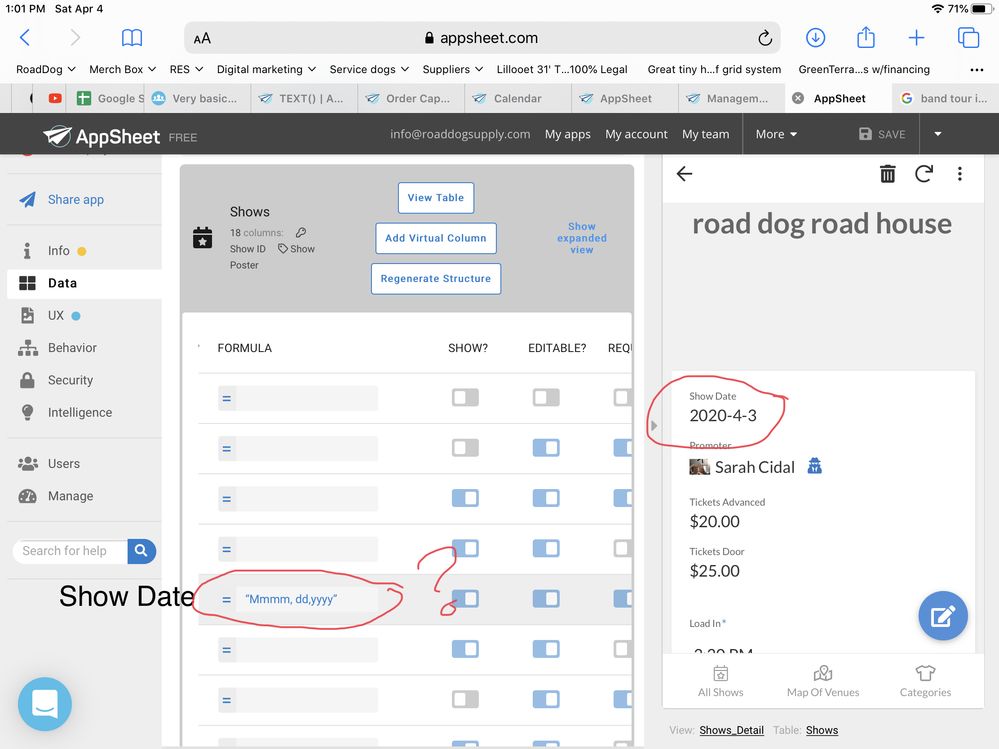
Am I putting it in the wrong place?
Or am I missing part? ![]()
It’s a date column type…
And now when I try to edit it, it says the show date is invalid…yes won’t let me change it lol
![]()
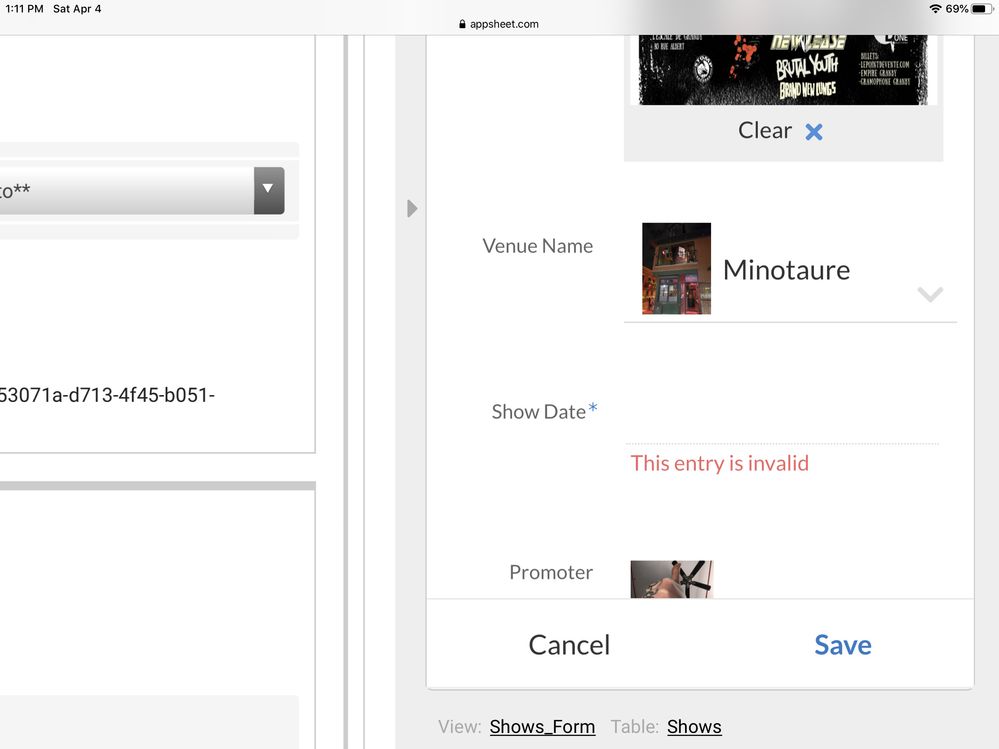
- Mark as New
- Bookmark
- Subscribe
- Mute
- Subscribe to RSS Feed
- Permalink
- Report Inappropriate Content
- Mark as New
- Bookmark
- Subscribe
- Mute
- Subscribe to RSS Feed
- Permalink
- Report Inappropriate Content
The format string is no good on its own. You need to use it with the TEXT() function like above.
There are some other considerations you need to make.
Is this an entered date by the user? Or are you capturing today’s date and want to display it in long form?
- Mark as New
- Bookmark
- Subscribe
- Mute
- Subscribe to RSS Feed
- Permalink
- Report Inappropriate Content
- Mark as New
- Bookmark
- Subscribe
- Mute
- Subscribe to RSS Feed
- Permalink
- Report Inappropriate Content
Ah!
Thanks.
I, for some reason, thought you’d mean that was for in a “text” column type ![]() lol
lol
It’s just a date the user enters in to a form to reflect the show date when creating a “show” /dataset(?)
What if, I want it to initially display today’s date, but then be changed to a date in the future upon editing
- Mark as New
- Bookmark
- Subscribe
- Mute
- Subscribe to RSS Feed
- Permalink
- Report Inappropriate Content
- Mark as New
- Bookmark
- Subscribe
- Mute
- Subscribe to RSS Feed
- Permalink
- Report Inappropriate Content
Ok, so here is the consideration you need to make. When it is a date that needs to be entered by the user and then possibly changed later, you need to store the raw date to allow that future editing.
The Text() function will give you the verbose date you want but it will then be transformed to a string value and can no longer be treated like a date.
So, in these cases, what you have to do is keep the date in one field and then have a second field for displaying of the date in your desired format.
You can use a Virtual Column for this display date but a lot of Virtual Columns (VCs) can slow down sync times in the app because VCs are re-computed on each sync.
This Show Date probably won’t change often, so I recommend including a table column for it (e.g. “Display Show Date”). Anytime you edit the Show Date, the Display Show Date is changed using the TEXT() expression
So, putting this all together…
-
Have two columns in your table - Show Date and Display Show Date.
-
Set the App Formula of Display Show Date =
TEXT([Show Date], “MMMM DD, YYYY”) -
In your Forms to enter and edit the information, include BOTH columns but hide Display Show Date, if you want. You need to have Display Show Date there so if Show Date is changed, the formula updates the display text and this will happen even if it is hidden.
-
All other views, you use Display Show Date to present the date in long form (you can have the column name show as “Show Date” also). If you need to performed some kind of function against the date, you WILL also need to include Show Date for the raw date value to use in expressions. For this reason, I would just get in the practice of including both columns in these other views and simply hide Show Date but it will be there to use in expressions. Basically, treat the two columns as one .
- Mark as New
- Bookmark
- Subscribe
- Mute
- Subscribe to RSS Feed
- Permalink
- Report Inappropriate Content
- Mark as New
- Bookmark
- Subscribe
- Mute
- Subscribe to RSS Feed
- Permalink
- Report Inappropriate Content
Thanks! I would never thought of that!
- Mark as New
- Bookmark
- Subscribe
- Mute
- Subscribe to RSS Feed
- Permalink
- Report Inappropriate Content
- Mark as New
- Bookmark
- Subscribe
- Mute
- Subscribe to RSS Feed
- Permalink
- Report Inappropriate Content
I’m super sorry to post this here, but when I went to make a new post, I didn’t know what I’m looking for is called ![]()
I “think” I’m looking for “showif” function, but I can figure out where it goes or how to use it.
Say I have a list of tasks 1-10
But I only want to show sequential task entries IF task1 is already filled out with something.
I tried using “isnotblank[task1]” in the app function, but that didn’t work and it still shows everything.
I’m gonna need this one a lot, also for say parking
Parking = yes/no
If switched to yes, I want a field to show where I can write instructions…
What’s this called? And where does it go?
- Mark as New
- Bookmark
- Subscribe
- Mute
- Subscribe to RSS Feed
- Permalink
- Report Inappropriate Content
- Mark as New
- Bookmark
- Subscribe
- Mute
- Subscribe to RSS Feed
- Permalink
- Report Inappropriate Content
This is row filtering. You only want to show certain rows, if that rows columns meet certain conditions. One way to accomplish this is by creating a Slice - called say Active Tasks - and the setting the row filter criteria with an expression like:
AND(
ISNOTBLANK([Column A]),
ISNOTBLANK(Column B]),
...
)
Of course there are many variations you can use to to determine of a Task “is already filled out with something”. It be sufficient to test just one column.
Once you have the Slice created, you can then use it as the datasource for a view to show those rows.
- Mark as New
- Bookmark
- Subscribe
- Mute
- Subscribe to RSS Feed
- Permalink
- Report Inappropriate Content
- Mark as New
- Bookmark
- Subscribe
- Mute
- Subscribe to RSS Feed
- Permalink
- Report Inappropriate Content
This would be where Show If is used on the column you want to hide until some other column meets conditions.
So, if you have an Instructions column to show if Parking set to “Yes”, then you set the [Instructions] column Show If property to an expression like:
[Parking] = "Yes"
- Mark as New
- Bookmark
- Subscribe
- Mute
- Subscribe to RSS Feed
- Permalink
- Report Inappropriate Content
- Mark as New
- Bookmark
- Subscribe
- Mute
- Subscribe to RSS Feed
- Permalink
- Report Inappropriate Content
I hear you!
I have been developing applications for decades and I still run into new things that I need to learn about.
When it comes to programming and development, the best teacher is to play around with the functions you are trying to learn. Create a small test app and try things out. I actually have several “playground” apps.
It is very hard to create comprehensive documentation for a moving target - meaning that in the development world, software changes so fast and frequently. This is true for ALL levels of development. New developers want detailed docs, experienced developers want quick reference sheets. It is very difficult – AND EXPENSIVE – for a company to try to keep up in documentation for everyone.
In the end, the actual behavior of the functions is all that matters anyway.
When you don’t understand, post a message here in the Community. We will help!! ![]()
As a side note: When you have NEW questions, I would recommend creating NEW posts for them. You will get more attention from others in the community. Most of us are not reading through long threads to see if new questions have been asked
- Mark as New
- Bookmark
- Subscribe
- Mute
- Subscribe to RSS Feed
- Permalink
- Report Inappropriate Content
- Mark as New
- Bookmark
- Subscribe
- Mute
- Subscribe to RSS Feed
- Permalink
- Report Inappropriate Content
AMAZING!
Thank you SO much for your help and clear direction!
You’re a lifesaver!
I was completely lost as to where/how to post ![]()
![]()
- Mark as New
- Bookmark
- Subscribe
- Mute
- Subscribe to RSS Feed
- Permalink
- Report Inappropriate Content
- Mark as New
- Bookmark
- Subscribe
- Mute
- Subscribe to RSS Feed
- Permalink
- Report Inappropriate Content
You are likely using the default behavior that comes with creating a Ref column - it lists the values from ALL rows in the referenced table.
You can modify this list by updating the Valid_If property within the Product ID column. Enter in a SELECT() expression that picks products that have a count of zero or blank. I don’t know your data structure and how you can identify a product has not been counted. But it would be something like:
SELECT(Products[Product ID], <<enter logic to identify rows not counted here>>)
Post back here if you need more help with this.
- Mark as New
- Bookmark
- Subscribe
- Mute
- Subscribe to RSS Feed
- Permalink
- Report Inappropriate Content
- Mark as New
- Bookmark
- Subscribe
- Mute
- Subscribe to RSS Feed
- Permalink
- Report Inappropriate Content
I’m pretty sure I did it right…but it’s still coming up wrong?
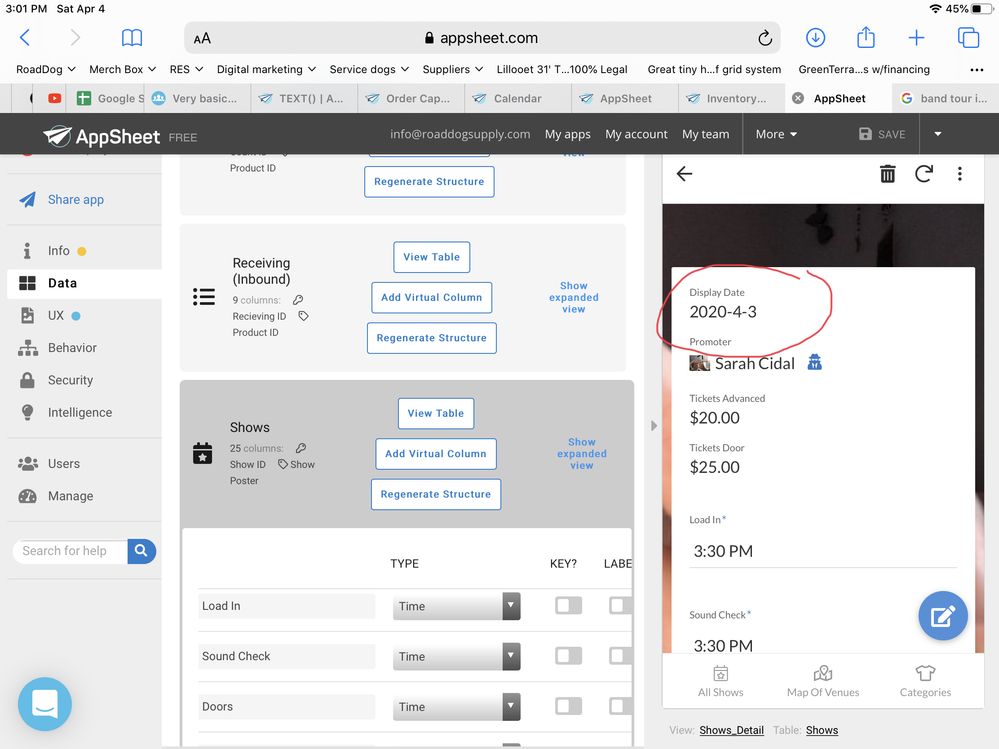
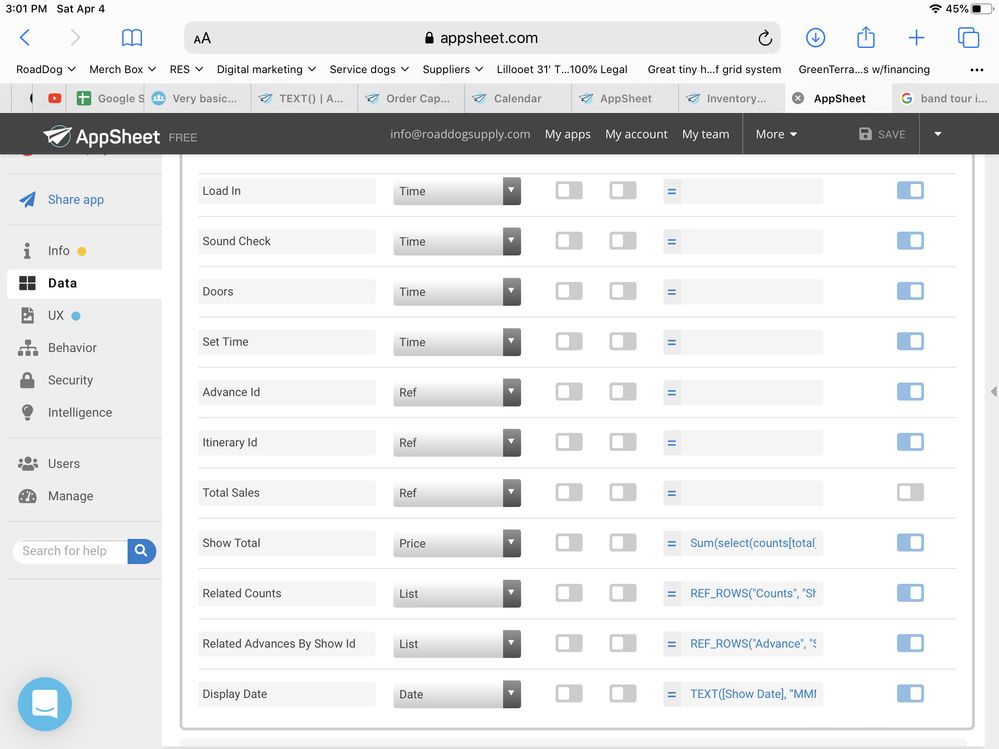
Edit: I switched the column type of display date to text rather than date and now it works. (Had to reread 20x for it to sink in lol)
-
Account
1,673 -
App Management
3,071 -
AppSheet
1 -
Automation
10,292 -
Bug
967 -
Data
9,657 -
Errors
5,719 -
Expressions
11,750 -
General Miscellaneous
1 -
Google Cloud Deploy
1 -
image and text
1 -
Integrations
1,599 -
Intelligence
578 -
Introductions
85 -
Other
2,881 -
Photos
1 -
Resources
534 -
Security
827 -
Templates
1,300 -
Users
1,551 -
UX
9,096
- « Previous
- Next »
| User | Count |
|---|---|
| 44 | |
| 29 | |
| 23 | |
| 20 | |
| 15 |

 Twitter
Twitter