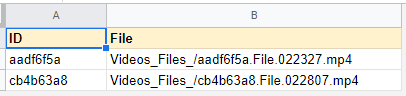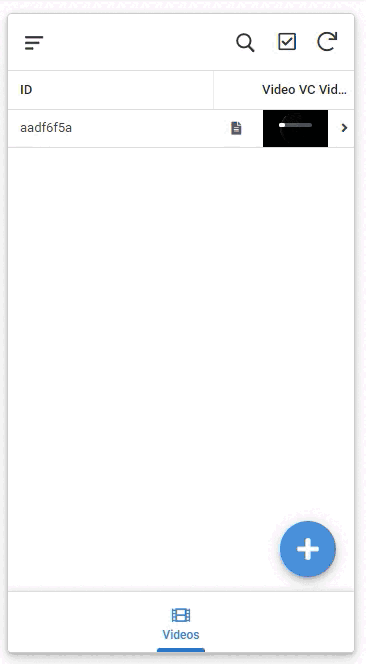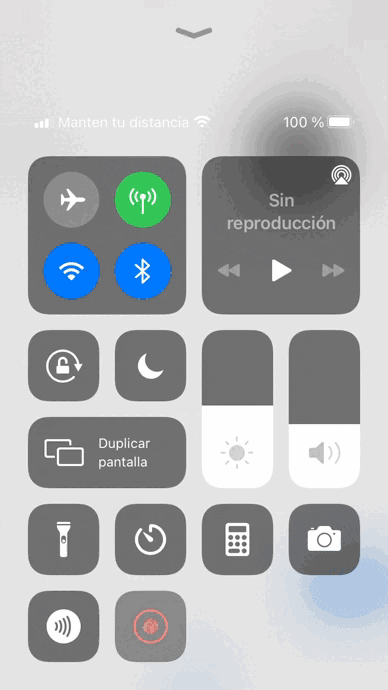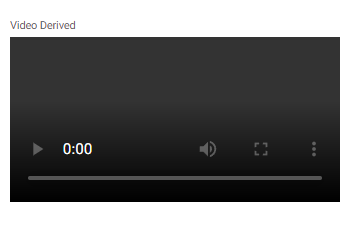- AppSheet
- Tips & Resources
- Tips & Tricks
- Video Files on Appsheet - Upload file from App the...
- Subscribe to RSS Feed
- Mark Topic as New
- Mark Topic as Read
- Float this Topic for Current User
- Bookmark
- Subscribe
- Mute
- Printer Friendly Page
- Mark as New
- Bookmark
- Subscribe
- Mute
- Subscribe to RSS Feed
- Permalink
- Report Inappropriate Content
- Mark as New
- Bookmark
- Subscribe
- Mute
- Subscribe to RSS Feed
- Permalink
- Report Inappropriate Content
To film video natively on the app and save the video files to the cloud storage straight-away is one of the awaited features to have.
Saving video and audio file such as MP4, MP3 can be done by simply set up the data field type to “File” Then we have link to the those files with hyperlink but not able to view on the appsheet app.
This is super easy tricks.
Apart from file type data field, add virtual column with show type.
Set category to “Video”
And put the simple expression of text([Video File]), which will automatically create the public URL to access to the saved file and can be consumed in Show type column.
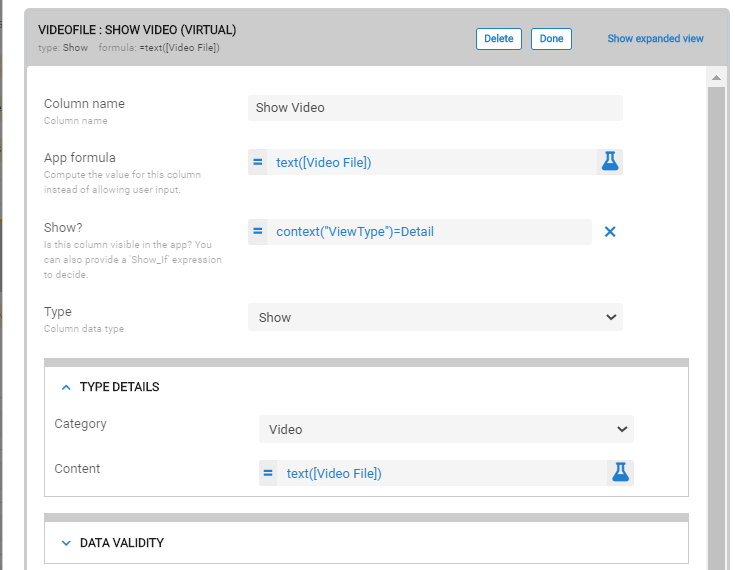
App seting is that s all.
By doing so, we dont need to host the video/audio files in Youtube or other place, and als we don t need to employ any other third party service. Just done by simple column set ups.
- Labels:
-
Automation
- Mark as New
- Bookmark
- Subscribe
- Mute
- Subscribe to RSS Feed
- Permalink
- Report Inappropriate Content
- Mark as New
- Bookmark
- Subscribe
- Mute
- Subscribe to RSS Feed
- Permalink
- Report Inappropriate Content
At this moment, file picker on I phone not allowing to select MP4 files. I have asked support appsheet to investigate.
- Mark as New
- Bookmark
- Subscribe
- Mute
- Subscribe to RSS Feed
- Permalink
- Report Inappropriate Content
- Mark as New
- Bookmark
- Subscribe
- Mute
- Subscribe to RSS Feed
- Permalink
- Report Inappropriate Content
Thanks for this tip. I need to look into it!
- Mark as New
- Bookmark
- Subscribe
- Mute
- Subscribe to RSS Feed
- Permalink
- Report Inappropriate Content
- Mark as New
- Bookmark
- Subscribe
- Mute
- Subscribe to RSS Feed
- Permalink
- Report Inappropriate Content
I just tried it for an mp3. It works quite well. There are a couple of problems, though:
- On my iPhone, the app goes to a black screen to play the video but on my Android phone it plays within the app.
- On the Android phone, it would be nice if there could just be a bar for the audio – the space required for a video is not necessary.
Still, this is a very helpful tip for me. I hope the AppSheet platform will provide more support for playing mp3s inside of apps in the future. We need to have the same user experience in both Android and iOS.
By the way, it would also be nice to be able to play mp3s in the background . . . without a progress bar.
- Mark as New
- Bookmark
- Subscribe
- Mute
- Subscribe to RSS Feed
- Permalink
- Report Inappropriate Content
- Mark as New
- Bookmark
- Subscribe
- Mute
- Subscribe to RSS Feed
- Permalink
- Report Inappropriate Content
Thanks Kirk. Yes, I agree. Mp3 player bar indicator height is too high.
I hope someone in Appsheet dev team review those post and post some feedback.
- Mark as New
- Bookmark
- Subscribe
- Mute
- Subscribe to RSS Feed
- Permalink
- Report Inappropriate Content
- Mark as New
- Bookmark
- Subscribe
- Mute
- Subscribe to RSS Feed
- Permalink
- Report Inappropriate Content
Great tip works brilliant on desktop. Did you get anywhere with finding out why MP4s can’t be uploaded on iOS app
- Mark as New
- Bookmark
- Subscribe
- Mute
- Subscribe to RSS Feed
- Permalink
- Report Inappropriate Content
- Mark as New
- Bookmark
- Subscribe
- Mute
- Subscribe to RSS Feed
- Permalink
- Report Inappropriate Content
I have an issue like that... when i try pick the file... .mp4 or other files like .kml, .kmz... Is there a solution for this issue at moment?
- Mark as New
- Bookmark
- Subscribe
- Mute
- Subscribe to RSS Feed
- Permalink
- Report Inappropriate Content
- Mark as New
- Bookmark
- Subscribe
- Mute
- Subscribe to RSS Feed
- Permalink
- Report Inappropriate Content
It's now 2023. Any update on this?
- Mark as New
- Bookmark
- Subscribe
- Mute
- Subscribe to RSS Feed
- Permalink
- Report Inappropriate Content
- Mark as New
- Bookmark
- Subscribe
- Mute
- Subscribe to RSS Feed
- Permalink
- Report Inappropriate Content
I don't think so. I've been waiting.
- Mark as New
- Bookmark
- Subscribe
- Mute
- Subscribe to RSS Feed
- Permalink
- Report Inappropriate Content
- Mark as New
- Bookmark
- Subscribe
- Mute
- Subscribe to RSS Feed
- Permalink
- Report Inappropriate Content
Thank you @tsuji_koichi this is again a very clever workaround. Happy to have you here in the community ![]()
- Mark as New
- Bookmark
- Subscribe
- Mute
- Subscribe to RSS Feed
- Permalink
- Report Inappropriate Content
- Mark as New
- Bookmark
- Subscribe
- Mute
- Subscribe to RSS Feed
- Permalink
- Report Inappropriate Content
Thanks very much @tsuji_koichi
We could share short video toturials with our apps users.
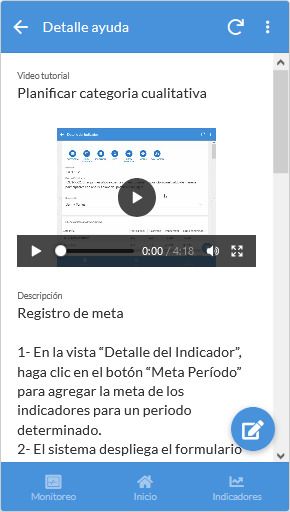
- Mark as New
- Bookmark
- Subscribe
- Mute
- Subscribe to RSS Feed
- Permalink
- Report Inappropriate Content
- Mark as New
- Bookmark
- Subscribe
- Mute
- Subscribe to RSS Feed
- Permalink
- Report Inappropriate Content
Thank you for sharing your experience.
Good to hear my tips and tricks may help your life even a bit.
- Mark as New
- Bookmark
- Subscribe
- Mute
- Subscribe to RSS Feed
- Permalink
- Report Inappropriate Content
- Mark as New
- Bookmark
- Subscribe
- Mute
- Subscribe to RSS Feed
- Permalink
- Report Inappropriate Content
I also want to thank you for this tip, its a good feature. Additionally, what I have found is the following,
-
When you play a video or music file when using appsheet on mobile, the file will stop playing when you navigate to a different view, but if its on a tablet or PC (with tablet mode / externally opened) the media will keep on playing. This is the same whether the video is played from your cloud storage folder or an Embed from Youtube. The only workaround for this on mobile is to open the file and then click the back button on your mobile.
-
Even though the mutimedia player on appsheet has controls for looping, afaik there is no way to tell the audio / video file to loop, or to auto play. It would be nice if this was possible for files that we ourselves have stored on the cloud (and not dependent on Youtube changing how they handle auto play / embed codes etc). Maybe this feature is there and I just havent read about it yet?
- Mark as New
- Bookmark
- Subscribe
- Mute
- Subscribe to RSS Feed
- Permalink
- Report Inappropriate Content
- Mark as New
- Bookmark
- Subscribe
- Mute
- Subscribe to RSS Feed
- Permalink
- Report Inappropriate Content
I believe you need to post a feature request to get that function.
- Mark as New
- Bookmark
- Subscribe
- Mute
- Subscribe to RSS Feed
- Permalink
- Report Inappropriate Content
- Mark as New
- Bookmark
- Subscribe
- Mute
- Subscribe to RSS Feed
- Permalink
- Report Inappropriate Content
Hi, some of you might be interested in helping us test a new related feature.
See Wanted: Testers for Video Capture on Android devices.
- Mark as New
- Bookmark
- Subscribe
- Mute
- Subscribe to RSS Feed
- Permalink
- Report Inappropriate Content
- Mark as New
- Bookmark
- Subscribe
- Mute
- Subscribe to RSS Feed
- Permalink
- Report Inappropriate Content
Hi @Arthur_Rallu ! Hi @tsuji_koichi !
I’m coming back to this after putting it on the back burner for a long, long time. Today I tested a little app in which I have a “file” type column. It was very easy for me to upload little mp3 files from my computer and from my Android device via the app but not from my iPhone. On my iPhone, media files (mp3s and mp4s and other audio files) were greyed out. Was I doing something wrong or is that a current limitation of AppSheet on iOS?
- Mark as New
- Bookmark
- Subscribe
- Mute
- Subscribe to RSS Feed
- Permalink
- Report Inappropriate Content
- Mark as New
- Bookmark
- Subscribe
- Mute
- Subscribe to RSS Feed
- Permalink
- Report Inappropriate Content
I remember I personnely dicussed with AppSheet team before, but file picker on iOS is not currently recognizing the mp4 / mp3 type of file to upload. So yes, there is limitation for iOS.
- Mark as New
- Bookmark
- Subscribe
- Mute
- Subscribe to RSS Feed
- Permalink
- Report Inappropriate Content
- Mark as New
- Bookmark
- Subscribe
- Mute
- Subscribe to RSS Feed
- Permalink
- Report Inappropriate Content
Thanks for the quick response. All the more reason for AppSheet to workout some way of recording and saving audio and video within iOS. Perhaps that will come after everything gets worked out on Android phones (apparently, testing is underway now, though I am not participating).
- Mark as New
- Bookmark
- Subscribe
- Mute
- Subscribe to RSS Feed
- Permalink
- Report Inappropriate Content
- Mark as New
- Bookmark
- Subscribe
- Mute
- Subscribe to RSS Feed
- Permalink
- Report Inappropriate Content
Interesting. Thanks for sharing. Are the videos still playable correctly on iOS if it was uploaded via Android?
Using this file and show column trick, is the manual sync needed?
Thanks!
- Mark as New
- Bookmark
- Subscribe
- Mute
- Subscribe to RSS Feed
- Permalink
- Report Inappropriate Content
- Mark as New
- Bookmark
- Subscribe
- Mute
- Subscribe to RSS Feed
- Permalink
- Report Inappropriate Content
I think the answers are “Yes” and “Background sync should work.” At least, this is what I remember of my experience playing with this.
- Mark as New
- Bookmark
- Subscribe
- Mute
- Subscribe to RSS Feed
- Permalink
- Report Inappropriate Content
- Mark as New
- Bookmark
- Subscribe
- Mute
- Subscribe to RSS Feed
- Permalink
- Report Inappropriate Content
Can I still use this method now?
I tried but failed.
- Mark as New
- Bookmark
- Subscribe
- Mute
- Subscribe to RSS Feed
- Permalink
- Report Inappropriate Content
- Mark as New
- Bookmark
- Subscribe
- Mute
- Subscribe to RSS Feed
- Permalink
- Report Inappropriate Content
Yes, it should be working.
- Mark as New
- Bookmark
- Subscribe
- Mute
- Subscribe to RSS Feed
- Permalink
- Report Inappropriate Content
- Mark as New
- Bookmark
- Subscribe
- Mute
- Subscribe to RSS Feed
- Permalink
- Report Inappropriate Content
Thank you, sir. I can use it now. I set something wrong myself. sorry to disturb your times.
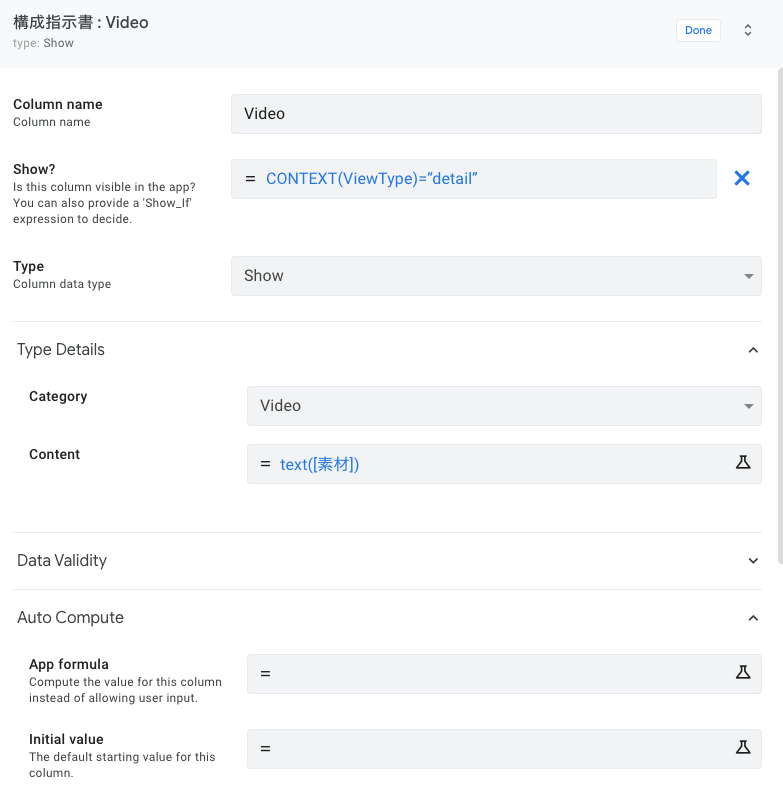

Thanks again for sharing such tips and tricks. ![]()
- Mark as New
- Bookmark
- Subscribe
- Mute
- Subscribe to RSS Feed
- Permalink
- Report Inappropriate Content
- Mark as New
- Bookmark
- Subscribe
- Mute
- Subscribe to RSS Feed
- Permalink
- Report Inappropriate Content
No problem.
- Mark as New
- Bookmark
- Subscribe
- Mute
- Subscribe to RSS Feed
- Permalink
- Report Inappropriate Content
- Mark as New
- Bookmark
- Subscribe
- Mute
- Subscribe to RSS Feed
- Permalink
- Report Inappropriate Content
Helped me a lot! Thank you @tsuji_koichi
- Mark as New
- Bookmark
- Subscribe
- Mute
- Subscribe to RSS Feed
- Permalink
- Report Inappropriate Content
- Mark as New
- Bookmark
- Subscribe
- Mute
- Subscribe to RSS Feed
- Permalink
- Report Inappropriate Content
For a couple of weeks ago this problem occurred, videos do not play on iphone devices
Here is my test:
Table: VIDEOS
Link to video 1: https://www.learningcontainer.com/wp-content/uploads/2020/05/sample-mp4-file.mp4
Lonk to video 2: https://file-examples-com.github.io/uploads/2017/04/file_example_MP4_640_3MG.mp4
Appsheet table VIDEOS Structure:
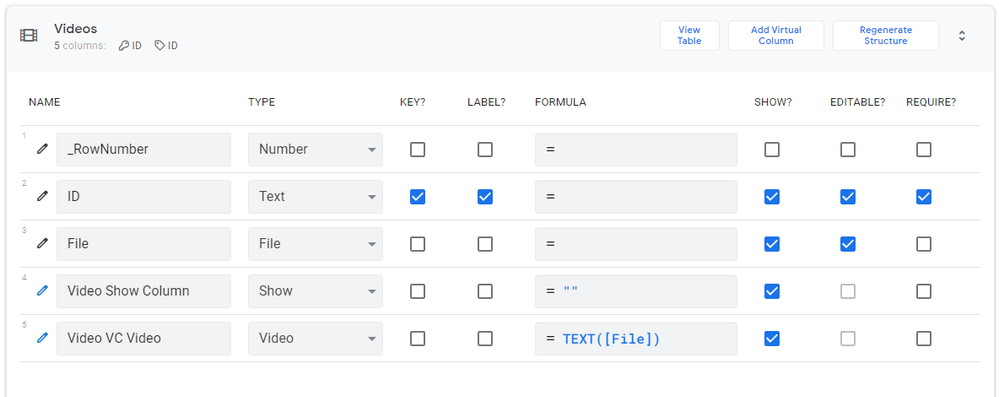
Virtual Column: VIDEO SHOW COLUMN
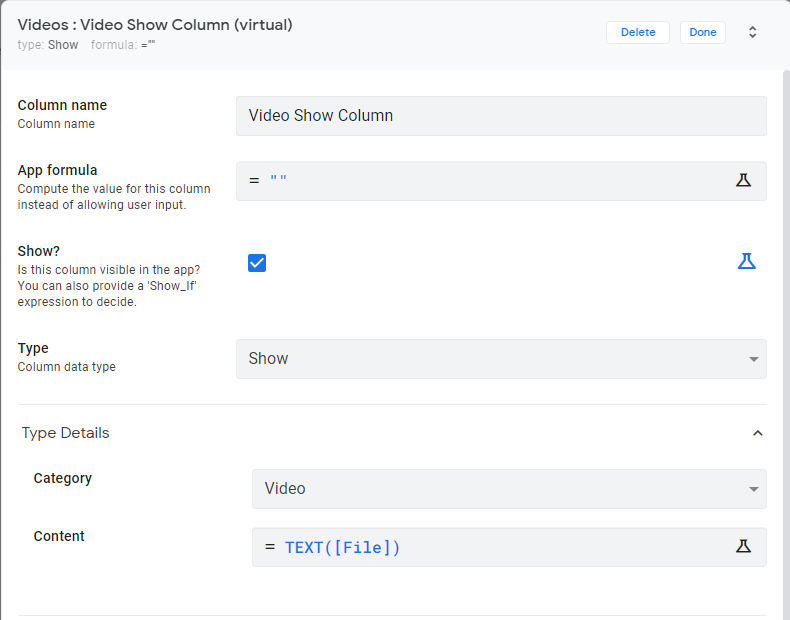
Virtual Column: VIDEO VC VIDEO
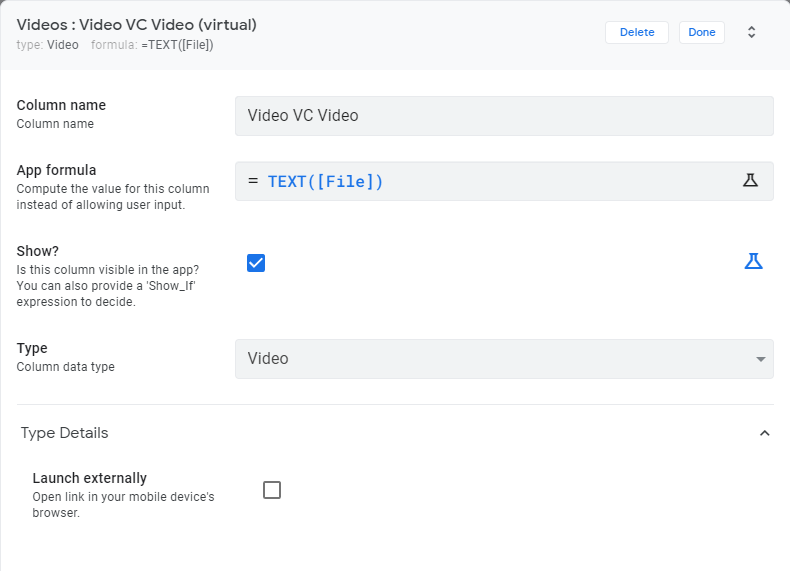
The result on EDITOR: WORKING WELL
The result on ANDROID device: WORKING WELL*
The result on IPHONE device: NOT WORKING
So you can see on IPHONE devices IS NOT WORKING, a couple weeks ago IT WAS WORKING WELL.
Can you help me please?
@tsuji_koichi @Fabian @JCadence @Steve
Thanks a lot guys
- Mark as New
- Bookmark
- Subscribe
- Mute
- Subscribe to RSS Feed
- Permalink
- Report Inappropriate Content
- Mark as New
- Bookmark
- Subscribe
- Mute
- Subscribe to RSS Feed
- Permalink
- Report Inappropriate Content
Highly likely due to the bug on new iOS app. What is your app version? 14.3.3 ?
- Mark as New
- Bookmark
- Subscribe
- Mute
- Subscribe to RSS Feed
- Permalink
- Report Inappropriate Content
- Mark as New
- Bookmark
- Subscribe
- Mute
- Subscribe to RSS Feed
- Permalink
- Report Inappropriate Content
Thanks @tsuji_koichi for so quick answer.
I had the 13.10 version
I’ve just update to 14.3.3 version
But THE PROBLEM CONTINUES
What do you think it might be?
Thanks again
- Mark as New
- Bookmark
- Subscribe
- Mute
- Subscribe to RSS Feed
- Permalink
- Report Inappropriate Content
- Mark as New
- Bookmark
- Subscribe
- Mute
- Subscribe to RSS Feed
- Permalink
- Report Inappropriate Content
Should be bug with iOS app
Better to contact to AppSheet support to report this.
- Mark as New
- Bookmark
- Subscribe
- Mute
- Subscribe to RSS Feed
- Permalink
- Report Inappropriate Content
- Mark as New
- Bookmark
- Subscribe
- Mute
- Subscribe to RSS Feed
- Permalink
- Report Inappropriate Content
Thanks @tsuji_koichi , I will ![]()
- Mark as New
- Bookmark
- Subscribe
- Mute
- Subscribe to RSS Feed
- Permalink
- Report Inappropriate Content
- Mark as New
- Bookmark
- Subscribe
- Mute
- Subscribe to RSS Feed
- Permalink
- Report Inappropriate Content
- Mark as New
- Bookmark
- Subscribe
- Mute
- Subscribe to RSS Feed
- Permalink
- Report Inappropriate Content
- Mark as New
- Bookmark
- Subscribe
- Mute
- Subscribe to RSS Feed
- Permalink
- Report Inappropriate Content
One more question @tsuji_koichi , Does your sample is still working?
- Mark as New
- Bookmark
- Subscribe
- Mute
- Subscribe to RSS Feed
- Permalink
- Report Inappropriate Content
- Mark as New
- Bookmark
- Subscribe
- Mute
- Subscribe to RSS Feed
- Permalink
- Report Inappropriate Content
No, it is not working on my Iphone, which it is working on emulator.
- Mark as New
- Bookmark
- Subscribe
- Mute
- Subscribe to RSS Feed
- Permalink
- Report Inappropriate Content
- Mark as New
- Bookmark
- Subscribe
- Mute
- Subscribe to RSS Feed
- Permalink
- Report Inappropriate Content
Thank you for flagging this.
- Mark as New
- Bookmark
- Subscribe
- Mute
- Subscribe to RSS Feed
- Permalink
- Report Inappropriate Content
- Mark as New
- Bookmark
- Subscribe
- Mute
- Subscribe to RSS Feed
- Permalink
- Report Inappropriate Content
Hi, looks like the file you are trying to play is not playable on desktop safari either: https://www.learningcontainer.com/wp-content/uploads/2020/05/sample-mp4-file.mp4
I tried adding [https://commondatastorage.googleapis.com/gtv-videos-bucket/sample/BigBuckBunny.mp4]and it was playable. This might be helpful: html - Failed to Load Resource, Plugin Handled Load on iOS - Stack Overflow (Also, as a note, please always use https links)
- Mark as New
- Bookmark
- Subscribe
- Mute
- Subscribe to RSS Feed
- Permalink
- Report Inappropriate Content
- Mark as New
- Bookmark
- Subscribe
- Mute
- Subscribe to RSS Feed
- Permalink
- Report Inappropriate Content
@tsuji_koichi does this method work when someone else uploads the video, or is it saved as a link to a local file (on phone)?
- Mark as New
- Bookmark
- Subscribe
- Mute
- Subscribe to RSS Feed
- Permalink
- Report Inappropriate Content
- Mark as New
- Bookmark
- Subscribe
- Mute
- Subscribe to RSS Feed
- Permalink
- Report Inappropriate Content
I don’t think so.
- Mark as New
- Bookmark
- Subscribe
- Mute
- Subscribe to RSS Feed
- Permalink
- Report Inappropriate Content
- Mark as New
- Bookmark
- Subscribe
- Mute
- Subscribe to RSS Feed
- Permalink
- Report Inappropriate Content
Is there any resolution to this? We are having the same issue.
- Mark as New
- Bookmark
- Subscribe
- Mute
- Subscribe to RSS Feed
- Permalink
- Report Inappropriate Content
- Mark as New
- Bookmark
- Subscribe
- Mute
- Subscribe to RSS Feed
- Permalink
- Report Inappropriate Content
Can confirm this still appears to be a bug on iOS. I can get it to work on web, etc. just fine so my column settings are correct. Only happening with iOS.
- Mark as New
- Bookmark
- Subscribe
- Mute
- Subscribe to RSS Feed
- Permalink
- Report Inappropriate Content
- Mark as New
- Bookmark
- Subscribe
- Mute
- Subscribe to RSS Feed
- Permalink
- Report Inappropriate Content
I am trying to get an MP4 (hosted on Drive) to play in Chrome on my Windows laptop. I see the following in the app, but it will not play. Any idea why, and how to fix it?
-
Account
6 -
App Management
21 -
Automation
186 -
Data
140 -
Errors
19 -
Expressions
206 -
Integrations
103 -
Intelligence
17 -
Other
57 -
Resources
24 -
Security
14 -
Templates
55 -
Users
19 -
UX
218

 Twitter
Twitter