- AppSheet
- AppSheet Forum
- AppSheet Q&A
- View optional fields without value in Details View
- Subscribe to RSS Feed
- Mark Topic as New
- Mark Topic as Read
- Float this Topic for Current User
- Bookmark
- Subscribe
- Mute
- Printer Friendly Page
- Mark as New
- Bookmark
- Subscribe
- Mute
- Subscribe to RSS Feed
- Permalink
- Report Inappropriate Content
- Mark as New
- Bookmark
- Subscribe
- Mute
- Subscribe to RSS Feed
- Permalink
- Report Inappropriate Content
Hi.
I have a AppSheet Application that its has multiple Details views (5 exactly) and some forms fields are optional. When I open a Detail view, the optional fields that not have a defined value is not visible in the application, as observed at image.
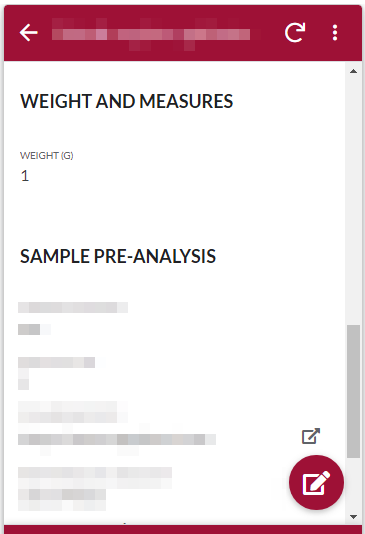
In this example, the Weight and Measures should to show 8 columns, and only show the required column (Weight) instead of the 8 columns as I need
The question is, there is a option, alternative for view this fields in the Details view?
Thanks
- Labels:
-
UX
- Mark as New
- Bookmark
- Subscribe
- Mute
- Subscribe to RSS Feed
- Permalink
- Report Inappropriate Content
- Mark as New
- Bookmark
- Subscribe
- Mute
- Subscribe to RSS Feed
- Permalink
- Report Inappropriate Content
For optional columns , you could have some suitable initial value , say a blank (" " ) or something similar for those columns to show up in details view.
In the sample detail view, Street, City , State are optional fields with an initial value of " ".
Till those are filled in , they will show as below in the detail view.
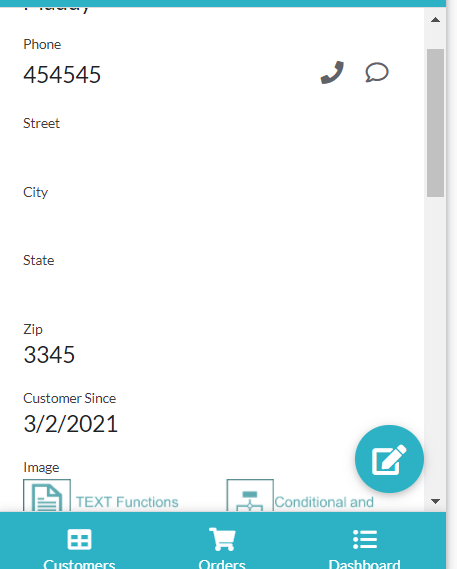
- Mark as New
- Bookmark
- Subscribe
- Mute
- Subscribe to RSS Feed
- Permalink
- Report Inappropriate Content
- Mark as New
- Bookmark
- Subscribe
- Mute
- Subscribe to RSS Feed
- Permalink
- Report Inappropriate Content
Just push “true” to all the fileds SHOWIF constrain.
If the data value is null, still fields name appear on the detail view.
-
Account
1,672 -
App Management
3,067 -
AppSheet
1 -
Automation
10,285 -
Bug
966 -
Data
9,653 -
Errors
5,715 -
Expressions
11,741 -
General Miscellaneous
1 -
Google Cloud Deploy
1 -
image and text
1 -
Integrations
1,599 -
Intelligence
578 -
Introductions
85 -
Other
2,880 -
Photos
1 -
Resources
534 -
Security
826 -
Templates
1,300 -
Users
1,551 -
UX
9,094
- « Previous
- Next »
| User | Count |
|---|---|
| 40 | |
| 26 | |
| 22 | |
| 20 | |
| 15 |

 Twitter
Twitter