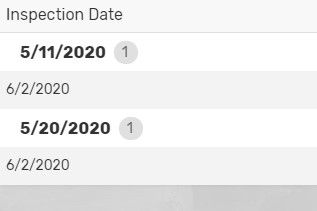- AppSheet
- AppSheet Forum
- AppSheet Q&A
- View Options - Group by Header
- Subscribe to RSS Feed
- Mark Topic as New
- Mark Topic as Read
- Float this Topic for Current User
- Bookmark
- Subscribe
- Mute
- Printer Friendly Page
- Mark as New
- Bookmark
- Subscribe
- Mute
- Subscribe to RSS Feed
- Permalink
- Report Inappropriate Content
- Mark as New
- Bookmark
- Subscribe
- Mute
- Subscribe to RSS Feed
- Permalink
- Report Inappropriate Content
I have a primary view that has two group levels, name and contract date, with an additional date field, inspection date, as the next column order field (see image below)
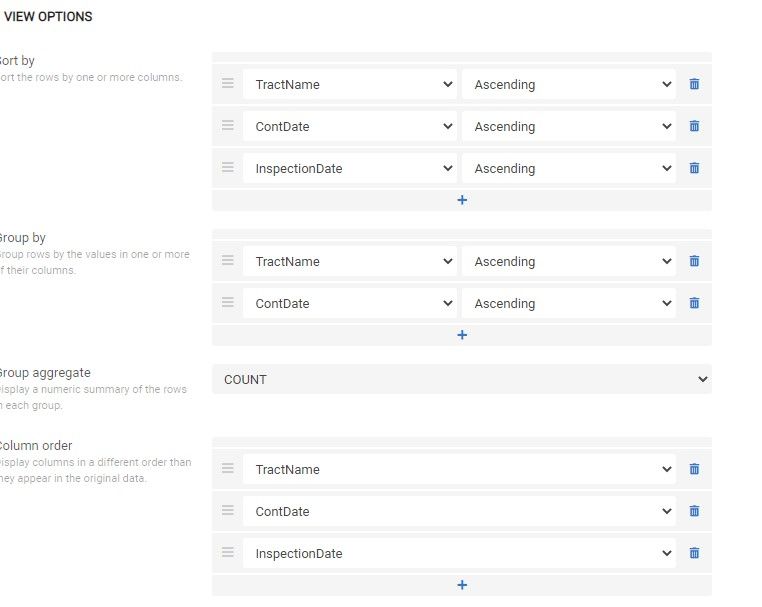
When clicking on the name to drill down one level, the view looks like this.
The problem is with two date fields and only “Inspection Date” in the header, it is difficult to understand which date is which. I would like to add a text prefix so the contract date would display “Contract Date - 5/11/2020” with the inspection date below. Is the best way to do this to create a virtual field with this information, or is there a more direct way to do this?
Thanks,
Stephen
- Labels:
-
UX
- Mark as New
- Bookmark
- Subscribe
- Mute
- Subscribe to RSS Feed
- Permalink
- Report Inappropriate Content
- Mark as New
- Bookmark
- Subscribe
- Mute
- Subscribe to RSS Feed
- Permalink
- Report Inappropriate Content
It would certainly be the easiest way to do it, but I fear it may then not sort correctly, since the virtual column will be a Text value, not a Date value, and may not sort chronologically. But it may. I’m not sure! Give it a shot!
Will you ever have more than one inspection date per contract date? If not, perhaps don’t group by contract date and just display it as another column? You might use a format rule to differentiate the two column values.
- Mark as New
- Bookmark
- Subscribe
- Mute
- Subscribe to RSS Feed
- Permalink
- Report Inappropriate Content
- Mark as New
- Bookmark
- Subscribe
- Mute
- Subscribe to RSS Feed
- Permalink
- Report Inappropriate Content
You are correct with the sorting issue, it sorts alpha instead of chrono. There will usually be multiple inspections per contract date so I need to group these inspections dates under the contract date. Currently I added an a 3rd grouping level so it group and sorts correctly, but is one extra level for the user to click through.
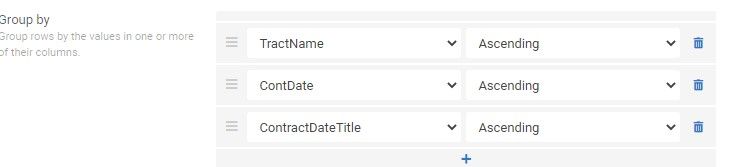
It works, not as slick as I would like. If there are any other suggestions please let me know.
Steve, thanks as always for the help.
-
Account
1,673 -
App Management
3,070 -
AppSheet
1 -
Automation
10,290 -
Bug
966 -
Data
9,655 -
Errors
5,717 -
Expressions
11,747 -
General Miscellaneous
1 -
Google Cloud Deploy
1 -
image and text
1 -
Integrations
1,599 -
Intelligence
578 -
Introductions
85 -
Other
2,881 -
Photos
1 -
Resources
534 -
Security
827 -
Templates
1,300 -
Users
1,551 -
UX
9,094
- « Previous
- Next »
| User | Count |
|---|---|
| 42 | |
| 29 | |
| 22 | |
| 20 | |
| 15 |

 Twitter
Twitter