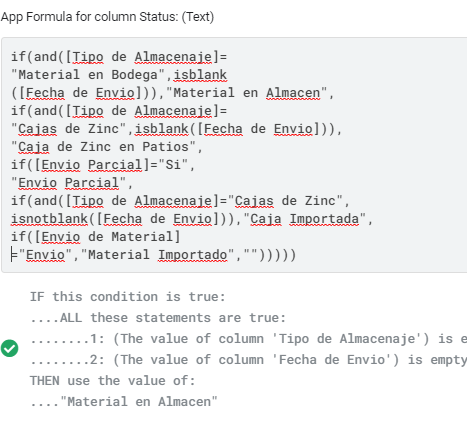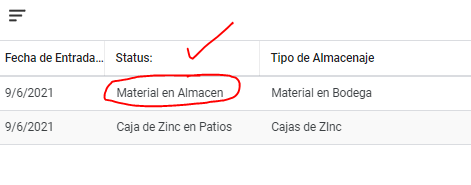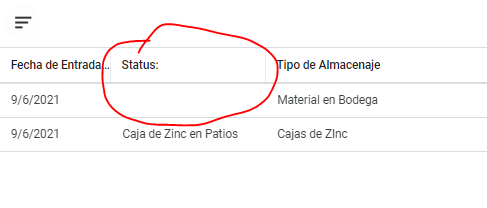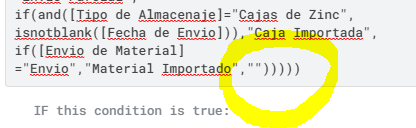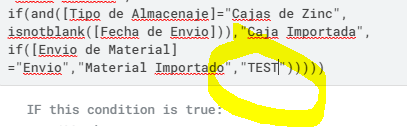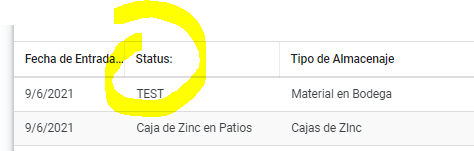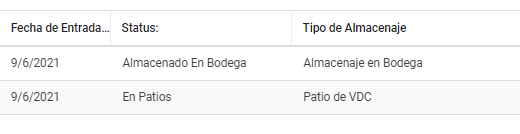- AppSheet
- AppSheet Forum
- AppSheet Q&A
- Virtual Column -IF
- Subscribe to RSS Feed
- Mark Topic as New
- Mark Topic as Read
- Float this Topic for Current User
- Bookmark
- Subscribe
- Mute
- Printer Friendly Page
- Mark as New
- Bookmark
- Subscribe
- Mute
- Subscribe to RSS Feed
- Permalink
- Report Inappropriate Content
- Mark as New
- Bookmark
- Subscribe
- Mute
- Subscribe to RSS Feed
- Permalink
- Report Inappropriate Content
Hi, I have a doubt about a formula. I try to create a schema of status for Skid or Trucks, depending on the type is a status. example:
if Type storage is Skid the status must say “Material in Storage”
If Type Storage is Truck status must say " Truck in the Yard"
etc etc the formula is this
but when add a register and the first condition is complete don’t show in row Status
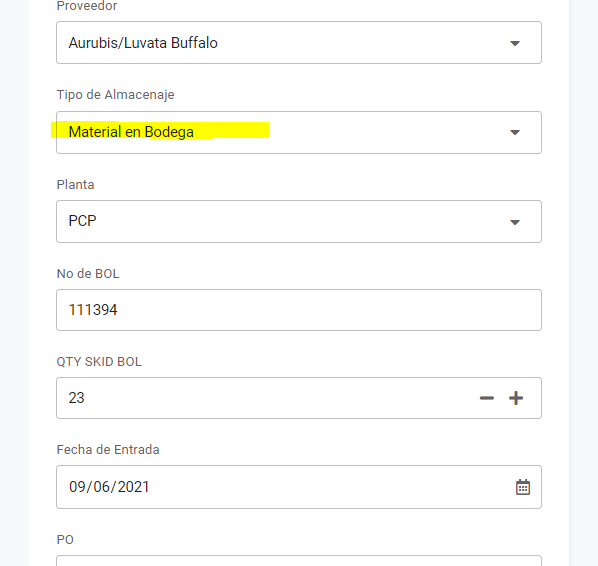
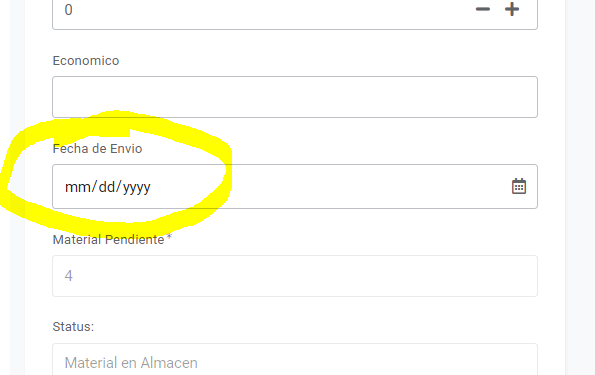
the status shows correctly
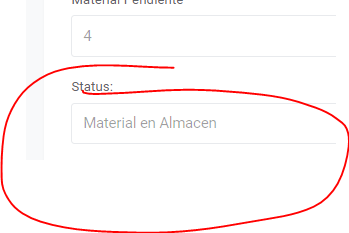
but when save …apparently, all is ok but a few seconds the status disappear
I check my formule a don’t know why take a last criterion " "
Solved! Go to Solution.
- Mark as New
- Bookmark
- Subscribe
- Mute
- Subscribe to RSS Feed
- Permalink
- Report Inappropriate Content
- Mark as New
- Bookmark
- Subscribe
- Mute
- Subscribe to RSS Feed
- Permalink
- Report Inappropriate Content
I have changed the original legend called “Material en Bodega” to “Almacenado en Bodega” and it worked !!
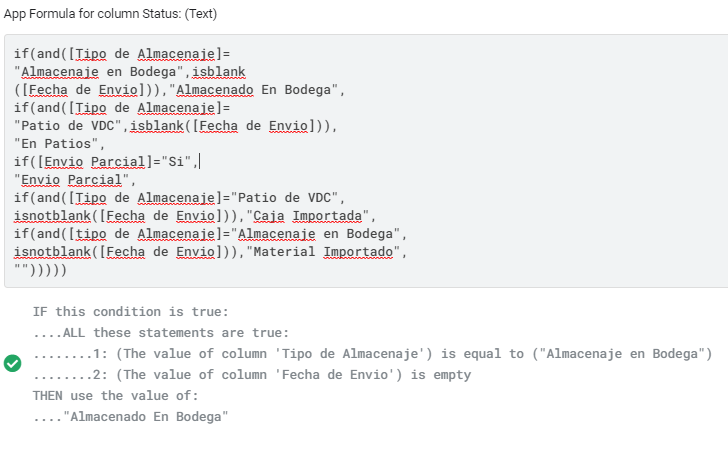
I still don’t understand what happened ![]()
![]()
- Mark as New
- Bookmark
- Subscribe
- Mute
- Subscribe to RSS Feed
- Permalink
- Report Inappropriate Content
- Mark as New
- Bookmark
- Subscribe
- Mute
- Subscribe to RSS Feed
- Permalink
- Report Inappropriate Content
Perhaps you have a data change action that’s resetting it?
- Mark as New
- Bookmark
- Subscribe
- Mute
- Subscribe to RSS Feed
- Permalink
- Report Inappropriate Content
- Mark as New
- Bookmark
- Subscribe
- Mute
- Subscribe to RSS Feed
- Permalink
- Report Inappropriate Content
I suppose but the stranger is this app just started to develop. and not have any data or actions
- Mark as New
- Bookmark
- Subscribe
- Mute
- Subscribe to RSS Feed
- Permalink
- Report Inappropriate Content
- Mark as New
- Bookmark
- Subscribe
- Mute
- Subscribe to RSS Feed
- Permalink
- Report Inappropriate Content
Instead of using so many if condition you can use ifs here
For example ifs ([storage type] =“1” ,[STAUTS]=“1”,
[storage type] =“2” ,[STAUTS]=“1”)
Try in this format
- Mark as New
- Bookmark
- Subscribe
- Mute
- Subscribe to RSS Feed
- Permalink
- Report Inappropriate Content
- Mark as New
- Bookmark
- Subscribe
- Mute
- Subscribe to RSS Feed
- Permalink
- Report Inappropriate Content
Change the formula for ifs and happen same…
simplify the formula so that it only shows the first two statuses
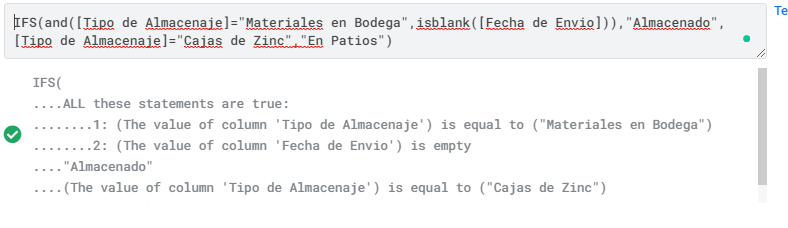
if for example makes the entry “Cajas de Zinc” the status shows the correct legend…
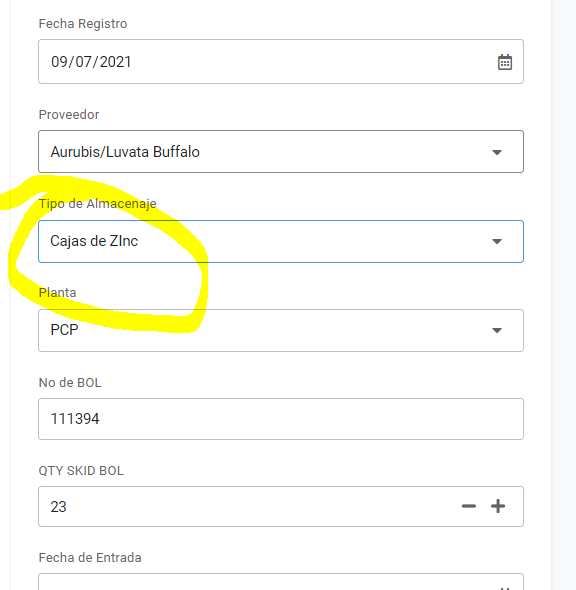
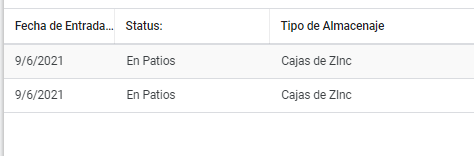
but is change to “Material en Bodega”
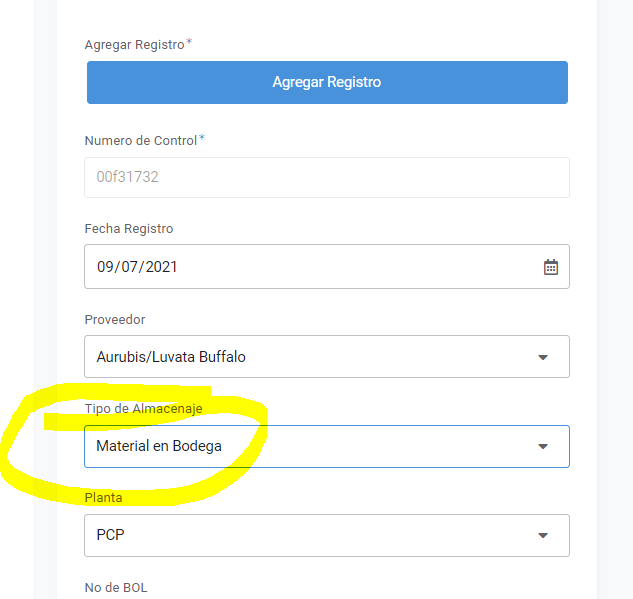
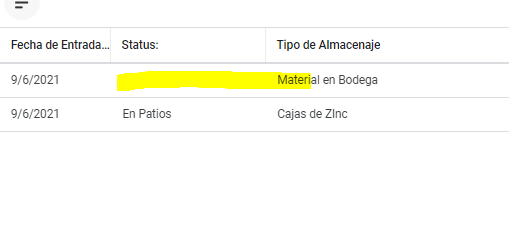
- Mark as New
- Bookmark
- Subscribe
- Mute
- Subscribe to RSS Feed
- Permalink
- Report Inappropriate Content
- Mark as New
- Bookmark
- Subscribe
- Mute
- Subscribe to RSS Feed
- Permalink
- Report Inappropriate Content
I have changed the original legend called “Material en Bodega” to “Almacenado en Bodega” and it worked !!
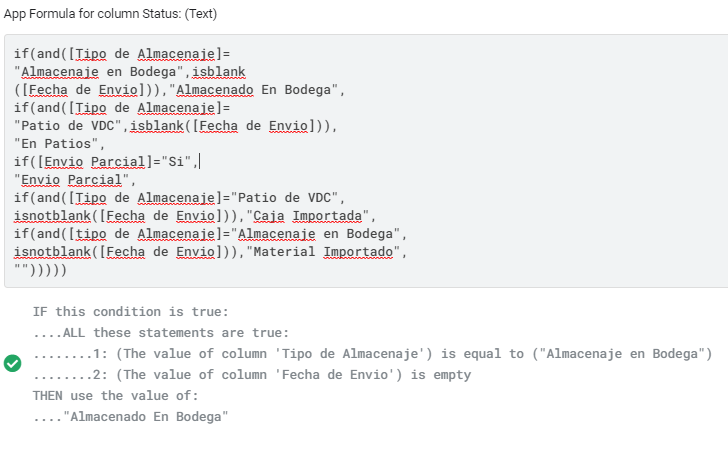
I still don’t understand what happened ![]()
![]()
- Mark as New
- Bookmark
- Subscribe
- Mute
- Subscribe to RSS Feed
- Permalink
- Report Inappropriate Content
- Mark as New
- Bookmark
- Subscribe
- Mute
- Subscribe to RSS Feed
- Permalink
- Report Inappropriate Content
Hi @daniel_sanchez
Do you have a conflict with “initial value expression” vs “app formula” ?
You should have only one, but not both fields completed.
- Mark as New
- Bookmark
- Subscribe
- Mute
- Subscribe to RSS Feed
- Permalink
- Report Inappropriate Content
- Mark as New
- Bookmark
- Subscribe
- Mute
- Subscribe to RSS Feed
- Permalink
- Report Inappropriate Content
Is a virtual Colum, is not supposed to have Initial value expression?
- Mark as New
- Bookmark
- Subscribe
- Mute
- Subscribe to RSS Feed
- Permalink
- Report Inappropriate Content
- Mark as New
- Bookmark
- Subscribe
- Mute
- Subscribe to RSS Feed
- Permalink
- Report Inappropriate Content
You are correct, I was assuming you were calculating a real column.
So, that means one of the input for your calculation is evolving when syncing.
I suggest you have a look to the expressions of each column input, such as [Tipo de Almacenaje] , [Fecha de Envio], and so on.
Typically, with virtual column you have (it is probably not accurate but that the behavior I see from my experience) :
- immediate calculation
- writing down values on your database
- syncing back the values written
- actualize virtual columns values, depending on your database actual values
So, maybe one of your form values is not being written properly. Can you check these ?
- Mark as New
- Bookmark
- Subscribe
- Mute
- Subscribe to RSS Feed
- Permalink
- Report Inappropriate Content
- Mark as New
- Bookmark
- Subscribe
- Mute
- Subscribe to RSS Feed
- Permalink
- Report Inappropriate Content
About the last criterion: if you write “TEST”, the “TEST” remains ?
- Mark as New
- Bookmark
- Subscribe
- Mute
- Subscribe to RSS Feed
- Permalink
- Report Inappropriate Content
- Mark as New
- Bookmark
- Subscribe
- Mute
- Subscribe to RSS Feed
- Permalink
- Report Inappropriate Content
“About the last criterion: if you write “TEST”, the “TEST” remains ?”
yes, so this confirm that the formula works but no criteria is valid
-
Account
1,676 -
App Management
3,097 -
AppSheet
1 -
Automation
10,317 -
Bug
981 -
Data
9,674 -
Errors
5,730 -
Expressions
11,775 -
General Miscellaneous
1 -
Google Cloud Deploy
1 -
image and text
1 -
Integrations
1,606 -
Intelligence
578 -
Introductions
85 -
Other
2,900 -
Photos
1 -
Resources
537 -
Security
827 -
Templates
1,306 -
Users
1,558 -
UX
9,109
- « Previous
- Next »
| User | Count |
|---|---|
| 41 | |
| 28 | |
| 28 | |
| 23 | |
| 13 |

 Twitter
Twitter