- AppSheet
- AppSheet Forum
- AppSheet Q&A
- Volunteer Management
- Subscribe to RSS Feed
- Mark Topic as New
- Mark Topic as Read
- Float this Topic for Current User
- Bookmark
- Subscribe
- Mute
- Printer Friendly Page
- Mark as New
- Bookmark
- Subscribe
- Mute
- Subscribe to RSS Feed
- Permalink
- Report Inappropriate Content
- Mark as New
- Bookmark
- Subscribe
- Mute
- Subscribe to RSS Feed
- Permalink
- Report Inappropriate Content
Hi Everyone,
First, I’m a rookie here in AppSheet. I’m going to do my best to be articulate but I don’t know much technical terminology.
My app started as a directory for PTAs. There are multiple PTAs, multiple volunteers at each PTA, and volunteers have contact information and may or may not have multiple roles. PTAs are linked to a school directory, which has its own contact information and staff. It’s not perfect and I’m still trying to figure out how it all works together, but I’m getting there.
Here’s where I’m having trouble: I want to be able to have a page for a person wherein it list their contact information just once, but all of their roles. In the spreadsheet, each role is unique (for instance, there is only one Butler Elementary PTA Treasurer) and has its own row, yet a volunteer might have many roles (so their name may appear in multiple rows). So, what I’m wanting is a way for a person’s individual page to list unique values in their contact information and roles. Boy, I sure hope that makes sense outside of my head.
Additionally, I’m trying to figure out how to do these two things:
-
Time Log: volunteers select their name from a dropdown list and then enter a date or date range and the hours (00.00) that they volunteered.
-
Check-In: create events and track attendance. I’m flexible as to how this is done
Is anyone willing and able to help me with this?
- Mark as New
- Bookmark
- Subscribe
- Mute
- Subscribe to RSS Feed
- Permalink
- Report Inappropriate Content
- Mark as New
- Bookmark
- Subscribe
- Mute
- Subscribe to RSS Feed
- Permalink
- Report Inappropriate Content
Hi there.
It sounds like your working through the best way to organize your data. I’ve mocked up an example data diagram that may point you in the right direction.
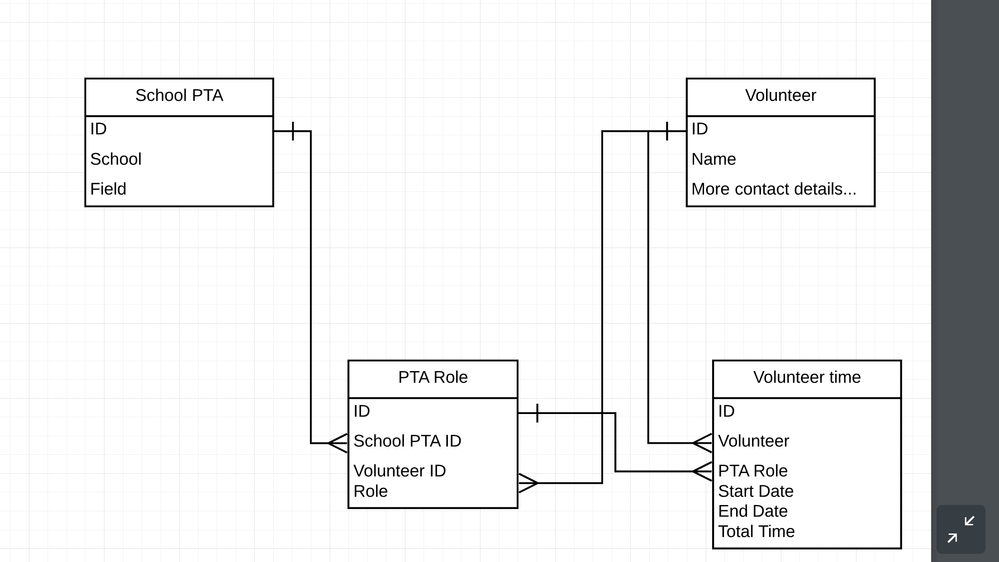
You basically have 2 top level data tables. List of school PTAs and a list of volunteers. A PTA can have many volunteers and a volunteer can serve at many PTAs. In order to model this “many to many” data relationship we need a 3rd data table called PTA roles. This relates a many volunteers to a many PTAs. To handle time logging. We have a 4th table that has a volunteer an their role and how much time they served.
The lines in this diagram represent Reference relationships between the tables in your app. The field with the crowd foot attaching to its side needs to be set as a Ref column type in the app and have that Ref column point to the adjoining table as it’s source data.
- Mark as New
- Bookmark
- Subscribe
- Mute
- Subscribe to RSS Feed
- Permalink
- Report Inappropriate Content
- Mark as New
- Bookmark
- Subscribe
- Mute
- Subscribe to RSS Feed
- Permalink
- Report Inappropriate Content
Wow, Stefan! Thank you! I love a good explanation that even comes with pictures. I’m going to run off and try this now!
-
Account
1,677 -
App Management
3,099 -
AppSheet
1 -
Automation
10,323 -
Bug
983 -
Data
9,676 -
Errors
5,733 -
Expressions
11,779 -
General Miscellaneous
1 -
Google Cloud Deploy
1 -
image and text
1 -
Integrations
1,610 -
Intelligence
578 -
Introductions
85 -
Other
2,904 -
Photos
1 -
Resources
538 -
Security
827 -
Templates
1,309 -
Users
1,559 -
UX
9,110
- « Previous
- Next »
| User | Count |
|---|---|
| 43 | |
| 28 | |
| 24 | |
| 24 | |
| 13 |

 Twitter
Twitter