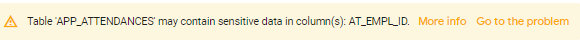- AppSheet
- AppSheet Forum
- AppSheet Q&A
- Warning about column containing sensitive informat...
- Subscribe to RSS Feed
- Mark Topic as New
- Mark Topic as Read
- Float this Topic for Current User
- Bookmark
- Subscribe
- Mute
- Printer Friendly Page
- Mark as New
- Bookmark
- Subscribe
- Mute
- Subscribe to RSS Feed
- Permalink
- Report Inappropriate Content
- Mark as New
- Bookmark
- Subscribe
- Mute
- Subscribe to RSS Feed
- Permalink
- Report Inappropriate Content
Hello,
I keep noticing the same warning on almost all my tables.
This is a simple Employee_ID column. There is nothing sensitive about it.
Those are columns IDs (=> database primary Keys & Unique values). Why are we getting this message so often?
Solved! Go to Solution.
- Mark as New
- Bookmark
- Subscribe
- Mute
- Subscribe to RSS Feed
- Permalink
- Report Inappropriate Content
- Mark as New
- Bookmark
- Subscribe
- Mute
- Subscribe to RSS Feed
- Permalink
- Report Inappropriate Content
Hi, no the visibility setting doesn’t impact the generation of the warning. The warning is meant as informational, so you are aware our system set the column to PII, so you can revert that setting if you desire. This feature is intended to help you identify and properly label data as PII. If you disagree with that (or believe you have other reasons to not mark as PII) you can simply uncheck the PII checkbox.
- Mark as New
- Bookmark
- Subscribe
- Mute
- Subscribe to RSS Feed
- Permalink
- Report Inappropriate Content
- Mark as New
- Bookmark
- Subscribe
- Mute
- Subscribe to RSS Feed
- Permalink
- Report Inappropriate Content
Employee IDs are considered PII according to GRPD. We try to automatically detect these types of sensitive data and mark them as PII to help you be in better control of what data is exposed. If you would prefer to not mark these columns as PII, you can toggle them back to non-PII.
Since this is an automated detection, the same content will trigger the same warnings on all tables that contain that data. Our goal is to help you build more privacy aware applications and I am sorry in your case it is generating multiple warnings that you need to revert.
- Mark as New
- Bookmark
- Subscribe
- Mute
- Subscribe to RSS Feed
- Permalink
- Report Inappropriate Content
- Mark as New
- Bookmark
- Subscribe
- Mute
- Subscribe to RSS Feed
- Permalink
- Report Inappropriate Content
Thanks for your response. Another related question:
While building the app, I have set all the columns IDs (the primary and secondary keys) as visible, for debugging. Is this the reason why am getting a warning about sensitive data?
Of course, before deployment, the columns ID will be changed to not visible.
- Mark as New
- Bookmark
- Subscribe
- Mute
- Subscribe to RSS Feed
- Permalink
- Report Inappropriate Content
- Mark as New
- Bookmark
- Subscribe
- Mute
- Subscribe to RSS Feed
- Permalink
- Report Inappropriate Content
Hi, no the visibility setting doesn’t impact the generation of the warning. The warning is meant as informational, so you are aware our system set the column to PII, so you can revert that setting if you desire. This feature is intended to help you identify and properly label data as PII. If you disagree with that (or believe you have other reasons to not mark as PII) you can simply uncheck the PII checkbox.
- Mark as New
- Bookmark
- Subscribe
- Mute
- Subscribe to RSS Feed
- Permalink
- Report Inappropriate Content
- Mark as New
- Bookmark
- Subscribe
- Mute
- Subscribe to RSS Feed
- Permalink
- Report Inappropriate Content
Great explanation, thank you. Hopefully this will be helpful to other readers.
-
Account
1,673 -
App Management
3,072 -
AppSheet
1 -
Automation
10,293 -
Bug
967 -
Data
9,657 -
Errors
5,719 -
Expressions
11,750 -
General Miscellaneous
1 -
Google Cloud Deploy
1 -
image and text
1 -
Integrations
1,599 -
Intelligence
578 -
Introductions
85 -
Other
2,882 -
Photos
1 -
Resources
535 -
Security
827 -
Templates
1,300 -
Users
1,551 -
UX
9,096
- « Previous
- Next »
| User | Count |
|---|---|
| 44 | |
| 29 | |
| 23 | |
| 20 | |
| 15 |

 Twitter
Twitter