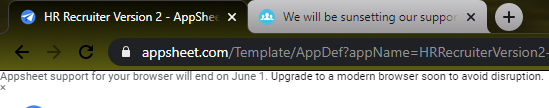- AppSheet
- Release Notes & Announcements
- Announcements
- We will be sunsetting our support for older browse...
- Subscribe to RSS Feed
- Mark Topic as New
- Mark Topic as Read
- Float this Topic for Current User
- Bookmark
- Subscribe
- Mute
- Printer Friendly Page
- Mark as New
- Bookmark
- Subscribe
- Mute
- Subscribe to RSS Feed
- Permalink
- Report Inappropriate Content
- Mark as New
- Bookmark
- Subscribe
- Mute
- Subscribe to RSS Feed
- Permalink
- Report Inappropriate Content
Hello everyone,
We are updating our browser support policy to align with Google Workspace. Going forward, we will support the current and previous version of all major browsers (Chrome, Firefox, Safari, and Edge). In particular, this means sunsetting support for IE 11 and Microsoft Edge (Legacy). IE 11 was released 8 years ago and even many of Microsoft’s own products are dropping support for it - starting August 17, 2021, Microsoft 365 Apps and Azure DevOps will no longer support IE 11 and Edge (Legacy) browsers and will no longer offer security fixes for them. This makes it near impossible for AppSheet to continue to provide support.
Starting on April 28, users of some very old browsers (IE 11 and very old versions of Edge: 18 and earlier) will start to see a warning banner in the editor and in their apps that their browser will be unsupported on June 1. After June 1, AppSheet may stop working in those browsers.
Ending support for these browsers will mean that we are able to spend more time on innovative features that improve the no-code app experience in AppSheet, but I understand this might cause friction. If it does cause issues for you, please reach out to me directly at kamila@appsheet.com and we will work on a solution.
- Mark as New
- Bookmark
- Subscribe
- Mute
- Subscribe to RSS Feed
- Permalink
- Report Inappropriate Content
- Mark as New
- Bookmark
- Subscribe
- Mute
- Subscribe to RSS Feed
- Permalink
- Report Inappropriate Content
![]()
- Mark as New
- Bookmark
- Subscribe
- Mute
- Subscribe to RSS Feed
- Permalink
- Report Inappropriate Content
- Mark as New
- Bookmark
- Subscribe
- Mute
- Subscribe to RSS Feed
- Permalink
- Report Inappropriate Content
Hey what modern browser should I upgrade to from Chrome?
- Mark as New
- Bookmark
- Subscribe
- Mute
- Subscribe to RSS Feed
- Permalink
- Report Inappropriate Content
- Mark as New
- Bookmark
- Subscribe
- Mute
- Subscribe to RSS Feed
- Permalink
- Report Inappropriate Content
I use the latest browser in latest version of M1 macbook and where should I go and get Modern one !
- Mark as New
- Bookmark
- Subscribe
- Mute
- Subscribe to RSS Feed
- Permalink
- Report Inappropriate Content
- Mark as New
- Bookmark
- Subscribe
- Mute
- Subscribe to RSS Feed
- Permalink
- Report Inappropriate Content
We had a bug in the code that showed the banner to several modern browsers, not just IE11 and Legacy Edge which are the only ones that will be deprecated. I sincerely apologize about that. We have since identified the root cause and addressed it, so this should not happen going forward.
Unless you are on IE11 and Microsoft Legacy Edge, please disregard the warning - it should disappear when the page is refreshed. On unsupported browsers, it will appear daily, even if closed out using “x”.
Thanks everyone.
- Mark as New
- Bookmark
- Subscribe
- Mute
- Subscribe to RSS Feed
- Permalink
- Report Inappropriate Content
- Mark as New
- Bookmark
- Subscribe
- Mute
- Subscribe to RSS Feed
- Permalink
- Report Inappropriate Content
When I tried to click the x it didn’t work. I figured it was just a display bug.
- Mark as New
- Bookmark
- Subscribe
- Mute
- Subscribe to RSS Feed
- Permalink
- Report Inappropriate Content
- Mark as New
- Bookmark
- Subscribe
- Mute
- Subscribe to RSS Feed
- Permalink
- Report Inappropriate Content
ok
- Mark as New
- Bookmark
- Subscribe
- Mute
- Subscribe to RSS Feed
- Permalink
- Report Inappropriate Content
- Mark as New
- Bookmark
- Subscribe
- Mute
- Subscribe to RSS Feed
- Permalink
- Report Inappropriate Content
oke
-
Account
3 -
Announcements
30 -
App Management
8 -
Automation
30 -
Data
31 -
Errors
17 -
Expressions
21 -
Integrations
24 -
Intelligence
5 -
Other
15 -
Resources
15 -
Security
5 -
Templates
13 -
Users
7 -
UX
34

 Twitter
Twitter