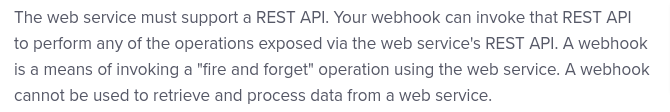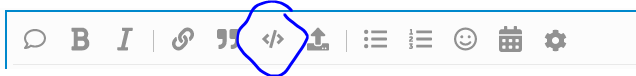- AppSheet
- AppSheet Forum
- AppSheet Q&A
- Web Hook Return Value
- Subscribe to RSS Feed
- Mark Topic as New
- Mark Topic as Read
- Float this Topic for Current User
- Bookmark
- Subscribe
- Mute
- Printer Friendly Page
- Mark as New
- Bookmark
- Subscribe
- Mute
- Subscribe to RSS Feed
- Permalink
- Report Inappropriate Content
- Mark as New
- Bookmark
- Subscribe
- Mute
- Subscribe to RSS Feed
- Permalink
- Report Inappropriate Content
Trying with the bit.ly shorten URL API call using Web Hook. The web hook has been setup successfully, and it returned with the following response.
how do we retrieve the returned respond “link” so that we can include in into the next Step/Process
"Response": "{\"created_at\":\"2021-06-13T03:17:14+0000\",\"id\":\"bit.ly/shorturl\",\"link\":\"https://bit.ly/shorturl\",\"custom_bitlinks\":[],\"long_url\":\"https://longurlhere",\"archived\":false,\"tags\":[],\"deeplinks\":[],\"references\":{\"group\":\"https://api-ssl.bitly.com/v4/groups/xxxxxx\"}}",
Trying this, just now sure how do we return the link
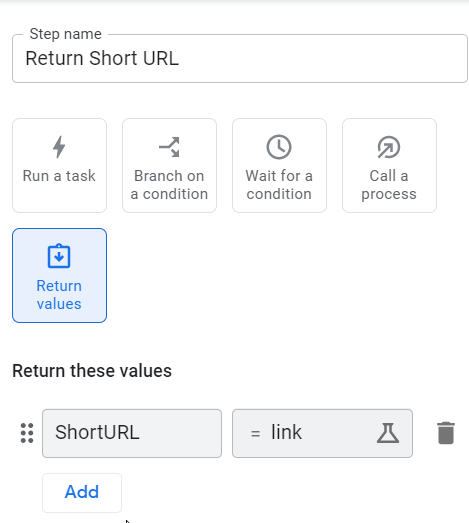
- Labels:
-
Automation
- Mark as New
- Bookmark
- Subscribe
- Mute
- Subscribe to RSS Feed
- Permalink
- Report Inappropriate Content
- Mark as New
- Bookmark
- Subscribe
- Mute
- Subscribe to RSS Feed
- Permalink
- Report Inappropriate Content
Great job Eugene! I was shortening my links manually with bitly. Very cool that you are doing it automatically! I’m sure you’ll figure it all out soon.
- Mark as New
- Bookmark
- Subscribe
- Mute
- Subscribe to RSS Feed
- Permalink
- Report Inappropriate Content
- Mark as New
- Bookmark
- Subscribe
- Mute
- Subscribe to RSS Feed
- Permalink
- Report Inappropriate Content
just out of no way, trying out with the REST API to see how can it shorten the URL.
i was curious to know, how do we manual shorten the URL and then concatenate it with the existing parameter and still got it working.
just could not get it work.
- Mark as New
- Bookmark
- Subscribe
- Mute
- Subscribe to RSS Feed
- Permalink
- Report Inappropriate Content
- Mark as New
- Bookmark
- Subscribe
- Mute
- Subscribe to RSS Feed
- Permalink
- Report Inappropriate Content
- Mark as New
- Bookmark
- Subscribe
- Mute
- Subscribe to RSS Feed
- Permalink
- Report Inappropriate Content
- Mark as New
- Bookmark
- Subscribe
- Mute
- Subscribe to RSS Feed
- Permalink
- Report Inappropriate Content
Thanks @Steve I see too bad, that the web hook is “fire and forget” as i see that the REST API is returning respond. thought we can retrieve it.
as for bit.ly shorten API, it will call the API, and it will return the shorten URL in the respond. if that’s the case, how can shorten the URL with the web hook?
- Mark as New
- Bookmark
- Subscribe
- Mute
- Subscribe to RSS Feed
- Permalink
- Report Inappropriate Content
- Mark as New
- Bookmark
- Subscribe
- Mute
- Subscribe to RSS Feed
- Permalink
- Report Inappropriate Content
anyone has any idea how can we shorten a URL with the bit.ly API?
- Mark as New
- Bookmark
- Subscribe
- Mute
- Subscribe to RSS Feed
- Permalink
- Report Inappropriate Content
- Mark as New
- Bookmark
- Subscribe
- Mute
- Subscribe to RSS Feed
- Permalink
- Report Inappropriate Content
Hi Eugene, I looked up what I had working sending SMS via Twilio. I have had this workflow “disabled” for a while because I set up a Bot to do the same thing with the Notification system. I don’t think this will help you automatically build your URL/Link, but below is my “SMS Body” and how I had my =CONCATENATE() set up. Glad I just disabled that Workflow rather than deleting it! Good luck!
New Meeting
Date <<<Meeting Date>>>
Host <<<Host>>>
Click this Link to Confirm Role
<<concatenate(“http://bit.ly/ConfirmRole”,linktorow([_ComputedKey], “Confirm Roles_Detail”))>>
- Mark as New
- Bookmark
- Subscribe
- Mute
- Subscribe to RSS Feed
- Permalink
- Report Inappropriate Content
- Mark as New
- Bookmark
- Subscribe
- Mute
- Subscribe to RSS Feed
- Permalink
- Report Inappropriate Content
For some reason, this system is stripping out “Meeting Date” and “Host” from inside the <<>> in my last comment. My concatenate line looks the OK, same as what I pasted in from my app editor.
- Mark as New
- Bookmark
- Subscribe
- Mute
- Subscribe to RSS Feed
- Permalink
- Report Inappropriate Content
- Mark as New
- Bookmark
- Subscribe
- Mute
- Subscribe to RSS Feed
- Permalink
- Report Inappropriate Content
@Stephen_Mattison
try using the </> icon on top of the text field when you answer ![]()
- Mark as New
- Bookmark
- Subscribe
- Mute
- Subscribe to RSS Feed
- Permalink
- Report Inappropriate Content
- Mark as New
- Bookmark
- Subscribe
- Mute
- Subscribe to RSS Feed
- Permalink
- Report Inappropriate Content
Fixed.
-
Account
1,675 -
App Management
3,090 -
AppSheet
1 -
Automation
10,313 -
Bug
979 -
Data
9,670 -
Errors
5,726 -
Expressions
11,771 -
General Miscellaneous
1 -
Google Cloud Deploy
1 -
image and text
1 -
Integrations
1,605 -
Intelligence
578 -
Introductions
85 -
Other
2,898 -
Photos
1 -
Resources
536 -
Security
827 -
Templates
1,305 -
Users
1,557 -
UX
9,109
- « Previous
- Next »
| User | Count |
|---|---|
| 46 | |
| 29 | |
| 24 | |
| 22 | |
| 13 |

 Twitter
Twitter