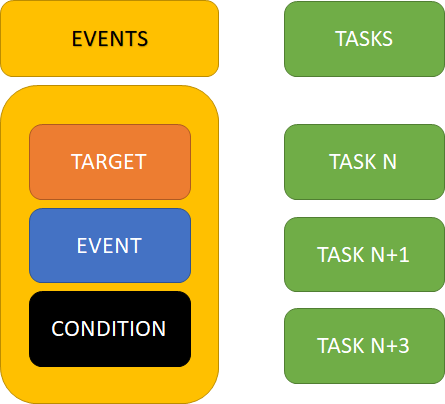- AppSheet
- AppSheet Forum
- AppSheet Q&A
- What features are in the Preview release?
- Subscribe to RSS Feed
- Mark Topic as New
- Mark Topic as Read
- Float this Topic for Current User
- Bookmark
- Subscribe
- Mute
- Printer Friendly Page
- Mark as New
- Bookmark
- Subscribe
- Mute
- Subscribe to RSS Feed
- Permalink
- Report Inappropriate Content
- Mark as New
- Bookmark
- Subscribe
- Mute
- Subscribe to RSS Feed
- Permalink
- Report Inappropriate Content
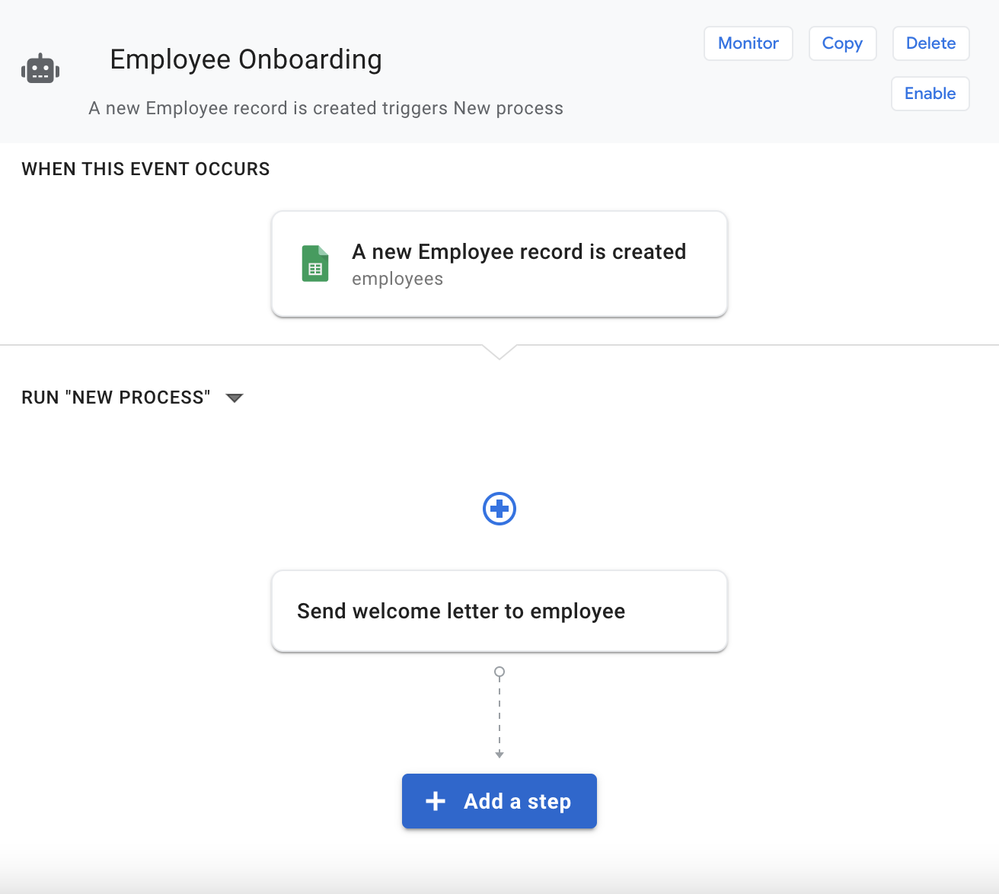
- Flexible Steps
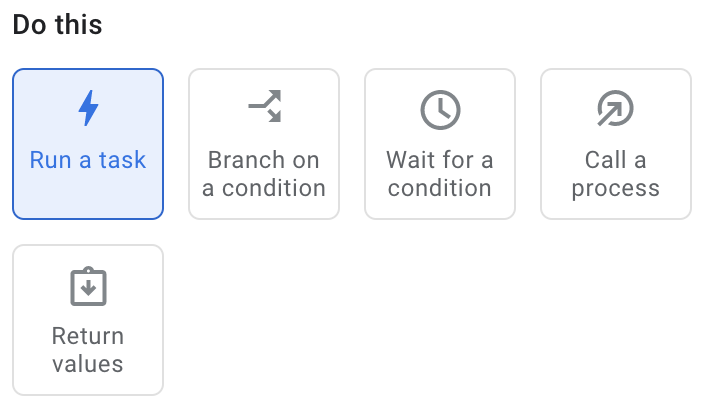
- Versatile Tasks
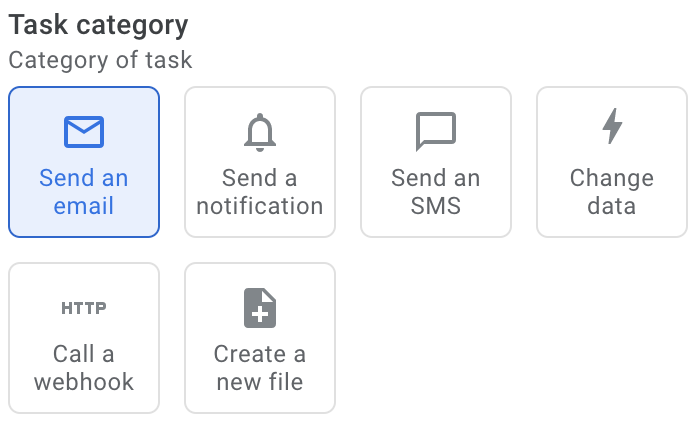
Tasks, Events, Processes are modular and can be reused across multiple bots
-
Intent-Aware authoring
- Powered by Google AI, Natural Language Processing
- Suggestions for Bots, Events & Processes
-
Intelligent Document Processing
- Auto extraction of documents powered by Document AI
- Supported documents - Invoices, Receipts & W9 forms
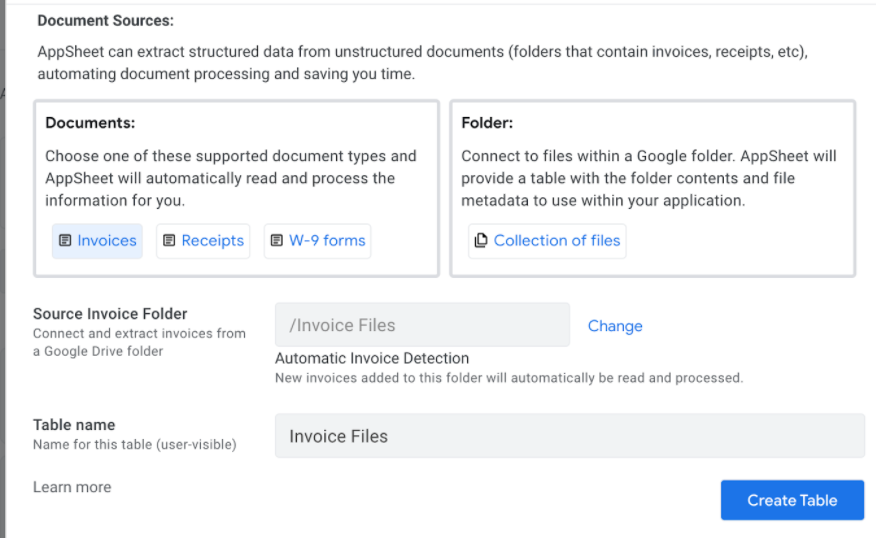
-
Automation Monitoring App
- Rich AppSheet app for monitoring your Bots
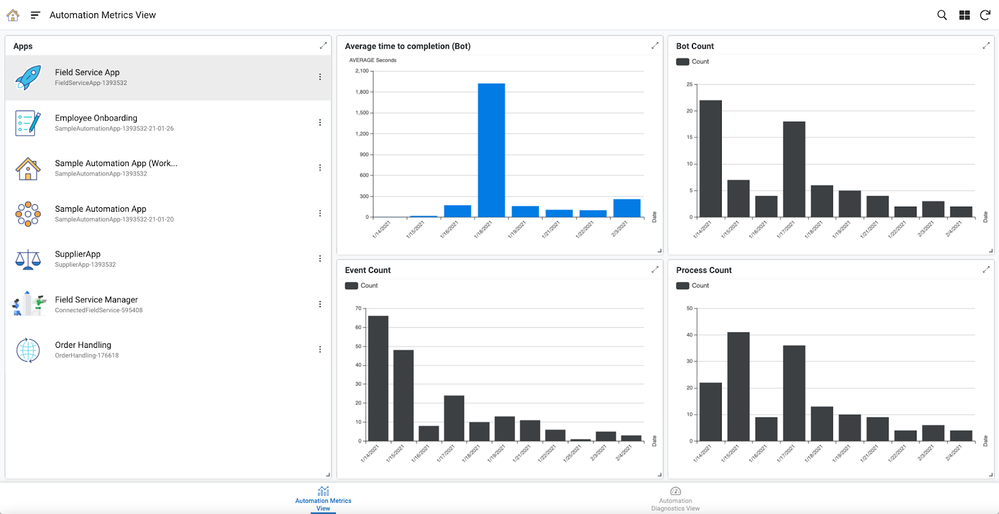
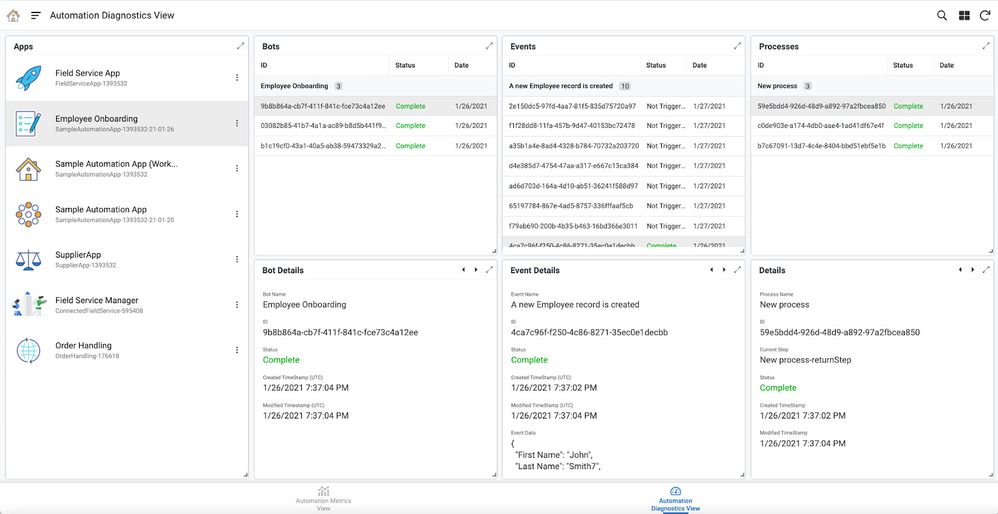
-
Connectors / Events
- Sheets, Drive data source (various file types)
- Data Change Events
- Salesforce (Adds / Updates)
- Sheets (Adds / Updates)
- Scheduled
- For/Each support
-
AppSheet Events Add-On
- New add-on to support real time updates to Sheets
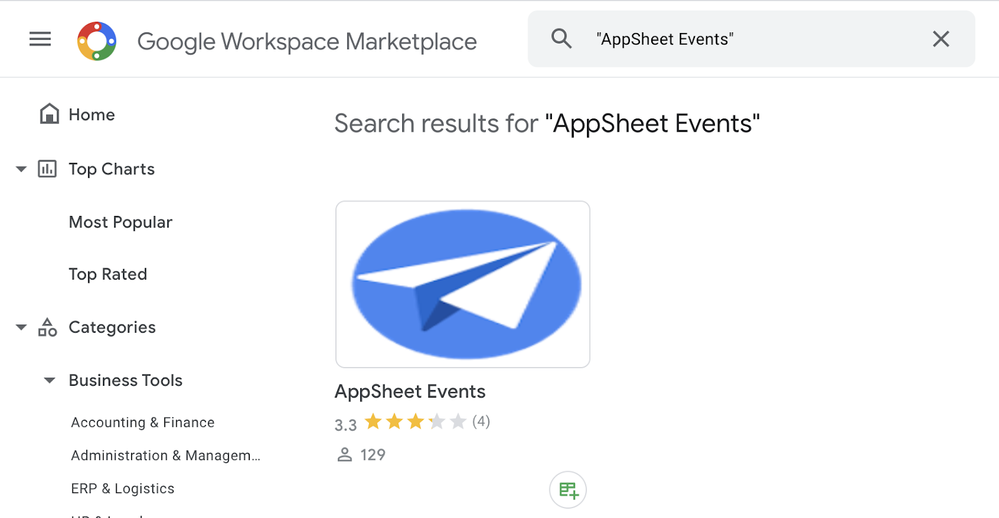
- Mark as New
- Bookmark
- Subscribe
- Mute
- Subscribe to RSS Feed
- Permalink
- Report Inappropriate Content
- Mark as New
- Bookmark
- Subscribe
- Mute
- Subscribe to RSS Feed
- Permalink
- Report Inappropriate Content
Is this an app built on appsheet? We use RPA automations and want to combine monitoring those bots and our appsheet app metrics into 1 place so I want to look under the hood of that app to see how you guys structured it.
- Mark as New
- Bookmark
- Subscribe
- Mute
- Subscribe to RSS Feed
- Permalink
- Report Inappropriate Content
- Mark as New
- Bookmark
- Subscribe
- Mute
- Subscribe to RSS Feed
- Permalink
- Report Inappropriate Content
@Austin_Lambeth check out this resource for more info http://help.appsheet.com/en/articles/4865411-automation-monitoring
- Mark as New
- Bookmark
- Subscribe
- Mute
- Subscribe to RSS Feed
- Permalink
- Report Inappropriate Content
- Mark as New
- Bookmark
- Subscribe
- Mute
- Subscribe to RSS Feed
- Permalink
- Report Inappropriate Content
OH I CANT WAIT FOR THIS!!! thank you guys so much for your hard work and passion. You are giving the little guys the tools to bring their passion and vision to the world!
- Mark as New
- Bookmark
- Subscribe
- Mute
- Subscribe to RSS Feed
- Permalink
- Report Inappropriate Content
- Mark as New
- Bookmark
- Subscribe
- Mute
- Subscribe to RSS Feed
- Permalink
- Report Inappropriate Content
This is a really interesting use case…the monitoring feature of AppSheet are really only intended to monitor AppSheet processes. It would be interesting to see if it would make sense to create an App that does some monitoring of RPA (or other processes)…
Which RPA provider are you using (UIPath, Automation Anywhere, etc…)?
Do they have APIs available that you could invoke as a webhook to check the status of robots or do they have the ability to write the status of bots out to a DB or Sheet?
Any other information you have about this use case would be interesting to hear about.
Thanks,
Scott
- Mark as New
- Bookmark
- Subscribe
- Mute
- Subscribe to RSS Feed
- Permalink
- Report Inappropriate Content
- Mark as New
- Bookmark
- Subscribe
- Mute
- Subscribe to RSS Feed
- Permalink
- Report Inappropriate Content
We use UiPath.
This would be more of a monitoring outputs written to our own database on the status of bot processes. I do believe UiPath has API functionality but I am not versed enough in it to use that so I just code a logging functionality into my bots that rights to the database we use for Appsheet. We also use Alteryx with Alteryx Scheduler so as you can see we have many different places that we need to monitor processes from and we want a singular hub to monitor everything. We currently barely monitor them well enough on their own.
No one in our organization is particularly knowledgeable on database design, we know the basics and get by just fine, but I want to pick Appsheet’s brain(app) about how to best make logging records and then recreate your app to our needs. Just researching it reading post and articles online is much more boring than reading an app.
- Mark as New
- Bookmark
- Subscribe
- Mute
- Subscribe to RSS Feed
- Permalink
- Report Inappropriate Content
- Mark as New
- Bookmark
- Subscribe
- Mute
- Subscribe to RSS Feed
- Permalink
- Report Inappropriate Content
It is indeed an AppSheet app. The monitoring data is sources from native table(s) in your app.
- Mark as New
- Bookmark
- Subscribe
- Mute
- Subscribe to RSS Feed
- Permalink
- Report Inappropriate Content
- Mark as New
- Bookmark
- Subscribe
- Mute
- Subscribe to RSS Feed
- Permalink
- Report Inappropriate Content
I don’t think I understand the flow. So is it building the W9, or is it just reading the W9 and entering it into the google sheet?
- Mark as New
- Bookmark
- Subscribe
- Mute
- Subscribe to RSS Feed
- Permalink
- Report Inappropriate Content
- Mark as New
- Bookmark
- Subscribe
- Mute
- Subscribe to RSS Feed
- Permalink
- Report Inappropriate Content
Its reading the W9 and extracting it into a table automatically. If you have a view against that table, you will be able to see the extracted data in that view.
- Mark as New
- Bookmark
- Subscribe
- Mute
- Subscribe to RSS Feed
- Permalink
- Report Inappropriate Content
- Mark as New
- Bookmark
- Subscribe
- Mute
- Subscribe to RSS Feed
- Permalink
- Report Inappropriate Content
What OCR process are you guys using for this? Cause we literally have an appsheet app already developed that used AWS Textract to read invoices, pull out pieces of information and put it into a MySQL database that we correct and approve and make changes to through appsheet. I assume y’all will be leveraging some Google version of Textract?
- Mark as New
- Bookmark
- Subscribe
- Mute
- Subscribe to RSS Feed
- Permalink
- Report Inappropriate Content
- Mark as New
- Bookmark
- Subscribe
- Mute
- Subscribe to RSS Feed
- Permalink
- Report Inappropriate Content
We leverage Google Cloud Document AI to power this feature.
- Mark as New
- Bookmark
- Subscribe
- Mute
- Subscribe to RSS Feed
- Permalink
- Report Inappropriate Content
- Mark as New
- Bookmark
- Subscribe
- Mute
- Subscribe to RSS Feed
- Permalink
- Report Inappropriate Content
Hi @Austin_Lambeth, that sounds amazing…I have built an app around invoice management and that’s what I’m missing!!
If this new development from Appsheet doesn’t give me what I need, I’d love to speak in more detail about your processes?
Thanks ![]()
- Mark as New
- Bookmark
- Subscribe
- Mute
- Subscribe to RSS Feed
- Permalink
- Report Inappropriate Content
- Mark as New
- Bookmark
- Subscribe
- Mute
- Subscribe to RSS Feed
- Permalink
- Report Inappropriate Content
Me too I’d love invoice processing for an inventory app
- Mark as New
- Bookmark
- Subscribe
- Mute
- Subscribe to RSS Feed
- Permalink
- Report Inappropriate Content
- Mark as New
- Bookmark
- Subscribe
- Mute
- Subscribe to RSS Feed
- Permalink
- Report Inappropriate Content
Me too, tell us more @Austin_Lambeth, that sounds very useful
- Mark as New
- Bookmark
- Subscribe
- Mute
- Subscribe to RSS Feed
- Permalink
- Report Inappropriate Content
- Mark as New
- Bookmark
- Subscribe
- Mute
- Subscribe to RSS Feed
- Permalink
- Report Inappropriate Content
The OCR into Database part?
- Mark as New
- Bookmark
- Subscribe
- Mute
- Subscribe to RSS Feed
- Permalink
- Report Inappropriate Content
- Mark as New
- Bookmark
- Subscribe
- Mute
- Subscribe to RSS Feed
- Permalink
- Report Inappropriate Content
Are these features going to be included in a base Appsheet License tier(Enterprise, maybe Pro?) or is it going to be a specific add on?
- Mark as New
- Bookmark
- Subscribe
- Mute
- Subscribe to RSS Feed
- Permalink
- Report Inappropriate Content
- Mark as New
- Bookmark
- Subscribe
- Mute
- Subscribe to RSS Feed
- Permalink
- Report Inappropriate Content
@Austin_Lambeth we are still working through pricing/licensing aspects on that feature. We will have a better answer closer to GA. @Santiago FYI
- Mark as New
- Bookmark
- Subscribe
- Mute
- Subscribe to RSS Feed
- Permalink
- Report Inappropriate Content
- Mark as New
- Bookmark
- Subscribe
- Mute
- Subscribe to RSS Feed
- Permalink
- Report Inappropriate Content
Hi Jennifer
Thansk for posting this so that we stay focusing on upcoming powerfule feature to add the richness to the appsheet overall.
Unless we attend to the possible turorial session organized by Appsheet team, it could be diffult to get the full pictures to see how Appsheet automation is going to work. I just read the new docs you posted to the documenation, my general quesion which is not answered by myself is what is the major difference between Appsheet Automation & Combination of exsiting features of Action+Workflow. Hopeful we will get the clarity pretty much soon.
Also i m quite eager to know about the details of Appsheet Event Add-on…
For instance, we manually change the value to the cell in the sheet, it will fire the process to update the Appsheet UI ? If so, Appsheet could be turned to be working on Realtime Database. ![]()
Read the documents once again, and it is also interesting to see the intelligent document processing. For now , we have OCR function and modeling, but honestly it did not work as expected so I never used on the production app for this feature. Any AI solutions (For the moment() is not always accurage and involved human to correct errors. I hope this new Document AI solution with Appsheet could give us opportunity to give lesson to AI to work better and correct error, and move on.
Thank you again.
- Mark as New
- Bookmark
- Subscribe
- Mute
- Subscribe to RSS Feed
- Permalink
- Report Inappropriate Content
- Mark as New
- Bookmark
- Subscribe
- Mute
- Subscribe to RSS Feed
- Permalink
- Report Inappropriate Content
@tsuji_koichi the announcement includes a primer which is in tutorial format. I would give that a try and see if you can implement some of the use cases mentioned in there. I am answering some of questions below:
- Major differences between automation/ action + workflow: There are 2 major differences - 1) Extended grammar: In automation we have support for wait, calling sub-processes and advanced branching, visualization 2) Support for External data change events - for eg: bots can execute processes based on data change in Sheets and Salesforce without requiring the changes to come in through an app.
- AppSheet Event Add-On: Manual data changes to the sheet will result in a process getting executed if a bot is configured to react to the data change event (Employee Onboarding example in the primer covers this use case). You could send a push notification to the app (using the notification task) that can alert the app user of the data change & the app UI can be synced to get the latest change.
Hope this helps.
- Mark as New
- Bookmark
- Subscribe
- Mute
- Subscribe to RSS Feed
- Permalink
- Report Inappropriate Content
- Mark as New
- Bookmark
- Subscribe
- Mute
- Subscribe to RSS Feed
- Permalink
- Report Inappropriate Content
I’m hoping the existing OCR feature will remain or if it is combined with the new data extraction feature that the capability to do custom OCR schemes will stay. So many businesses have miscellaneous use cases that require a custom OCR scheme.
- Mark as New
- Bookmark
- Subscribe
- Mute
- Subscribe to RSS Feed
- Permalink
- Report Inappropriate Content
- Mark as New
- Bookmark
- Subscribe
- Mute
- Subscribe to RSS Feed
- Permalink
- Report Inappropriate Content
Hi
Regarding the sync when data is added to the sheet, could it be used to update a parent table when a child record is added/changed?
Also, would the sync be visible to the user, meaning the user will see a sync view screen or behind the scenes simply indicating above the sync image that it is syncing?
Thanks
- Mark as New
- Bookmark
- Subscribe
- Mute
- Subscribe to RSS Feed
- Permalink
- Report Inappropriate Content
- Mark as New
- Bookmark
- Subscribe
- Mute
- Subscribe to RSS Feed
- Permalink
- Report Inappropriate Content
When this feature will be released ?
- Mark as New
- Bookmark
- Subscribe
- Mute
- Subscribe to RSS Feed
- Permalink
- Report Inappropriate Content
- Mark as New
- Bookmark
- Subscribe
- Mute
- Subscribe to RSS Feed
- Permalink
- Report Inappropriate Content
@Ahmed_Zeidan we’re currently in our Preview stage of rollout. if you have not found the new automation tab in your AppSheet editor you will shortly.
- Mark as New
- Bookmark
- Subscribe
- Mute
- Subscribe to RSS Feed
- Permalink
- Report Inappropriate Content
- Mark as New
- Bookmark
- Subscribe
- Mute
- Subscribe to RSS Feed
- Permalink
- Report Inappropriate Content
Hello
I was really looking forward to an update related to automation!
Finally owed! Thanks!
The question is: Automation is a set of functions available for PRO accounts or only for BUSINESS?
- Mark as New
- Bookmark
- Subscribe
- Mute
- Subscribe to RSS Feed
- Permalink
- Report Inappropriate Content
- Mark as New
- Bookmark
- Subscribe
- Mute
- Subscribe to RSS Feed
- Permalink
- Report Inappropriate Content
@raketa Automation is available for PRO as well.
- Mark as New
- Bookmark
- Subscribe
- Mute
- Subscribe to RSS Feed
- Permalink
- Report Inappropriate Content
- Mark as New
- Bookmark
- Subscribe
- Mute
- Subscribe to RSS Feed
- Permalink
- Report Inappropriate Content
prithpal, thanks for the feedback!
Will it be available for the Pro plan by the time of GA?
Or just for the Preview?
- Mark as New
- Bookmark
- Subscribe
- Mute
- Subscribe to RSS Feed
- Permalink
- Report Inappropriate Content
- Mark as New
- Bookmark
- Subscribe
- Mute
- Subscribe to RSS Feed
- Permalink
- Report Inappropriate Content
Hi Raketa - Once the rollout is complete this week, all existing customers of AppSheet should have access to the Automation Preview features (regardless of the plan). Suggest you wait until mid this week if you are unable to view AppSheet Preview in the left pane of the editor.
- Mark as New
- Bookmark
- Subscribe
- Mute
- Subscribe to RSS Feed
- Permalink
- Report Inappropriate Content
- Mark as New
- Bookmark
- Subscribe
- Mute
- Subscribe to RSS Feed
- Permalink
- Report Inappropriate Content
dsharda, thanks for the comment.
But, I already have the Automation function available.
My question is built around the idea that if I now deploy my processes on Automation (on the Pro plan), what development of the situation awaits me with the pricing of already implemented functions.
- Mark as New
- Bookmark
- Subscribe
- Mute
- Subscribe to RSS Feed
- Permalink
- Report Inappropriate Content
- Mark as New
- Bookmark
- Subscribe
- Mute
- Subscribe to RSS Feed
- Permalink
- Report Inappropriate Content
Hi @prithpal thanks for your clarification.
Yes, controling either async or sync option is not available action/workflow for the moment, which should be completely new on Automation
On the Appsheet Event Add-On, it could be possible that it should be add on to Googlesheet rather than we set up something on the apssheet editor/server side. Just like a event listener which keeps watching the data change on the spreadsheet, and then fire the external API calls targeting Appsheet api, by addressing app ID etc. For instance, when someone change the value directly on the spreadsheet, then this add on detect this change then fire the task such as push notifcation without Appsheet app is not really involved to fire the processs, which is new on Automation.
Then still I have a question. You mentioned,
"can alert the app user’ , yes but we can do the same with Action/Workflow IF the data change is made by the appsheet. Only new thing is the data change made directly to spreasheet then fire.
& the app UI can be synced to get the latest change.
This is also interesting . Sync will happed like the background auto-update which currently happens everey 30 mins? Do you mean the sync still start once the notificaiton was arrived to users and they hit the notication where the deeplink with sync syntax is placed withi the notificaiton? If so, at the end, i dont think there is much of difference between automaiton and existing workflow if the users manual interaction is need to refresh appps.
- Mark as New
- Bookmark
- Subscribe
- Mute
- Subscribe to RSS Feed
- Permalink
- Report Inappropriate Content
- Mark as New
- Bookmark
- Subscribe
- Mute
- Subscribe to RSS Feed
- Permalink
- Report Inappropriate Content
You can continue to use the data change api via the webhook task as you can today in workflow rules if you prefer that instead. I was just using app notification as an example.
- Mark as New
- Bookmark
- Subscribe
- Mute
- Subscribe to RSS Feed
- Permalink
- Report Inappropriate Content
- Mark as New
- Bookmark
- Subscribe
- Mute
- Subscribe to RSS Feed
- Permalink
- Report Inappropriate Content
Hello,
I’ll try to make a visualization of the evolution Workflow > Automation
Before with workflow it was :
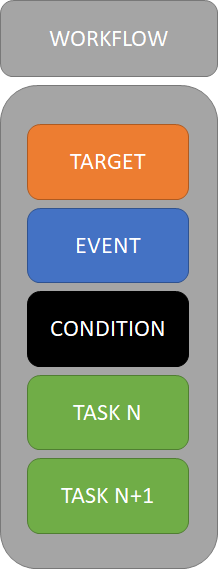
Now with automation you create every composant separately, lets called them bricks
With those bricks you then assemble a process :
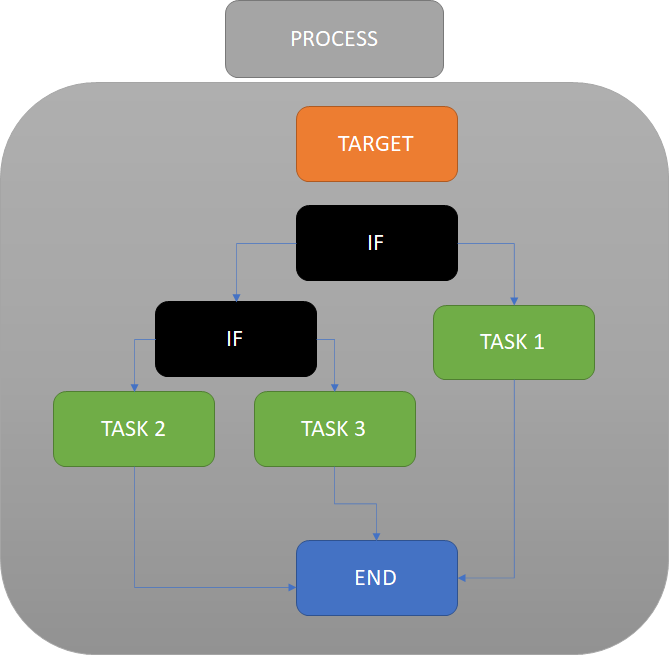
But Hey, nothing stop you to imbricate multiple process in one bigger
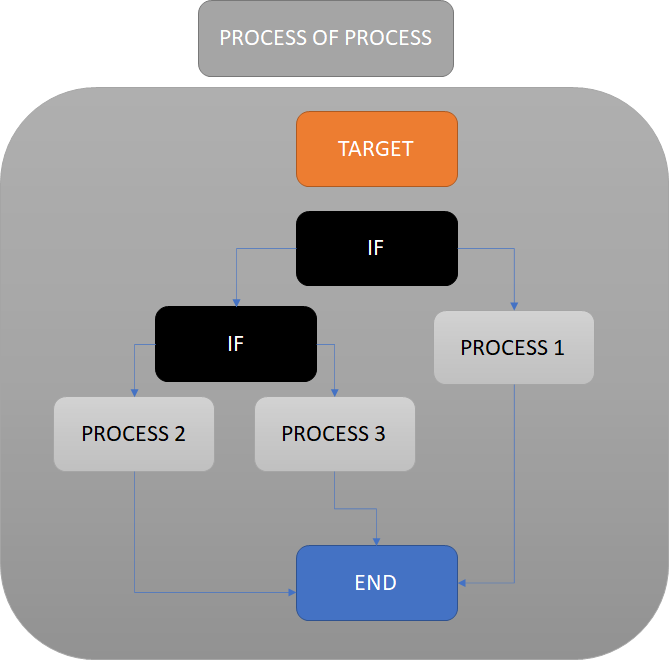
A Bot is just a combination of all of this
So you can trigger multiple process of process with embedded condition
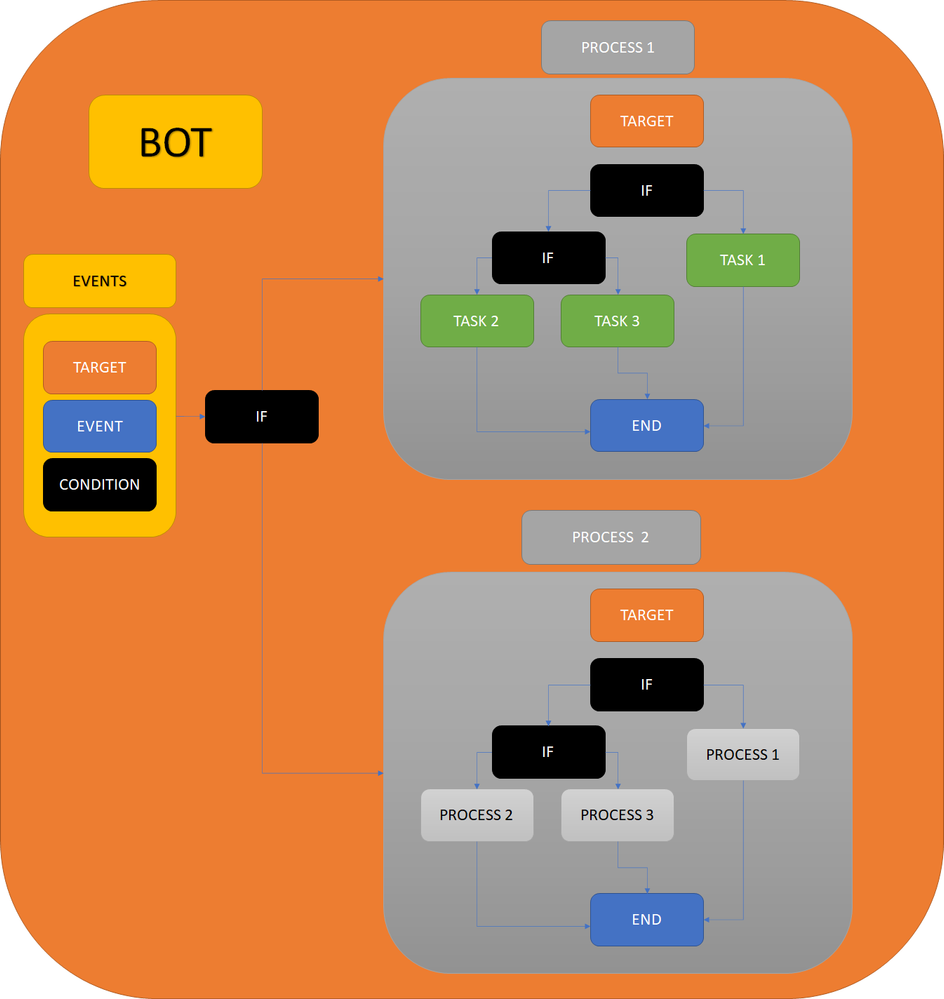
Lets build some Lego Now !!!
- Mark as New
- Bookmark
- Subscribe
- Mute
- Subscribe to RSS Feed
- Permalink
- Report Inappropriate Content
- Mark as New
- Bookmark
- Subscribe
- Mute
- Subscribe to RSS Feed
- Permalink
- Report Inappropriate Content
Thanks @JCadence, I have requested for early access to this feature and never got a response, I am still waiting to see this feature, really need it for important project I am working on, looking forward to have it active soon, so far i cannot see that in my apps yet.
- Mark as New
- Bookmark
- Subscribe
- Mute
- Subscribe to RSS Feed
- Permalink
- Report Inappropriate Content
- Mark as New
- Bookmark
- Subscribe
- Mute
- Subscribe to RSS Feed
- Permalink
- Report Inappropriate Content
@Ahmed_Zeidan the rollout should be done by the end of this week. Just to make sure you understand that this is a preview release, we don’t recommend you using it in production or against any production scenarios yet till we announce GA.
- Mark as New
- Bookmark
- Subscribe
- Mute
- Subscribe to RSS Feed
- Permalink
- Report Inappropriate Content
- Mark as New
- Bookmark
- Subscribe
- Mute
- Subscribe to RSS Feed
- Permalink
- Report Inappropriate Content
Many thanks Prithpal
- Mark as New
- Bookmark
- Subscribe
- Mute
- Subscribe to RSS Feed
- Permalink
- Report Inappropriate Content
- Mark as New
- Bookmark
- Subscribe
- Mute
- Subscribe to RSS Feed
- Permalink
- Report Inappropriate Content
Hi @prithpal
I found a Appsheet Events add-on in the workspace store and added to my account.
Then from my testing app, I got API key and added to add on.
Then I lost my way. What is going to be next step, how and where we do configulate?
Thanks for your advice.
- Mark as New
- Bookmark
- Subscribe
- Mute
- Subscribe to RSS Feed
- Permalink
- Report Inappropriate Content
- Mark as New
- Bookmark
- Subscribe
- Mute
- Subscribe to RSS Feed
- Permalink
- Report Inappropriate Content
Please refer to the primer for instructions on how to configure the add-on. (See the Employee Onboarding use case). LMK if you still have additional questions.
- Mark as New
- Bookmark
- Subscribe
- Mute
- Subscribe to RSS Feed
- Permalink
- Report Inappropriate Content
- Mark as New
- Bookmark
- Subscribe
- Mute
- Subscribe to RSS Feed
- Permalink
- Report Inappropriate Content
Hi Ahmed - You should likely have access by mid this week. Also, please be advised that the features are still in Preview (i.e. public beta). So, we do not recommend that you test these features on any critical projects (at least not until we go GA). Thanks for your patience.
- Mark as New
- Bookmark
- Subscribe
- Mute
- Subscribe to RSS Feed
- Permalink
- Report Inappropriate Content
- Mark as New
- Bookmark
- Subscribe
- Mute
- Subscribe to RSS Feed
- Permalink
- Report Inappropriate Content
Hi,
I have noticed that the create button has disappeared for creating the template for attachment template.
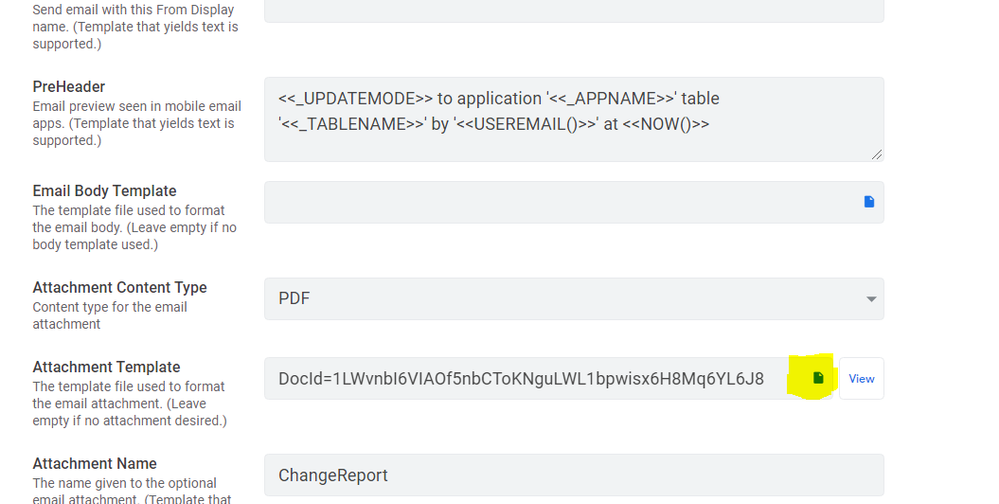
Also when click the view button I get this…
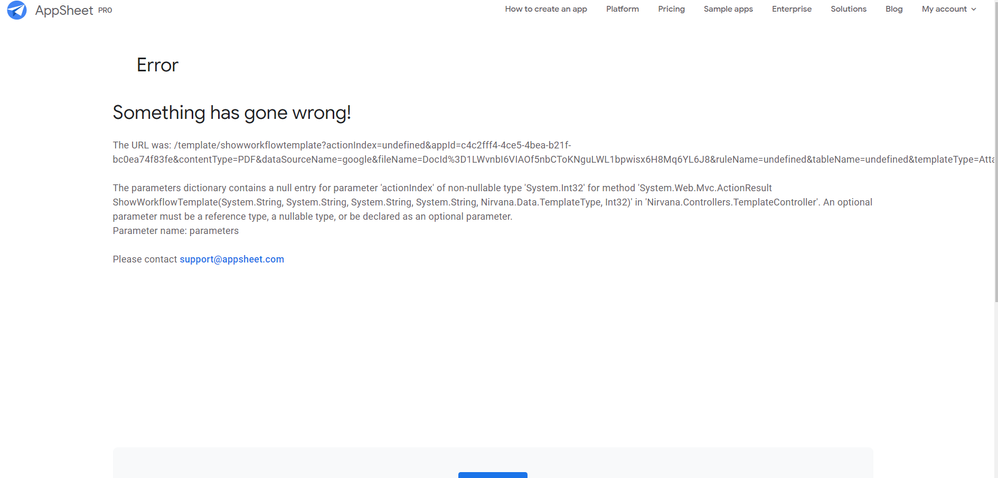
- Mark as New
- Bookmark
- Subscribe
- Mute
- Subscribe to RSS Feed
- Permalink
- Report Inappropriate Content
- Mark as New
- Bookmark
- Subscribe
- Mute
- Subscribe to RSS Feed
- Permalink
- Report Inappropriate Content
Looks like you ran into a bug, can you please open a ticket at support@appsheet.com. I can see the “Create” button.
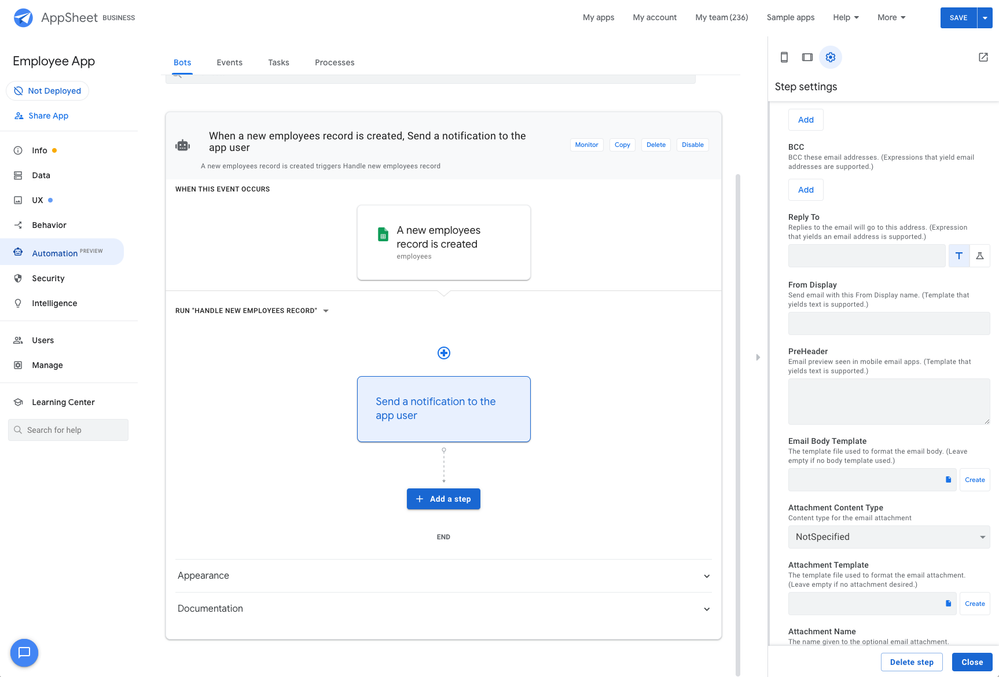
-
Account
1,676 -
App Management
3,093 -
AppSheet
1 -
Automation
10,314 -
Bug
980 -
Data
9,672 -
Errors
5,729 -
Expressions
11,773 -
General Miscellaneous
1 -
Google Cloud Deploy
1 -
image and text
1 -
Integrations
1,606 -
Intelligence
578 -
Introductions
85 -
Other
2,899 -
Photos
1 -
Resources
536 -
Security
827 -
Templates
1,305 -
Users
1,557 -
UX
9,109
- « Previous
- Next »
| User | Count |
|---|---|
| 45 | |
| 27 | |
| 27 | |
| 21 | |
| 13 |

 Twitter
Twitter