- AppSheet
- AppSheet Forum
- AppSheet Q&A
- What is the expected behavior of a Report with mul...
- Subscribe to RSS Feed
- Mark Topic as New
- Mark Topic as Read
- Float this Topic for Current User
- Bookmark
- Subscribe
- Mute
- Printer Friendly Page
- Mark as New
- Bookmark
- Subscribe
- Mute
- Subscribe to RSS Feed
- Permalink
- Report Inappropriate Content
- Mark as New
- Bookmark
- Subscribe
- Mute
- Subscribe to RSS Feed
- Permalink
- Report Inappropriate Content
I have been working with a Report rule that archives records from the main sheet to a dedicated archival sheet. When attempting to update a Report rule by adding additional steps, I ran into an unexpected behavior and just need to confirm the understanding.
The Report rule runs for each row in the table. I added 3 steps to the report. I had expected that each row would run individually through the 3 steps before moving to the next row to be processed. But it appears that all of the selected rows run through Step 1 first, then all selected rows run through Step 2, and so on.
is the later the expected behavior for a Report rule?
- Labels:
-
Automation
- Mark as New
- Bookmark
- Subscribe
- Mute
- Subscribe to RSS Feed
- Permalink
- Report Inappropriate Content
- Mark as New
- Bookmark
- Subscribe
- Mute
- Subscribe to RSS Feed
- Permalink
- Report Inappropriate Content
That surprises me, but I’ve never tried using multiple rules. ![]()
- Mark as New
- Bookmark
- Subscribe
- Mute
- Subscribe to RSS Feed
- Permalink
- Report Inappropriate Content
- Mark as New
- Bookmark
- Subscribe
- Mute
- Subscribe to RSS Feed
- Permalink
- Report Inappropriate Content
Since it surprises us both, I need to perform a dedicated unit test to confirm my observations unless someone can save me the time…anyone else?
- Mark as New
- Bookmark
- Subscribe
- Mute
- Subscribe to RSS Feed
- Permalink
- Report Inappropriate Content
- Mark as New
- Bookmark
- Subscribe
- Mute
- Subscribe to RSS Feed
- Permalink
- Report Inappropriate Content
Ok, I created a small Report test and confirmed the order of processing. The report does the following:
In a table with a list of test records (1-20):
- Select all records with [Active?] = TRUE
- Step 1 calls a group action to:
a. Update the [Step 1 Update] column with NOW()
b. Set rows 1-5 as inactive - [Active?] = FALSE and [Inactivated] = NOW() - Step 2 calls a group action to:
a. Update the [Step 2 Update] column with NOW()
b. Set rows 7-11 as inactive - [Active?] = FALSE and [Inactivated] = NOW() - Step 3 call action to set [Step 3 Update] = NOW()
Image reflecting actual update order
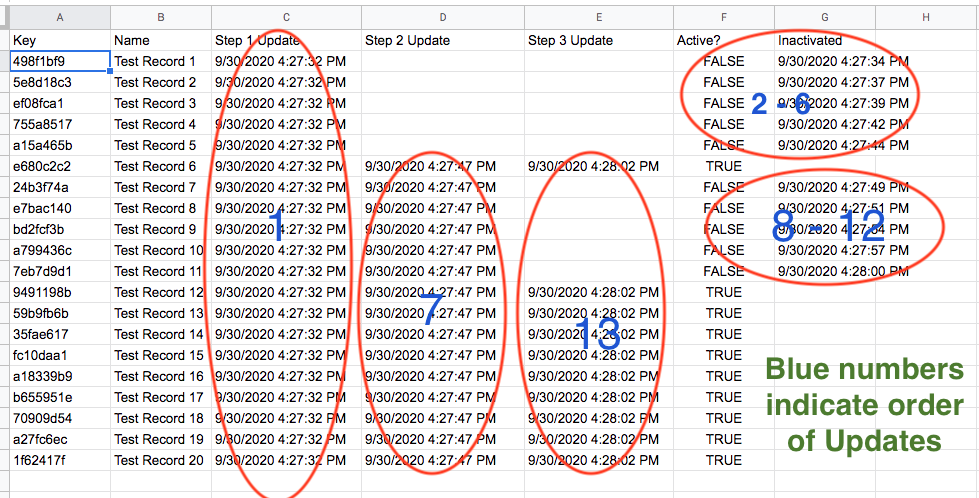
Observations
- ALL selected records are processed through Step 1 first before moving to subsequent steps.
- Even within the Grouped Action, the first action of the group is applied to all rows first then the second action is applied to all rows.
- Changes in a Step affect subsequent steps - e.g. marking rows inactive in Step 1 removed them from Step 2 processing, marking inactive in Step 2 removed them from Step 3 processing.
***Updated: Additional Observation
The order of processing of the steps is as expected - 2a, 2b, 3a, 3b, 4 - as it would be for a single row. However for a Report, it appears that this order of processing is being applied to the bulk set of rows which was something I hadn’t expected.
- Mark as New
- Bookmark
- Subscribe
- Mute
- Subscribe to RSS Feed
- Permalink
- Report Inappropriate Content
- Mark as New
- Bookmark
- Subscribe
- Mute
- Subscribe to RSS Feed
- Permalink
- Report Inappropriate Content
That’s good to know, and very interesting.
I’m not sure if this is similar, but I’ll post it anyways:
Some time ago I noticed a case where the Action type “Execute action on set of rows” ran the action on multiple rows in parallel, instead of in series one after another. This particular use case required serial execution, which is the only reason I figured that out, and thus had to setup a sort of back and forth loop (kind of similar to Steve’s “looping with actions” tip).
I’m thinking your case with the multi-step and multi-row Reports is perhaps also showing signs of parallel processing.
- Mark as New
- Bookmark
- Subscribe
- Mute
- Subscribe to RSS Feed
- Permalink
- Report Inappropriate Content
- Mark as New
- Bookmark
- Subscribe
- Mute
- Subscribe to RSS Feed
- Permalink
- Report Inappropriate Content
Yes, agreed on the parallel processing.
-
Account
1,676 -
App Management
3,098 -
AppSheet
1 -
Automation
10,320 -
Bug
982 -
Data
9,676 -
Errors
5,732 -
Expressions
11,777 -
General Miscellaneous
1 -
Google Cloud Deploy
1 -
image and text
1 -
Integrations
1,609 -
Intelligence
578 -
Introductions
85 -
Other
2,902 -
Photos
1 -
Resources
537 -
Security
827 -
Templates
1,308 -
Users
1,558 -
UX
9,109
- « Previous
- Next »
| User | Count |
|---|---|
| 39 | |
| 28 | |
| 23 | |
| 23 | |
| 13 |

 Twitter
Twitter