- AppSheet
- AppSheet Forum
- AppSheet Q&A
- What is the first code: "0" will be deleted automa...
- Subscribe to RSS Feed
- Mark Topic as New
- Mark Topic as Read
- Float this Topic for Current User
- Bookmark
- Subscribe
- Mute
- Printer Friendly Page
- Mark as New
- Bookmark
- Subscribe
- Mute
- Subscribe to RSS Feed
- Permalink
- Report Inappropriate Content
- Mark as New
- Bookmark
- Subscribe
- Mute
- Subscribe to RSS Feed
- Permalink
- Report Inappropriate Content
SELECT (DBO.ORDER_D [CUSNO], [SCHEDULENO] = [_ THISROW]. [SCHEDULENO], TRUE)
May I ask the return value of the above formula: if it is “0123”
But the first code “0” will be deleted automatically
Only returns “123”
How can I solve it?
Thank you
- Labels:
-
Data
- Mark as New
- Bookmark
- Subscribe
- Mute
- Subscribe to RSS Feed
- Permalink
- Report Inappropriate Content
- Mark as New
- Bookmark
- Subscribe
- Mute
- Subscribe to RSS Feed
- Permalink
- Report Inappropriate Content
I think you have to change the column format to Number
- Mark as New
- Bookmark
- Subscribe
- Mute
- Subscribe to RSS Feed
- Permalink
- Report Inappropriate Content
- Mark as New
- Bookmark
- Subscribe
- Mute
- Subscribe to RSS Feed
- Permalink
- Report Inappropriate Content
If you want to save the value with the leading zero, you need to use column type as “plain text” with your spreadsheet. “Automatic” or “Number” type will filter the zero away when saving the value to your data base.
- Mark as New
- Bookmark
- Subscribe
- Mute
- Subscribe to RSS Feed
- Permalink
- Report Inappropriate Content
- Mark as New
- Bookmark
- Subscribe
- Mute
- Subscribe to RSS Feed
- Permalink
- Report Inappropriate Content
I have set it to “Text” in the “Type” type in APPSHEET
But still not work
Another database source is “MS SQL SERVER” and its Type is set to “VARCHAR (4)”
Is this “Bug”?
Thank you
- Mark as New
- Bookmark
- Subscribe
- Mute
- Subscribe to RSS Feed
- Permalink
- Report Inappropriate Content
- Mark as New
- Bookmark
- Subscribe
- Mute
- Subscribe to RSS Feed
- Permalink
- Report Inappropriate Content
Please post a screenshot demonstrating the problem.
- Mark as New
- Bookmark
- Subscribe
- Mute
- Subscribe to RSS Feed
- Permalink
- Report Inappropriate Content
- Mark as New
- Bookmark
- Subscribe
- Mute
- Subscribe to RSS Feed
- Permalink
- Report Inappropriate Content
I am elaborating on my question
-
The database that I set is “MS SQL SERVER”, not GOOGLE SHEET
-
There is a CUSTOMER database in MS SQL SERVER
Its structure is:
CREATE TABLE dbo.CUSTOMER
(
CUSNO VARCHAR (5) NOT NULL,
CUSNAME VARCHAR (100) NULL,
SCHEDULENO VARCHAR (50) NULL,
PRIMARY KEY (CUSNO)
)
END
Its information is: 0234 CNAME1
0678 CNAME2
0012 CNAME3 -
In APPSHEET, there are three fields of CUSNO and CUSNAME, SCHEDULENO
Its “Type” is “Text” -
The “INITIAL VALUE” in the CUSNO field in APPSHEET is set to:
SELECT (DBO.ORDER_D [CUSNO], [SCHEDULENO] = [_ THISROW]. [SCHEDULENO], TRUE) -
Enter 0234 in the SCHEDULENO field
Normal in CUSNO should display: 0234
But it does show: 234 -
Is it APPSHEET BUG?
Thank you
- Mark as New
- Bookmark
- Subscribe
- Mute
- Subscribe to RSS Feed
- Permalink
- Report Inappropriate Content
- Mark as New
- Bookmark
- Subscribe
- Mute
- Subscribe to RSS Feed
- Permalink
- Report Inappropriate Content
Please post a screenshot demonstrating the problem.
Please also post screenshots of the CUSNO and SCHEDULENO columns in AppSheet.
- Mark as New
- Bookmark
- Subscribe
- Mute
- Subscribe to RSS Feed
- Permalink
- Report Inappropriate Content
- Mark as New
- Bookmark
- Subscribe
- Mute
- Subscribe to RSS Feed
- Permalink
- Report Inappropriate Content
Source is “ms sql server”
Directly connect to the database and then browse the database directly
, Where the red box is marked:
cusno: 133, the correct value should be: 0133
ordseq: 2, the correct should be: 02
itemno: 133223, the correct value should be: 0133223
Ask the teacher for help
Thank you
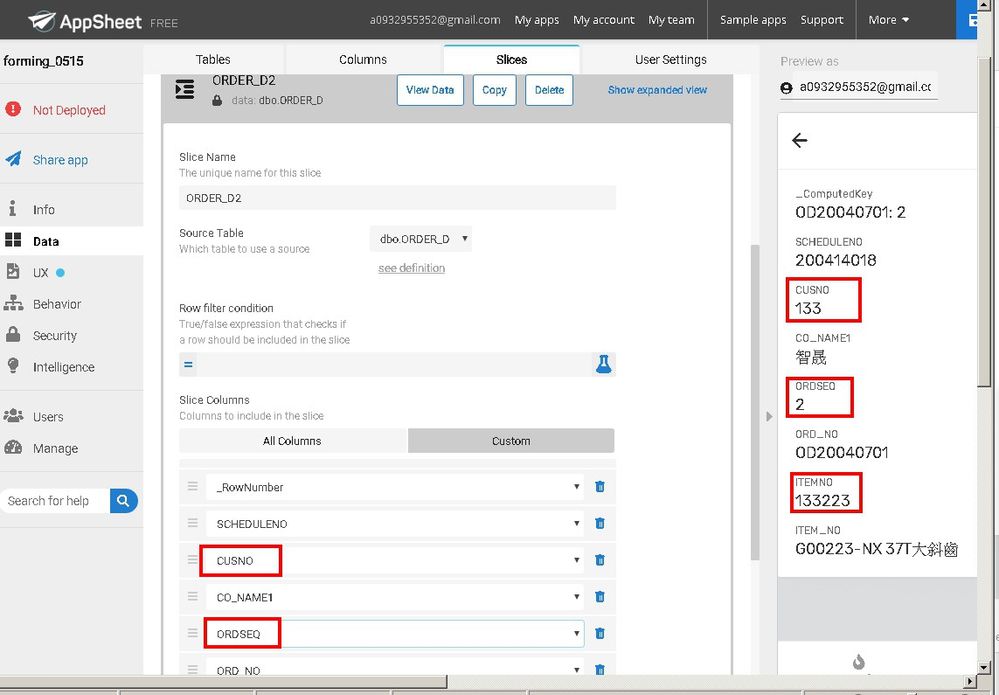
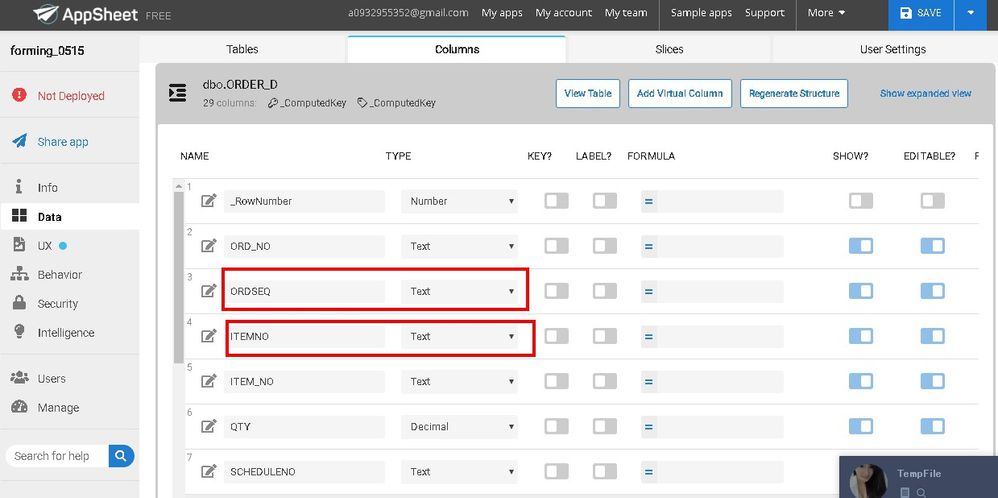
- Mark as New
- Bookmark
- Subscribe
- Mute
- Subscribe to RSS Feed
- Permalink
- Report Inappropriate Content
- Mark as New
- Bookmark
- Subscribe
- Mute
- Subscribe to RSS Feed
- Permalink
- Report Inappropriate Content
AppSheet does not modify Text values upon display, so I would have to assume the value being provided by your database also does not have the leading zero. Can you provide a screenshot of an SQL statement and output showing the stored values?
- Mark as New
- Bookmark
- Subscribe
- Mute
- Subscribe to RSS Feed
- Permalink
- Report Inappropriate Content
- Mark as New
- Bookmark
- Subscribe
- Mute
- Subscribe to RSS Feed
- Permalink
- Report Inappropriate Content
Ask the teacher
As shown in the red line of the attachment: datasource: google
And the blue line: database-1: google
I remember that when I first started, I was transferred from the specified “ms sql server” source?
I do n’t know when it will become a datasource: google
Or did I accidentally press that setting there?
Is there any relevant documentation for this part of the operation?
Thank you
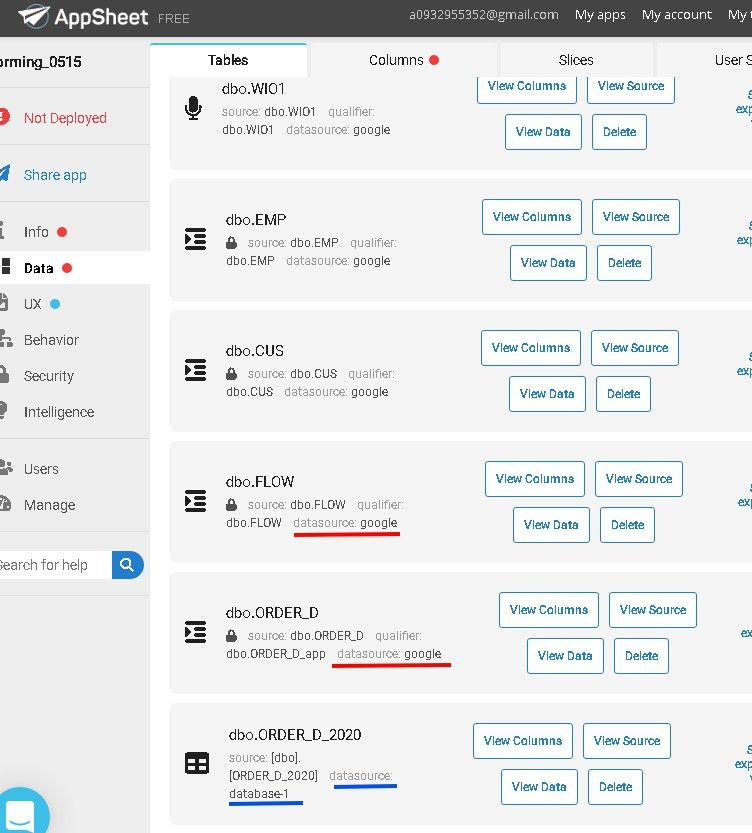
- Mark as New
- Bookmark
- Subscribe
- Mute
- Subscribe to RSS Feed
- Permalink
- Report Inappropriate Content
- Mark as New
- Bookmark
- Subscribe
- Mute
- Subscribe to RSS Feed
- Permalink
- Report Inappropriate Content
Please contact support@appsheet.com for further help.
- Mark as New
- Bookmark
- Subscribe
- Mute
- Subscribe to RSS Feed
- Permalink
- Report Inappropriate Content
- Mark as New
- Bookmark
- Subscribe
- Mute
- Subscribe to RSS Feed
- Permalink
- Report Inappropriate Content
Thank you very much teacher
-
Account
1,676 -
App Management
3,093 -
AppSheet
1 -
Automation
10,314 -
Bug
980 -
Data
9,672 -
Errors
5,729 -
Expressions
11,773 -
General Miscellaneous
1 -
Google Cloud Deploy
1 -
image and text
1 -
Integrations
1,606 -
Intelligence
578 -
Introductions
85 -
Other
2,899 -
Photos
1 -
Resources
536 -
Security
827 -
Templates
1,305 -
Users
1,557 -
UX
9,109
- « Previous
- Next »
| User | Count |
|---|---|
| 45 | |
| 27 | |
| 27 | |
| 21 | |
| 13 |

 Twitter
Twitter