- AppSheet
- AppSheet Forum
- AppSheet Q&A
- What is the proper Google sheet time setting for L...
- Subscribe to RSS Feed
- Mark Topic as New
- Mark Topic as Read
- Float this Topic for Current User
- Bookmark
- Subscribe
- Mute
- Printer Friendly Page
- Mark as New
- Bookmark
- Subscribe
- Mute
- Subscribe to RSS Feed
- Permalink
- Report Inappropriate Content
- Mark as New
- Bookmark
- Subscribe
- Mute
- Subscribe to RSS Feed
- Permalink
- Report Inappropriate Content
I need to set the locale for London. AppSheet will not update unless the sheet’s locale matches. When I look through the Google Sheet settings for time zone, there is only a London entry tagged as GMT+0. London is currently on British Summer Time for daylight savings so is actually GMT+1.
What time zone in Google Sheets should I being using currently for London? Does the listed time zone London (GMT+0) automatically adjust for BST? I would think not.
- Labels:
-
Data
- Mark as New
- Bookmark
- Subscribe
- Mute
- Subscribe to RSS Feed
- Permalink
- Report Inappropriate Content
- Mark as New
- Bookmark
- Subscribe
- Mute
- Subscribe to RSS Feed
- Permalink
- Report Inappropriate Content
Hm, it seems that Google Sheets handles it by specifying two GMT+0 zones, with and without daylight savings. I wasn’t able to find docs to support it, but I would expect the one marked for “London” to follow DST.
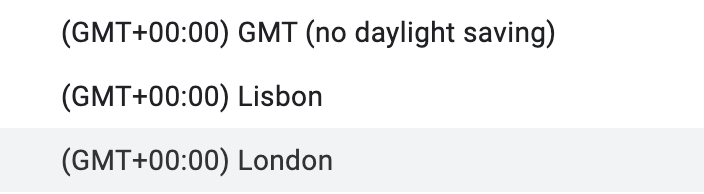
- Mark as New
- Bookmark
- Subscribe
- Mute
- Subscribe to RSS Feed
- Permalink
- Report Inappropriate Content
- Mark as New
- Bookmark
- Subscribe
- Mute
- Subscribe to RSS Feed
- Permalink
- Report Inappropriate Content
Since GMT doesn’t recognize DST, I would be leery of choosing (GMT+0). It doesn’t hurt to try it though. I temporarily set it to Paris which is GMT+ 1.
As a secondary issue, I am having trouble getting the app to reflect the London date format even after following the article below. I’ve change the sheet, updated the app and changed the locale setting on my MacBook. I still see the date in US format and not UK. Any suggestions here?
- Mark as New
- Bookmark
- Subscribe
- Mute
- Subscribe to RSS Feed
- Permalink
- Report Inappropriate Content
- Mark as New
- Bookmark
- Subscribe
- Mute
- Subscribe to RSS Feed
- Permalink
- Report Inappropriate Content
Yours nis the second post I’ve seen about this today. Sounds like a bug. Off to support@appsheet.com with you, lad!
- Mark as New
- Bookmark
- Subscribe
- Mute
- Subscribe to RSS Feed
- Permalink
- Report Inappropriate Content
- Mark as New
- Bookmark
- Subscribe
- Mute
- Subscribe to RSS Feed
- Permalink
- Report Inappropriate Content
I hadn’t dug deeply enough. I was looking at dates used in Labels for grouping but the actual Date columns were in the correct format.
Apparently its a known issue when using dates in an expression that results in text such as CONCATENATE. Dates are retrieved in MM/DD/YYYY format rather than the locale’s format. Wrapping the date in a TEXT() function - simply TEXT([TheDate]) - fixes the formatting problem.
- Mark as New
- Bookmark
- Subscribe
- Mute
- Subscribe to RSS Feed
- Permalink
- Report Inappropriate Content
- Mark as New
- Bookmark
- Subscribe
- Mute
- Subscribe to RSS Feed
- Permalink
- Report Inappropriate Content
Ah, yes. I recently addressed this very issue in the Text Expressions help doc:
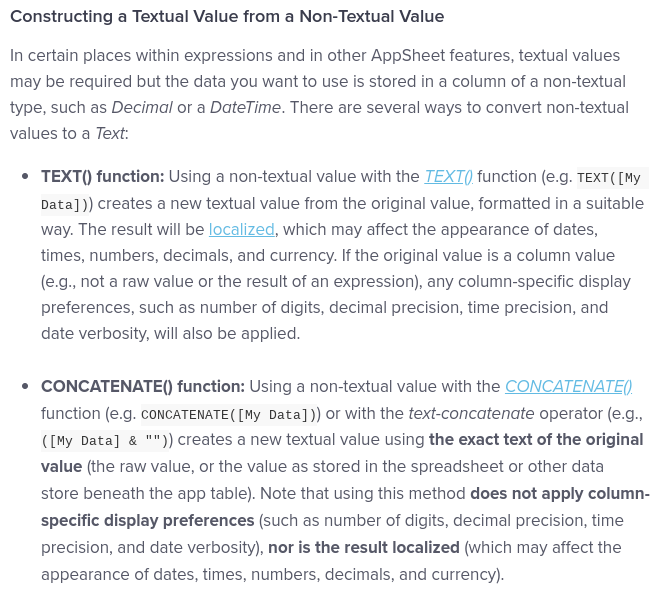
-
Account
1,673 -
App Management
3,073 -
AppSheet
1 -
Automation
10,293 -
Bug
967 -
Data
9,657 -
Errors
5,719 -
Expressions
11,750 -
General Miscellaneous
1 -
Google Cloud Deploy
1 -
image and text
1 -
Integrations
1,599 -
Intelligence
578 -
Introductions
85 -
Other
2,882 -
Photos
1 -
Resources
535 -
Security
827 -
Templates
1,300 -
Users
1,551 -
UX
9,096
- « Previous
- Next »
| User | Count |
|---|---|
| 44 | |
| 29 | |
| 22 | |
| 20 | |
| 14 |

 Twitter
Twitter