- AppSheet
- AppSheet Forum
- AppSheet Q&A
- What's your experience with the AppSheet Automatio...
- Subscribe to RSS Feed
- Mark Topic as New
- Mark Topic as Read
- Float this Topic for Current User
- Bookmark
- Subscribe
- Mute
- Printer Friendly Page
- Mark as New
- Bookmark
- Subscribe
- Mute
- Subscribe to RSS Feed
- Permalink
- Report Inappropriate Content
- Mark as New
- Bookmark
- Subscribe
- Mute
- Subscribe to RSS Feed
- Permalink
- Report Inappropriate Content
What’s your experience with the AppSheet Automation design?
How easy/difficult is it to create a bot?
We would love to get feedback on your experience.
- Mark as New
- Bookmark
- Subscribe
- Mute
- Subscribe to RSS Feed
- Permalink
- Report Inappropriate Content
- Mark as New
- Bookmark
- Subscribe
- Mute
- Subscribe to RSS Feed
- Permalink
- Report Inappropriate Content
Dia - I am just starting to use it - very promising.
What is the GA date?
Also, does some of this overlap with the behaviour / workflow / reporting section? Will automation absorb those features?
- Mark as New
- Bookmark
- Subscribe
- Mute
- Subscribe to RSS Feed
- Permalink
- Report Inappropriate Content
- Mark as New
- Bookmark
- Subscribe
- Mute
- Subscribe to RSS Feed
- Permalink
- Report Inappropriate Content
I think I got my answer here:
- Mark as New
- Bookmark
- Subscribe
- Mute
- Subscribe to RSS Feed
- Permalink
- Report Inappropriate Content
- Mark as New
- Bookmark
- Subscribe
- Mute
- Subscribe to RSS Feed
- Permalink
- Report Inappropriate Content
Hi @Matthew_Brown,
We plan to open for a wider Preview release later this month followed by general availability sometine in late Q1 or early Q2
- Mark as New
- Bookmark
- Subscribe
- Mute
- Subscribe to RSS Feed
- Permalink
- Report Inappropriate Content
- Mark as New
- Bookmark
- Subscribe
- Mute
- Subscribe to RSS Feed
- Permalink
- Report Inappropriate Content
Thats correct @Matthew_Brown, Bots will be the new Workflow rules, obviously with more rich constructs (eg: wait, call another process etc) as you are already seeing. Additionally Bots will also cover the use cases that are covered by Scheduled Reports today. Both the “Behavior” & “Automation” sections will continue to exist in parallel post GA for a period of time, our goal is to start working on the migration in Q2 at this point. Please let us know if there are any additional questions.
- Mark as New
- Bookmark
- Subscribe
- Mute
- Subscribe to RSS Feed
- Permalink
- Report Inappropriate Content
- Mark as New
- Bookmark
- Subscribe
- Mute
- Subscribe to RSS Feed
- Permalink
- Report Inappropriate Content
After an hour of playing around with it I think it’s pretty straightforward.
I did get into an issue where I had a “hanging bot”…meaning I started and walked away - I couldn’t delete it and the app wouldn’t run so I had to revert a prior version. I sent you a screen shot @dsharda
More to come, but I could use this ASAP.
- Mark as New
- Bookmark
- Subscribe
- Mute
- Subscribe to RSS Feed
- Permalink
- Report Inappropriate Content
- Mark as New
- Bookmark
- Subscribe
- Mute
- Subscribe to RSS Feed
- Permalink
- Report Inappropriate Content
Ack. And shared the screenshot with the team.
“Does some of this overlap with the behaviour / workflow / reporting section? Will automation absorb those features?” …
Dia: At some point these will converge but not initially. Migration of current workflows to automation features is part of our 2021 roadmap (but not in scope for the initial GA).
This merging will happen only after the initial GA. Our 2021 roadmap includes
- Mark as New
- Bookmark
- Subscribe
- Mute
- Subscribe to RSS Feed
- Permalink
- Report Inappropriate Content
- Mark as New
- Bookmark
- Subscribe
- Mute
- Subscribe to RSS Feed
- Permalink
- Report Inappropriate Content
Thanks Prithpal. Makes sense and I think it will be a more cohesive flow for new / existing AppSheet Allstars ![]()
Am I correct here - the new functionality seems to be branch on condition, wait for a condition, return values, and foreach loop?
Is there any documentation on these, or should I just bang away at them and see what I can do? If there are recommended uses let me know as it might speed things up.
FWIW, I do a lot of work in SAP BW, this feels a lot like the process chains in that application which are very flexible (good sign).
- Mark as New
- Bookmark
- Subscribe
- Mute
- Subscribe to RSS Feed
- Permalink
- Report Inappropriate Content
- Mark as New
- Bookmark
- Subscribe
- Mute
- Subscribe to RSS Feed
- Permalink
- Report Inappropriate Content
Hello,
the user interface seems intuitive to me! ![]()
Are you envisioning to allow copy/paste, reorder of blocks inside the process flow? Sometimes I realize that I forgot an intermediate step and I have not found and easy way to “add a step in the middle”.
- Mark as New
- Bookmark
- Subscribe
- Mute
- Subscribe to RSS Feed
- Permalink
- Report Inappropriate Content
- Mark as New
- Bookmark
- Subscribe
- Mute
- Subscribe to RSS Feed
- Permalink
- Report Inappropriate Content
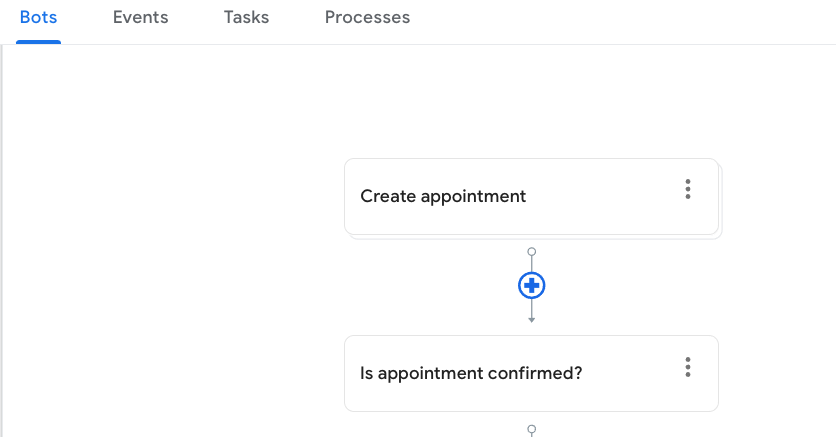
You can add a step in the middle by hovering over the link that connect the two steps and a “+” icon should light up.
We haven’t looked into reordering or copy/paste in the editor quite yet. However any tasks that get created as part of creating a bot/process are reusable in other bots/processes.
- Mark as New
- Bookmark
- Subscribe
- Mute
- Subscribe to RSS Feed
- Permalink
- Report Inappropriate Content
- Mark as New
- Bookmark
- Subscribe
- Mute
- Subscribe to RSS Feed
- Permalink
- Report Inappropriate Content
Fantastic
- Mark as New
- Bookmark
- Subscribe
- Mute
- Subscribe to RSS Feed
- Permalink
- Report Inappropriate Content
- Mark as New
- Bookmark
- Subscribe
- Mute
- Subscribe to RSS Feed
- Permalink
- Report Inappropriate Content
Any chance of resolving the parent-child issue in notifications with this?
The issue where you can’t access child table data because it hasn’t been written yet.
- Mark as New
- Bookmark
- Subscribe
- Mute
- Subscribe to RSS Feed
- Permalink
- Report Inappropriate Content
- Mark as New
- Bookmark
- Subscribe
- Mute
- Subscribe to RSS Feed
- Permalink
- Report Inappropriate Content
Can you please provide an example of your use case?
- Mark as New
- Bookmark
- Subscribe
- Mute
- Subscribe to RSS Feed
- Permalink
- Report Inappropriate Content
- Mark as New
- Bookmark
- Subscribe
- Mute
- Subscribe to RSS Feed
- Permalink
- Report Inappropriate Content
I have a parent table which has multiple child tables. When a form is submitted, I need to infrom certain users via an email/text notification. In the notification I need to show information from parent table and a child table.
Currently, I am using the method outlined by AppSheet to use a column that gets a value “run” when a form is submitted. This allows for the email notification workflow to be triggered after the values from the form are posted in the child table.
I am curious if new Automation has a built-in workaround the above issue.
- Mark as New
- Bookmark
- Subscribe
- Mute
- Subscribe to RSS Feed
- Permalink
- Report Inappropriate Content
- Mark as New
- Bookmark
- Subscribe
- Mute
- Subscribe to RSS Feed
- Permalink
- Report Inappropriate Content
Hi @dsharda
I’m quite enjoying the bots, although finding troubleshooting a bit more difficult - I don’t seem to get the same information in the monitor logs (performance or audit). The app to monitor the bots themselves is also quite light on in terms of all the actions being called.
Super excited about the OCR, but very disappointingly I’ve had to make a copy of my app and pull OCR out of the main one, as it broke (error: Data table ‘OCR Invoices’ is not accessible due to: Value ‘0-12-3’ in field ‘Invoice Date’ cannot be converted to type ‘Date’…/n)
I’ve tried to change the date columns to text, and still get the same error?
Amazing work, keep it coming, early days so issues are to be expected!
- Mark as New
- Bookmark
- Subscribe
- Mute
- Subscribe to RSS Feed
- Permalink
- Report Inappropriate Content
- Mark as New
- Bookmark
- Subscribe
- Mute
- Subscribe to RSS Feed
- Permalink
- Report Inappropriate Content
@Josephine - Thank you! Our goal is to harden the features and get ready for GA in a month. So, please keep the feedback coming!
@Philip_Stephens Could you please look into the OCR issue? Thanks in advance.
- Mark as New
- Bookmark
- Subscribe
- Mute
- Subscribe to RSS Feed
- Permalink
- Report Inappropriate Content
- Mark as New
- Bookmark
- Subscribe
- Mute
- Subscribe to RSS Feed
- Permalink
- Report Inappropriate Content
I will take a look today. @Josephine Can you share the file you are trying to process and/or the app you created? I can debug on my side
- Mark as New
- Bookmark
- Subscribe
- Mute
- Subscribe to RSS Feed
- Permalink
- Report Inappropriate Content
- Mark as New
- Bookmark
- Subscribe
- Mute
- Subscribe to RSS Feed
- Permalink
- Report Inappropriate Content
So far, I have been able to convert my workflows over to Bots. Everything seems to work the same as far as I can tell - with the exception of the Monitoring app. I have yet to be able to see anything in it.
- Mark as New
- Bookmark
- Subscribe
- Mute
- Subscribe to RSS Feed
- Permalink
- Report Inappropriate Content
- Mark as New
- Bookmark
- Subscribe
- Mute
- Subscribe to RSS Feed
- Permalink
- Report Inappropriate Content
@Bahbus that is weird. Data for monitoring is available in the underlying native tables. Can you add tables (native data source) for Bots, Events & Processes (see attached screenshot) in your app? Then create views for them and see if you see ANY data in them? Let us know.
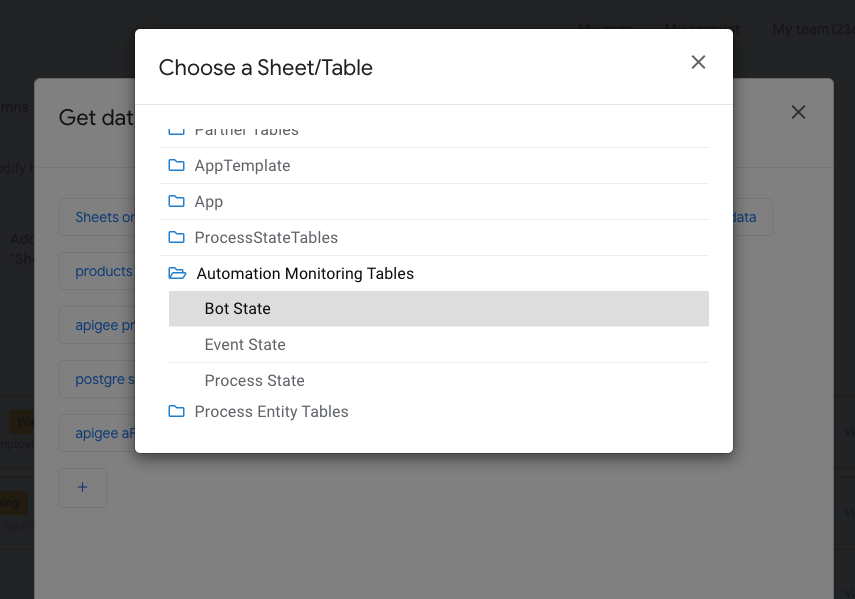
- Mark as New
- Bookmark
- Subscribe
- Mute
- Subscribe to RSS Feed
- Permalink
- Report Inappropriate Content
- Mark as New
- Bookmark
- Subscribe
- Mute
- Subscribe to RSS Feed
- Permalink
- Report Inappropriate Content
Sorry if I’m missing something.
How can I select the Automation Monitoring tables from the Editor?
I assume from the screen capture that I can add them from New Tables, but I don’t see it as an option in my Editor.
I would like to know more about the behavior of Automation, so I would really like to see the contents of Automation Monitoring tables.
- Mark as New
- Bookmark
- Subscribe
- Mute
- Subscribe to RSS Feed
- Permalink
- Report Inappropriate Content
- Mark as New
- Bookmark
- Subscribe
- Mute
- Subscribe to RSS Feed
- Permalink
- Report Inappropriate Content
I also don’t understand enough from this screenshot. My only knowledge of the Monitoring, is that I click the “Monitor” button on the Bot.
- Mark as New
- Bookmark
- Subscribe
- Mute
- Subscribe to RSS Feed
- Permalink
- Report Inappropriate Content
- Mark as New
- Bookmark
- Subscribe
- Mute
- Subscribe to RSS Feed
- Permalink
- Report Inappropriate Content
Hi, how did you access the native data source tables?
Thanks,
Joaquin.
- Mark as New
- Bookmark
- Subscribe
- Mute
- Subscribe to RSS Feed
- Permalink
- Report Inappropriate Content
- Mark as New
- Bookmark
- Subscribe
- Mute
- Subscribe to RSS Feed
- Permalink
- Report Inappropriate Content
It’s looking like a hide and seek game…
I spend some hours but I couldn’t find it. Where is it?
- Mark as New
- Bookmark
- Subscribe
- Mute
- Subscribe to RSS Feed
- Permalink
- Report Inappropriate Content
- Mark as New
- Bookmark
- Subscribe
- Mute
- Subscribe to RSS Feed
- Permalink
- Report Inappropriate Content
Thanks for your YOUTUBE.
I try to locate this native table, but i could not find it neither… ![]()
- Mark as New
- Bookmark
- Subscribe
- Mute
- Subscribe to RSS Feed
- Permalink
- Report Inappropriate Content
- Mark as New
- Bookmark
- Subscribe
- Mute
- Subscribe to RSS Feed
- Permalink
- Report Inappropriate Content
Apologies, those tables aren’t available externally yet.
- Mark as New
- Bookmark
- Subscribe
- Mute
- Subscribe to RSS Feed
- Permalink
- Report Inappropriate Content
- Mark as New
- Bookmark
- Subscribe
- Mute
- Subscribe to RSS Feed
- Permalink
- Report Inappropriate Content
![]()
- Mark as New
- Bookmark
- Subscribe
- Mute
- Subscribe to RSS Feed
- Permalink
- Report Inappropriate Content
- Mark as New
- Bookmark
- Subscribe
- Mute
- Subscribe to RSS Feed
- Permalink
- Report Inappropriate Content
Any news on this?
- Mark as New
- Bookmark
- Subscribe
- Mute
- Subscribe to RSS Feed
- Permalink
- Report Inappropriate Content
- Mark as New
- Bookmark
- Subscribe
- Mute
- Subscribe to RSS Feed
- Permalink
- Report Inappropriate Content
Horrible
-
Account
1,672 -
App Management
3,067 -
AppSheet
1 -
Automation
10,287 -
Bug
966 -
Data
9,653 -
Errors
5,715 -
Expressions
11,743 -
General Miscellaneous
1 -
Google Cloud Deploy
1 -
image and text
1 -
Integrations
1,599 -
Intelligence
578 -
Introductions
85 -
Other
2,880 -
Photos
1 -
Resources
534 -
Security
826 -
Templates
1,300 -
Users
1,551 -
UX
9,094
- « Previous
- Next »
| User | Count |
|---|---|
| 40 | |
| 26 | |
| 22 | |
| 20 | |
| 15 |

 Twitter
Twitter