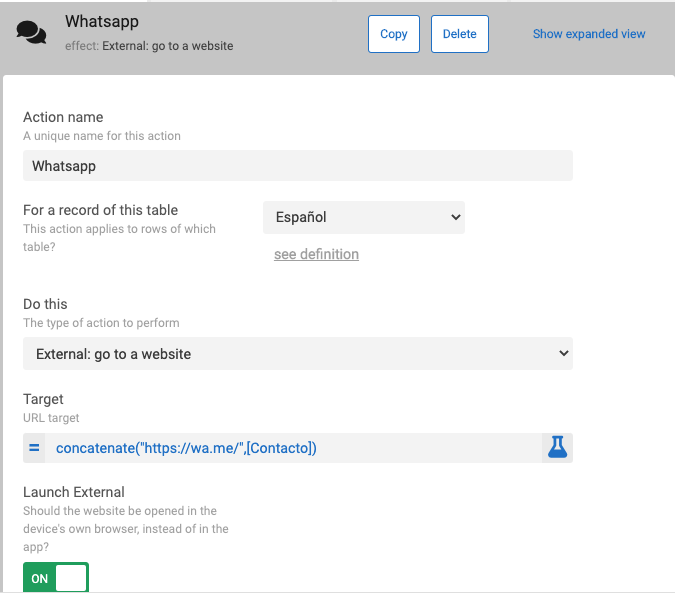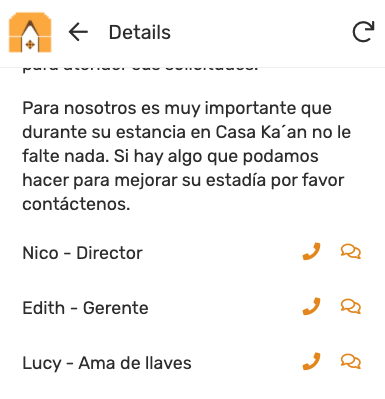- AppSheet
- AppSheet Forum
- AppSheet Q&A
- WhatsApp send message link
- Subscribe to RSS Feed
- Mark Topic as New
- Mark Topic as Read
- Float this Topic for Current User
- Bookmark
- Subscribe
- Mute
- Printer Friendly Page
- Mark as New
- Bookmark
- Subscribe
- Mute
- Subscribe to RSS Feed
- Permalink
- Report Inappropriate Content
- Mark as New
- Bookmark
- Subscribe
- Mute
- Subscribe to RSS Feed
- Permalink
- Report Inappropriate Content
Hi everyone,
Im trying to make a “Send WhatsApp message” action.
Found this address for whatsapp API, which actually works fine if you just type the phone number:
https://wa.me/“phone number”
BTW I´m using in the target URL for the WhatsApp action I have setup.
What would be the right way to refer “phone number” to the data of “Cellphone” column?
Thanks!!
Solved! Go to Solution.
- Mark as New
- Bookmark
- Subscribe
- Mute
- Subscribe to RSS Feed
- Permalink
- Report Inappropriate Content
- Mark as New
- Bookmark
- Subscribe
- Mute
- Subscribe to RSS Feed
- Permalink
- Report Inappropriate Content
Sure, Colin, this is what I´ve done. Really easy.
- i´ve set up an action:
The basic target URL for whatsapp messaging is: https://wa.me,“phonenumber”
This works if you just type your phone number in the “phonenumber” field.
Although if you want the phone number to be pulled from a column use the CONCATENATE formula like in the screenshot. “[contacto]” is the name of the column where I have the phone numbers.
*NOTE. You need your google sheet or wherever your data table is to show the “+” sign in front of the phone number. Otherwise, it´ll probably wont work. To accomplish this, just add an apostrophe ’ before the + symbol. This way Google Sheets, recognizes your input as text, and wont delete the + symbol.
- This is the result:
Hope this helps!
- Mark as New
- Bookmark
- Subscribe
- Mute
- Subscribe to RSS Feed
- Permalink
- Report Inappropriate Content
- Mark as New
- Bookmark
- Subscribe
- Mute
- Subscribe to RSS Feed
- Permalink
- Report Inappropriate Content
Solved. Using CONCATENATE formula.
Thx!
- Mark as New
- Bookmark
- Subscribe
- Mute
- Subscribe to RSS Feed
- Permalink
- Report Inappropriate Content
- Mark as New
- Bookmark
- Subscribe
- Mute
- Subscribe to RSS Feed
- Permalink
- Report Inappropriate Content
I would like to see that made into a simple demo to be put under ‘Tips and Tricks’ please!
- Mark as New
- Bookmark
- Subscribe
- Mute
- Subscribe to RSS Feed
- Permalink
- Report Inappropriate Content
- Mark as New
- Bookmark
- Subscribe
- Mute
- Subscribe to RSS Feed
- Permalink
- Report Inappropriate Content
Sure, Colin, this is what I´ve done. Really easy.
- i´ve set up an action:
The basic target URL for whatsapp messaging is: https://wa.me,“phonenumber”
This works if you just type your phone number in the “phonenumber” field.
Although if you want the phone number to be pulled from a column use the CONCATENATE formula like in the screenshot. “[contacto]” is the name of the column where I have the phone numbers.
*NOTE. You need your google sheet or wherever your data table is to show the “+” sign in front of the phone number. Otherwise, it´ll probably wont work. To accomplish this, just add an apostrophe ’ before the + symbol. This way Google Sheets, recognizes your input as text, and wont delete the + symbol.
- This is the result:
Hope this helps!
- Mark as New
- Bookmark
- Subscribe
- Mute
- Subscribe to RSS Feed
- Permalink
- Report Inappropriate Content
- Mark as New
- Bookmark
- Subscribe
- Mute
- Subscribe to RSS Feed
- Permalink
- Report Inappropriate Content
UPDATE!
So I believe Whatsapp changed something and the link stopped working.
I had to remove the “+” symbol and set the column as “number” type.
Now working again. ![]()
- Mark as New
- Bookmark
- Subscribe
- Mute
- Subscribe to RSS Feed
- Permalink
- Report Inappropriate Content
- Mark as New
- Bookmark
- Subscribe
- Mute
- Subscribe to RSS Feed
- Permalink
- Report Inappropriate Content
Is there a way to select the contact from the contact list once redirected to WhatsApp with a pre-filled message from AppSheet?
- Mark as New
- Bookmark
- Subscribe
- Mute
- Subscribe to RSS Feed
- Permalink
- Report Inappropriate Content
- Mark as New
- Bookmark
- Subscribe
- Mute
- Subscribe to RSS Feed
- Permalink
- Report Inappropriate Content
Hola Nicolas, many thanks for your example
How, after entering the phone number, do you add the text you show us, especially so that the lines appear separately? Thank you very much
- Mark as New
- Bookmark
- Subscribe
- Mute
- Subscribe to RSS Feed
- Permalink
- Report Inappropriate Content
- Mark as New
- Bookmark
- Subscribe
- Mute
- Subscribe to RSS Feed
- Permalink
- Report Inappropriate Content
Neat idea.
- Mark as New
- Bookmark
- Subscribe
- Mute
- Subscribe to RSS Feed
- Permalink
- Report Inappropriate Content
- Mark as New
- Bookmark
- Subscribe
- Mute
- Subscribe to RSS Feed
- Permalink
- Report Inappropriate Content
Use : https://wa.me/1XXXXXXXXXX
Don’t use : https://wa.me/+001-(XXX)XXXXXXX
- Mark as New
- Bookmark
- Subscribe
- Mute
- Subscribe to RSS Feed
- Permalink
- Report Inappropriate Content
- Mark as New
- Bookmark
- Subscribe
- Mute
- Subscribe to RSS Feed
- Permalink
- Report Inappropriate Content
Boa tarde.
Eu fiz igual o amigo ensinou, mas coloquei o código 55 dentro do código(porque aqui é Brasil).
Exemplo:
concatenate(" https://wa.me/55 ",[ Telefone 1 ],
"?text = Olá, ", EncodeURL( concatenate( [ Nome Completo ] )))
Isso, no caso de aparecer já o telefone do whatsapp e o nome da pessoa, Exemplo: Olá, Fulano de tal, .......ea mensagem que se quer digitar.
Abraços.
Marcos-Betim/MG
- Mark as New
- Bookmark
- Subscribe
- Mute
- Subscribe to RSS Feed
- Permalink
- Report Inappropriate Content
- Mark as New
- Bookmark
- Subscribe
- Mute
- Subscribe to RSS Feed
- Permalink
- Report Inappropriate Content
I'm not sure whether you're sharing information or asking a question about a problem you encountered.
In case it's helpful, consider modifying your expression to exclude imprecise spaces in the URL (e.g., in "text = Olá") and column references (e.g., "[ Telefone 1 ]"), as well as to encode all the message text:
concatenate("https://wa.me/55",[Telefone 1],"?text=",EncodeURL( concatenate("Olá, ", [Nome Completo] )))
- Mark as New
- Bookmark
- Subscribe
- Mute
- Subscribe to RSS Feed
- Permalink
- Report Inappropriate Content
- Mark as New
- Bookmark
- Subscribe
- Mute
- Subscribe to RSS Feed
- Permalink
- Report Inappropriate Content
Olá, tudo bem?
Grato amigo, os espaços, que esqueci de explicar, foi somente para deixar o código mais limpo para a pessoa que eu respondi entender melhor.
Na verdade, foi uma ajudinha ao fórum, só isso.
Muito grato pela dica!
- Mark as New
- Bookmark
- Subscribe
- Mute
- Subscribe to RSS Feed
- Permalink
- Report Inappropriate Content
- Mark as New
- Bookmark
- Subscribe
- Mute
- Subscribe to RSS Feed
- Permalink
- Report Inappropriate Content
Oi, Marcos, obrigado por postar!
Ainda não consegui fazer o meu Appsheets enviar essas msgs de zap automaticamente.
Duas dúvidas:
1) quando digito uso o " https://wa.me/55 ... " direto na URL, ele cai no meu whatsapp, já com o texto escrito corretamente, mas tenho que clicar no "aviãzinho" do whatsapp para a msg ir. Supondo que eu consiga fazer o appsheet funcionar (rs), a msg realmente é enviada, sem que eu tenha a necessidade de clicar no aviãozinho, correto?
2) vc sabe se para fazer isso funcionar eu preciso para algum plano mensal?
Obrigado!
-
Account
1,675 -
App Management
3,088 -
AppSheet
1 -
Automation
10,311 -
Bug
978 -
Data
9,667 -
Errors
5,726 -
Expressions
11,767 -
General Miscellaneous
1 -
Google Cloud Deploy
1 -
image and text
1 -
Integrations
1,604 -
Intelligence
578 -
Introductions
85 -
Other
2,894 -
Photos
1 -
Resources
536 -
Security
827 -
Templates
1,304 -
Users
1,557 -
UX
9,109
- « Previous
- Next »
| User | Count |
|---|---|
| 45 | |
| 29 | |
| 24 | |
| 21 | |
| 13 |

 Twitter
Twitter