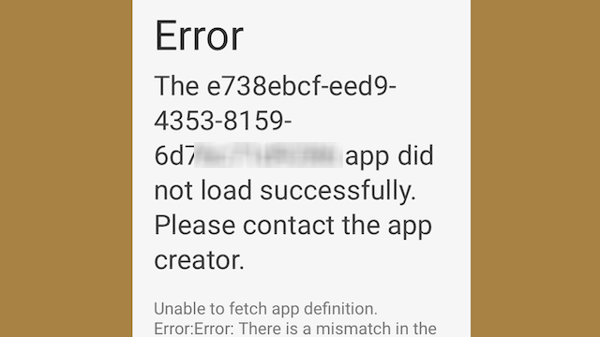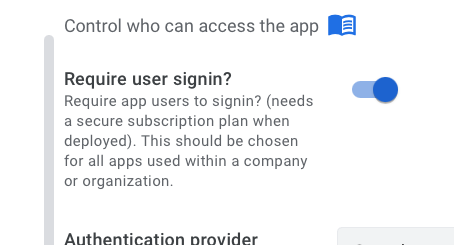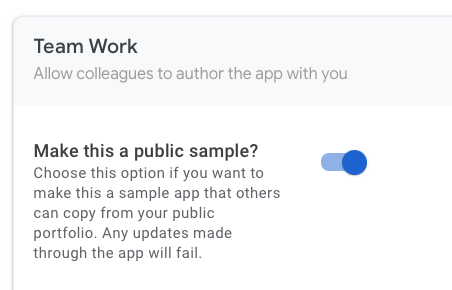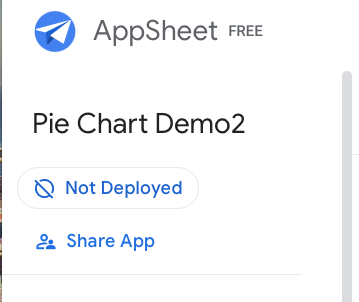- AppSheet
- AppSheet Forum
- AppSheet Q&A
- Why is the appGuidString used in error messages?
- Subscribe to RSS Feed
- Mark Topic as New
- Mark Topic as Read
- Float this Topic for Current User
- Bookmark
- Subscribe
- Mute
- Printer Friendly Page
- Mark as New
- Bookmark
- Subscribe
- Mute
- Subscribe to RSS Feed
- Permalink
- Report Inappropriate Content
- Mark as New
- Bookmark
- Subscribe
- Mute
- Subscribe to RSS Feed
- Permalink
- Report Inappropriate Content
My question is: Why is the appGuidString used in error messages? Before I get to the heart of that question, though, I think I need to explain what the appGuidString is. I looked and have not been able to find any documentations about it.
The “appGuidString” is the long number that is used in URLs to identify an app. Here’s an example of how the appGuidString is used in a URL that takes you to a sample app:
You can find the appGuidString for any app you have by going to “Links” in the “Users” menu of your editor. It is contained in the Install Link (which allows mobile users to install the app on their device) and in the Browser Link (which runs the app directly in your browser) as follows (examples are from the same sample app – not one of mine):
Install Link
https://www.appsheet.com/newshortcut/e6b13b43-6967-4d61-ab72-530c0d00004b
Browser Link
AppSheet
Now, here’s my question: Why is the appGuidString used in the following sort of error?
I checked and we can’t search our “My Apps” page with this number. Shouldn’t a name that we can search for be used in error messages?
Also, the “Links” page I mentioned above has the “Browser Link” and the “Install Link” link but there’s not a “Sample Link,” even if that app is being shared on our portfolio page as a sample.
The only way I know to get the sample link is by logging out of my main AppSheet account, logging in again with a second account, and then clicking on the app in my portfolio page. Am I missing something? Is there another way to do this?
Thanks for reading. Looking forward to feedback. ![]()
- Mark as New
- Bookmark
- Subscribe
- Mute
- Subscribe to RSS Feed
- Permalink
- Report Inappropriate Content
- Mark as New
- Bookmark
- Subscribe
- Mute
- Subscribe to RSS Feed
- Permalink
- Report Inappropriate Content
The ID is the same for all Preview, Install and Browser. The link itself is just little different.
- Mark as New
- Bookmark
- Subscribe
- Mute
- Subscribe to RSS Feed
- Permalink
- Report Inappropriate Content
- Mark as New
- Bookmark
- Subscribe
- Mute
- Subscribe to RSS Feed
- Permalink
- Report Inappropriate Content
Thanks. That makes sense. But isn’t the use of the ID (is that the name of it?) rather confusing in error messages?
Also, if you have time, could you tell me if there’s an easier way to get the address of a sample app?
- Mark as New
- Bookmark
- Subscribe
- Mute
- Subscribe to RSS Feed
- Permalink
- Report Inappropriate Content
- Mark as New
- Bookmark
- Subscribe
- Mute
- Subscribe to RSS Feed
- Permalink
- Report Inappropriate Content
Just simply URL of
https://www.appsheet.com/samples?appGuidString=xxxxxxYOURAPPIDxxxxx
this url will open the app IF you set the app is NOT requiring the sign in, regardless that the app is prototype or deployed. Even we dont need to SAMPLE APP setting ON…
Probably you may know about this, Kirk san.
- Mark as New
- Bookmark
- Subscribe
- Mute
- Subscribe to RSS Feed
- Permalink
- Report Inappropriate Content
- Mark as New
- Bookmark
- Subscribe
- Mute
- Subscribe to RSS Feed
- Permalink
- Report Inappropriate Content
Thanks I tried that but I must have had the app set to require sign in. I’ll try again. ![]()
- Mark as New
- Bookmark
- Subscribe
- Mute
- Subscribe to RSS Feed
- Permalink
- Report Inappropriate Content
- Mark as New
- Bookmark
- Subscribe
- Mute
- Subscribe to RSS Feed
- Permalink
- Report Inappropriate Content
@tsuji_koichi Confirmed! I had made a mistake with the URL. Now, thanks to you, I know how to do it. I still think it would be nice if the editor interface would provide the link for people like me who don’t know how to construct it themselves.
- Mark as New
- Bookmark
- Subscribe
- Mute
- Subscribe to RSS Feed
- Permalink
- Report Inappropriate Content
- Mark as New
- Bookmark
- Subscribe
- Mute
- Subscribe to RSS Feed
- Permalink
- Report Inappropriate Content
P.S. My app required sign in, but I was still able to copy if from my second account.
- Mark as New
- Bookmark
- Subscribe
- Mute
- Subscribe to RSS Feed
- Permalink
- Report Inappropriate Content
- Mark as New
- Bookmark
- Subscribe
- Mute
- Subscribe to RSS Feed
- Permalink
- Report Inappropriate Content
Your second account is added as app users?
App sample setting is ON?
App is deployed?
- Mark as New
- Bookmark
- Subscribe
- Mute
- Subscribe to RSS Feed
- Permalink
- Report Inappropriate Content
- Mark as New
- Bookmark
- Subscribe
- Mute
- Subscribe to RSS Feed
- Permalink
- Report Inappropriate Content
No.
Yes.
No.
I think I’ll test it again to make sure.
- Mark as New
- Bookmark
- Subscribe
- Mute
- Subscribe to RSS Feed
- Permalink
- Report Inappropriate Content
- Mark as New
- Bookmark
- Subscribe
- Mute
- Subscribe to RSS Feed
- Permalink
- Report Inappropriate Content
Thats telling story.
Once you turn on Sample setting, then the app become available to anyone.
YOu will see the access log who actually access to your sample app , but you wont be charged.
- Mark as New
- Bookmark
- Subscribe
- Mute
- Subscribe to RSS Feed
- Permalink
- Report Inappropriate Content
- Mark as New
- Bookmark
- Subscribe
- Mute
- Subscribe to RSS Feed
- Permalink
- Report Inappropriate Content
Just tested again.
Here is the link to the sample:
https://www.appsheet.com/samples?appGuidString=ae7ec504-6402-4acc-a07b-c304347b09ac
And the settings:
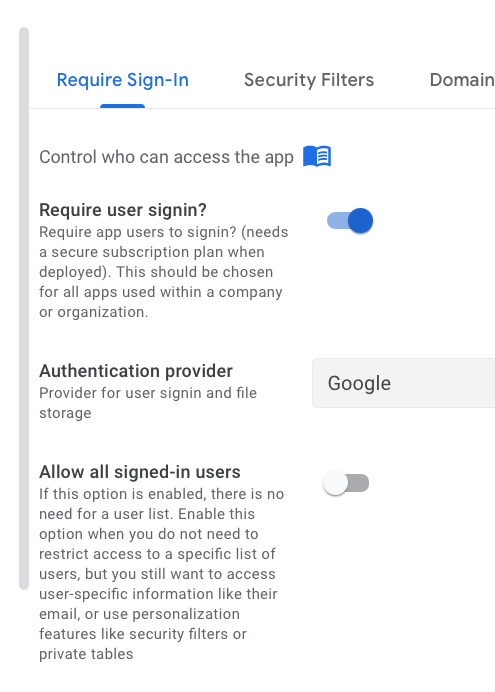
I couldn’t find any indication of access from my second account on the first one, even though I clicked on “OK” for the part about the owner will be able to see your e-mail account and then tried to use it (but couldn’t change the date because my second account didn’t have access).
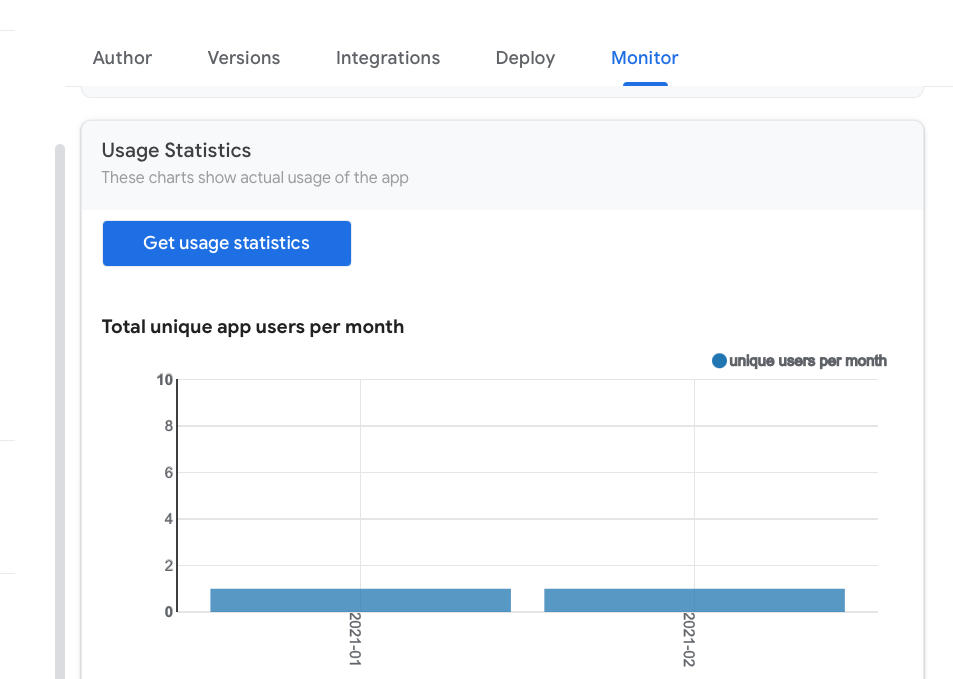
- Mark as New
- Bookmark
- Subscribe
- Mute
- Subscribe to RSS Feed
- Permalink
- Report Inappropriate Content
- Mark as New
- Bookmark
- Subscribe
- Mute
- Subscribe to RSS Feed
- Permalink
- Report Inappropriate Content
Yes, with this setting, anyone can see your sample app.
I could open it.
And in terms of usage statics, there is always a delay. The latest 24 hours calculation is said to be release mid night Seattle time.
SO you see and check the access log of this app tomorrow, you will see the increased number. Probably 3 as I m now included.
- Mark as New
- Bookmark
- Subscribe
- Mute
- Subscribe to RSS Feed
- Permalink
- Report Inappropriate Content
- Mark as New
- Bookmark
- Subscribe
- Mute
- Subscribe to RSS Feed
- Permalink
- Report Inappropriate Content
Additional and side info for you.
With your current setting, i.e. the sample app is ON and signed in required, it becomes an sample app. Anyone can acess to it.
But when you EMBED same sample app to iFrame, then it refuses to be rendered.
FYG.
- Mark as New
- Bookmark
- Subscribe
- Mute
- Subscribe to RSS Feed
- Permalink
- Report Inappropriate Content
- Mark as New
- Bookmark
- Subscribe
- Mute
- Subscribe to RSS Feed
- Permalink
- Report Inappropriate Content
Thanks!! This conversation has been very helpful to me. I never understood how to monitor how many people were looking at/using a sample app of mine. Now I can see how many people accessed my main app recently:
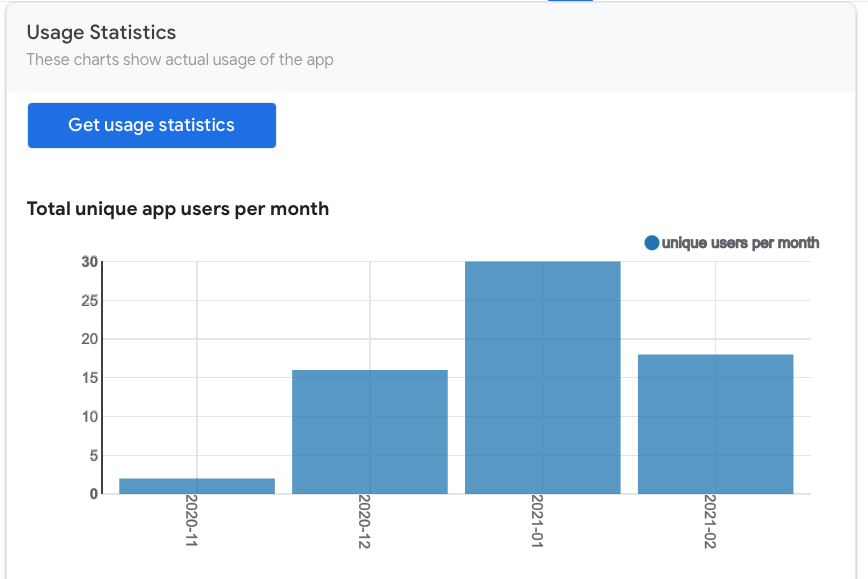
I’m glad to know about this. I haven’t really “gone public” with the final version of my main (sample) app, but when I do, I’ll be interested to check to see how these numbers change. ![]()
Question: With a sample app like this are these the people who copied it or just looked at it?
- Mark as New
- Bookmark
- Subscribe
- Mute
- Subscribe to RSS Feed
- Permalink
- Report Inappropriate Content
- Mark as New
- Bookmark
- Subscribe
- Mute
- Subscribe to RSS Feed
- Permalink
- Report Inappropriate Content
If you want to let the sample app view only, then hide app definition ON.
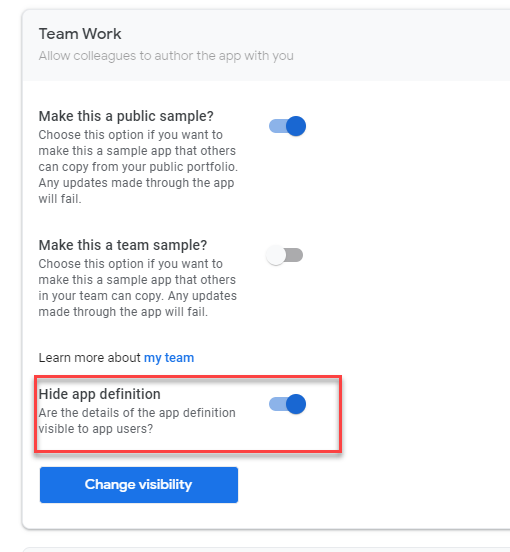
Then those who access to the sample app just interact with app (but not able to change data).
If it is left to ON, then they can copy the sample app.
Additional detailed information I recently learn from Akeksi in this regard is the date window for the usage calculation is based on UTC + 0.
That means we (@Japan) access to some app today, but we could be counted as yesterday… due to time zone difference.
Just let you know.
- Mark as New
- Bookmark
- Subscribe
- Mute
- Subscribe to RSS Feed
- Permalink
- Report Inappropriate Content
- Mark as New
- Bookmark
- Subscribe
- Mute
- Subscribe to RSS Feed
- Permalink
- Report Inappropriate Content
This no longer works. It is now necessary to insert the app name. I wrote about that here:
- Mark as New
- Bookmark
- Subscribe
- Mute
- Subscribe to RSS Feed
- Permalink
- Report Inappropriate Content
- Mark as New
- Bookmark
- Subscribe
- Mute
- Subscribe to RSS Feed
- Permalink
- Report Inappropriate Content
Yeah, it’s pretty horrible.
-
Account
1,672 -
App Management
3,067 -
AppSheet
1 -
Automation
10,288 -
Bug
966 -
Data
9,653 -
Errors
5,717 -
Expressions
11,744 -
General Miscellaneous
1 -
Google Cloud Deploy
1 -
image and text
1 -
Integrations
1,599 -
Intelligence
578 -
Introductions
85 -
Other
2,880 -
Photos
1 -
Resources
534 -
Security
827 -
Templates
1,300 -
Users
1,551 -
UX
9,094
- « Previous
- Next »
| User | Count |
|---|---|
| 40 | |
| 29 | |
| 22 | |
| 20 | |
| 15 |

 Twitter
Twitter