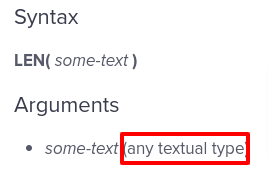- AppSheet
- AppSheet Forum
- AppSheet Q&A
- Why the Len() Error when using it with or() or and...
- Subscribe to RSS Feed
- Mark Topic as New
- Mark Topic as Read
- Float this Topic for Current User
- Bookmark
- Subscribe
- Mute
- Printer Friendly Page
- Mark as New
- Bookmark
- Subscribe
- Mute
- Subscribe to RSS Feed
- Permalink
- Report Inappropriate Content
- Mark as New
- Bookmark
- Subscribe
- Mute
- Subscribe to RSS Feed
- Permalink
- Report Inappropriate Content
Hello all,
I was dabbling with len() while trying to create a [VirtualColumn] that checks if a [CertainColumn] has data Filled or Not.
So i simply created a virtual column, inputed this formula:
if(len([CertainColumn])<>0,“Filled”,“Not Filled”)
and voila its all good.
Then i decided to cross-check with a [SecondColumn] using this formula:
if(or(len([CertainColumn])<>0,len([SecondColumn])<>0),“Filled”,“Not Filled”)
and an ERROR: LEN function is used incorrectly"
What’s happening there? Is this a bug?
Notes:
- When using the same column in the expression, it works. example: if(or(len([CertainColumn])<>0,len([CertainColumn])<>0),“Filled”,“Not Filled”)
- Same thing happens with and()
- I read somewhere that it might be a column type issue, so I tried changing the [virtual column] type to numbers and replaced the formula to: if(or(len([CertainColumn])=0,len([SecondColumn])=0),1,0) still same Error!
- I know i can simply use this formula: if(or([CertainColumn]<>"", [SecondColumn]<>" "),“Filled”, “Not Filled”) to solve my issue, but the weird len() error is what im talking about
Solved! Go to Solution.
- Mark as New
- Bookmark
- Subscribe
- Mute
- Subscribe to RSS Feed
- Permalink
- Report Inappropriate Content
- Mark as New
- Bookmark
- Subscribe
- Mute
- Subscribe to RSS Feed
- Permalink
- Report Inappropriate Content
I would guess SecondColumn is not of a textual type.
Mmmm… Not really. ![]() Read more:
Read more:
https://community.appsheet.com/search?q=@steve%20quirk
Have you seen these?
- Mark as New
- Bookmark
- Subscribe
- Mute
- Subscribe to RSS Feed
- Permalink
- Report Inappropriate Content
- Mark as New
- Bookmark
- Subscribe
- Mute
- Subscribe to RSS Feed
- Permalink
- Report Inappropriate Content
I would guess SecondColumn is not of a textual type.
Mmmm… Not really. ![]() Read more:
Read more:
https://community.appsheet.com/search?q=@steve%20quirk
Have you seen these?
- Mark as New
- Bookmark
- Subscribe
- Mute
- Subscribe to RSS Feed
- Permalink
- Report Inappropriate Content
- Mark as New
- Bookmark
- Subscribe
- Mute
- Subscribe to RSS Feed
- Permalink
- Report Inappropriate Content
isblank() does the job better, and true, my [secondCoulmn] was not text! My bad. Thanks ![]()
-
Account
1,673 -
App Management
3,072 -
AppSheet
1 -
Automation
10,293 -
Bug
967 -
Data
9,657 -
Errors
5,719 -
Expressions
11,750 -
General Miscellaneous
1 -
Google Cloud Deploy
1 -
image and text
1 -
Integrations
1,599 -
Intelligence
578 -
Introductions
85 -
Other
2,882 -
Photos
1 -
Resources
535 -
Security
827 -
Templates
1,300 -
Users
1,551 -
UX
9,096
- « Previous
- Next »
| User | Count |
|---|---|
| 44 | |
| 29 | |
| 23 | |
| 20 | |
| 15 |

 Twitter
Twitter