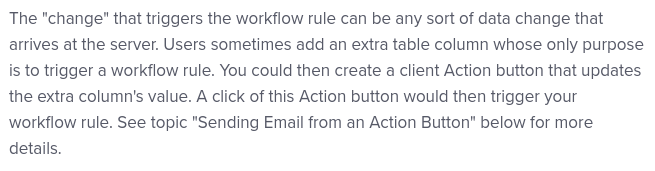- AppSheet
- AppSheet Forum
- AppSheet Q&A
- Workflow Add_Only Executes Add A Row in Another Ta...
- Subscribe to RSS Feed
- Mark Topic as New
- Mark Topic as Read
- Float this Topic for Current User
- Bookmark
- Subscribe
- Mute
- Printer Friendly Page
- Mark as New
- Bookmark
- Subscribe
- Mute
- Subscribe to RSS Feed
- Permalink
- Report Inappropriate Content
- Mark as New
- Bookmark
- Subscribe
- Mute
- Subscribe to RSS Feed
- Permalink
- Report Inappropriate Content
I have a table MonthlyReports, when I save a form for this table for a new entry I have a workflow for Adds_Only in MonthlyReports that executes an Action of ‘Add a Row in Another Table using values from this row’ which adds a row in the table WaterUseData.
I have another workflow for Adds_Only in WaterUseData that is supposed to do some other things, however the add action in MonthlyReports that then triggers the ‘add a row in another table (WaterUseData)’ does not appear to trigger the workflow in WaterUseData.
Is this expected behavior or an error?
- Labels:
-
Automation
- Mark as New
- Bookmark
- Subscribe
- Mute
- Subscribe to RSS Feed
- Permalink
- Report Inappropriate Content
- Mark as New
- Bookmark
- Subscribe
- Mute
- Subscribe to RSS Feed
- Permalink
- Report Inappropriate Content
That is expected behavior. Workflow rules only trigger on manual or API data changes.
- Mark as New
- Bookmark
- Subscribe
- Mute
- Subscribe to RSS Feed
- Permalink
- Report Inappropriate Content
- Mark as New
- Bookmark
- Subscribe
- Mute
- Subscribe to RSS Feed
- Permalink
- Report Inappropriate Content
Meaning: user-initiated, from the app. Changes made by workflows and reports do not trigger workflows.
- Mark as New
- Bookmark
- Subscribe
- Mute
- Subscribe to RSS Feed
- Permalink
- Report Inappropriate Content
- Mark as New
- Bookmark
- Subscribe
- Mute
- Subscribe to RSS Feed
- Permalink
- Report Inappropriate Content
@Steve or @Marc_Dillon would there be an alternative way to trigger the add row to WaterUseData from the form save of the MonthlyReports form and then still trigger the workflow for WaterUseData.
I played around with this some but could not get the add row to WaterUseData to execute by changing the MonthlyReports ‘Save Form’ action. I feel like maybe I’m missing something here.
Or could I use the API in the MonthlyReports workflow rule to add a row to WaterUseData using values from MonthlyReports and then still execute the WaterUseData ‘Adds_Only’ workflow? If this is possible how would I need to go about it?
- Mark as New
- Bookmark
- Subscribe
- Mute
- Subscribe to RSS Feed
- Permalink
- Report Inappropriate Content
- Mark as New
- Bookmark
- Subscribe
- Mute
- Subscribe to RSS Feed
- Permalink
- Report Inappropriate Content
Create an action of type Grouped: execute a sequence of actions that includes both the Data: add a row in another table using values from this row action and the other actions you want done, the use this grouped action in your existing workflow instead.
- Mark as New
- Bookmark
- Subscribe
- Mute
- Subscribe to RSS Feed
- Permalink
- Report Inappropriate Content
- Mark as New
- Bookmark
- Subscribe
- Mute
- Subscribe to RSS Feed
- Permalink
- Report Inappropriate Content
Thank you @Steve. I was able to break this up using two tasks in the MonthlyReport workflow. The reason I had to break it up was because one task is already a sequence of actions and apparently you cannot have an action that is a ‘sequence of actions’ with an action that is another ‘sequence of actions’.
So workflow task1 is the sequence of actions task in MonthlyReports table, then I initiate task2 which is a separate ‘sequence of actions’ adding the row into WaterUseData table and then executing the ‘sequence of actions’ in WaterUseData table. Whew that was a mess.
Last part that I cannot figure out is I have a specific ending view (dashboard) that is supposed to show the newly created row in MonthlyReports table along with a detail view of the related WaterUseData row that was created in the previously explained steps. If I incorporate an action that links to a different view into my action sequence, then the workflow is unable to execute that action for some reason and if I choose the view as the ‘finish view’ from the MonthlyReports table form for some reason it does not navigate there either. Any ideas?
- Mark as New
- Bookmark
- Subscribe
- Mute
- Subscribe to RSS Feed
- Permalink
- Report Inappropriate Content
- Mark as New
- Bookmark
- Subscribe
- Mute
- Subscribe to RSS Feed
- Permalink
- Report Inappropriate Content
Workflows are performed on the server and cannot navigate the user anywhere. Navigation can only be done from actions performed in the app itself, such as when a button is tapped or a form is saved.
- Mark as New
- Bookmark
- Subscribe
- Mute
- Subscribe to RSS Feed
- Permalink
- Report Inappropriate Content
- Mark as New
- Bookmark
- Subscribe
- Mute
- Subscribe to RSS Feed
- Permalink
- Report Inappropriate Content
Shouldn’t the MonthlyReport form ‘Finish View’ take care of the proper navigation then? For some reason it does not.
- Mark as New
- Bookmark
- Subscribe
- Mute
- Subscribe to RSS Feed
- Permalink
- Report Inappropriate Content
- Mark as New
- Bookmark
- Subscribe
- Mute
- Subscribe to RSS Feed
- Permalink
- Report Inappropriate Content
Screenshot of the form view’s configuration, please.
- Mark as New
- Bookmark
- Subscribe
- Mute
- Subscribe to RSS Feed
- Permalink
- Report Inappropriate Content
- Mark as New
- Bookmark
- Subscribe
- Mute
- Subscribe to RSS Feed
- Permalink
- Report Inappropriate Content
MonthlyReport form configuration
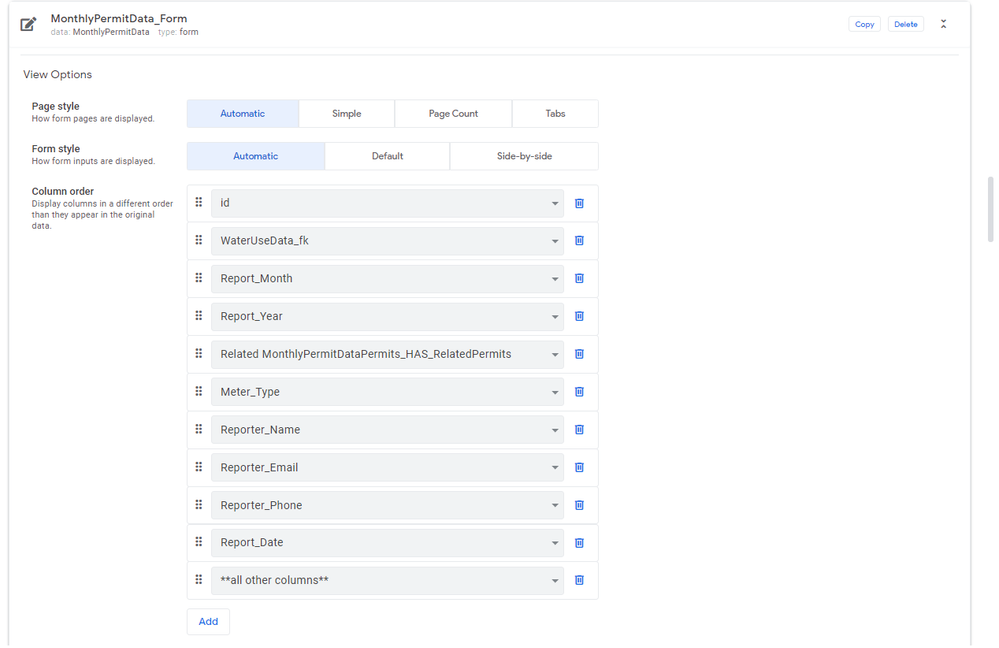
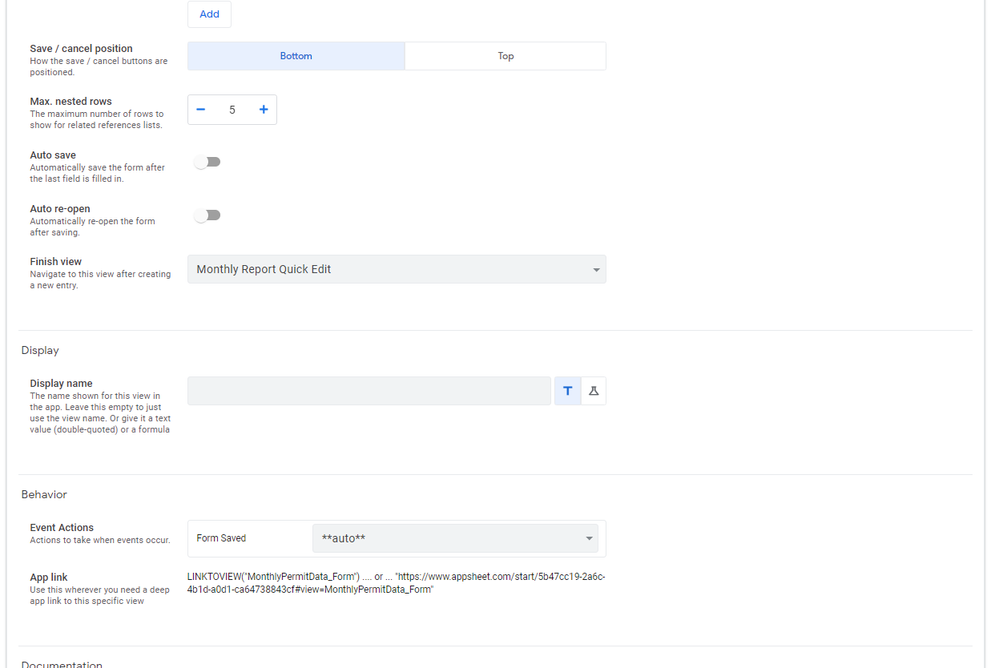
End view configuration (dashboard)
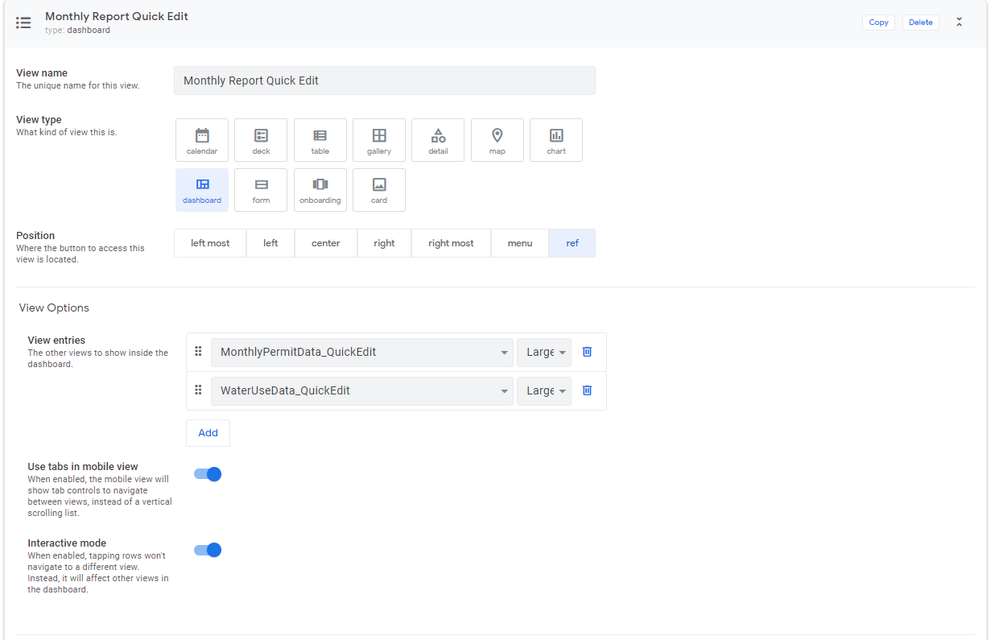
View 1 in Dashboard
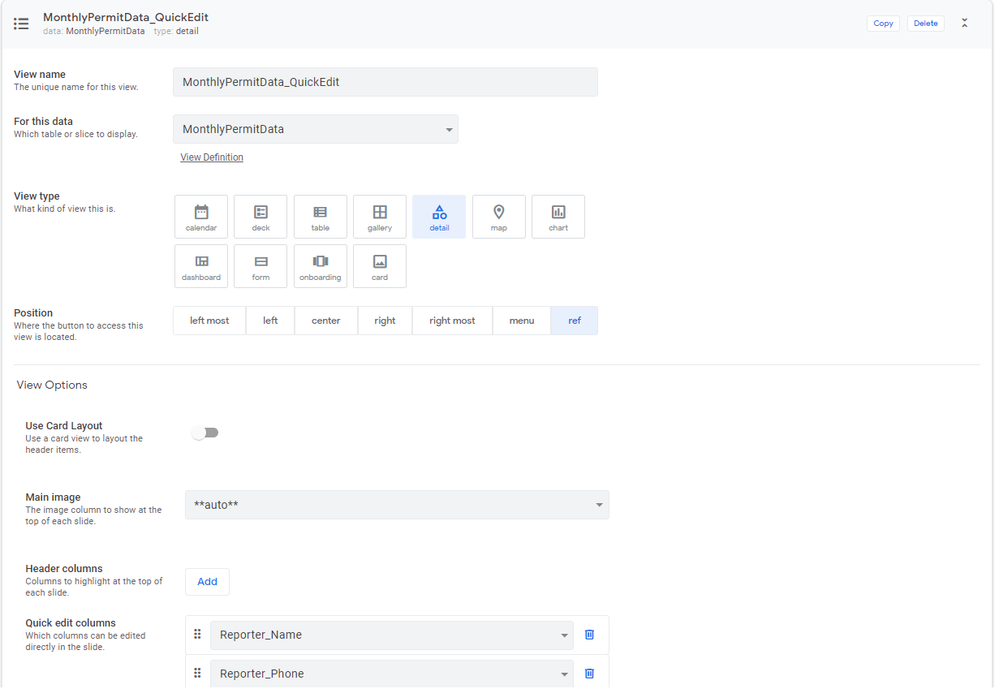
View 2 in Dashboard
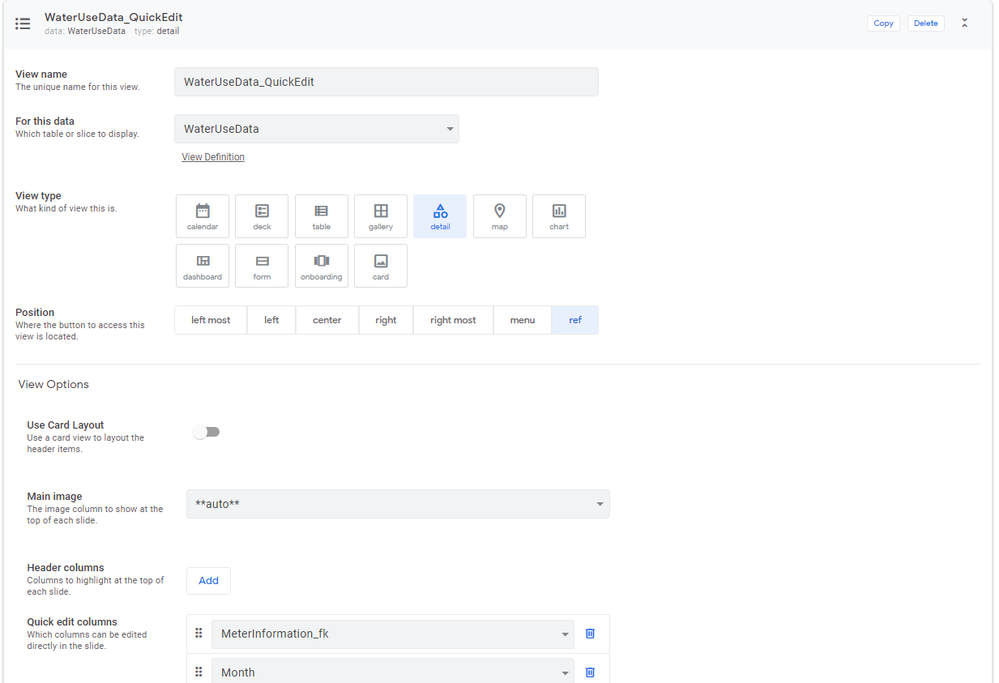
I should note that in the MonthlyReports table view I changed the navigation to go to this dashboard and there it works as intended, it just does not appear to work correctly after saving a new row.
- Mark as New
- Bookmark
- Subscribe
- Mute
- Subscribe to RSS Feed
- Permalink
- Report Inappropriate Content
- Mark as New
- Bookmark
- Subscribe
- Mute
- Subscribe to RSS Feed
- Permalink
- Report Inappropriate Content
I would certainly expect Finish View to take you to the dashboard. I have no explanation for why it isn’t. ![]() You might try asking support@appsheet.com.
You might try asking support@appsheet.com.
- Mark as New
- Bookmark
- Subscribe
- Mute
- Subscribe to RSS Feed
- Permalink
- Report Inappropriate Content
- Mark as New
- Bookmark
- Subscribe
- Mute
- Subscribe to RSS Feed
- Permalink
- Report Inappropriate Content
So this is somewhat strange, out of the blue this morning it just started working where it does switch to the correct Finish View. I made some changes to the app so far, but nothing that would affect that issue. Just weird, how all day yesterday I could not get this to accomplish but now it is fixed ‘magically’.
- Mark as New
- Bookmark
- Subscribe
- Mute
- Subscribe to RSS Feed
- Permalink
- Report Inappropriate Content
- Mark as New
- Bookmark
- Subscribe
- Mute
- Subscribe to RSS Feed
- Permalink
- Report Inappropriate Content
Yeah, I’ve experienced that, too. ![]()
-
Account
1,673 -
App Management
3,071 -
AppSheet
1 -
Automation
10,290 -
Bug
966 -
Data
9,655 -
Errors
5,718 -
Expressions
11,747 -
General Miscellaneous
1 -
Google Cloud Deploy
1 -
image and text
1 -
Integrations
1,599 -
Intelligence
578 -
Introductions
85 -
Other
2,881 -
Photos
1 -
Resources
534 -
Security
827 -
Templates
1,300 -
Users
1,551 -
UX
9,094
- « Previous
- Next »
| User | Count |
|---|---|
| 44 | |
| 29 | |
| 22 | |
| 20 | |
| 15 |

 Twitter
Twitter