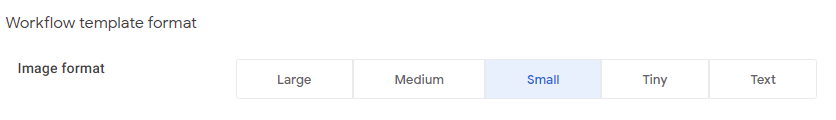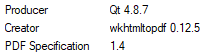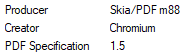- AppSheet
- AppSheet Forum
- AppSheet Q&A
- Workflow attachment pdf no longer fits on 1 page
- Subscribe to RSS Feed
- Mark Topic as New
- Mark Topic as Read
- Float this Topic for Current User
- Bookmark
- Subscribe
- Mute
- Printer Friendly Page
- Mark as New
- Bookmark
- Subscribe
- Mute
- Subscribe to RSS Feed
- Permalink
- Report Inappropriate Content
- Mark as New
- Bookmark
- Subscribe
- Mute
- Subscribe to RSS Feed
- Permalink
- Report Inappropriate Content
Some time last week we began having an issue where when we print our attachment via eprint it no longer fits on one page. As it has for going on 2 years. The template Doc was not altered. After hours of trying to fix it yesterday I think I have possibly found the culprit. On the bottom of the doc is a signature box that uses the signature image capture in the app. It appears to be making the signature “Image” larger now, thus adding more space to the doc and pushing it past 1 page. I would really like it to go back the way it was, any help would be appreciated. Thanks
Solved! Go to Solution.
- Mark as New
- Bookmark
- Subscribe
- Mute
- Subscribe to RSS Feed
- Permalink
- Report Inappropriate Content
- Mark as New
- Bookmark
- Subscribe
- Mute
- Subscribe to RSS Feed
- Permalink
- Report Inappropriate Content
Hi @KENNETH_HICKS2
Please see this thread
I’ve yet not received a solution from AppSheet.
Maybe this trick will help you also:
Please do also contact support@appsheet.com
- Mark as New
- Bookmark
- Subscribe
- Mute
- Subscribe to RSS Feed
- Permalink
- Report Inappropriate Content
- Mark as New
- Bookmark
- Subscribe
- Mute
- Subscribe to RSS Feed
- Permalink
- Report Inappropriate Content
It could be potential bug after the PDF generator on the backend was changed, but to test, what is going to happen if you create table with one row / one column and make the border white-out (to make the table invisible) then place your signature column inside of it.
Then you change the size of this table to one that you want.
I assume the table will be controlling the signature image size?
Just as an idea to solve the issue.
- Mark as New
- Bookmark
- Subscribe
- Mute
- Subscribe to RSS Feed
- Permalink
- Report Inappropriate Content
- Mark as New
- Bookmark
- Subscribe
- Mute
- Subscribe to RSS Feed
- Permalink
- Report Inappropriate Content
Hi @tsuji_koichi you can’t control the image size via table width.
You can only control it via Format Rules.
But in my case setting it to “Small” did not change the size of a signature image.
“Tiny” is to small for me.
- Mark as New
- Bookmark
- Subscribe
- Mute
- Subscribe to RSS Feed
- Permalink
- Report Inappropriate Content
- Mark as New
- Bookmark
- Subscribe
- Mute
- Subscribe to RSS Feed
- Permalink
- Report Inappropriate Content
No you have control over the signature image size with tables.
See this.
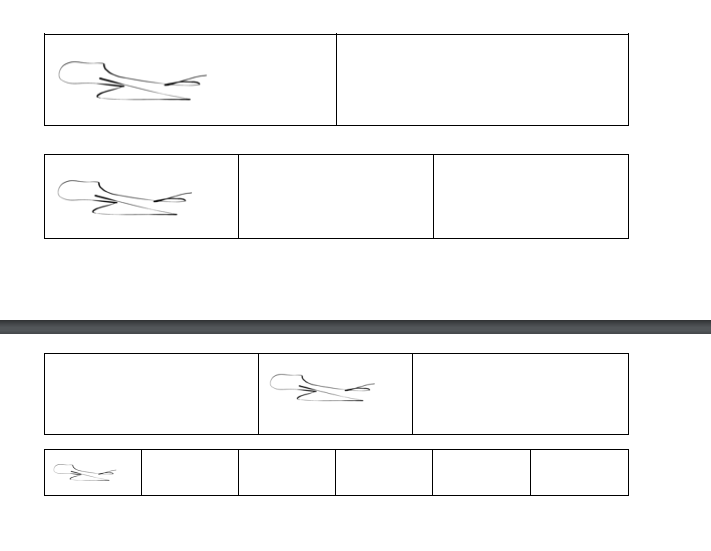
The images are coming from the same signature field, and pushed into cell in tables with different number of columns.
- Mark as New
- Bookmark
- Subscribe
- Mute
- Subscribe to RSS Feed
- Permalink
- Report Inappropriate Content
- Mark as New
- Bookmark
- Subscribe
- Mute
- Subscribe to RSS Feed
- Permalink
- Report Inappropriate Content
I tend to concur with @tsuji_koichi.
There was a similar discussion thread wherein the challenge was with images but the solution was with the width of the table.
- Mark as New
- Bookmark
- Subscribe
- Mute
- Subscribe to RSS Feed
- Permalink
- Report Inappropriate Content
- Mark as New
- Bookmark
- Subscribe
- Mute
- Subscribe to RSS Feed
- Permalink
- Report Inappropriate Content
Hi @KENNETH_HICKS2
Please see this thread
I’ve yet not received a solution from AppSheet.
Maybe this trick will help you also:
Please do also contact support@appsheet.com
- Mark as New
- Bookmark
- Subscribe
- Mute
- Subscribe to RSS Feed
- Permalink
- Report Inappropriate Content
- Mark as New
- Bookmark
- Subscribe
- Mute
- Subscribe to RSS Feed
- Permalink
- Report Inappropriate Content
Thank you @tsuji_koichi and @Suvrutt_Gurjar for correcting me. In my first testing I was not able to control the image size. Now it worked.
What I saw: You only can control the size via column width, not via column height.
Again: Thank you ![]()
- Mark as New
- Bookmark
- Subscribe
- Mute
- Subscribe to RSS Feed
- Permalink
- Report Inappropriate Content
- Mark as New
- Bookmark
- Subscribe
- Mute
- Subscribe to RSS Feed
- Permalink
- Report Inappropriate Content
Hi @Fabian ,
You are welcome.
Yes, I believe your observation is correct. Thank you for adding that important point.
@tsuji_koichi may wish to add his insights.
- Mark as New
- Bookmark
- Subscribe
- Mute
- Subscribe to RSS Feed
- Permalink
- Report Inappropriate Content
- Mark as New
- Bookmark
- Subscribe
- Mute
- Subscribe to RSS Feed
- Permalink
- Report Inappropriate Content
Yes you are welcome @Fabian
As a usual technique, create tables and push the image/signature inside it. And add white to the boarder. and then you would be able to have reasonably free hands to control the sizes.
- Mark as New
- Bookmark
- Subscribe
- Mute
- Subscribe to RSS Feed
- Permalink
- Report Inappropriate Content
- Mark as New
- Bookmark
- Subscribe
- Mute
- Subscribe to RSS Feed
- Permalink
- Report Inappropriate Content
I do noticed the same issue on my PDF file generated.
I generate invoice which has a space for physical signature, but since yesterday that part is distorted and I have to make changes again in Google Docs.
Besides, the PDF file’s format has been changed as well, my Canon printing app no longer support the PDF file generated by Appsheet. Not sure can anyone help me with this.
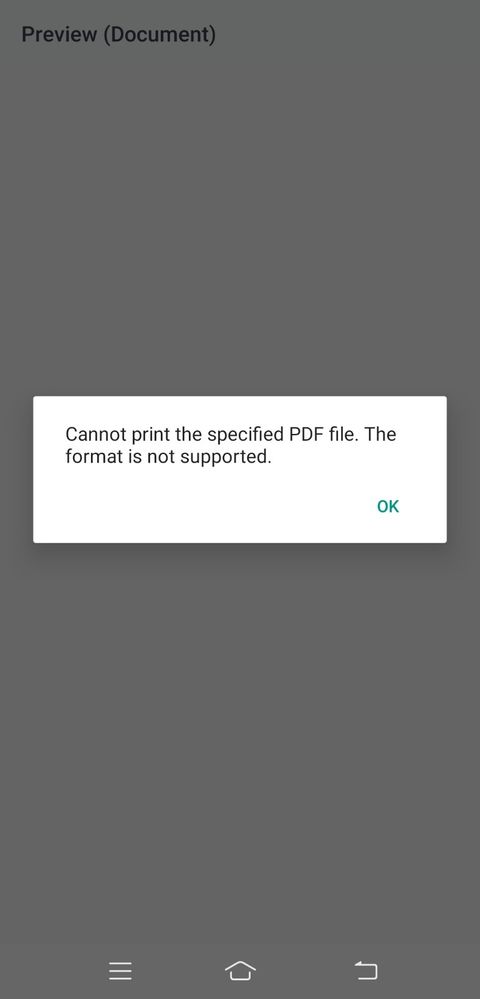
- Mark as New
- Bookmark
- Subscribe
- Mute
- Subscribe to RSS Feed
- Permalink
- Report Inappropriate Content
- Mark as New
- Bookmark
- Subscribe
- Mute
- Subscribe to RSS Feed
- Permalink
- Report Inappropriate Content
Please contact support@appsheet.com for help with this.
- Mark as New
- Bookmark
- Subscribe
- Mute
- Subscribe to RSS Feed
- Permalink
- Report Inappropriate Content
- Mark as New
- Bookmark
- Subscribe
- Mute
- Subscribe to RSS Feed
- Permalink
- Report Inappropriate Content
@Hong_Yaw_Kuang What’s the file name of the created PDF?
Is the file name or the file type missing?
It should be “AnyFileName.pdf”
Not: “AnyFileName.”
Not: “.pdf”
- Mark as New
- Bookmark
- Subscribe
- Mute
- Subscribe to RSS Feed
- Permalink
- Report Inappropriate Content
- Mark as New
- Bookmark
- Subscribe
- Mute
- Subscribe to RSS Feed
- Permalink
- Report Inappropriate Content
Hi Fabian, the file name is AnyFileName.pdf, it can be open up nicely with every pdf reader, but not Canon print apps which worked for 3 years until last week.
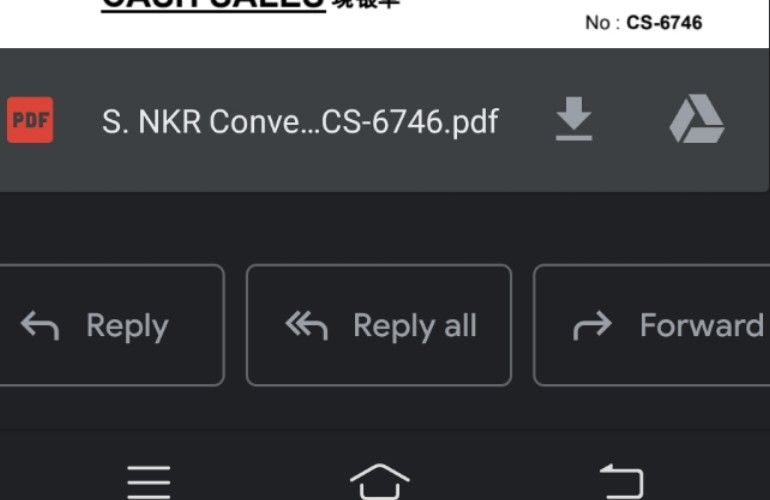
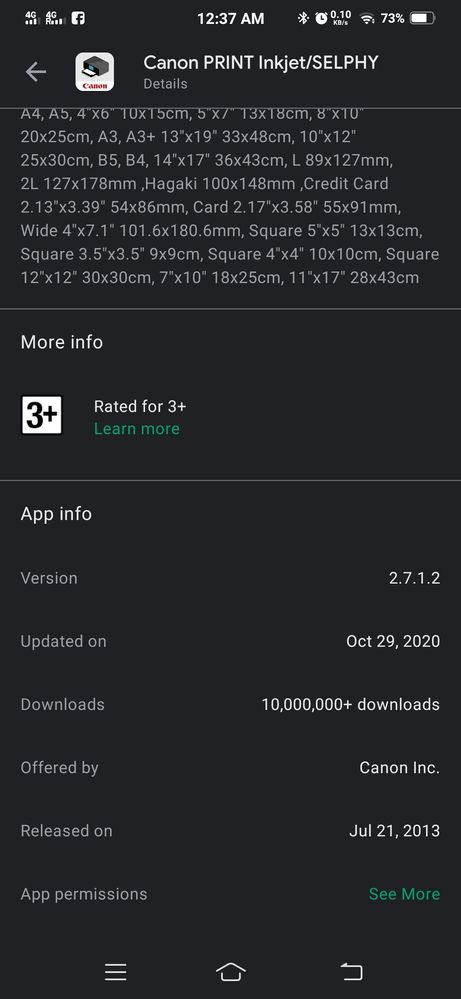
- Mark as New
- Bookmark
- Subscribe
- Mute
- Subscribe to RSS Feed
- Permalink
- Report Inappropriate Content
- Mark as New
- Bookmark
- Subscribe
- Mute
- Subscribe to RSS Feed
- Permalink
- Report Inappropriate Content
AppSheet has recently changed the method it uses to produce PDF files. Please contact support@appsheet.com for help with this.
- Mark as New
- Bookmark
- Subscribe
- Mute
- Subscribe to RSS Feed
- Permalink
- Report Inappropriate Content
- Mark as New
- Bookmark
- Subscribe
- Mute
- Subscribe to RSS Feed
- Permalink
- Report Inappropriate Content
Hi @Hong_Yaw_Kuang what PDF Version does your PDF have?
Our printer also does no more printing since it changed from Version 1.4 (Acrobat 5.x) to 1.5 (Acrobat 6.x)
If we send it directly to the printer the outcome are strange characters.
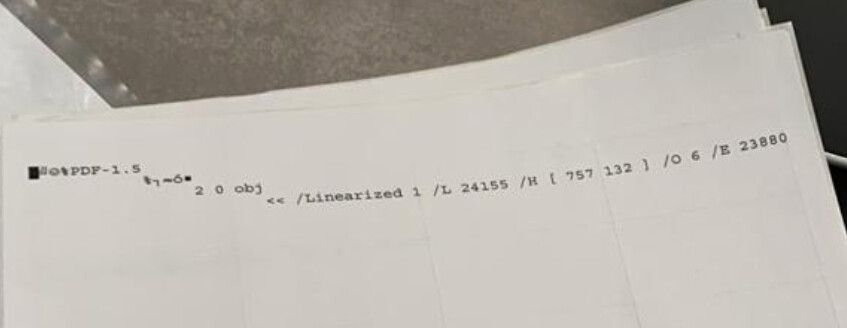
It will only work if we open it in Adobe and then print it.
- Mark as New
- Bookmark
- Subscribe
- Mute
- Subscribe to RSS Feed
- Permalink
- Report Inappropriate Content
- Mark as New
- Bookmark
- Subscribe
- Mute
- Subscribe to RSS Feed
- Permalink
- Report Inappropriate Content
Hi Fabian,
I don’t know how to check the PDF version I am using now. Kindly enlighten me ![]() thank you.
thank you.
- Mark as New
- Bookmark
- Subscribe
- Mute
- Subscribe to RSS Feed
- Permalink
- Report Inappropriate Content
- Mark as New
- Bookmark
- Subscribe
- Mute
- Subscribe to RSS Feed
- Permalink
- Report Inappropriate Content
Hi @Hong_Yaw_Kuang Please right click on the PDF file and click on “Properties”. In the “Details” pane you can see the version.
- Mark as New
- Bookmark
- Subscribe
- Mute
- Subscribe to RSS Feed
- Permalink
- Report Inappropriate Content
- Mark as New
- Bookmark
- Subscribe
- Mute
- Subscribe to RSS Feed
- Permalink
- Report Inappropriate Content
Hi Fabian, I tried to check the properties on my Mac, but it doesn’t show the version of the PDF file. What if I forward my PDF file to your email?
- Mark as New
- Bookmark
- Subscribe
- Mute
- Subscribe to RSS Feed
- Permalink
- Report Inappropriate Content
- Mark as New
- Bookmark
- Subscribe
- Mute
- Subscribe to RSS Feed
- Permalink
- Report Inappropriate Content
You can also open the PDF with Adobe Acrobat Reader and in the Menu go to File > Document Properties > Description.
- Mark as New
- Bookmark
- Subscribe
- Mute
- Subscribe to RSS Feed
- Permalink
- Report Inappropriate Content
- Mark as New
- Bookmark
- Subscribe
- Mute
- Subscribe to RSS Feed
- Permalink
- Report Inappropriate Content
Hi Fabian, I already checked, my version and producer both same with yours, both before and after Appsheet made changes.
At the mean time, what I did to continue printing via WLAN, I open the file via Drive PDF Viewer (I think this should be default Google Drive PDF viewer).
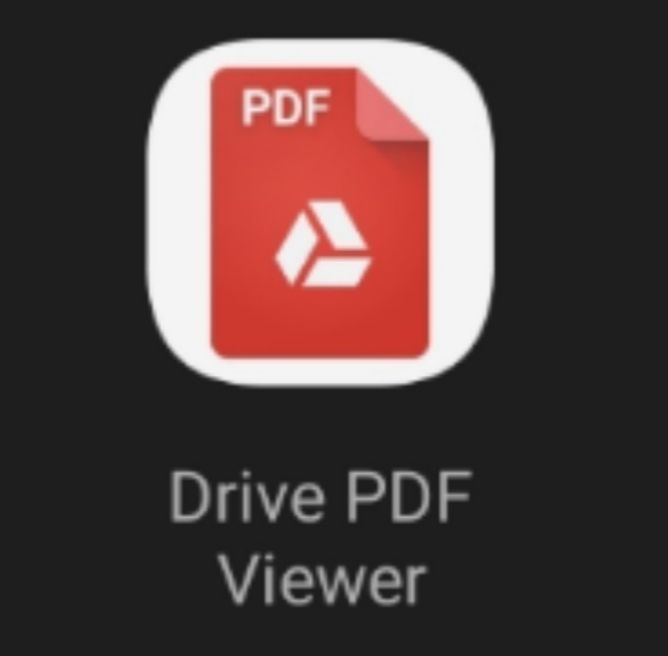
After that complete the print out with this.
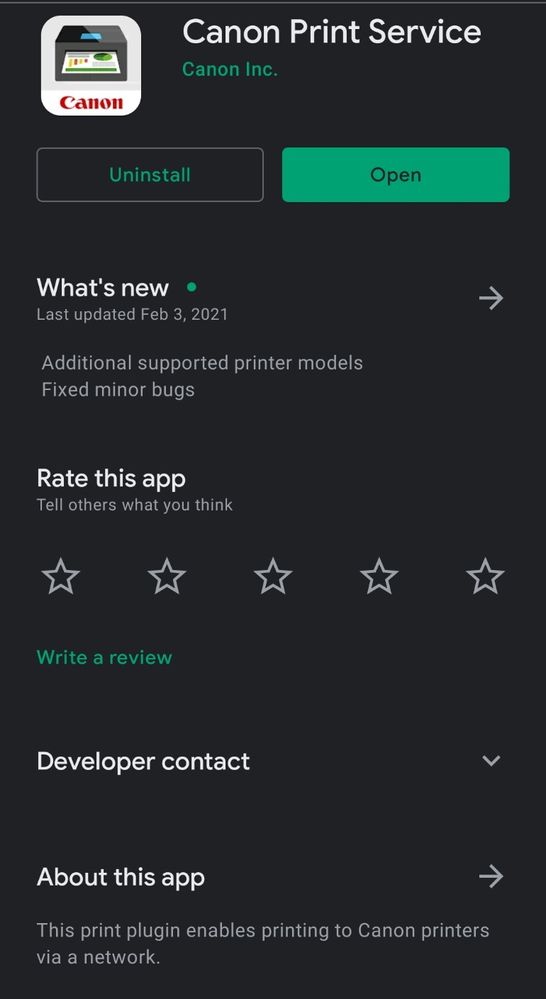
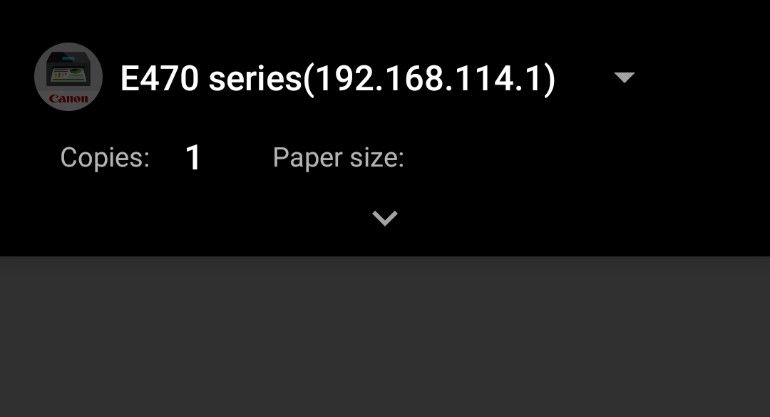
This way is usable for now, but not stable, sometime I have to restart both printer and smartphone to get it done.
- Mark as New
- Bookmark
- Subscribe
- Mute
- Subscribe to RSS Feed
- Permalink
- Report Inappropriate Content
- Mark as New
- Bookmark
- Subscribe
- Mute
- Subscribe to RSS Feed
- Permalink
- Report Inappropriate Content
Here is the reason why the PDF files are no more printable.
I already told support.
- Mark as New
- Bookmark
- Subscribe
- Mute
- Subscribe to RSS Feed
- Permalink
- Report Inappropriate Content
- Mark as New
- Bookmark
- Subscribe
- Mute
- Subscribe to RSS Feed
- Permalink
- Report Inappropriate Content
This is solved now.
-
Account
1,673 -
App Management
3,072 -
AppSheet
1 -
Automation
10,293 -
Bug
967 -
Data
9,657 -
Errors
5,719 -
Expressions
11,750 -
General Miscellaneous
1 -
Google Cloud Deploy
1 -
image and text
1 -
Integrations
1,599 -
Intelligence
578 -
Introductions
85 -
Other
2,882 -
Photos
1 -
Resources
535 -
Security
827 -
Templates
1,300 -
Users
1,551 -
UX
9,096
- « Previous
- Next »
| User | Count |
|---|---|
| 44 | |
| 29 | |
| 23 | |
| 20 | |
| 15 |

 Twitter
Twitter