- AppSheet
- AppSheet Forum
- AppSheet Q&A
- Workflow bug
- Subscribe to RSS Feed
- Mark Topic as New
- Mark Topic as Read
- Float this Topic for Current User
- Bookmark
- Subscribe
- Mute
- Printer Friendly Page
- Mark as New
- Bookmark
- Subscribe
- Mute
- Subscribe to RSS Feed
- Permalink
- Report Inappropriate Content
- Mark as New
- Bookmark
- Subscribe
- Mute
- Subscribe to RSS Feed
- Permalink
- Report Inappropriate Content
When I create a workflow based on the “add row” preset, it returns an error saying that the table does not exist in this app. If I connect the table it looks on the target table instead of the trigger table to populate the template, returning a “column not found” error.
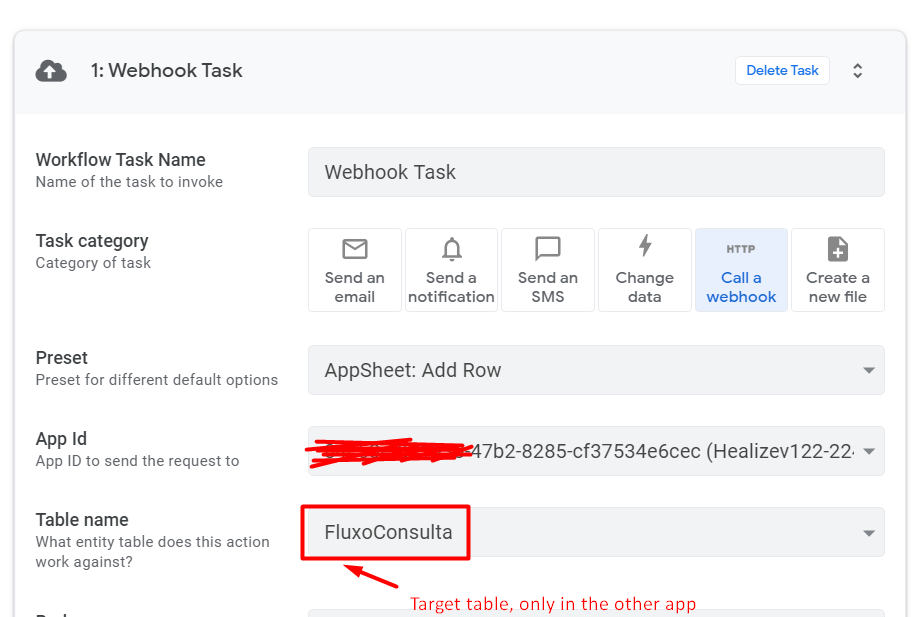
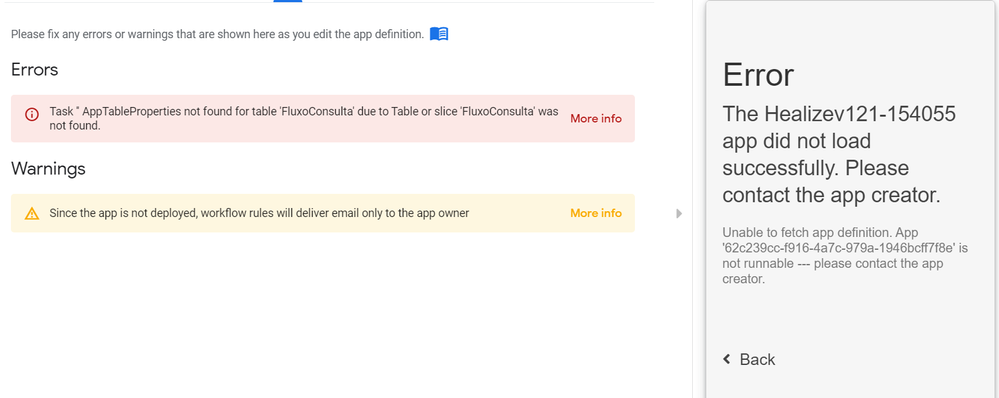
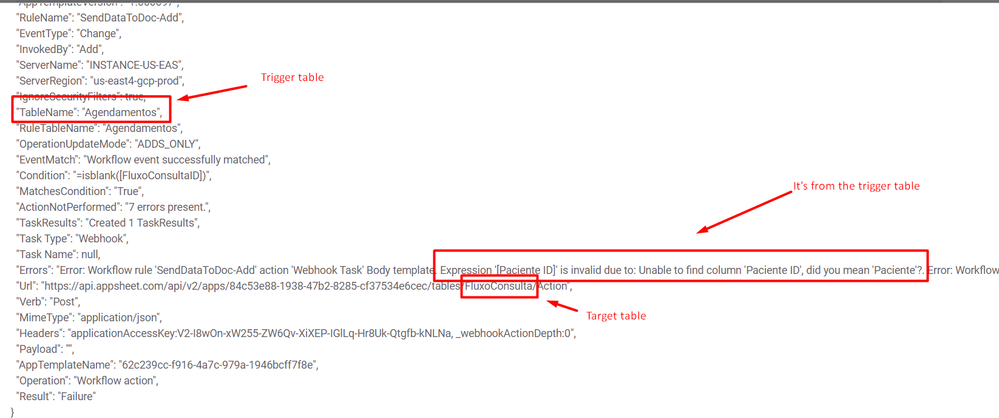
- Labels:
-
Automation
- Mark as New
- Bookmark
- Subscribe
- Mute
- Subscribe to RSS Feed
- Permalink
- Report Inappropriate Content
- Mark as New
- Bookmark
- Subscribe
- Mute
- Subscribe to RSS Feed
- Permalink
- Report Inappropriate Content
Workflows run in the context of the record that they are triggered on. Any expressions used will also be in the same context, NOT in the context of the target table for the Appsheet webhook. This appears to be working exactly as it should be and not a bug.
Can you show what you have setup for the webhook Body? Maybe explain what you are trying to do?
- Mark as New
- Bookmark
- Subscribe
- Mute
- Subscribe to RSS Feed
- Permalink
- Report Inappropriate Content
- Mark as New
- Bookmark
- Subscribe
- Mute
- Subscribe to RSS Feed
- Permalink
- Report Inappropriate Content
That is exactly what I expected to happen, and what I told that is not working ![]()
My flow is triggered when adding a register at the table “Agendamentos”, It is supposed to get the ID from this table, column [Paciente ID], and save it to the target table “Fluxo Consulta” in the column [Paciente] (JSON row “Paciente”: “<<[Paciente ID]>>”). The error is when it tries to parse [Paciente ID], it says that [Paciente ID](from trigger "Agendamentos) was not found and asks if I mean “Paciente”(from target “FluxoConsulta”).
- Mark as New
- Bookmark
- Subscribe
- Mute
- Subscribe to RSS Feed
- Permalink
- Report Inappropriate Content
- Mark as New
- Bookmark
- Subscribe
- Mute
- Subscribe to RSS Feed
- Permalink
- Report Inappropriate Content
I see. Can you please show a screenshot of the rest of your webhook workflow configuration, especially what is in the Body.
- Mark as New
- Bookmark
- Subscribe
- Mute
- Subscribe to RSS Feed
- Permalink
- Report Inappropriate Content
- Mark as New
- Bookmark
- Subscribe
- Mute
- Subscribe to RSS Feed
- Permalink
- Report Inappropriate Content
Hi, follow the print below. I’m used to create workflows inside appsheet (and outside too), this specific flow was working perfectly about 7 days ago. I believe that was added some data validation to get the fields from “target table” and this have caused the bug. I have tried to pass only text, without expressions and it still don’t work.
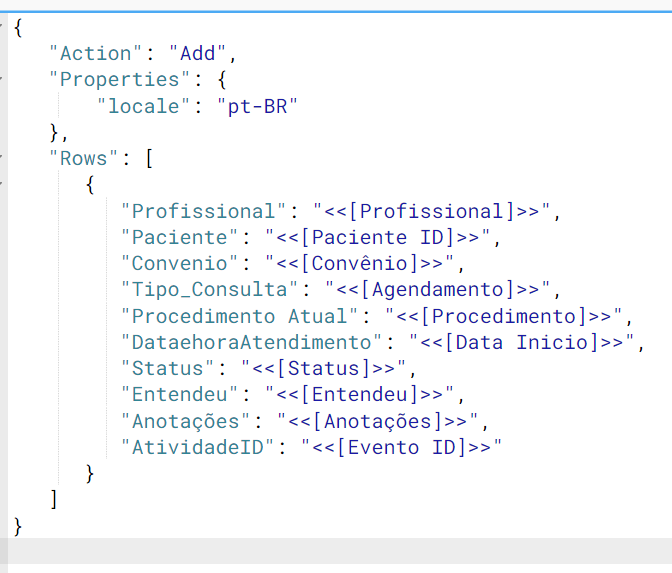
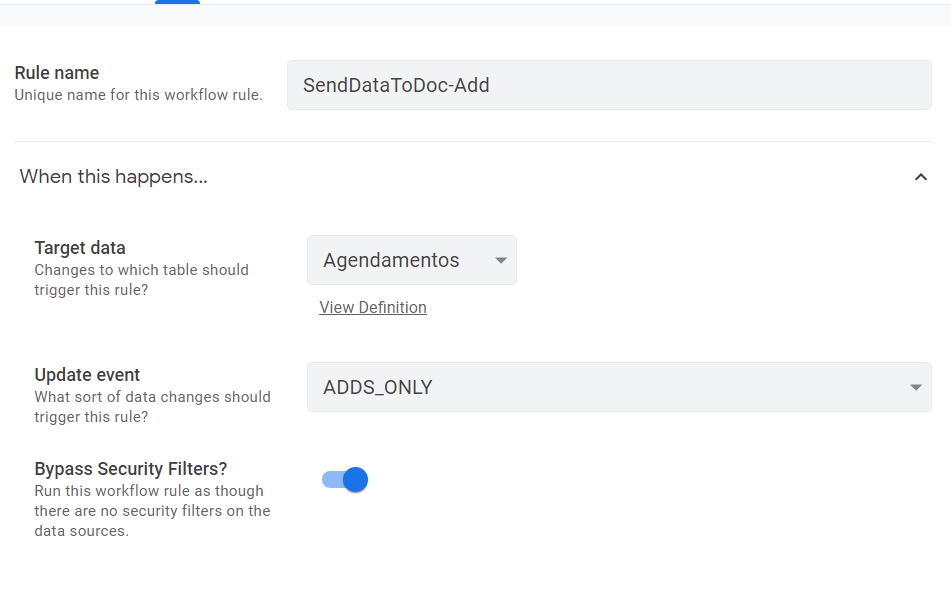
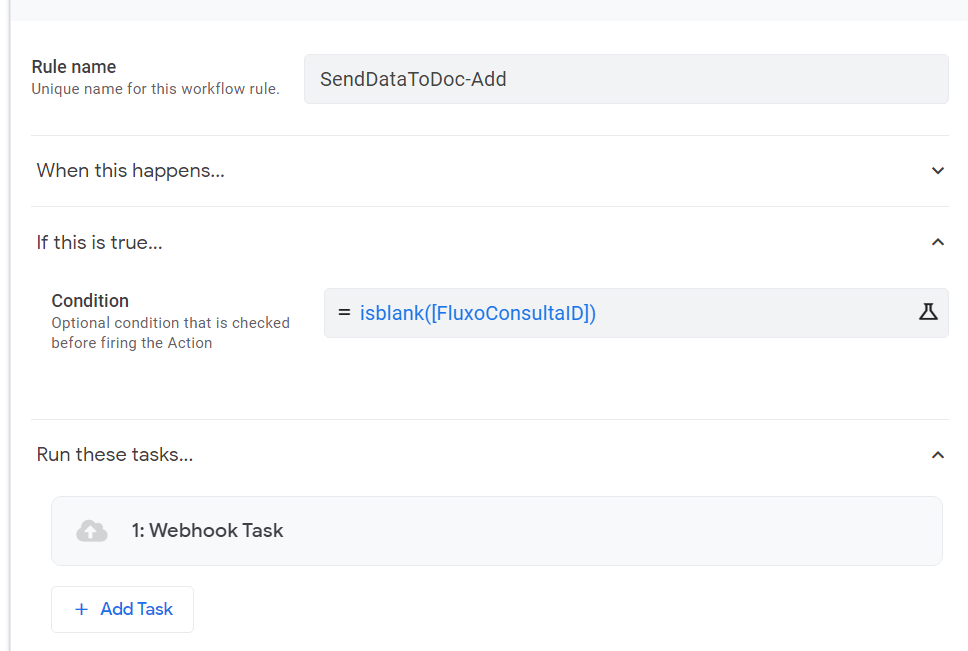
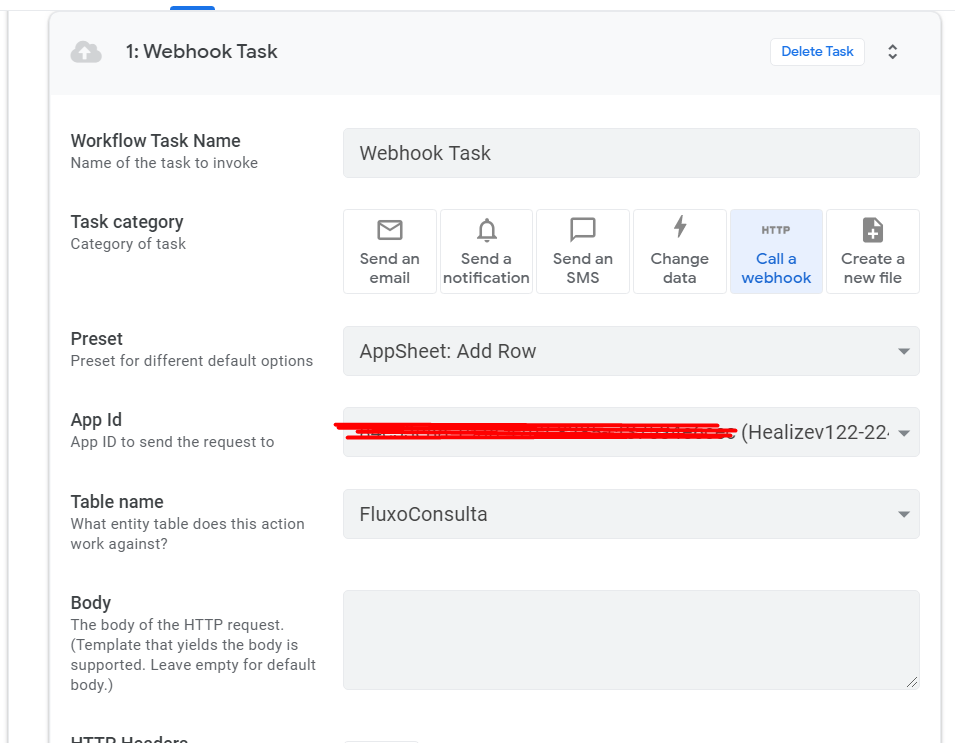
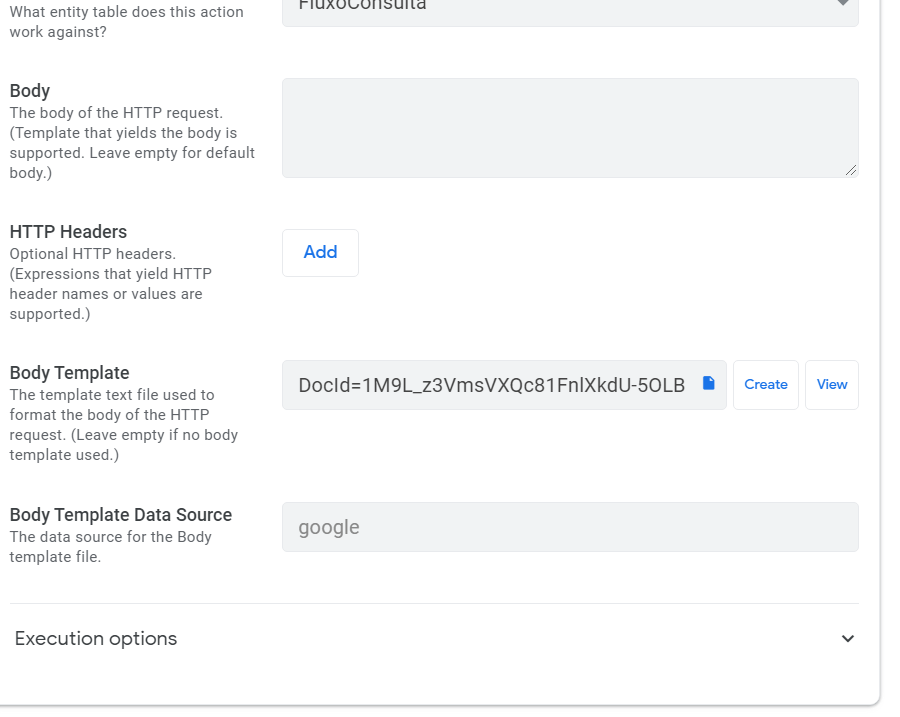
-
Account
1,675 -
App Management
3,091 -
AppSheet
1 -
Automation
10,314 -
Bug
979 -
Data
9,671 -
Errors
5,729 -
Expressions
11,772 -
General Miscellaneous
1 -
Google Cloud Deploy
1 -
image and text
1 -
Integrations
1,606 -
Intelligence
579 -
Introductions
85 -
Other
2,898 -
Photos
1 -
Resources
536 -
Security
827 -
Templates
1,305 -
Users
1,557 -
UX
9,109
- « Previous
- Next »
| User | Count |
|---|---|
| 41 | |
| 27 | |
| 27 | |
| 20 | |
| 13 |

 Twitter
Twitter