- AppSheet
- AppSheet Forum
- AppSheet Q&A
- Workflow email body pulling data from multiple sma...
- Subscribe to RSS Feed
- Mark Topic as New
- Mark Topic as Read
- Float this Topic for Current User
- Bookmark
- Subscribe
- Mute
- Printer Friendly Page
- Mark as New
- Bookmark
- Subscribe
- Mute
- Subscribe to RSS Feed
- Permalink
- Report Inappropriate Content
- Mark as New
- Bookmark
- Subscribe
- Mute
- Subscribe to RSS Feed
- Permalink
- Report Inappropriate Content
Hi team,
I have an app where users will fill out four forms. Each form has data from four different tables using smartsheet as a data source. I am trying to find a way to have users email themselves data from each of the four forms in the email body using workflow. From there the user would be able to print the email (all four forms).
That may sound confusing, but I’m trying to say is in the email body when using workflow, I want the email body to pull data from four different tables that all have a relation to one another using an ID number.
I can’t use the attachment template because Smartsheet doesn’t have file store.
With that said what is the best way to get data from different tables into the email body.
SELECT expression?
- Labels:
-
Automation
-
Expressions
- Mark as New
- Bookmark
- Subscribe
- Mute
- Subscribe to RSS Feed
- Permalink
- Report Inappropriate Content
- Mark as New
- Bookmark
- Subscribe
- Mute
- Subscribe to RSS Feed
- Permalink
- Report Inappropriate Content
<<Start: FILTER("table 1", ...)>>
...
<<End>>
<<Start: FILTER("table 2", ...)>>
...
<<End>>
.
.
.- Mark as New
- Bookmark
- Subscribe
- Mute
- Subscribe to RSS Feed
- Permalink
- Report Inappropriate Content
- Mark as New
- Bookmark
- Subscribe
- Mute
- Subscribe to RSS Feed
- Permalink
- Report Inappropriate Content
Sorry Steve, going to need a little better explanation to understand what that is saying.
The three dots after the comma in the parentheses, does that represent the fields from the table?
If it does, I’m getting a red error.
<<Start: FILTER(“Underground Release Form”, Jobsite Address)>>
<>
- Mark as New
- Bookmark
- Subscribe
- Mute
- Subscribe to RSS Feed
- Permalink
- Report Inappropriate Content
- Mark as New
- Bookmark
- Subscribe
- Mute
- Subscribe to RSS Feed
- Permalink
- Report Inappropriate Content
The three dots are parts you would need to fill in.
- Mark as New
- Bookmark
- Subscribe
- Mute
- Subscribe to RSS Feed
- Permalink
- Report Inappropriate Content
- Mark as New
- Bookmark
- Subscribe
- Mute
- Subscribe to RSS Feed
- Permalink
- Report Inappropriate Content
I am still confused by that article.
Just to clarify, that Start expression can be used in the email HTML body?
I’m not referring to the “Email body template.”
I’m referring to the actual “Email Body” in the workflow.
Notice in the screenshot below how I have <<Overhead or Underground?>> in the third sentence?
That is a field value from one (target) table. I am trying to find a way to get a field value from another table.
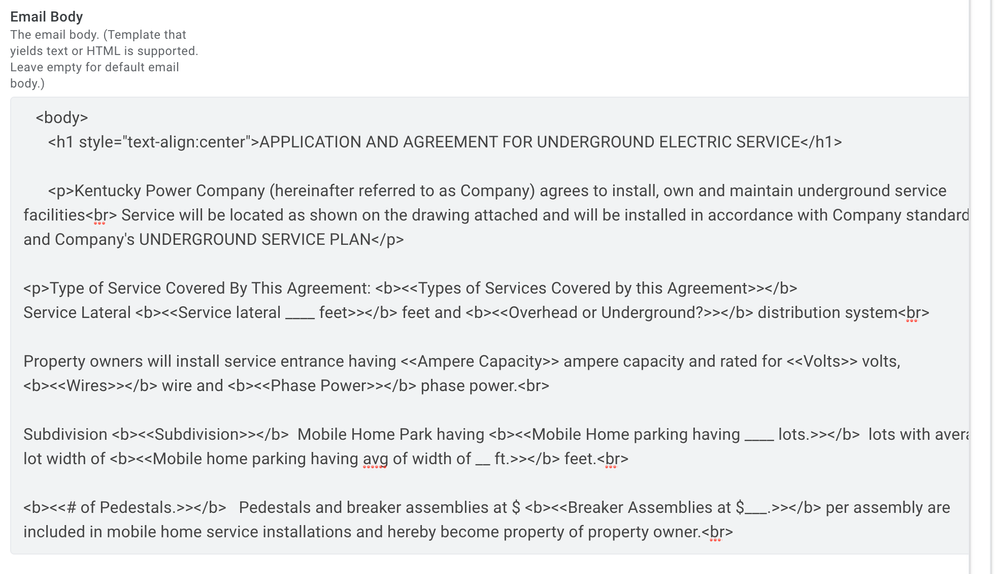
-
Account
1,675 -
App Management
3,089 -
AppSheet
1 -
Automation
10,313 -
Bug
979 -
Data
9,669 -
Errors
5,726 -
Expressions
11,767 -
General Miscellaneous
1 -
Google Cloud Deploy
1 -
image and text
1 -
Integrations
1,604 -
Intelligence
578 -
Introductions
85 -
Other
2,897 -
Photos
1 -
Resources
536 -
Security
827 -
Templates
1,305 -
Users
1,557 -
UX
9,109
- « Previous
- Next »
| User | Count |
|---|---|
| 45 | |
| 29 | |
| 24 | |
| 22 | |
| 13 |

 Twitter
Twitter