- AppSheet
- AppSheet Forum
- AppSheet Q&A
- Workflow email skipped yesterday
- Subscribe to RSS Feed
- Mark Topic as New
- Mark Topic as Read
- Float this Topic for Current User
- Bookmark
- Subscribe
- Mute
- Printer Friendly Page
- Mark as New
- Bookmark
- Subscribe
- Mute
- Subscribe to RSS Feed
- Permalink
- Report Inappropriate Content
- Mark as New
- Bookmark
- Subscribe
- Mute
- Subscribe to RSS Feed
- Permalink
- Report Inappropriate Content
Our scheduled email report has been running fine, but did not run yesterday, just tested and it ran… the audit log shows nothing for yesterday, as if the rule didn’t exist, strange.
Anyone else see this issue? Are there any notifications that can go out if emails reports are having problems?
Thank you!
Neal
Solved! Go to Solution.
- Mark as New
- Bookmark
- Subscribe
- Mute
- Subscribe to RSS Feed
- Permalink
- Report Inappropriate Content
- Mark as New
- Bookmark
- Subscribe
- Mute
- Subscribe to RSS Feed
- Permalink
- Report Inappropriate Content
Hi Neal,
The report failed to run yesterday due to a timeout.
I think the timeout is occurring because your report got invoked directly on the hour along with a lot of other reports. I probably need to make some changes to handle the flood of reports that occur directly on the hour.
In the interim, you can greatly improve your chances of success by moving the time your report runs.
Is it possible to run your report at a slightly different time? For example, how about running it 10 minutes before the hour or ten minutes after the hour.
- Mark as New
- Bookmark
- Subscribe
- Mute
- Subscribe to RSS Feed
- Permalink
- Report Inappropriate Content
- Mark as New
- Bookmark
- Subscribe
- Mute
- Subscribe to RSS Feed
- Permalink
- Report Inappropriate Content
I can investigate if you provide:
- Account id
- App name
- Report name
- Mark as New
- Bookmark
- Subscribe
- Mute
- Subscribe to RSS Feed
- Permalink
- Report Inappropriate Content
- Mark as New
- Bookmark
- Subscribe
- Mute
- Subscribe to RSS Feed
- Permalink
- Report Inappropriate Content
- 44800
- 0407ProShotlist-44800
- Print Still Life End of Day Shots
Thanks Phil!
- Mark as New
- Bookmark
- Subscribe
- Mute
- Subscribe to RSS Feed
- Permalink
- Report Inappropriate Content
- Mark as New
- Bookmark
- Subscribe
- Mute
- Subscribe to RSS Feed
- Permalink
- Report Inappropriate Content
The report succeeded on 4/20 and 4/21.
When the Schedule Service tried to invoke the report on 4/22, it failed with a timeout.
That indicates that the AppSheet service was not able to initiate the report in time.
There is no record in Audit History for the Report on 4/22 because the Report was not invoked.
I am not sure why the timeout occurred.
I noticed one thing that may be a factor.
On 4/20 and 4/21 the report took about 4 seconds to run.
When you invoked the report from the Editor “Test” button on 4/22, the report took over 14 seconds.
Over 8 seconds of that time was computing a virtual column called “Merch Department and Categories”.
The report is scheduled to run again at 6:00 PM this evening.
Can you let me know if it runs successfully?
- Mark as New
- Bookmark
- Subscribe
- Mute
- Subscribe to RSS Feed
- Permalink
- Report Inappropriate Content
- Mark as New
- Bookmark
- Subscribe
- Mute
- Subscribe to RSS Feed
- Permalink
- Report Inappropriate Content
Will do, thanks Phil, the VC you mentioned is not new. The ‘missing’ 4/22 report only contained 6 records when we typically have 30 to 80.
I appreciate your time, Sir!
- Mark as New
- Bookmark
- Subscribe
- Mute
- Subscribe to RSS Feed
- Permalink
- Report Inappropriate Content
- Mark as New
- Bookmark
- Subscribe
- Mute
- Subscribe to RSS Feed
- Permalink
- Report Inappropriate Content
Ran correctly yesterday, thanks Phil.
- Mark as New
- Bookmark
- Subscribe
- Mute
- Subscribe to RSS Feed
- Permalink
- Report Inappropriate Content
- Mark as New
- Bookmark
- Subscribe
- Mute
- Subscribe to RSS Feed
- Permalink
- Report Inappropriate Content
Thanks for letting me know it worked today Neal.
Please let me know if it fails again and I will investigate.
- Mark as New
- Bookmark
- Subscribe
- Mute
- Subscribe to RSS Feed
- Permalink
- Report Inappropriate Content
- Mark as New
- Bookmark
- Subscribe
- Mute
- Subscribe to RSS Feed
- Permalink
- Report Inappropriate Content
Hi Phil, hit another issue with this email report yesterday, did not run, I did change the report to run Mon-Friday yesterday rather than every day, not sure if that caused the issue. Stranger, the log shows a disabled report ran, but email was not received. Let me know your thoughts!
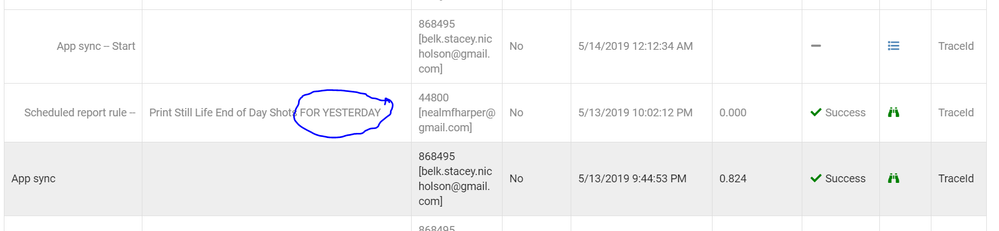
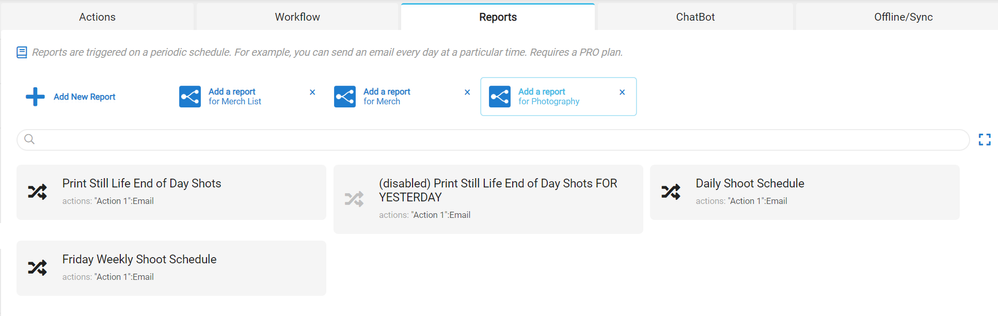
- Mark as New
- Bookmark
- Subscribe
- Mute
- Subscribe to RSS Feed
- Permalink
- Report Inappropriate Content
- Mark as New
- Bookmark
- Subscribe
- Mute
- Subscribe to RSS Feed
- Permalink
- Report Inappropriate Content
Hi Neal,
The report failed to run yesterday due to a timeout.
I think the timeout is occurring because your report got invoked directly on the hour along with a lot of other reports. I probably need to make some changes to handle the flood of reports that occur directly on the hour.
In the interim, you can greatly improve your chances of success by moving the time your report runs.
Is it possible to run your report at a slightly different time? For example, how about running it 10 minutes before the hour or ten minutes after the hour.
- Mark as New
- Bookmark
- Subscribe
- Mute
- Subscribe to RSS Feed
- Permalink
- Report Inappropriate Content
- Mark as New
- Bookmark
- Subscribe
- Mute
- Subscribe to RSS Feed
- Permalink
- Report Inappropriate Content
Thanks for the info, I will adjust the time, would 5:55 be enough adjustment to avoid rush hour?
- Mark as New
- Bookmark
- Subscribe
- Mute
- Subscribe to RSS Feed
- Permalink
- Report Inappropriate Content
- Mark as New
- Bookmark
- Subscribe
- Mute
- Subscribe to RSS Feed
- Permalink
- Report Inappropriate Content
Forgot to mention the ‘Disabled’ rule.
The rule ‘Print Still Life End of Day Shots FOR YESTERDAY’ was not run because it was ‘Disabled’.
You can verify this by opening the Audit History record and looking for ‘RuleSkipped: Rule is disabled.’
- Mark as New
- Bookmark
- Subscribe
- Mute
- Subscribe to RSS Feed
- Permalink
- Report Inappropriate Content
- Mark as New
- Bookmark
- Subscribe
- Mute
- Subscribe to RSS Feed
- Permalink
- Report Inappropriate Content
Yes, that would help.
-
Account
1,673 -
App Management
3,071 -
AppSheet
1 -
Automation
10,290 -
Bug
966 -
Data
9,655 -
Errors
5,718 -
Expressions
11,747 -
General Miscellaneous
1 -
Google Cloud Deploy
1 -
image and text
1 -
Integrations
1,599 -
Intelligence
578 -
Introductions
85 -
Other
2,881 -
Photos
1 -
Resources
534 -
Security
827 -
Templates
1,300 -
Users
1,551 -
UX
9,094
- « Previous
- Next »
| User | Count |
|---|---|
| 43 | |
| 29 | |
| 22 | |
| 20 | |
| 15 |

 Twitter
Twitter