- AppSheet
- AppSheet Forum
- AppSheet Q&A
- Workflow envio de correos
- Subscribe to RSS Feed
- Mark Topic as New
- Mark Topic as Read
- Float this Topic for Current User
- Bookmark
- Subscribe
- Mute
- Printer Friendly Page
- Mark as New
- Bookmark
- Subscribe
- Mute
- Subscribe to RSS Feed
- Permalink
- Report Inappropriate Content
- Mark as New
- Bookmark
- Subscribe
- Mute
- Subscribe to RSS Feed
- Permalink
- Report Inappropriate Content
Hi. I need help with the following.
I am creating an app to create equipment orders through a form.
There is a table that contains the equipments that can be selected, and once the equipment order has been generated. The order will be saved in the Orders table.
That is, there is a relationship between Orders and Equipment.
On the other hand, I generated a workfload so that every time an order is generated, it notifies a group of people in an email. Although the mail is sent correctly with order information, I cannot include information on the equipment included in the order. Please, can you help me so that this email can include the equipment included in the order?
Thank you!
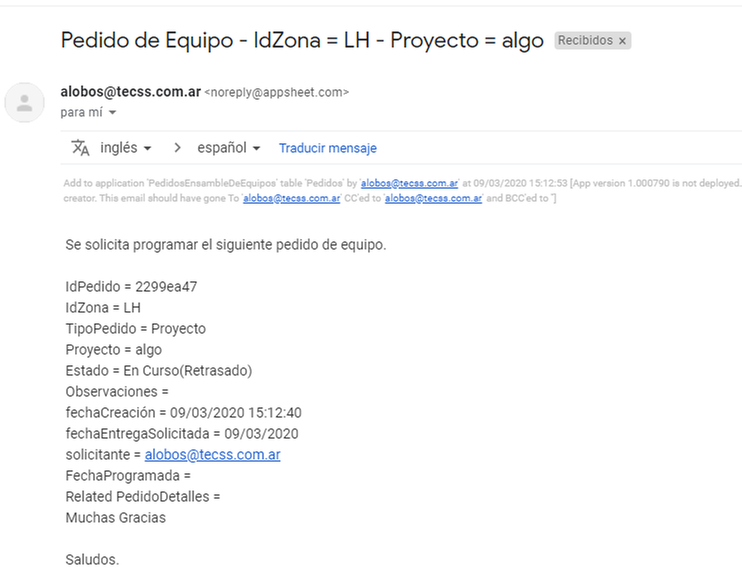
Solved! Go to Solution.
- Mark as New
- Bookmark
- Subscribe
- Mute
- Subscribe to RSS Feed
- Permalink
- Report Inappropriate Content
- Mark as New
- Bookmark
- Subscribe
- Mute
- Subscribe to RSS Feed
- Permalink
- Report Inappropriate Content
Use a DeepLink as described here https://help.appsheet.com/en/articles/1023058-app-column-type-deep-link
- Mark as New
- Bookmark
- Subscribe
- Mute
- Subscribe to RSS Feed
- Permalink
- Report Inappropriate Content
- Mark as New
- Bookmark
- Subscribe
- Mute
- Subscribe to RSS Feed
- Permalink
- Report Inappropriate Content
In your Orders table you should have an automatically created Virtual Column with the name something like [Related Equipment]. This is the list of Equipment items for that Order.
In your Email template you can then use the <<Start>><<End>> syntax to walk through the Equipment list and grab the information you need for each row.
It could look something like:
Equipment:
<<START:[Related Equipment]>>
[Description] ... [Other Information]
<<END>>
For more details, look at this article:
- Mark as New
- Bookmark
- Subscribe
- Mute
- Subscribe to RSS Feed
- Permalink
- Report Inappropriate Content
- Mark as New
- Bookmark
- Subscribe
- Mute
- Subscribe to RSS Feed
- Permalink
- Report Inappropriate Content
Thanks for the help.
but I still can’t send emails from my application.
The participating tables are as follows :
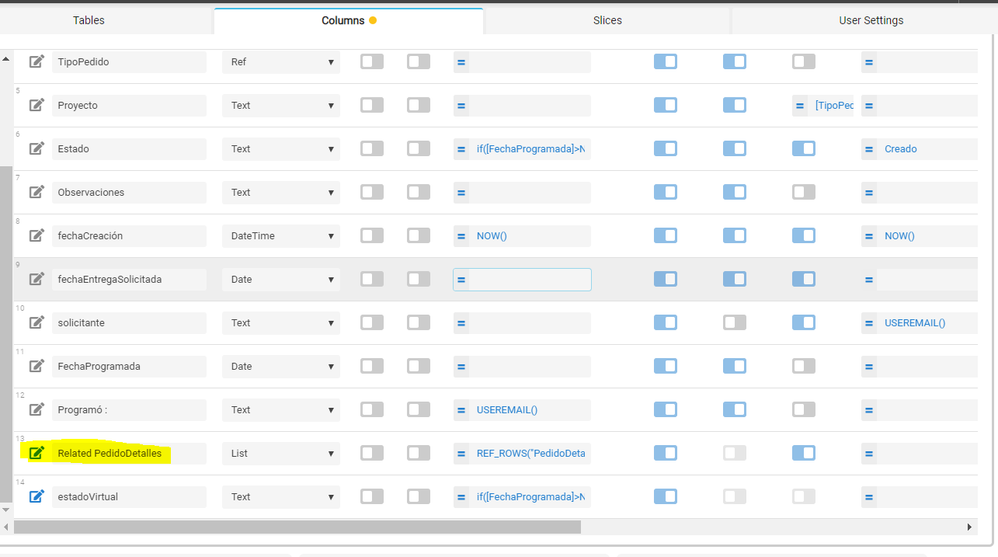
The relationship is with the table:
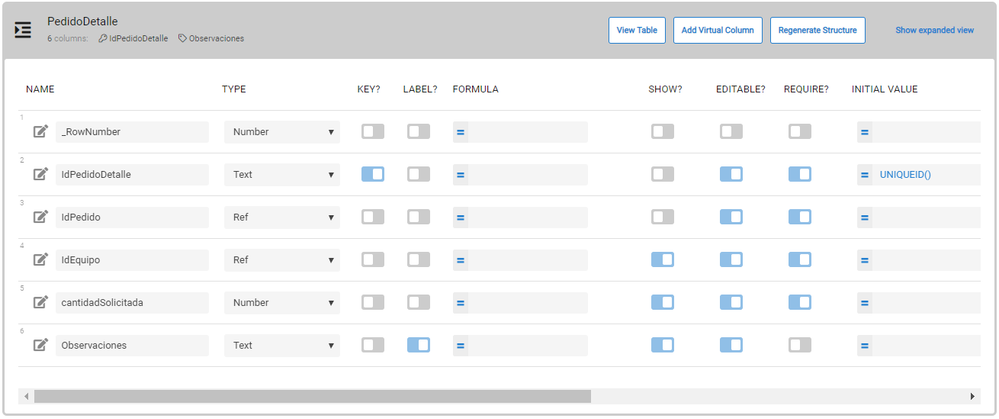
the template generated is the following :
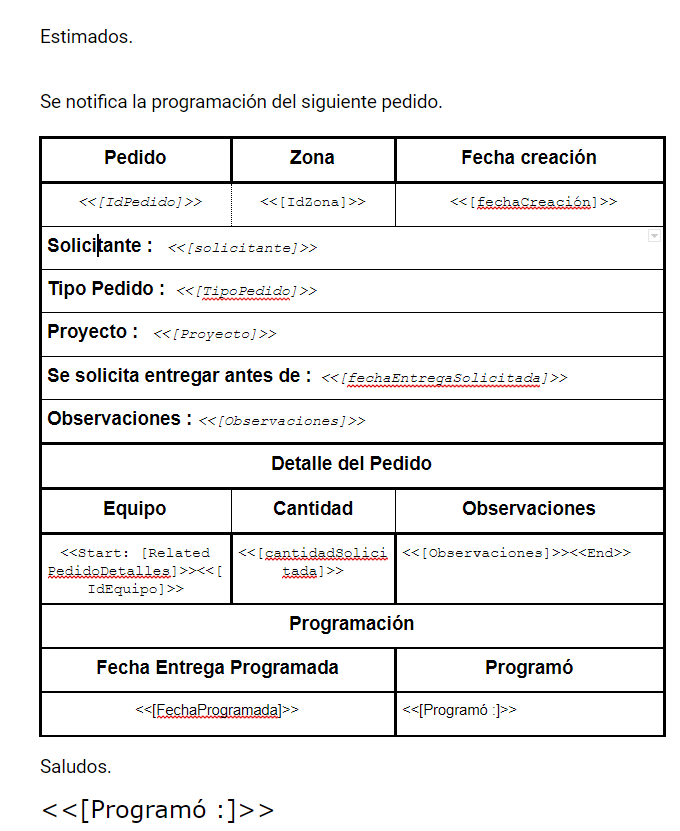
The workfolw is configured as follows:
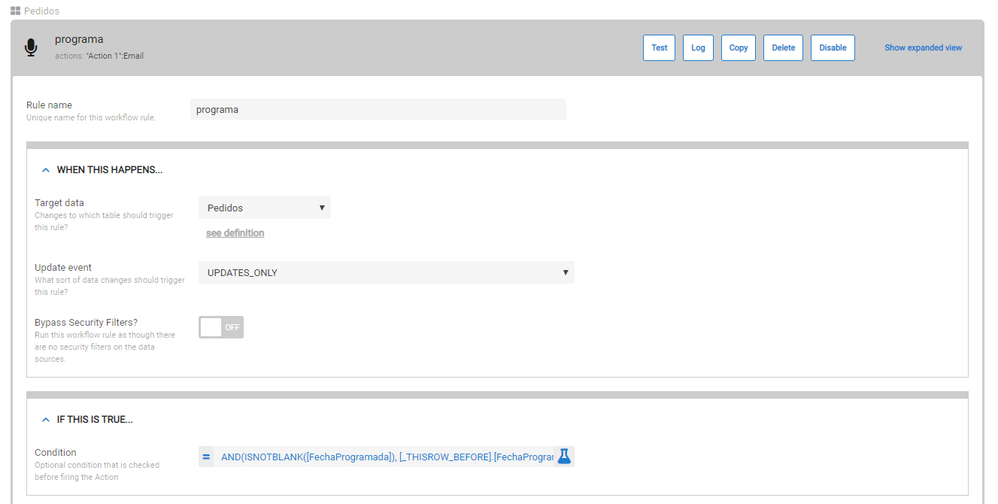
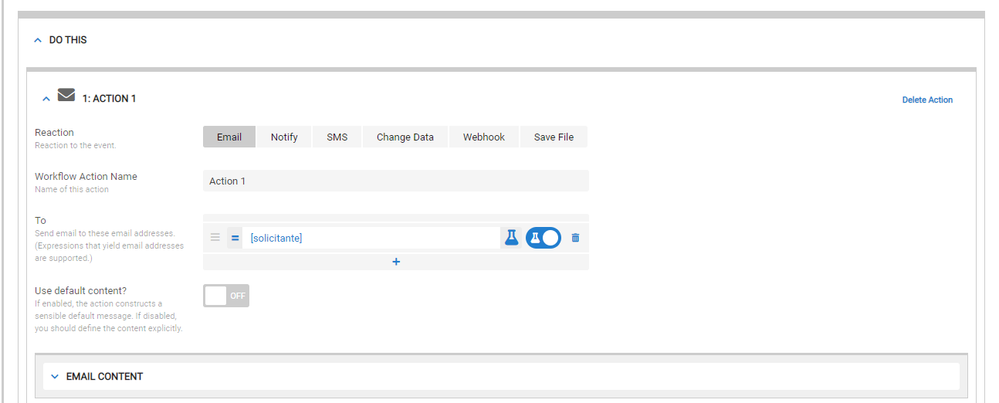
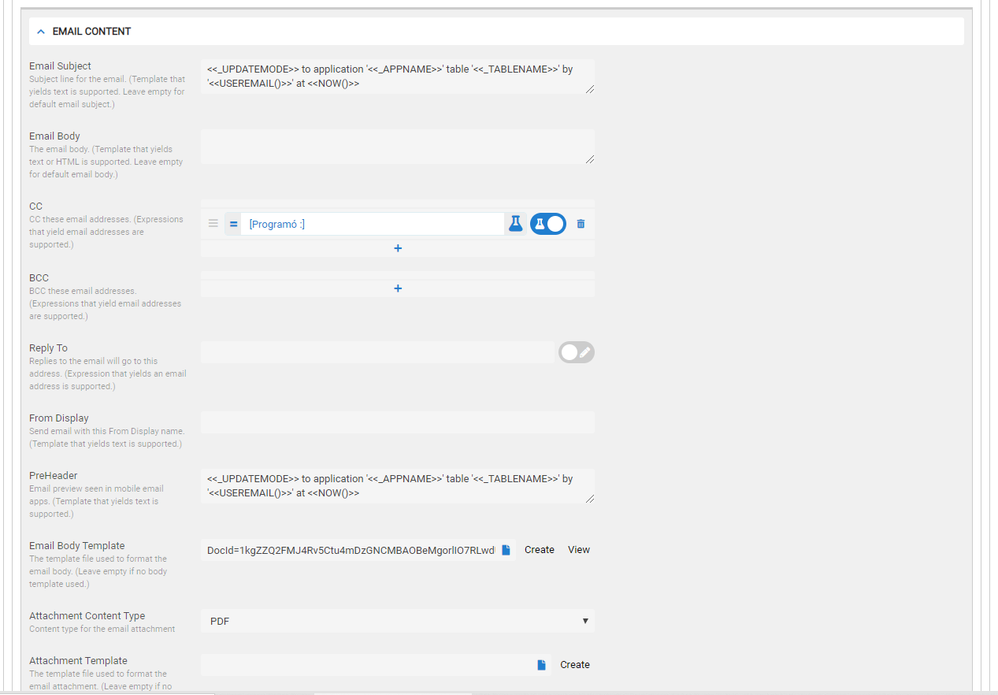
can you please help me solve this problem?
What is the mistake I am making … ???
- Mark as New
- Bookmark
- Subscribe
- Mute
- Subscribe to RSS Feed
- Permalink
- Report Inappropriate Content
- Mark as New
- Bookmark
- Subscribe
- Mute
- Subscribe to RSS Feed
- Permalink
- Report Inappropriate Content
I don’t see anything glaringly wrong with the template.
What happens when the workflow is executed? Does an email at all get generated?
Check for errors. You can do this by tapping on the “Log” button at the top of the workflow. Scroll down the list to find the attempted execution of the “Programa” Workflow. Click on the binoculars icon for more details and check if any error is being reported.
- Mark as New
- Bookmark
- Subscribe
- Mute
- Subscribe to RSS Feed
- Permalink
- Report Inappropriate Content
- Mark as New
- Bookmark
- Subscribe
- Mute
- Subscribe to RSS Feed
- Permalink
- Report Inappropriate Content
I am not sure we are going to detect the <<Start>> and <<End>> in the middle to your larger table.
I think we look for a stand alone table with the <<Start>> and <<End>> in the first line (if there is no header) or in the second line (if there is a header).
You can include a total line after the <<Start>> and <<End>> line if you wish.
Try breaking that details table out into its own table and see if that works.
- Mark as New
- Bookmark
- Subscribe
- Mute
- Subscribe to RSS Feed
- Permalink
- Report Inappropriate Content
- Mark as New
- Bookmark
- Subscribe
- Mute
- Subscribe to RSS Feed
- Permalink
- Report Inappropriate Content
Hi Phillip! Thanks for helping.
To be sure that you are not sending the email for the reason you describe, modify the template leaving the one it generates by default.
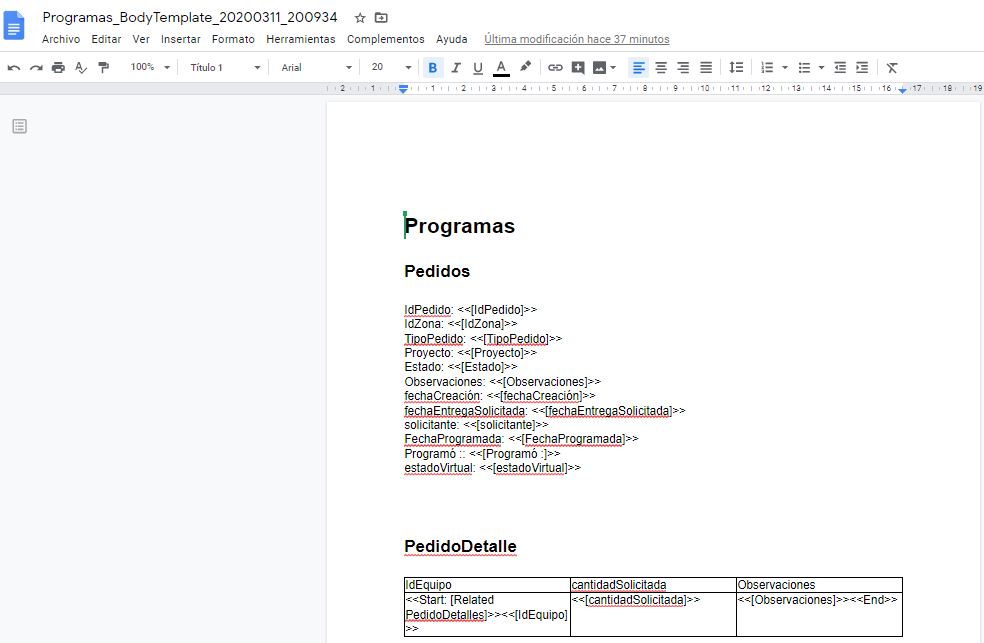
also check in log if there is any error.
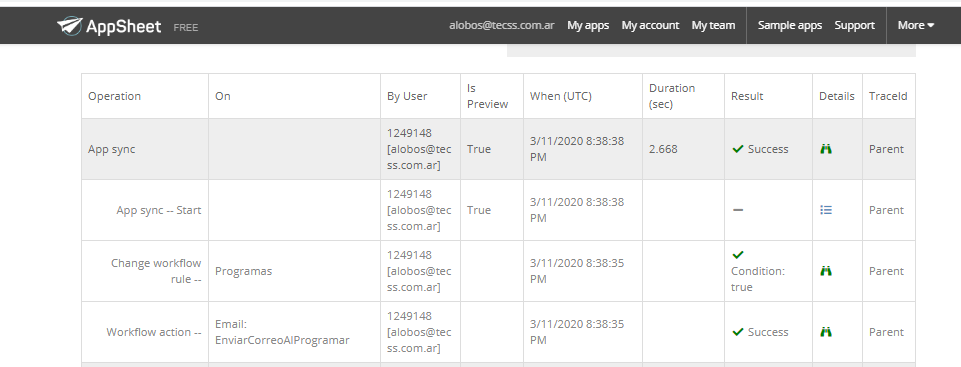
where it shows the following message …
Properties:
{
“AppTemplateVersion”: “1.000860”,
“RuleName”: “Programas”,
“EventType”: “Change”,
“InvokedBy”: “Update”,
“ServerName”: “produ991100014H”,
“ServerRegion”: “WEST-US”,
“IgnoreSecurityFilters”: false,
“TableName”: “Pedidos”,
“RuleTableName”: “Pedidos”,
“OperationUpdateMode”: “UPDATES_ONLY”,
“EventMatch”: “Workflow event successfully matched”,
“Condition”: “=AND(ISNOTBLANK([FechaProgramada]), [_THISROW_BEFORE].[FechaProgramada] <> [_THISROW_AFTER].[FechaProgramada])”,
“MatchesCondition”: “True”,
“ActionResults”: “Created 1 ActionResults”,
“Action Type”: “Email”,
“Action Name”: “EnviarCorreoAlProgramar”,
“Warnings”: “Warning: App version 1.000860 is not deployed. All workflow emails are therefore being sent to the app creator. This email should have gone To ‘alobos@tecss.com.ar’ CC’ed to ‘alobos@tecss.com.ar’ and BCC’ed to ‘’”,
“EmailTo”: “alobos@tecss.com.ar”,
“EmailCC”: “”,
“EmailBCC”: “”,
“EmailFromDisplay”: “alobos@tecss.com.ar”,
“EmailReplyTo”: “noreply@appsheet.com”,
“EmailPreHeader”: “Update to application ‘PedidosEnsambleDeEquipos’ table ‘Pedidos’ by ‘alobos@tecss.com.ar’ at 11/03/2020 17:38:33\r\n[App version 1.000860 is not deployed. All workflow emails are therefore being sent to the app creator. This email should have gone To ‘alobos@tecss.com.ar’ CC’ed to ‘alobos@tecss.com.ar’ and BCC’ed to ‘’]\r\n”,
“EmailSubaccount”: “FreeAccount”,
“EmailSubject”: “Update to application ‘PedidosEnsambleDeEquipos’ table ‘Pedidos’ by ‘alobos@tecss.com.ar’ at 11/03/2020 17:38:33”,
“EmailTitle”: “Alert: Update to application ‘PedidosEnsambleDeEquipos’ table ‘Pedidos’”,
“EmailAttachment”: “”,
“EmailOtherAttachments”: “”,
“AppTemplateName”: “e63dd38b-d0d4-4770-9d49-8700adb58ac2”,
“Operation”: “Workflow action”,
“Result”: “Success”
}
I see that it should have been sent successfully, but I do not receive the mail in the received mailbox, nor in the spam mailbox …
I honestly don’t understand what can happen !!!
Please can the APPSheet team help me solve this problem ??
- Mark as New
- Bookmark
- Subscribe
- Mute
- Subscribe to RSS Feed
- Permalink
- Report Inappropriate Content
- Mark as New
- Bookmark
- Subscribe
- Mute
- Subscribe to RSS Feed
- Permalink
- Report Inappropriate Content
We are sending the emails but your email server is rejecting the emails as spam.
As a result you were added to the Mandrill blacklist which blocked further emails being sent to you.
I removed you from the blacklist, but you need to work with your email administrator to determine why it is rejecting your workflow emails as spam.
- Mark as New
- Bookmark
- Subscribe
- Mute
- Subscribe to RSS Feed
- Permalink
- Report Inappropriate Content
- Mark as New
- Bookmark
- Subscribe
- Mute
- Subscribe to RSS Feed
- Permalink
- Report Inappropriate Content
hi Phil !
Hello! I’m new … sorry! ![]()
I try to create a workflow similar to the previous one, but with the difference that this should be triggered when ADDS_ONLY on the Pedidos table
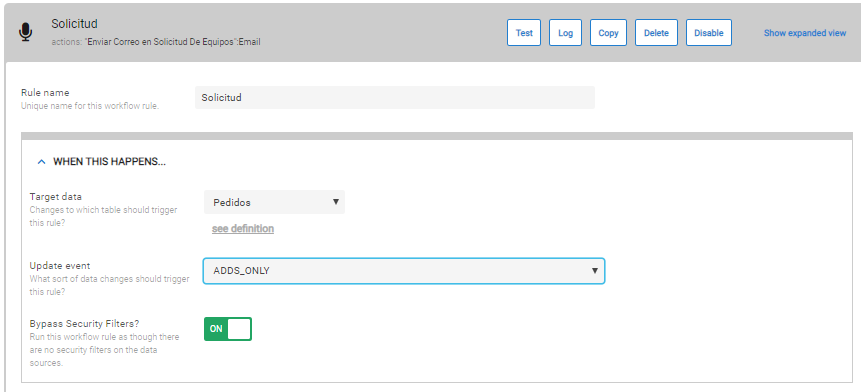
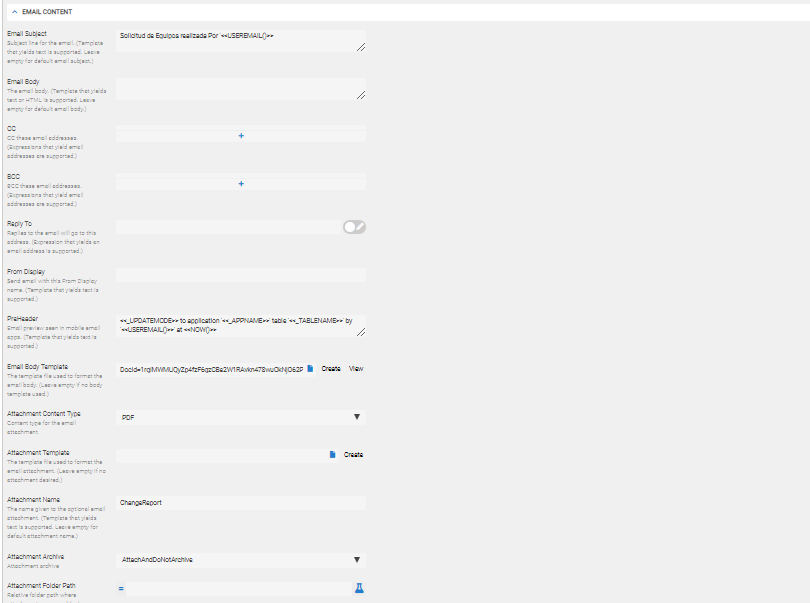
the template is similar to the one used in the previous workflow, which was triggered when a record in the Pedidos table was UPDATE.
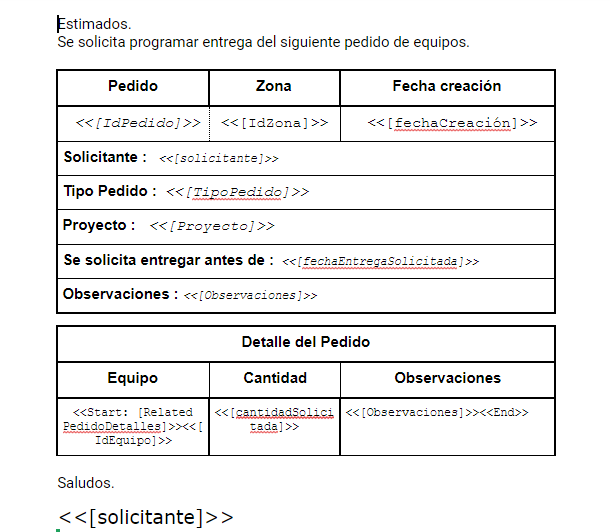
Although the email is being sent, the information in the detail order relationship table is not being completed correctly.
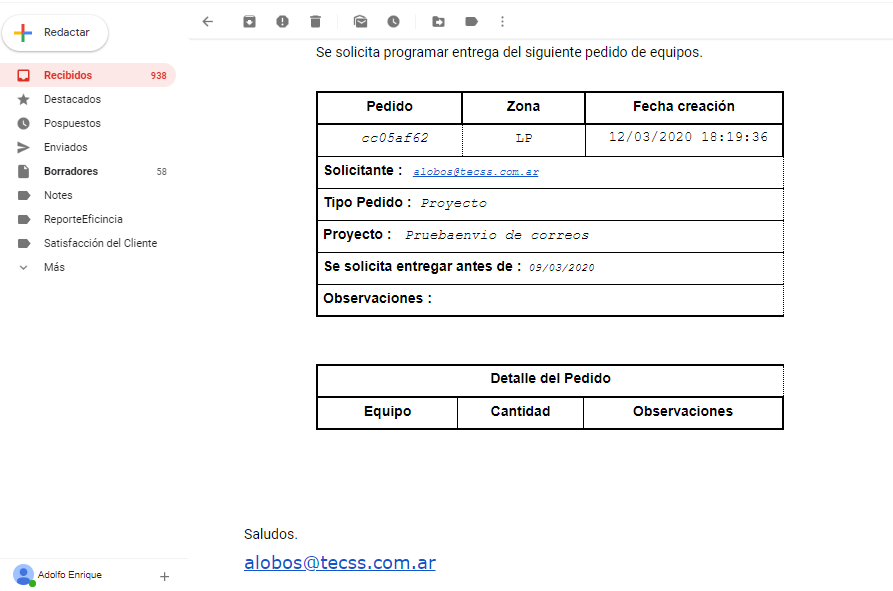
please can you help me find the problem again?
Thank you very much for your goodwill and for helping to solve the problems!
- Mark as New
- Bookmark
- Subscribe
- Mute
- Subscribe to RSS Feed
- Permalink
- Report Inappropriate Content
- Mark as New
- Bookmark
- Subscribe
- Mute
- Subscribe to RSS Feed
- Permalink
- Report Inappropriate Content
Please see Sending Email Only After Adding a Parent Record and All of Its Children in this article:
- Mark as New
- Bookmark
- Subscribe
- Mute
- Subscribe to RSS Feed
- Permalink
- Report Inappropriate Content
- Mark as New
- Bookmark
- Subscribe
- Mute
- Subscribe to RSS Feed
- Permalink
- Report Inappropriate Content
thanks Steve. How can I send a link with reference to the order that has been created? Can this be done?
- Mark as New
- Bookmark
- Subscribe
- Mute
- Subscribe to RSS Feed
- Permalink
- Report Inappropriate Content
- Mark as New
- Bookmark
- Subscribe
- Mute
- Subscribe to RSS Feed
- Permalink
- Report Inappropriate Content
I don’t understand this. Please clarify.
- Mark as New
- Bookmark
- Subscribe
- Mute
- Subscribe to RSS Feed
- Permalink
- Report Inappropriate Content
- Mark as New
- Bookmark
- Subscribe
- Mute
- Subscribe to RSS Feed
- Permalink
- Report Inappropriate Content
ok Steve, excuse me …
My application allows to create an order. This order is registered with an Order ID.
I would like to be able to send an email, where the link with which the user can enter the app is observed. In this way, the user will be able to click on this link, and the page will automatically open from where you can see the detail of the order that has been generated.
Do I make myself clear?
- Mark as New
- Bookmark
- Subscribe
- Mute
- Subscribe to RSS Feed
- Permalink
- Report Inappropriate Content
- Mark as New
- Bookmark
- Subscribe
- Mute
- Subscribe to RSS Feed
- Permalink
- Report Inappropriate Content
Hi Steve, according to what was indicated in the tutorial, I did the detailed step by step.
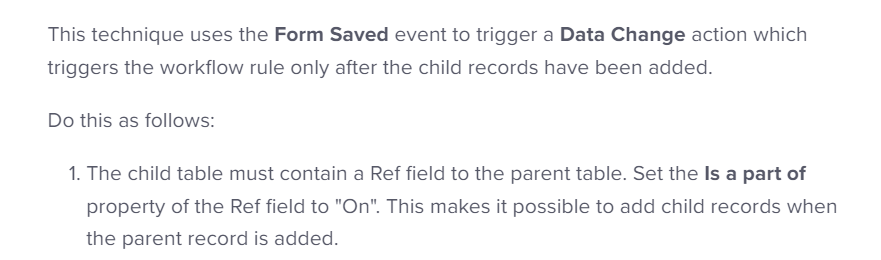
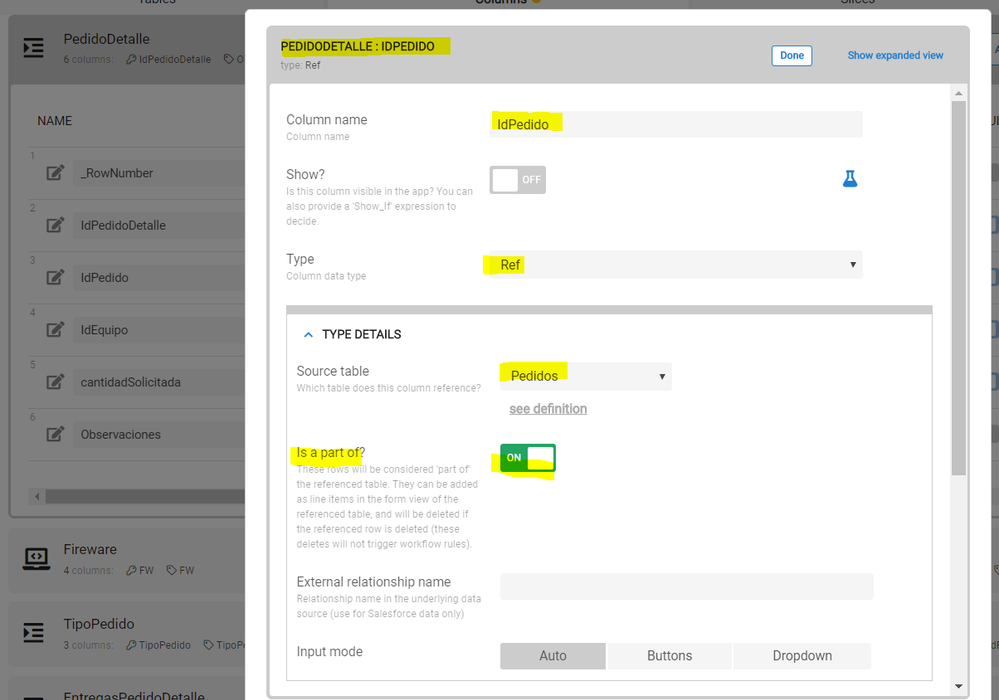
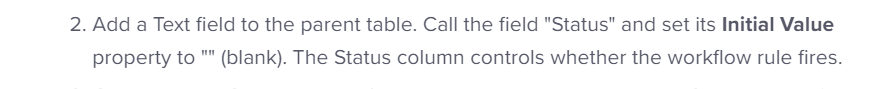
add a text field to the Orders table, with the difference that it is named SEND, since Status I am already using it
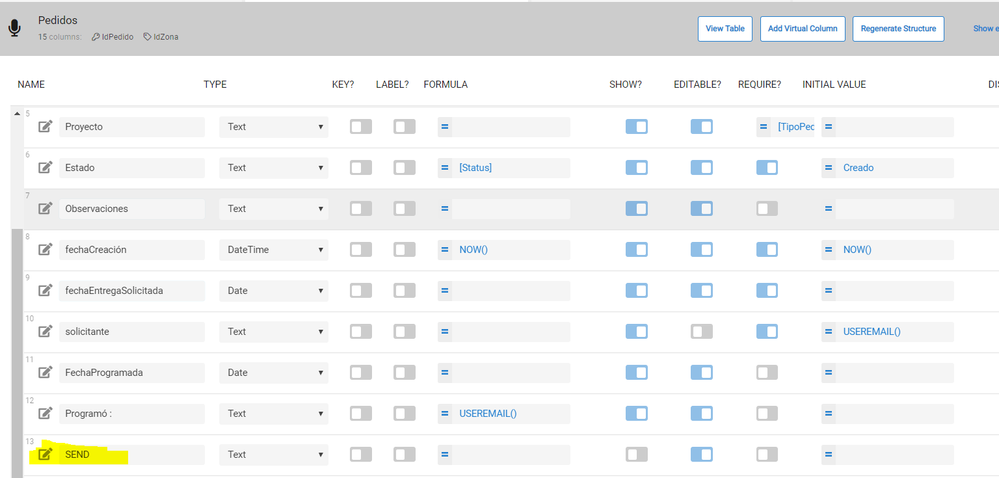
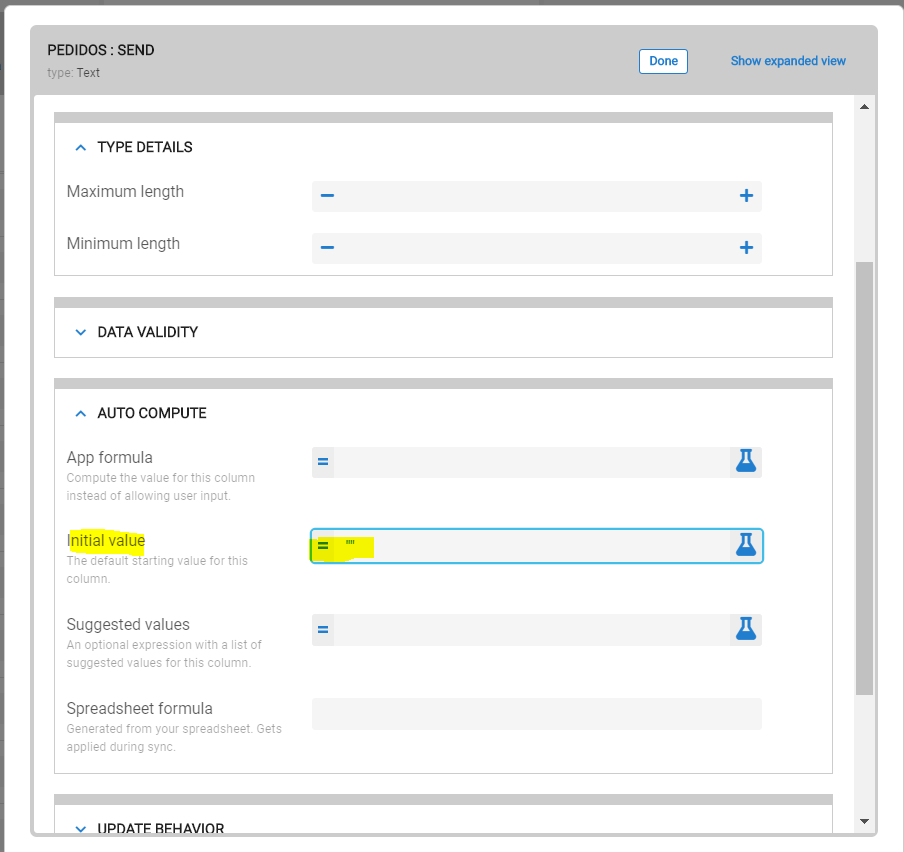
Then
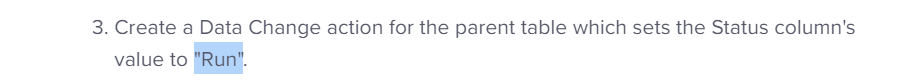
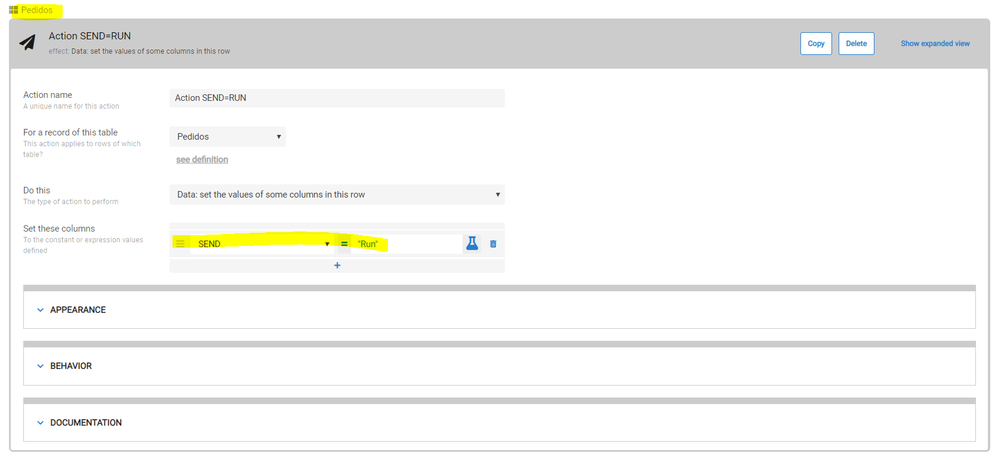
Then
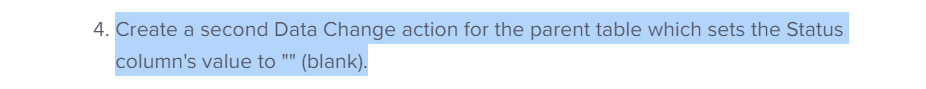
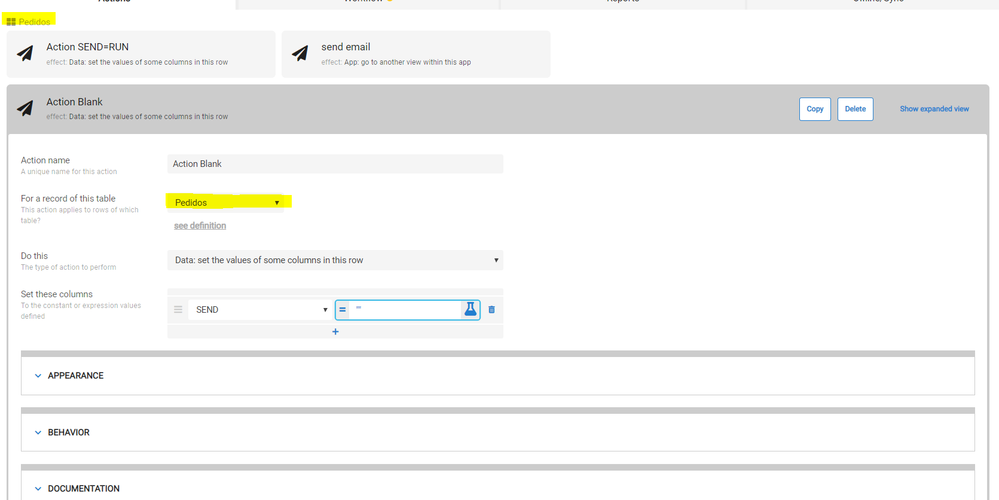
Then
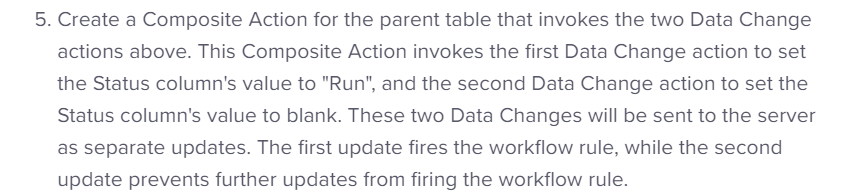
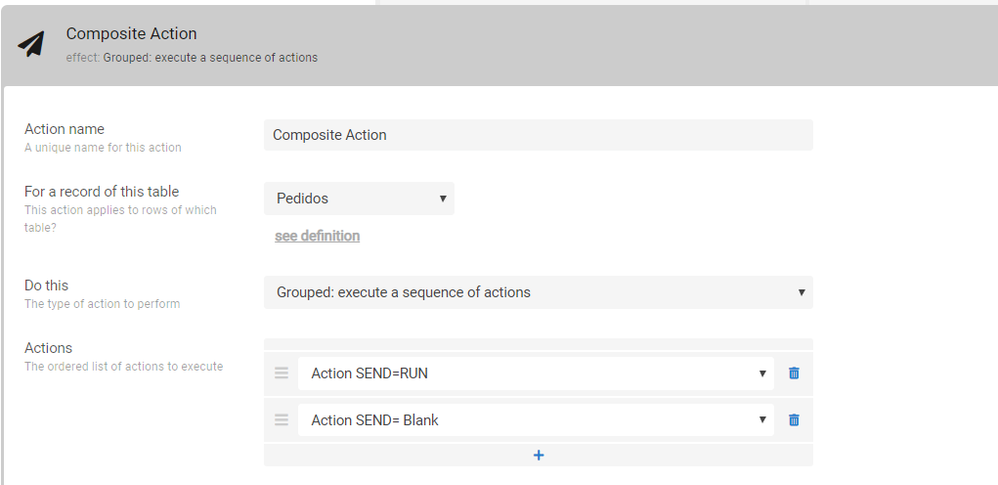
then
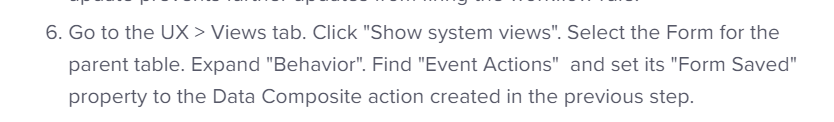
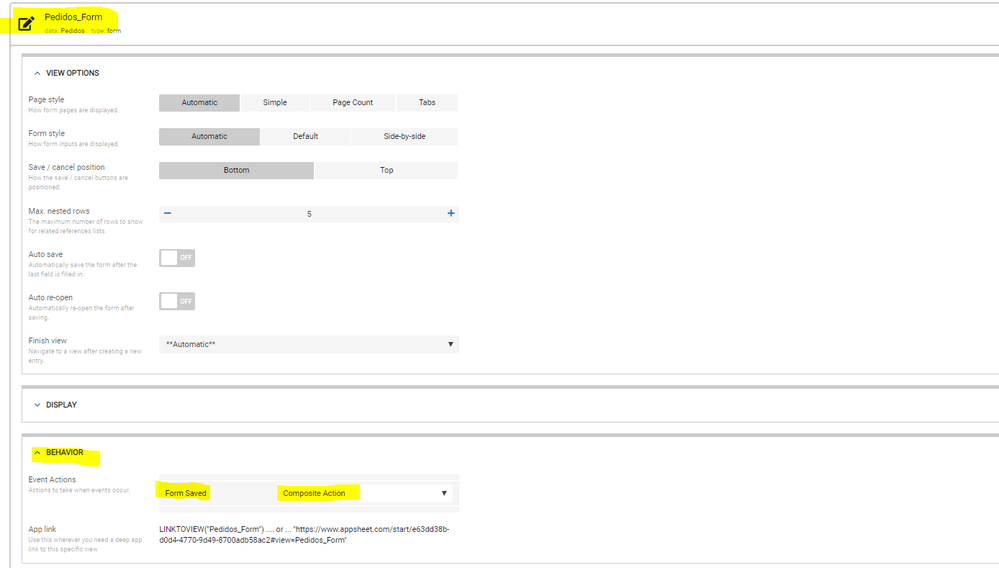
then
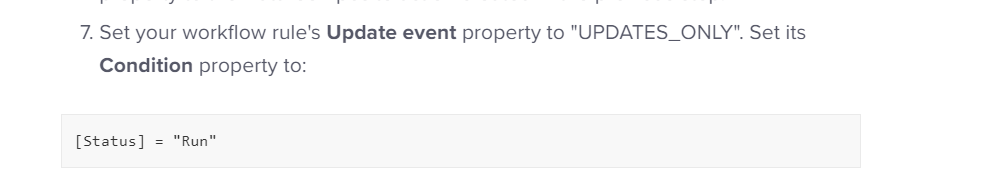
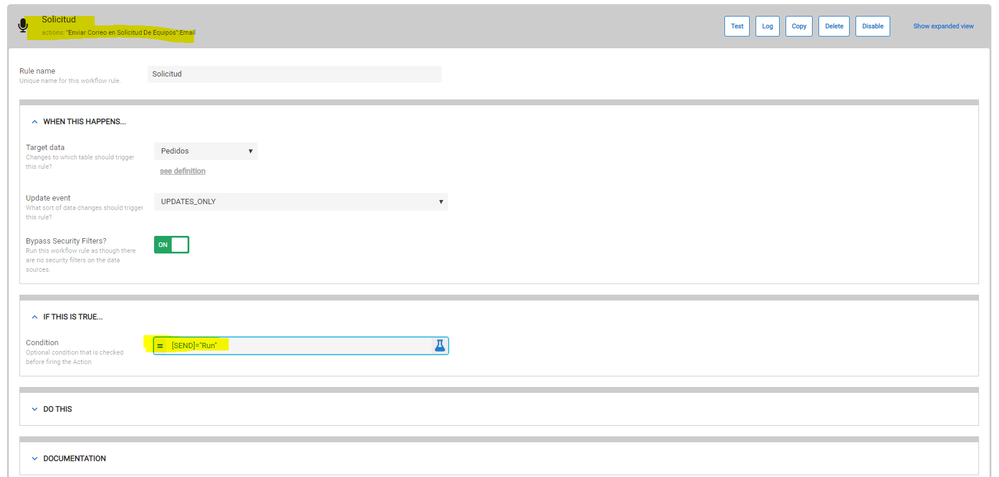
but unfortunately, the emails do not arrive.
Please help me find the error?
Thank you!!
- Mark as New
- Bookmark
- Subscribe
- Mute
- Subscribe to RSS Feed
- Permalink
- Report Inappropriate Content
- Mark as New
- Bookmark
- Subscribe
- Mute
- Subscribe to RSS Feed
- Permalink
- Report Inappropriate Content
Tank you! This it worked!!
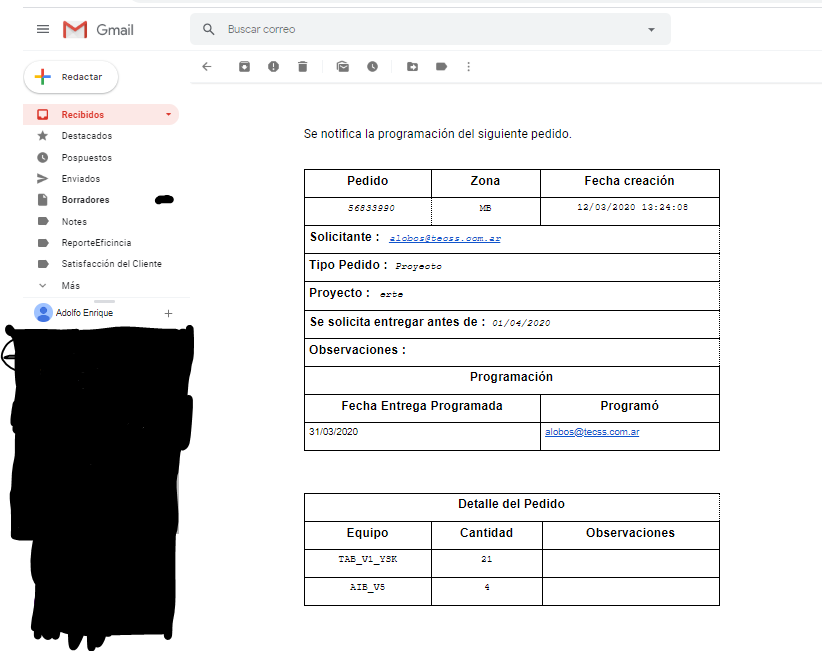
- Mark as New
- Bookmark
- Subscribe
- Mute
- Subscribe to RSS Feed
- Permalink
- Report Inappropriate Content
- Mark as New
- Bookmark
- Subscribe
- Mute
- Subscribe to RSS Feed
- Permalink
- Report Inappropriate Content
Use a DeepLink as described here https://help.appsheet.com/en/articles/1023058-app-column-type-deep-link
- Mark as New
- Bookmark
- Subscribe
- Mute
- Subscribe to RSS Feed
- Permalink
- Report Inappropriate Content
- Mark as New
- Bookmark
- Subscribe
- Mute
- Subscribe to RSS Feed
- Permalink
- Report Inappropriate Content
When you follow the steps described in topic "Why isn’t my Workflow rule or Report working?’ in this article https://help.appsheet.com/en/articles/961739-troubleshooting-workflow-emails what do you see in audit history?
- Mark as New
- Bookmark
- Subscribe
- Mute
- Subscribe to RSS Feed
- Permalink
- Report Inappropriate Content
- Mark as New
- Bookmark
- Subscribe
- Mute
- Subscribe to RSS Feed
- Permalink
- Report Inappropriate Content
Thanks Phill, I am going to read the tutorial carefully.
Anyway I share the log, apparently the workflow is not running. If so, how can I make this happen?
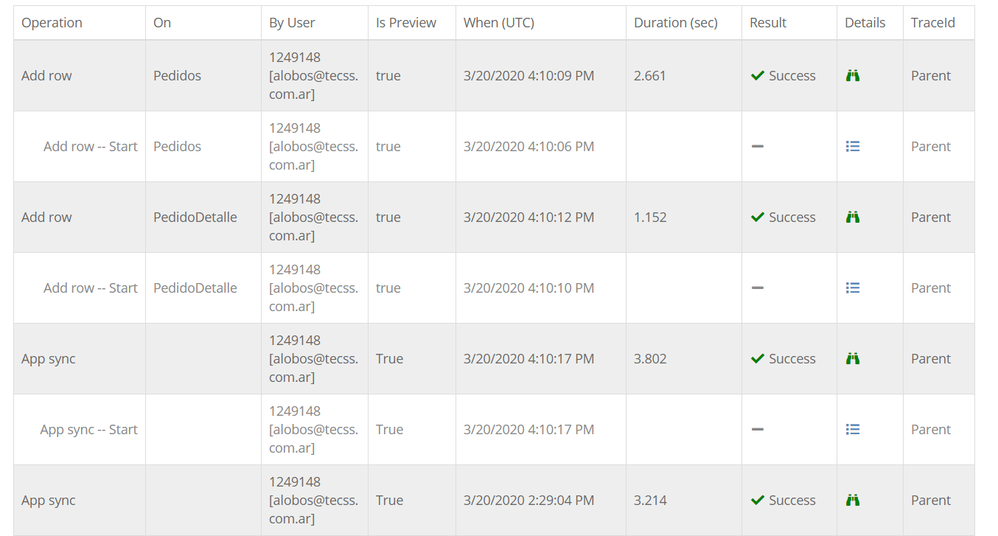
- Mark as New
- Bookmark
- Subscribe
- Mute
- Subscribe to RSS Feed
- Permalink
- Report Inappropriate Content
- Mark as New
- Bookmark
- Subscribe
- Mute
- Subscribe to RSS Feed
- Permalink
- Report Inappropriate Content
When you follow the steps in the tutorial, the workflow rule should be triggered by the Data Change action triggered by the Form Saved event. That Data Change action will cause the client to send an update request to the server. Your workflow rule should be invoked as the result of that update request reaching the server.
Please look at the Audit History again, and look for the update to the PEDIDOS table caused by the DATA CHANGE action. If you have done things correctly, that update request will trigger your workflow rule. At that point, the parent and child records should all be present in your tables. As a result, your workflow rule can display the child records in the workflow template.
- Mark as New
- Bookmark
- Subscribe
- Mute
- Subscribe to RSS Feed
- Permalink
- Report Inappropriate Content
- Mark as New
- Bookmark
- Subscribe
- Mute
- Subscribe to RSS Feed
- Permalink
- Report Inappropriate Content
Dear Phil, as a good beginner, you were making a mistake. The form on which the action was initiating to make the sending of emails was not correct!
I made the correction, and the full email is already sent.
Sorry! and thank you very much for the patience.
-
Account
1,675 -
App Management
3,091 -
AppSheet
1 -
Automation
10,314 -
Bug
979 -
Data
9,671 -
Errors
5,729 -
Expressions
11,772 -
General Miscellaneous
1 -
Google Cloud Deploy
1 -
image and text
1 -
Integrations
1,606 -
Intelligence
579 -
Introductions
85 -
Other
2,898 -
Photos
1 -
Resources
536 -
Security
827 -
Templates
1,305 -
Users
1,557 -
UX
9,109
- « Previous
- Next »
| User | Count |
|---|---|
| 41 | |
| 27 | |
| 27 | |
| 20 | |
| 13 |

 Twitter
Twitter