- AppSheet
- AppSheet Forum
- AppSheet Q&A
- Workflow failing on Error -‘Failed: Path: ‘appshee...
- Subscribe to RSS Feed
- Mark Topic as New
- Mark Topic as Read
- Float this Topic for Current User
- Bookmark
- Subscribe
- Mute
- Printer Friendly Page
- Mark as New
- Bookmark
- Subscribe
- Mute
- Subscribe to RSS Feed
- Permalink
- Report Inappropriate Content
- Mark as New
- Bookmark
- Subscribe
- Mute
- Subscribe to RSS Feed
- Permalink
- Report Inappropriate Content
Today onwards in a deployed app, the workflow action:Email is failing on the following error
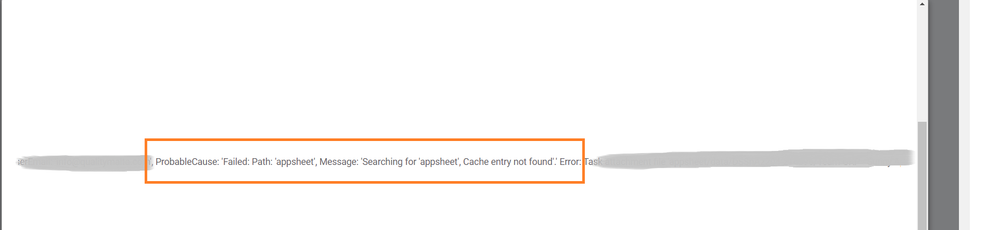
The error also says PDF file not found. As per my verification, the report PDF file exists at the designated path in the Google drive, at the same position mentioned by the error log.
The corresponding change workflow rule is successful.
May I know what I could be missing?
The error is very much identical to the following post. Except for the word “AppSheet” that I am getting instead of the word “files” in the error message in the post below.
Error message string I am getting
‘Failed: Path: ‘appsheet’, Message: ‘Searching for ‘appsheet’, Cache entry not found’.’ Error: Task attachment file…
Error message string in the post below
‘Failed: Path: ‘Files’, Message: ‘Searching for ‘Files’, Cache entry not found’.’’ Error: Workflow attachment file
Solved! Go to Solution.
- Mark as New
- Bookmark
- Subscribe
- Mute
- Subscribe to RSS Feed
- Permalink
- Report Inappropriate Content
- Mark as New
- Bookmark
- Subscribe
- Mute
- Subscribe to RSS Feed
- Permalink
- Report Inappropriate Content
Hi @Steve,
Just for issue closure purposes, here is the latest update.
Today during my testing as well as the user’s experience with workflows was smooth and as expected. I did not do any changes in the app.
Maybe some changes with PDF engine, could be taking place yesterday, that is Tuesday. In the post thread below @praveen had mentioned the removal of the new engine on Tuesday, even though not sure for one user or more users and that thread had any relation to the issue I observed yesterday.
Anyway, the workflows today are running smoothly in the said app.
Thank you for the help @Steve
- Mark as New
- Bookmark
- Subscribe
- Mute
- Subscribe to RSS Feed
- Permalink
- Report Inappropriate Content
- Mark as New
- Bookmark
- Subscribe
- Mute
- Subscribe to RSS Feed
- Permalink
- Report Inappropriate Content
Escalated. Please also engage support@appsheet.com.
- Mark as New
- Bookmark
- Subscribe
- Mute
- Subscribe to RSS Feed
- Permalink
- Report Inappropriate Content
- Mark as New
- Bookmark
- Subscribe
- Mute
- Subscribe to RSS Feed
- Permalink
- Report Inappropriate Content
Sure, thank you @Steve. Appreciate.
- Mark as New
- Bookmark
- Subscribe
- Mute
- Subscribe to RSS Feed
- Permalink
- Report Inappropriate Content
- Mark as New
- Bookmark
- Subscribe
- Mute
- Subscribe to RSS Feed
- Permalink
- Report Inappropriate Content
In your contact with Support, please be sure to provide the following:
- The numeric account id
- The application name
- The workflow rule or report name
- The exact steps to reproduce the problem
- Mark as New
- Bookmark
- Subscribe
- Mute
- Subscribe to RSS Feed
- Permalink
- Report Inappropriate Content
- Mark as New
- Bookmark
- Subscribe
- Mute
- Subscribe to RSS Feed
- Permalink
- Report Inappropriate Content
Sure @Steve. I will surely do the needful.
I have yet to approach the support team as I wanted more details from the user. The user being in a different timezone, I will await more details from the user. I posted above from my testing to see if any quick fix is available because of say a setting or configuration I may be missing.
Thank you for your guidance as always.
- Mark as New
- Bookmark
- Subscribe
- Mute
- Subscribe to RSS Feed
- Permalink
- Report Inappropriate Content
- Mark as New
- Bookmark
- Subscribe
- Mute
- Subscribe to RSS Feed
- Permalink
- Report Inappropriate Content
Hi @Steve,
Just for issue closure purposes, here is the latest update.
Today during my testing as well as the user’s experience with workflows was smooth and as expected. I did not do any changes in the app.
Maybe some changes with PDF engine, could be taking place yesterday, that is Tuesday. In the post thread below @praveen had mentioned the removal of the new engine on Tuesday, even though not sure for one user or more users and that thread had any relation to the issue I observed yesterday.
Anyway, the workflows today are running smoothly in the said app.
Thank you for the help @Steve
-
Account
1,675 -
App Management
3,090 -
AppSheet
1 -
Automation
10,313 -
Bug
979 -
Data
9,670 -
Errors
5,727 -
Expressions
11,771 -
General Miscellaneous
1 -
Google Cloud Deploy
1 -
image and text
1 -
Integrations
1,605 -
Intelligence
578 -
Introductions
85 -
Other
2,898 -
Photos
1 -
Resources
536 -
Security
827 -
Templates
1,305 -
Users
1,557 -
UX
9,109
- « Previous
- Next »
| User | Count |
|---|---|
| 46 | |
| 29 | |
| 24 | |
| 22 | |
| 13 |

 Twitter
Twitter