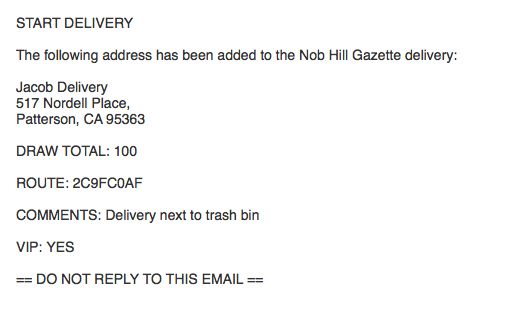- AppSheet
- AppSheet Forum
- AppSheet Q&A
- Workflow Issue
- Subscribe to RSS Feed
- Mark Topic as New
- Mark Topic as Read
- Float this Topic for Current User
- Bookmark
- Subscribe
- Mute
- Printer Friendly Page
- Mark as New
- Bookmark
- Subscribe
- Mute
- Subscribe to RSS Feed
- Permalink
- Report Inappropriate Content
- Mark as New
- Bookmark
- Subscribe
- Mute
- Subscribe to RSS Feed
- Permalink
- Report Inappropriate Content
I have a workflow that sends an email when records are added or changed. Everything works well except for one issue. The data from the column I set in the Workflow is being pulled from the wrong column.
In the app I have a column for a Route Name. The Route Name column is set up as a reference to another table that has all the route info, including the Route No, Route Name, Driver Name, Driver Phone, Driver Email, Route ID, etc.
In the workflow, I only want to see the data from the Route Name. But the emails received pulls the data from the Route ID, and not the Route Name.
I’ve tried many different things to make this work. I’ve nearly pulled all my hair out. This is the text in the body of the email of the workflow:
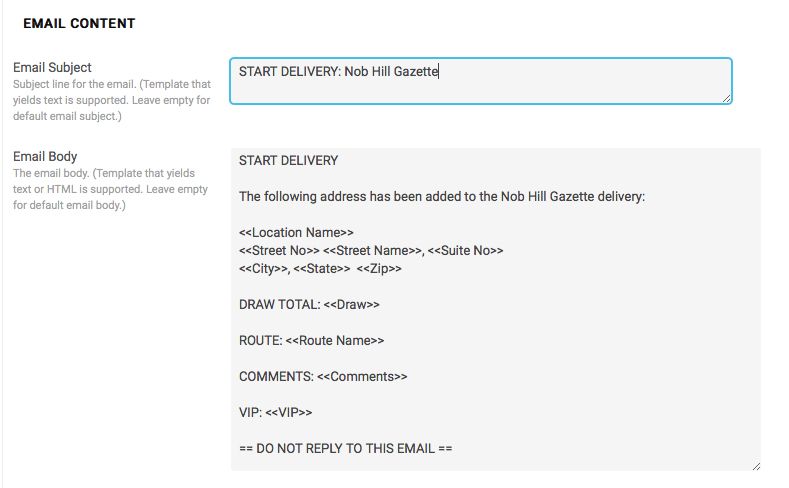
Below is the email that the workflow creates. The route should display a Route Name, not a number:
- Labels:
-
Automation
- Mark as New
- Bookmark
- Subscribe
- Mute
- Subscribe to RSS Feed
- Permalink
- Report Inappropriate Content
- Mark as New
- Bookmark
- Subscribe
- Mute
- Subscribe to RSS Feed
- Permalink
- Report Inappropriate Content
If you check your database, what value is saved to your “Route name”? It’s probably uniqueID value. And that’s because of your ID/Label columns.
- Mark as New
- Bookmark
- Subscribe
- Mute
- Subscribe to RSS Feed
- Permalink
- Report Inappropriate Content
- Mark as New
- Bookmark
- Subscribe
- Mute
- Subscribe to RSS Feed
- Permalink
- Report Inappropriate Content
Hi Aleksi. Thanks for responding. I’ve examined the values of the column Route Name, both in the main table and the reference table and neither are set to UNIQUEID. I have the label in the reference table for Route Name set to on. I’ve messed with changing the label to other columns to see what would happen, but that didn’t help. I’ve tried changing the Key in the reference table to see what would happen, and that didn’t work either. I’m baffled.
- Mark as New
- Bookmark
- Subscribe
- Mute
- Subscribe to RSS Feed
- Permalink
- Report Inappropriate Content
- Mark as New
- Bookmark
- Subscribe
- Mute
- Subscribe to RSS Feed
- Permalink
- Report Inappropriate Content
I could check your app if it’s okay for you. For that I would need to know your account ID, app, table and column name thanks.
- Mark as New
- Bookmark
- Subscribe
- Mute
- Subscribe to RSS Feed
- Permalink
- Report Inappropriate Content
- Mark as New
- Bookmark
- Subscribe
- Mute
- Subscribe to RSS Feed
- Permalink
- Report Inappropriate Content
Ok, great. Thank you, Aleksi. Here is the info:
Account ID: 396986
App Name: Gazette
Table Name: Gazette_Single_Copy and Routes_Single_Copy_REF
Column Name with Workflow Issue: Route Name
- Mark as New
- Bookmark
- Subscribe
- Mute
- Subscribe to RSS Feed
- Permalink
- Report Inappropriate Content
- Mark as New
- Bookmark
- Subscribe
- Mute
- Subscribe to RSS Feed
- Permalink
- Report Inappropriate Content
Hi Aleksi, I was just checking to see if you’ve had a chance to look into this issue. Thanks.
-
Account
1,676 -
App Management
3,097 -
AppSheet
1 -
Automation
10,316 -
Bug
981 -
Data
9,674 -
Errors
5,730 -
Expressions
11,775 -
General Miscellaneous
1 -
Google Cloud Deploy
1 -
image and text
1 -
Integrations
1,606 -
Intelligence
578 -
Introductions
85 -
Other
2,900 -
Photos
1 -
Resources
537 -
Security
827 -
Templates
1,305 -
Users
1,558 -
UX
9,109
- « Previous
- Next »
| User | Count |
|---|---|
| 41 | |
| 28 | |
| 28 | |
| 22 | |
| 13 |

 Twitter
Twitter