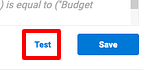- AppSheet
- AppSheet Forum
- AppSheet Q&A
- Workflow not working for a using a lookup function
- Subscribe to RSS Feed
- Mark Topic as New
- Mark Topic as Read
- Float this Topic for Current User
- Bookmark
- Subscribe
- Mute
- Printer Friendly Page
- Mark as New
- Bookmark
- Subscribe
- Mute
- Subscribe to RSS Feed
- Permalink
- Report Inappropriate Content
- Mark as New
- Bookmark
- Subscribe
- Mute
- Subscribe to RSS Feed
- Permalink
- Report Inappropriate Content
Hi Appsheet Dev Team,
I’ve created this workflow but it seems not working on a variable list of USEREMAILS().
Sending the screenshot below as well.
Thank you and hoping for a quick response.
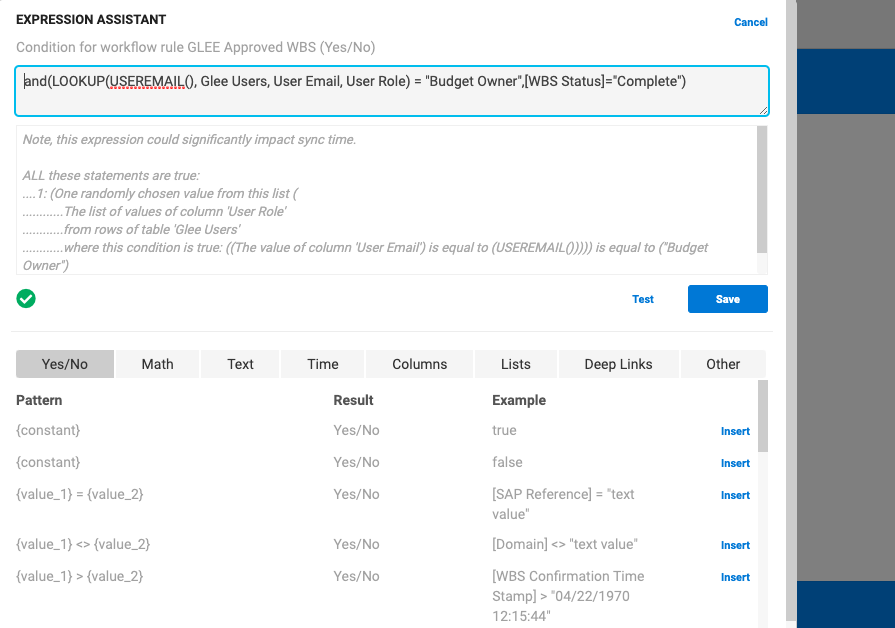
- Labels:
-
Automation
- Mark as New
- Bookmark
- Subscribe
- Mute
- Subscribe to RSS Feed
- Permalink
- Report Inappropriate Content
- Mark as New
- Bookmark
- Subscribe
- Mute
- Subscribe to RSS Feed
- Permalink
- Report Inappropriate Content
Do you get the results you expect when you use the Test button?
- Mark as New
- Bookmark
- Subscribe
- Mute
- Subscribe to RSS Feed
- Permalink
- Report Inappropriate Content
- Mark as New
- Bookmark
- Subscribe
- Mute
- Subscribe to RSS Feed
- Permalink
- Report Inappropriate Content
Hi steve. The test yield a true return but my problem is, i want the workflow to be activated only if a column is updated with the desired value and only the user i specified updates the column.
Also, i have multiple workflow on a single row, so whenever there is an update on one column, it keeps sending emails for other workflows that were activated already. How do i prevent sending repeated emails?
- Mark as New
- Bookmark
- Subscribe
- Mute
- Subscribe to RSS Feed
- Permalink
- Report Inappropriate Content
- Mark as New
- Bookmark
- Subscribe
- Mute
- Subscribe to RSS Feed
- Permalink
- Report Inappropriate Content
Is that expected, or not?
That’s not what your expression tests. To check if the column values has changed, you’ll need to use _THISROW_BEFORE and _THISROW_AFTER:
You’ll need to find some way to indicate the email’s already been sent, then respond to that indicator.
- Mark as New
- Bookmark
- Subscribe
- Mute
- Subscribe to RSS Feed
- Permalink
- Report Inappropriate Content
- Mark as New
- Bookmark
- Subscribe
- Mute
- Subscribe to RSS Feed
- Permalink
- Report Inappropriate Content
Expected, but it still sends an email even if the active user is not what I specified in the workflow.
Hope you can share an expression for my desired outcome. [quote=“Steve, post:4, topic:30629”]
You’ll need to find some way to indicate the email’s already been sent, then respond to that indicator.
[/quote]
I’m really having hard time figuring this out… Maybe you can share a sample expression as well for this…
Thanks a lot steve
- Mark as New
- Bookmark
- Subscribe
- Mute
- Subscribe to RSS Feed
- Permalink
- Report Inappropriate Content
- Mark as New
- Bookmark
- Subscribe
- Mute
- Subscribe to RSS Feed
- Permalink
- Report Inappropriate Content
Try this:
AND(
("Complete" = [_THISROW_AFTER].[WBS_Status]),
("Complete" <> [_THISROW_BEFORE].[WBS_Status]),
("Budget Owner" = LOOKUP(USEREMAIL(), "Glee Users", "User Email", "User Role"))
)
[_THISROW_AFTER].[WBS_Status] refers to the value of the WBS_Status column after the change that triggered the workflow.
[_THISROW_BEFORE].[WBS_Status] refers to the value of the WBS_Status column before the change that triggered the workflow.
Those two subexpressions effectively ask, “did WBS_Status change from something other than Complete to Complete in this change?”
- Mark as New
- Bookmark
- Subscribe
- Mute
- Subscribe to RSS Feed
- Permalink
- Report Inappropriate Content
- Mark as New
- Bookmark
- Subscribe
- Mute
- Subscribe to RSS Feed
- Permalink
- Report Inappropriate Content
Wow that works!!! thank you for saving me with additional stress! ![]()
Thanks a lot!
-
Account
1,675 -
App Management
3,086 -
AppSheet
1 -
Automation
10,308 -
Bug
976 -
Data
9,666 -
Errors
5,724 -
Expressions
11,766 -
General Miscellaneous
1 -
Google Cloud Deploy
1 -
image and text
1 -
Integrations
1,604 -
Intelligence
578 -
Introductions
85 -
Other
2,893 -
Photos
1 -
Resources
536 -
Security
827 -
Templates
1,304 -
Users
1,557 -
UX
9,109
- « Previous
- Next »
| User | Count |
|---|---|
| 43 | |
| 29 | |
| 24 | |
| 21 | |
| 13 |

 Twitter
Twitter