- AppSheet
- AppSheet Forum
- AppSheet Q&A
- Workflow Related list to father List Values previo...
- Subscribe to RSS Feed
- Mark Topic as New
- Mark Topic as Read
- Float this Topic for Current User
- Bookmark
- Subscribe
- Mute
- Printer Friendly Page
- Mark as New
- Bookmark
- Subscribe
- Mute
- Subscribe to RSS Feed
- Permalink
- Report Inappropriate Content
- Mark as New
- Bookmark
- Subscribe
- Mute
- Subscribe to RSS Feed
- Permalink
- Report Inappropriate Content
Good Afternoon All,
I have acreated a workflow,
In this workflow I have various conditions.
I have my Father Row (triggers the workflow)
This row has a list of related rows
as I iterate through these related rows in the template, I need to crearte various tables, but this depends on the row values before and after the row. How would I see what the values of certain columns are in the row previous and the next row of the list?
Having some trouble with this one, ![]()
Thanks,
- Labels:
-
Automation
-
Expressions
- Mark as New
- Bookmark
- Subscribe
- Mute
- Subscribe to RSS Feed
- Permalink
- Report Inappropriate Content
- Mark as New
- Bookmark
- Subscribe
- Mute
- Subscribe to RSS Feed
- Permalink
- Report Inappropriate Content
It might help us to know hat sort of report this is. Why would a row care what comes before and after?
- Mark as New
- Bookmark
- Subscribe
- Mute
- Subscribe to RSS Feed
- Permalink
- Report Inappropriate Content
- Mark as New
- Bookmark
- Subscribe
- Mute
- Subscribe to RSS Feed
- Permalink
- Report Inappropriate Content
In my rows I have an action type,
Action Type are:
- Add ingredient
- Mix
- Add Water
If the Action is Add ingredient and the action before was Add ingrediant, I need to keep them together, if the step before was water or mix, I need to start a new process. New Table. I can do all this no prob, but I just need to be able to see what the values of the row before were.
Im more or less creating a batch sheet and need to group items together until a next step comes into play.
- Mark as New
- Bookmark
- Subscribe
- Mute
- Subscribe to RSS Feed
- Permalink
- Report Inappropriate Content
- Mark as New
- Bookmark
- Subscribe
- Mute
- Subscribe to RSS Feed
- Permalink
- Report Inappropriate Content
Are the rows arranged in any particular order for the report? If so, how?
- Mark as New
- Bookmark
- Subscribe
- Mute
- Subscribe to RSS Feed
- Permalink
- Report Inappropriate Content
- Mark as New
- Bookmark
- Subscribe
- Mute
- Subscribe to RSS Feed
- Permalink
- Report Inappropriate Content
The User has Created the recipe, so they are in the order the user created the Recipe. They need to Stay in the Same order.
Trying to get this. So Looking at the row before, is the action of same type, if so keep in the same group/Table, otherwise start new table. I can do all of this.
Just need help seeing what the value of the action was of previous row
Ingrediant
Ingrediant
Ingrediant
Ingrediant
Mix slow
Mix Fast
Ingrediant
Ingrediant
Add Water
Mix Fast
Ingrediant
Ingrediant
- Mark as New
- Bookmark
- Subscribe
- Mute
- Subscribe to RSS Feed
- Permalink
- Report Inappropriate Content
- Mark as New
- Bookmark
- Subscribe
- Mute
- Subscribe to RSS Feed
- Permalink
- Report Inappropriate Content
To get the value of the column column from the immediately-preceding row:
ANY(
SELECT(
table[column],
(
[_ROWNUMBER]
= MAX(
SELECT(
table[_ROWNUMBER],
AND(
(...),
([_THISROW].[_ROWNUMBER] > [_ROWNUMBER])
)
)
)
)
)
)
Replace table (twice) and column appropriately. Replace ... with an expression that matches only rows of the same recipe.
The get a column value from the immediately-following row, replace this:
MAX(
and this:
([_THISROW].[_ROWNUMBER] > [_ROWNUMBER])
with this:
MIN(
and this:
([_THISROW].[_ROWNUMBER] < [_ROWNUMBER])
- Mark as New
- Bookmark
- Subscribe
- Mute
- Subscribe to RSS Feed
- Permalink
- Report Inappropriate Content
- Mark as New
- Bookmark
- Subscribe
- Mute
- Subscribe to RSS Feed
- Permalink
- Report Inappropriate Content
Wow Steve,
So I filled in the blanks ![]() and this is what Im getting
and this is what Im getting
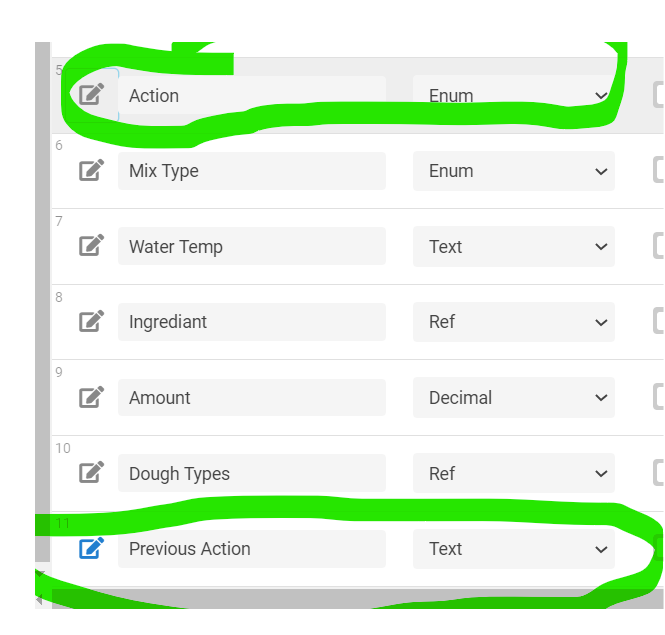
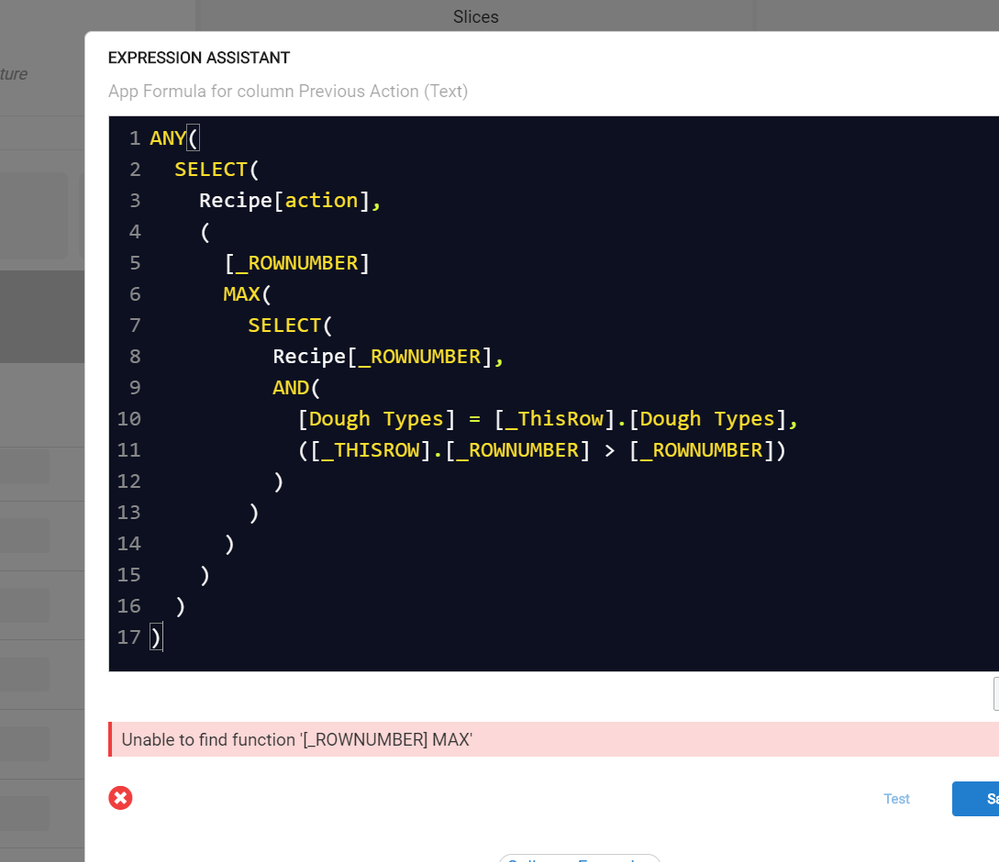
I am taking it from an enum Column to a text column but this shouldn’t matter. Base Type of Enum is Text.
- Mark as New
- Bookmark
- Subscribe
- Mute
- Subscribe to RSS Feed
- Permalink
- Report Inappropriate Content
- Mark as New
- Bookmark
- Subscribe
- Mute
- Subscribe to RSS Feed
- Permalink
- Report Inappropriate Content
Whoops! My expression was missing an equal sign between [_ROWNUMBER] and MAX(. I’ve revised my post above.
- Mark as New
- Bookmark
- Subscribe
- Mute
- Subscribe to RSS Feed
- Permalink
- Report Inappropriate Content
- Mark as New
- Bookmark
- Subscribe
- Mute
- Subscribe to RSS Feed
- Permalink
- Report Inappropriate Content
Awesome,
You should add this to your tips and tricks section ![]()
-
Account
1,676 -
App Management
3,097 -
AppSheet
1 -
Automation
10,318 -
Bug
981 -
Data
9,674 -
Errors
5,731 -
Expressions
11,775 -
General Miscellaneous
1 -
Google Cloud Deploy
1 -
image and text
1 -
Integrations
1,607 -
Intelligence
578 -
Introductions
85 -
Other
2,900 -
Photos
1 -
Resources
537 -
Security
827 -
Templates
1,306 -
Users
1,558 -
UX
9,109
- « Previous
- Next »
| User | Count |
|---|---|
| 38 | |
| 27 | |
| 23 | |
| 23 | |
| 13 |

 Twitter
Twitter