- AppSheet
- AppSheet Forum
- AppSheet Q&A
- Workflow Report Blank Initially, Works after Edit
- Subscribe to RSS Feed
- Mark Topic as New
- Mark Topic as Read
- Float this Topic for Current User
- Bookmark
- Subscribe
- Mute
- Printer Friendly Page
- Mark as New
- Bookmark
- Subscribe
- Mute
- Subscribe to RSS Feed
- Permalink
- Report Inappropriate Content
- Mark as New
- Bookmark
- Subscribe
- Mute
- Subscribe to RSS Feed
- Permalink
- Report Inappropriate Content
I am having an issue with an app creating a workflow report template that has no data filled in on initial send. When the user goes back and makes any change and saves the pdf report is populated correctly.
Details
Workflow is setup to send email and create a PDF report when update event is “ADDS_AND_UPDATES”
Upon saving an entry a workflow fires creating an email and attaching a Word template. The email is received with the PDF but all data fields are blank. If the user goes back into the survey, changes an entry, and saves, the workflow fires again but the data fields are now populated correctly in the PDF.
It’s almost as it the workflow is triggered before the data is saved and available.
Any help would be appreciated.
Thanks,
Stephen
Solved! Go to Solution.
- Mark as New
- Bookmark
- Subscribe
- Mute
- Subscribe to RSS Feed
- Permalink
- Report Inappropriate Content
- Mark as New
- Bookmark
- Subscribe
- Mute
- Subscribe to RSS Feed
- Permalink
- Report Inappropriate Content
Thanks Steve. I will contact support.
- Mark as New
- Bookmark
- Subscribe
- Mute
- Subscribe to RSS Feed
- Permalink
- Report Inappropriate Content
- Mark as New
- Bookmark
- Subscribe
- Mute
- Subscribe to RSS Feed
- Permalink
- Report Inappropriate Content
Maybe worth checking those docs?
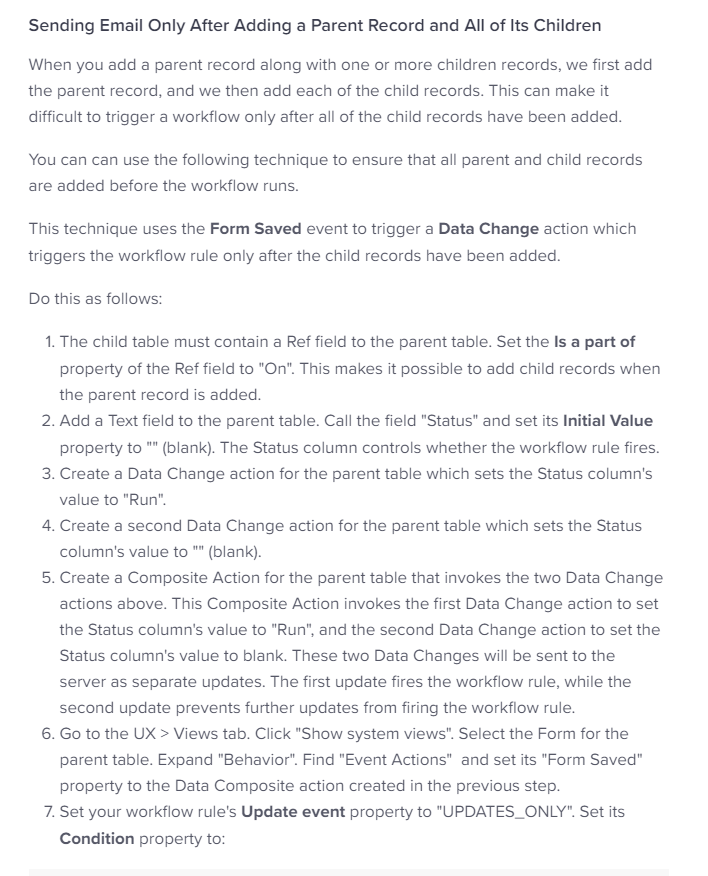
- Mark as New
- Bookmark
- Subscribe
- Mute
- Subscribe to RSS Feed
- Permalink
- Report Inappropriate Content
- Mark as New
- Bookmark
- Subscribe
- Mute
- Subscribe to RSS Feed
- Permalink
- Report Inappropriate Content
Thank you for the reply. In the referenced case no child tables are being updated, just the primary table which triggers the workflow.
- Mark as New
- Bookmark
- Subscribe
- Mute
- Subscribe to RSS Feed
- Permalink
- Report Inappropriate Content
- Mark as New
- Bookmark
- Subscribe
- Mute
- Subscribe to RSS Feed
- Permalink
- Report Inappropriate Content
So the template fails to populate on adds, but does populate on updates?
- Mark as New
- Bookmark
- Subscribe
- Mute
- Subscribe to RSS Feed
- Permalink
- Report Inappropriate Content
- Mark as New
- Bookmark
- Subscribe
- Mute
- Subscribe to RSS Feed
- Permalink
- Report Inappropriate Content
Correct.
- Mark as New
- Bookmark
- Subscribe
- Mute
- Subscribe to RSS Feed
- Permalink
- Report Inappropriate Content
- Mark as New
- Bookmark
- Subscribe
- Mute
- Subscribe to RSS Feed
- Permalink
- Report Inappropriate Content
Are you sure the row that triggers the workflow in fact has the non-blank column values used by the template? You’ve confirmed by looking at the data in your data source?
- Mark as New
- Bookmark
- Subscribe
- Mute
- Subscribe to RSS Feed
- Permalink
- Report Inappropriate Content
- Mark as New
- Bookmark
- Subscribe
- Mute
- Subscribe to RSS Feed
- Permalink
- Report Inappropriate Content
I have confirmed. The initial workflow fires and template is sent and attached to the email, but blank. Upon going back into the same data, changing any field, and saving, the workflow fires and the template is populated.
- Mark as New
- Bookmark
- Subscribe
- Mute
- Subscribe to RSS Feed
- Permalink
- Report Inappropriate Content
- Mark as New
- Bookmark
- Subscribe
- Mute
- Subscribe to RSS Feed
- Permalink
- Report Inappropriate Content
I’m afraid I have no explanation for that behavior. I’m going to have to refer you to support@appsheet.com for deeper troubleshooting.
- Mark as New
- Bookmark
- Subscribe
- Mute
- Subscribe to RSS Feed
- Permalink
- Report Inappropriate Content
- Mark as New
- Bookmark
- Subscribe
- Mute
- Subscribe to RSS Feed
- Permalink
- Report Inappropriate Content
Thanks Steve. I will contact support.
-
Account
1,675 -
App Management
3,082 -
AppSheet
1 -
Automation
10,304 -
Bug
974 -
Data
9,665 -
Errors
5,721 -
Expressions
11,763 -
General Miscellaneous
1 -
Google Cloud Deploy
1 -
image and text
1 -
Integrations
1,603 -
Intelligence
578 -
Introductions
85 -
Other
2,893 -
Photos
1 -
Resources
535 -
Security
827 -
Templates
1,302 -
Users
1,556 -
UX
9,107
- « Previous
- Next »
| User | Count |
|---|---|
| 43 | |
| 29 | |
| 23 | |
| 21 | |
| 13 |

 Twitter
Twitter