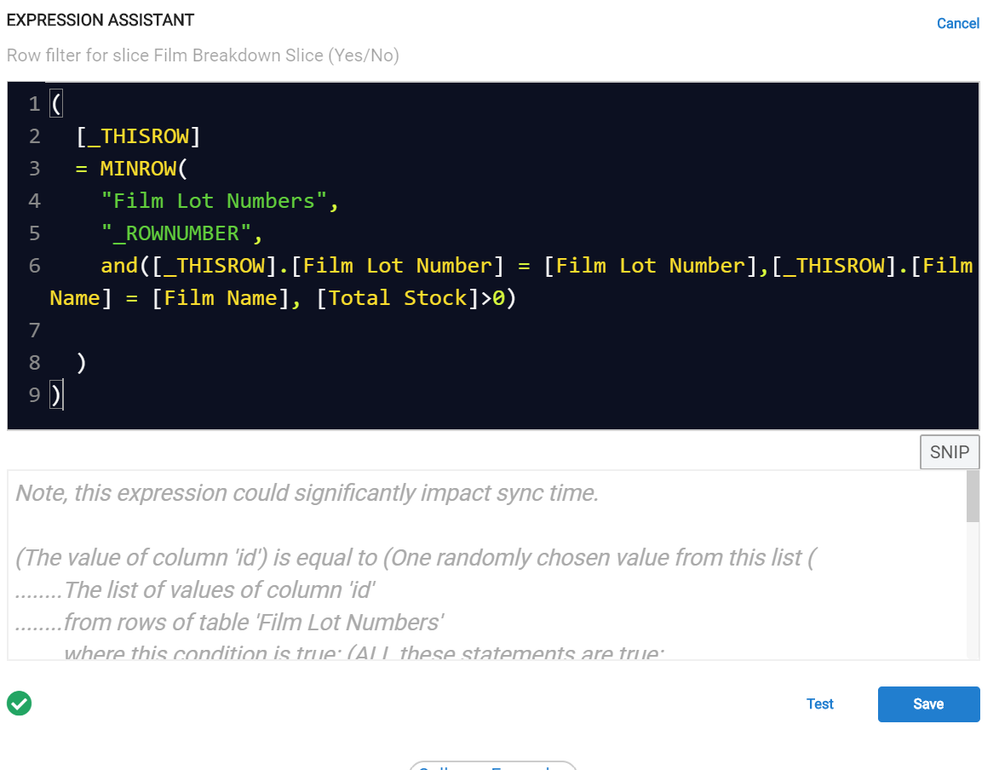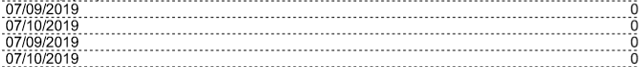- AppSheet
- AppSheet Forum
- AppSheet Q&A
- Workflow Report Slice Bug?
- Subscribe to RSS Feed
- Mark Topic as New
- Mark Topic as Read
- Float this Topic for Current User
- Bookmark
- Subscribe
- Mute
- Printer Friendly Page
- Mark as New
- Bookmark
- Subscribe
- Mute
- Subscribe to RSS Feed
- Permalink
- Report Inappropriate Content
- Mark as New
- Bookmark
- Subscribe
- Mute
- Subscribe to RSS Feed
- Permalink
- Report Inappropriate Content
Hello Everyone,
Ive created a workflow and in this workflow going through my Lot Number breakdown slice as seen here below.
Slice Formula.
(
[_THISROW]
= MINROW(
"Film Lot Numbers",
"_ROWNUMBER",
and([_THISROW].[Film Lot Number] = [Film Lot Number],[_THISROW].[Film Name] = [Film Name], [Total Stock]>0)
)
)
So we are making sure that the total inventory for each lot number is greater than 0. This is working fine in the app, although some strange things going on, but in the workflow, it is including all the items including those lotnumbers that are at 0 stock.
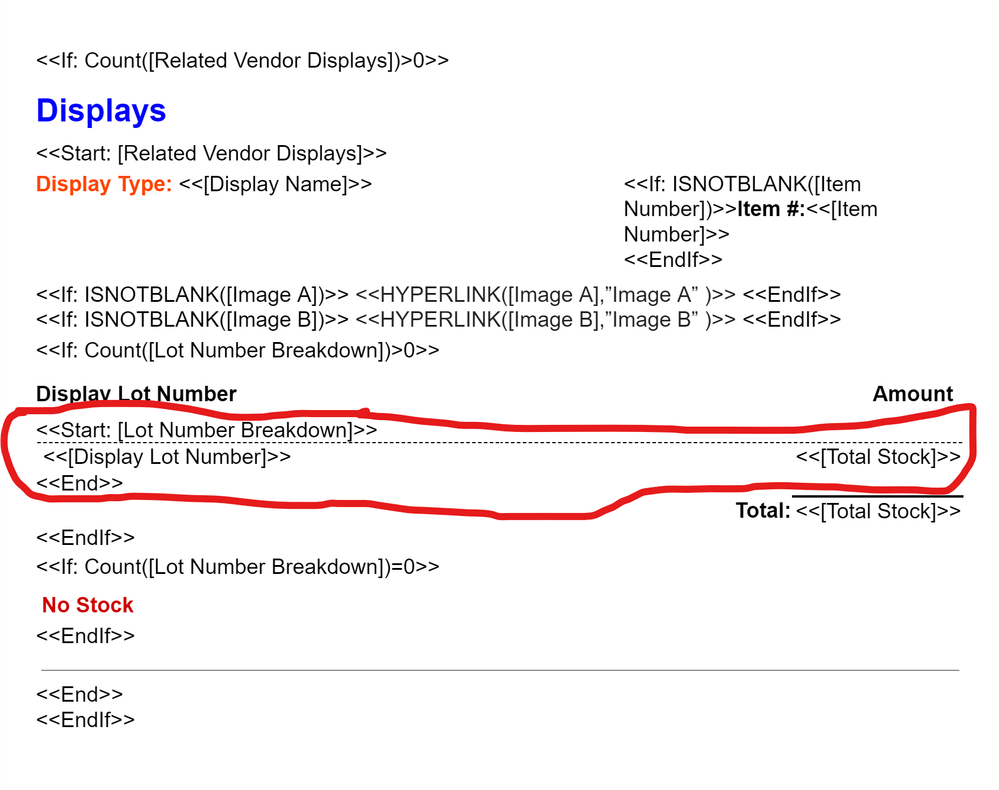
This is the Result of the Slice.
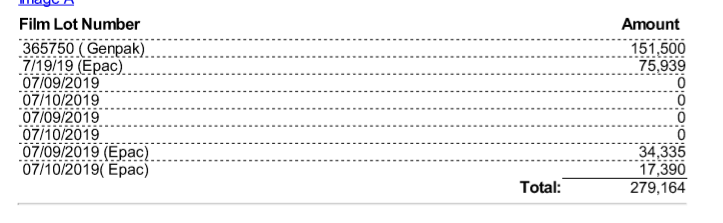
In My App This is the Result of the Slice.
Saying there are 8 items but there are only 4… 4 is correct.
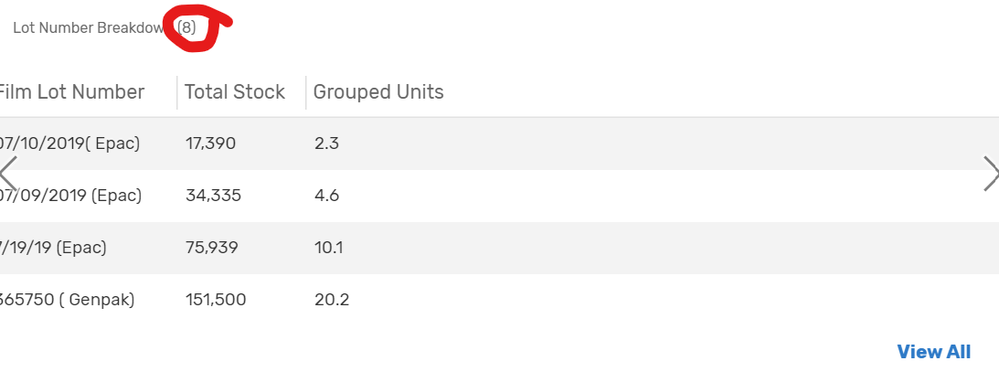
Clicking on View All, there are only 4. this is correct although it says (8)
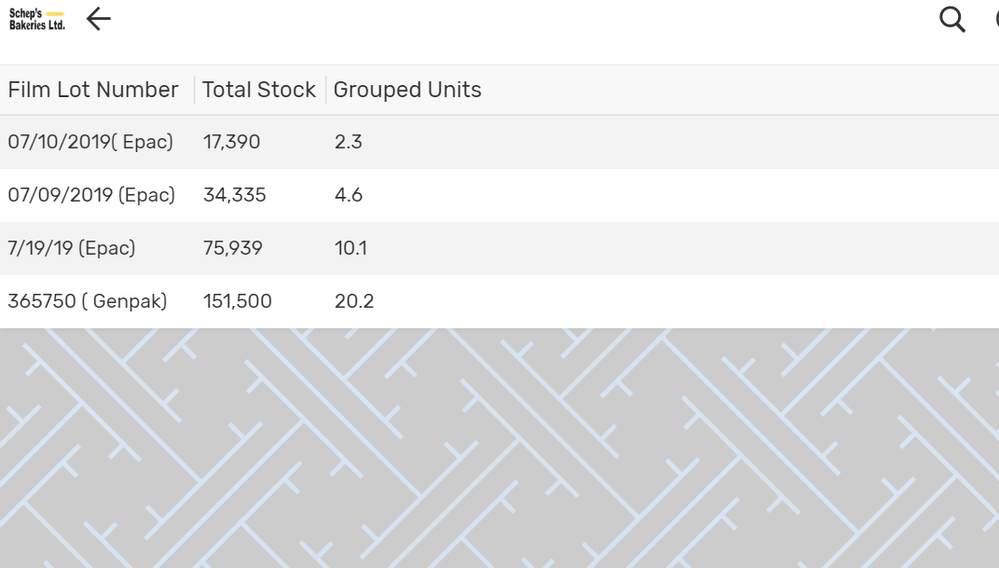
I think there is more than 1 issue going on here. Looks like they changed how the inline view are displayed, I like this way better, just there are some bugs, and than the slice to workflow is not working properly?
Solved! Go to Solution.
- Mark as New
- Bookmark
- Subscribe
- Mute
- Subscribe to RSS Feed
- Permalink
- Report Inappropriate Content
- Mark as New
- Bookmark
- Subscribe
- Mute
- Subscribe to RSS Feed
- Permalink
- Report Inappropriate Content
Shout out to Philip & Dan on the Appsheet team for Spending a tremendous amount of time on this problem.
Can now say its officially solved.
In the end, it all came down to an expression throwing some Null values back–> This is why my inline view Counts “Top Left above View” have also been off.
Final solution:
(
and([_THISROW]
= MINROW(
"Display Lot Numbers",
"_ROWNUMBER",
and([_THISROW].[Display Lot Number] = [Display Lot Number],[_THISROW].[Display Name] = [Display Name],[Total Stock]>0)
), NOT(ISBLANK(MINROW(
"Display Lot Numbers",
"_ROWNUMBER",
and([_THISROW].[Display Lot Number] = [Display Lot Number],[_THISROW].[Display Name] = [Display Name],[Total Stock]>0)))))
)
Thanks @Aleksi and @Steve from the team as well for putting time into this.
Case Closed. Feels great. ![]()
- Mark as New
- Bookmark
- Subscribe
- Mute
- Subscribe to RSS Feed
- Permalink
- Report Inappropriate Content
- Mark as New
- Bookmark
- Subscribe
- Mute
- Subscribe to RSS Feed
- Permalink
- Report Inappropriate Content
Lot Number Breakdown as referenced in the screenshots does not appear to be a slice, but a column instead, which confuses me. Can you explain?
- Mark as New
- Bookmark
- Subscribe
- Mute
- Subscribe to RSS Feed
- Permalink
- Report Inappropriate Content
- Mark as New
- Bookmark
- Subscribe
- Mute
- Subscribe to RSS Feed
- Permalink
- Report Inappropriate Content
Column in Film Table
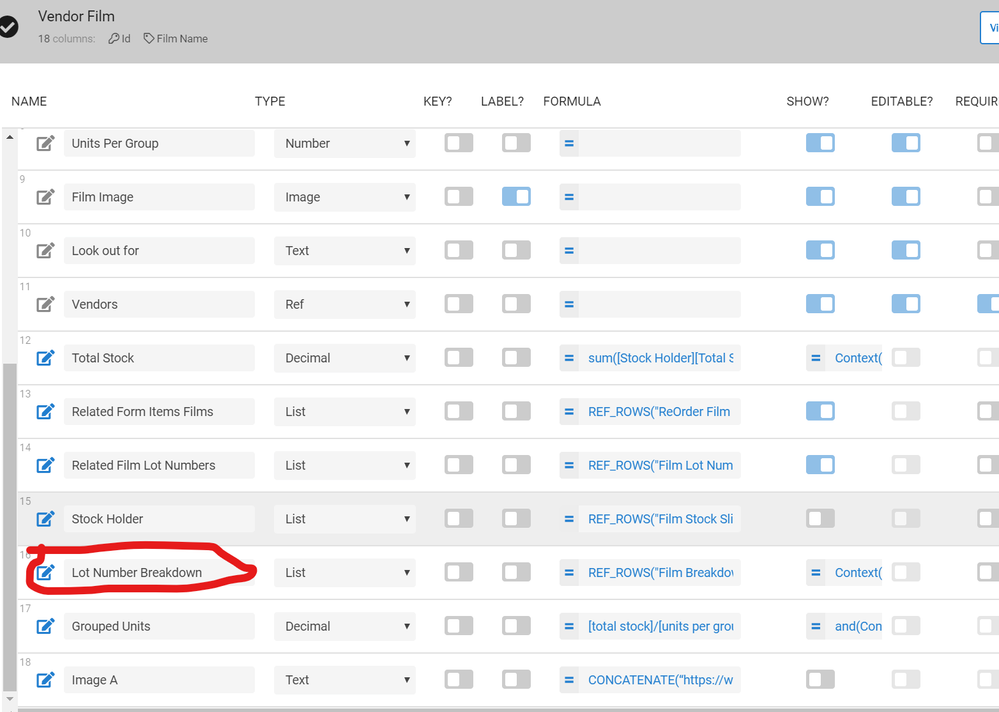
Referance based on Slice
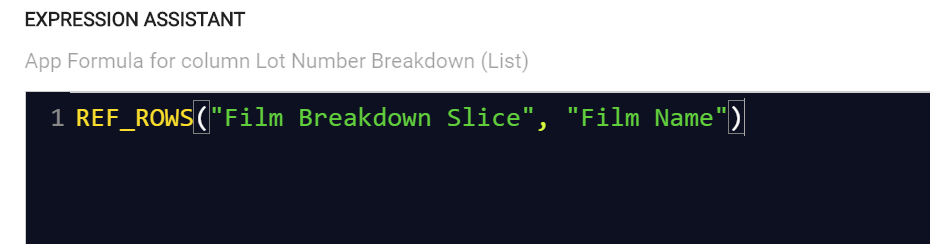
The Slice
- Mark as New
- Bookmark
- Subscribe
- Mute
- Subscribe to RSS Feed
- Permalink
- Report Inappropriate Content
- Mark as New
- Bookmark
- Subscribe
- Mute
- Subscribe to RSS Feed
- Permalink
- Report Inappropriate Content
How is the Total Stock column getting its value? Is it a regular column or a virtual column? What expression is involved, if any?
- Mark as New
- Bookmark
- Subscribe
- Mute
- Subscribe to RSS Feed
- Permalink
- Report Inappropriate Content
- Mark as New
- Bookmark
- Subscribe
- Mute
- Subscribe to RSS Feed
- Permalink
- Report Inappropriate Content
It is in my Display Lot Number Table through a virtual Column.
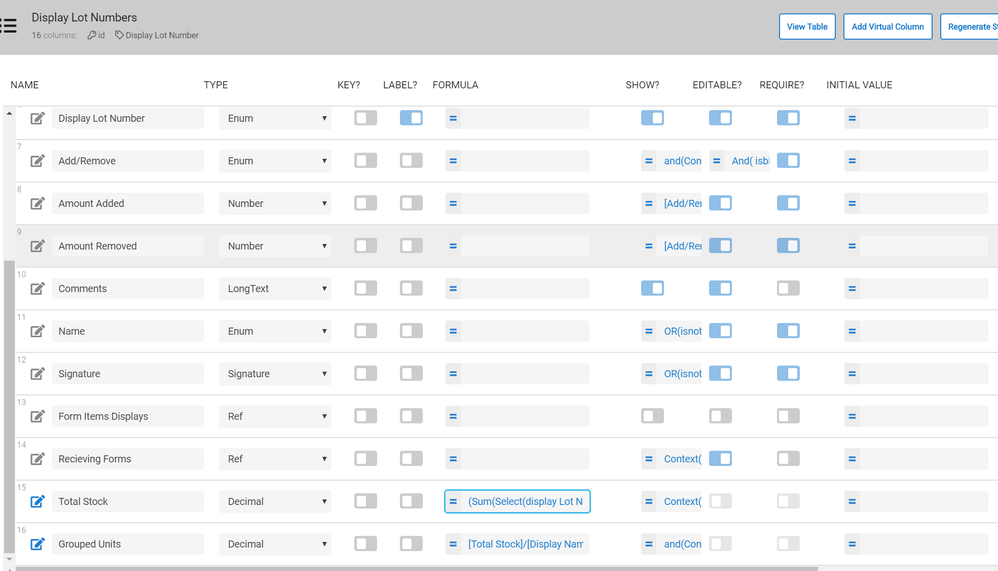
This is the formula im using in my VC.
(Sum(Select(display Lot Numbers[Amount Added], and([Display Name] = [_THISROW].[Display Name], [Display Lot Number] = [_THISROW].[Display Lot Number])))) - (Sum(Select(display Lot Numbers[Amount Removed], and([Display Name] = [_THISROW].[Display Name], [Display Lot Number] = [_THISROW].[Display Lot Number]))))
Im doing it ledger style as I need to implement a time machine into this later so the auditors can see exactly how much material we had on hand on any given day for mock recalls, etc.
- Mark as New
- Bookmark
- Subscribe
- Mute
- Subscribe to RSS Feed
- Permalink
- Report Inappropriate Content
- Mark as New
- Bookmark
- Subscribe
- Mute
- Subscribe to RSS Feed
- Permalink
- Report Inappropriate Content
I’m afraid I’m having a tough time wrapping my head around all of this. I think someone will need to look at your app to do some deeper analysis, which means engaging support@appsheet.com. Sorry I can’t help here. ![]()
- Mark as New
- Bookmark
- Subscribe
- Mute
- Subscribe to RSS Feed
- Permalink
- Report Inappropriate Content
- Mark as New
- Bookmark
- Subscribe
- Mute
- Subscribe to RSS Feed
- Permalink
- Report Inappropriate Content
I’m assume you have checked the underlying table to make sure that these don’t exist somehow by accident?
Though, I do see the same type of display error for the inline update. Mine always shows (1) regardless of how many are actually displayed.
- Mark as New
- Bookmark
- Subscribe
- Mute
- Subscribe to RSS Feed
- Permalink
- Report Inappropriate Content
- Mark as New
- Bookmark
- Subscribe
- Mute
- Subscribe to RSS Feed
- Permalink
- Report Inappropriate Content
They do exist… but are filtered out by a slice.
In my inline view in the app they dont exist. This inline view is referenced on a slice.
Im using this same slice in workflow and they do exist. The slice is not filtering consistently.
Also, although it does filter them out properly in the app itself, the inline view says there are 8 entries, but there are only 4. But my workflow gets all 8. 4 of them should be filtered out.
- Mark as New
- Bookmark
- Subscribe
- Mute
- Subscribe to RSS Feed
- Permalink
- Report Inappropriate Content
- Mark as New
- Bookmark
- Subscribe
- Mute
- Subscribe to RSS Feed
- Permalink
- Report Inappropriate Content
Out of curiousity, why you REF_ROWS to the slice instead of simply Film Breakdown Slice[YourKeyColumn] to grab your keys?
- Mark as New
- Bookmark
- Subscribe
- Mute
- Subscribe to RSS Feed
- Permalink
- Report Inappropriate Content
- Mark as New
- Bookmark
- Subscribe
- Mute
- Subscribe to RSS Feed
- Permalink
- Report Inappropriate Content
its a inline view? Not exactly sure what ur asking. Im referancing the rows.
Edit. O… Maybe your onto somthing. Lemme try this. Although the way i did do it should work, its just buggy.
- Mark as New
- Bookmark
- Subscribe
- Mute
- Subscribe to RSS Feed
- Permalink
- Report Inappropriate Content
- Mark as New
- Bookmark
- Subscribe
- Mute
- Subscribe to RSS Feed
- Permalink
- Report Inappropriate Content
As long as the List contains key values, it should generate an inline view.
- Mark as New
- Bookmark
- Subscribe
- Mute
- Subscribe to RSS Feed
- Permalink
- Report Inappropriate Content
- Mark as New
- Bookmark
- Subscribe
- Mute
- Subscribe to RSS Feed
- Permalink
- Report Inappropriate Content
I have never had luck manually constructing a REF_ROWS().
- Mark as New
- Bookmark
- Subscribe
- Mute
- Subscribe to RSS Feed
- Permalink
- Report Inappropriate Content
- Mark as New
- Bookmark
- Subscribe
- Mute
- Subscribe to RSS Feed
- Permalink
- Report Inappropriate Content
So If I do it your way, it doesant slice anything, just gives the full table non sliced.
- Mark as New
- Bookmark
- Subscribe
- Mute
- Subscribe to RSS Feed
- Permalink
- Report Inappropriate Content
- Mark as New
- Bookmark
- Subscribe
- Mute
- Subscribe to RSS Feed
- Permalink
- Report Inappropriate Content
Hmm, interesting. That’s not normal either.
- Mark as New
- Bookmark
- Subscribe
- Mute
- Subscribe to RSS Feed
- Permalink
- Report Inappropriate Content
- Mark as New
- Bookmark
- Subscribe
- Mute
- Subscribe to RSS Feed
- Permalink
- Report Inappropriate Content
Support is working through it now. Im sure they will figure it out ![]() My Faith in the team currantly holding steadfast
My Faith in the team currantly holding steadfast ![]()
- Mark as New
- Bookmark
- Subscribe
- Mute
- Subscribe to RSS Feed
- Permalink
- Report Inappropriate Content
- Mark as New
- Bookmark
- Subscribe
- Mute
- Subscribe to RSS Feed
- Permalink
- Report Inappropriate Content
Good. Sounds like no matter what there is a bug around slices currently.
- Mark as New
- Bookmark
- Subscribe
- Mute
- Subscribe to RSS Feed
- Permalink
- Report Inappropriate Content
- Mark as New
- Bookmark
- Subscribe
- Mute
- Subscribe to RSS Feed
- Permalink
- Report Inappropriate Content
Shout out to Philip & Dan on the Appsheet team for Spending a tremendous amount of time on this problem.
Can now say its officially solved.
In the end, it all came down to an expression throwing some Null values back–> This is why my inline view Counts “Top Left above View” have also been off.
Final solution:
(
and([_THISROW]
= MINROW(
"Display Lot Numbers",
"_ROWNUMBER",
and([_THISROW].[Display Lot Number] = [Display Lot Number],[_THISROW].[Display Name] = [Display Name],[Total Stock]>0)
), NOT(ISBLANK(MINROW(
"Display Lot Numbers",
"_ROWNUMBER",
and([_THISROW].[Display Lot Number] = [Display Lot Number],[_THISROW].[Display Name] = [Display Name],[Total Stock]>0)))))
)
Thanks @Aleksi and @Steve from the team as well for putting time into this.
Case Closed. Feels great. ![]()
- Mark as New
- Bookmark
- Subscribe
- Mute
- Subscribe to RSS Feed
- Permalink
- Report Inappropriate Content
- Mark as New
- Bookmark
- Subscribe
- Mute
- Subscribe to RSS Feed
- Permalink
- Report Inappropriate Content
Excellent!
-
Account
1,677 -
App Management
3,099 -
AppSheet
1 -
Automation
10,323 -
Bug
983 -
Data
9,676 -
Errors
5,733 -
Expressions
11,779 -
General Miscellaneous
1 -
Google Cloud Deploy
1 -
image and text
1 -
Integrations
1,610 -
Intelligence
578 -
Introductions
85 -
Other
2,904 -
Photos
1 -
Resources
538 -
Security
827 -
Templates
1,309 -
Users
1,559 -
UX
9,110
- « Previous
- Next »
| User | Count |
|---|---|
| 43 | |
| 28 | |
| 24 | |
| 24 | |
| 13 |

 Twitter
Twitter