- AppSheet
- AppSheet Forum
- AppSheet Q&A
- Workflow/Report Template questions
- Subscribe to RSS Feed
- Mark Topic as New
- Mark Topic as Read
- Float this Topic for Current User
- Bookmark
- Subscribe
- Mute
- Printer Friendly Page
- Mark as New
- Bookmark
- Subscribe
- Mute
- Subscribe to RSS Feed
- Permalink
- Report Inappropriate Content
- Mark as New
- Bookmark
- Subscribe
- Mute
- Subscribe to RSS Feed
- Permalink
- Report Inappropriate Content
Hey Guys,
I have a few questions about templates.
Im making a receiving program which has multiple nested tables in the receiving form. They are Film, Masters, and Display.
1 of these will all ways be filled in, but they don’t all need to be filled in.
In my report i would like to fill in a table for displays only if there are rows in displays. etc. How would this be achieved? I would like to have them separated somehow so having them all in 1 table wont work.
Im also wondering about nested tables. How are these implemented into a report?
The Nest goes as follows.
Receiving Table --> Display Table --> Display Lot Number Table.
Receiving Table --> Film Table --> Film Lot Number Table.
Receiving Table --> Master Table --> Master Lot Number Table.
Solved! Go to Solution.
- Mark as New
- Bookmark
- Subscribe
- Mute
- Subscribe to RSS Feed
- Permalink
- Report Inappropriate Content
- Mark as New
- Bookmark
- Subscribe
- Mute
- Subscribe to RSS Feed
- Permalink
- Report Inappropriate Content
Take a look at IF expressions for templates:
They allow you to completely hide certain parts of your workflow based on criteria.
For instance, here’s a workflow template for an invoicing solution I’ve built into an app.
If I zoom out:
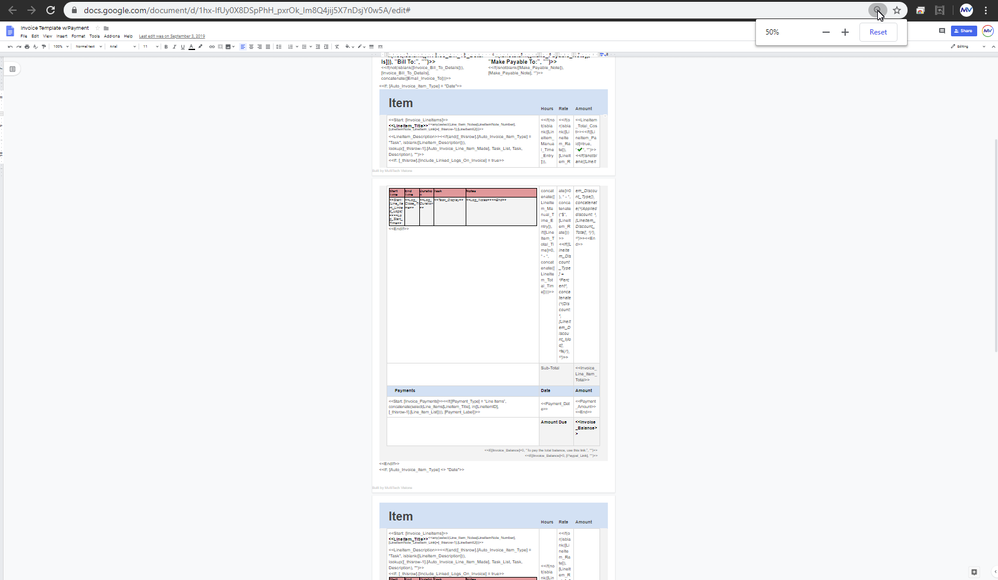
You can see there’s two tables that look pretty much the same, but there are subtle differences - enough that merited the duplication of a table and the use of template IF expressions.
And for nesting things, have you checked out the documentation on workflow templates? Check out Start expressions.
- Mark as New
- Bookmark
- Subscribe
- Mute
- Subscribe to RSS Feed
- Permalink
- Report Inappropriate Content
- Mark as New
- Bookmark
- Subscribe
- Mute
- Subscribe to RSS Feed
- Permalink
- Report Inappropriate Content
Take a look at IF expressions for templates:
They allow you to completely hide certain parts of your workflow based on criteria.
For instance, here’s a workflow template for an invoicing solution I’ve built into an app.
If I zoom out:
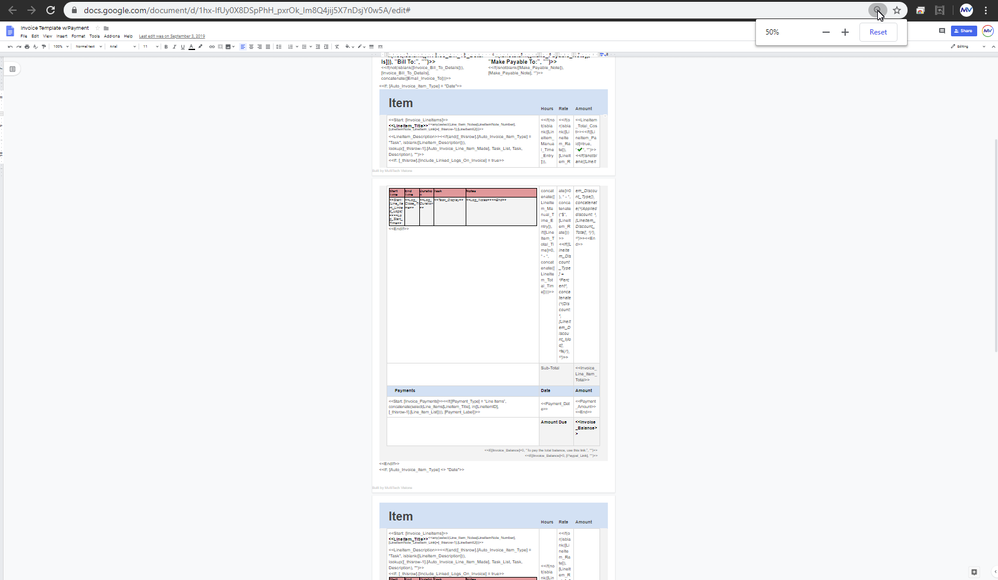
You can see there’s two tables that look pretty much the same, but there are subtle differences - enough that merited the duplication of a table and the use of template IF expressions.
And for nesting things, have you checked out the documentation on workflow templates? Check out Start expressions.
- Mark as New
- Bookmark
- Subscribe
- Mute
- Subscribe to RSS Feed
- Permalink
- Report Inappropriate Content
- Mark as New
- Bookmark
- Subscribe
- Mute
- Subscribe to RSS Feed
- Permalink
- Report Inappropriate Content
this is perfect thanks,
Yes i did look at the documentation but it was nothing as detailed as this documentation.
-
Account
1,675 -
App Management
3,090 -
AppSheet
1 -
Automation
10,314 -
Bug
979 -
Data
9,670 -
Errors
5,727 -
Expressions
11,771 -
General Miscellaneous
1 -
Google Cloud Deploy
1 -
image and text
1 -
Integrations
1,605 -
Intelligence
578 -
Introductions
85 -
Other
2,898 -
Photos
1 -
Resources
536 -
Security
827 -
Templates
1,305 -
Users
1,557 -
UX
9,109
- « Previous
- Next »
| User | Count |
|---|---|
| 46 | |
| 29 | |
| 24 | |
| 22 | |
| 13 |

 Twitter
Twitter