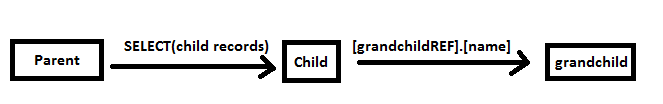- AppSheet
- AppSheet Forum
- AppSheet Q&A
- Workflow returning blank REF
- Subscribe to RSS Feed
- Mark Topic as New
- Mark Topic as Read
- Float this Topic for Current User
- Bookmark
- Subscribe
- Mute
- Printer Friendly Page
- Mark as New
- Bookmark
- Subscribe
- Mute
- Subscribe to RSS Feed
- Permalink
- Report Inappropriate Content
- Mark as New
- Bookmark
- Subscribe
- Mute
- Subscribe to RSS Feed
- Permalink
- Report Inappropriate Content
Hey team,
I’m having an odd issue with a workflow. I am firing a daily report across all projects. (ForEachRowInTable, on projects table).
For each project, it selects some amount of child records and prints them - this works fine.
Recently I updated this child table to have a grandchild table which allows for additional information to be captured regarding one of the original fields.
Now, the old report prints out the UNIQUEID() of the grandchild record instead of the grandchild name or label which is contained in the new grandchild table, as is expected as that column has been converted to a REF. To update the table, It should be as simple as the below:
The problem is, when the workflow fires I am returning blank values where the grandchild label should be. Within the app, the [grandchildREF].[name] formula works as expected, and I can return the label in a virtual column within the child table. I have tried doing this, and then including the virtual column in the workflow template, and I get the same blank result.
I have done similar things before, with user() tables to return usernames… I can’t understand why this is proving so difficult? Any thoughts?
Solved! Go to Solution.
- Mark as New
- Bookmark
- Subscribe
- Mute
- Subscribe to RSS Feed
- Permalink
- Report Inappropriate Content
- Mark as New
- Bookmark
- Subscribe
- Mute
- Subscribe to RSS Feed
- Permalink
- Report Inappropriate Content
I don’t know why but it seems as soon as I reach out for support on the forums it kicks my mind into gear and I find the problem myself…
I’ll leave the post up as some future unfortunate soul may run into the same problem and do a search…
SOLUTION
I was being silly and forgot to include a security filter for the grandchild table, which allowed the app owners account through:
OR(
USEREMAIL()="appsheet_acct@company.com",
[project_id]=USERSETTINGS(project_id)
)- Mark as New
- Bookmark
- Subscribe
- Mute
- Subscribe to RSS Feed
- Permalink
- Report Inappropriate Content
- Mark as New
- Bookmark
- Subscribe
- Mute
- Subscribe to RSS Feed
- Permalink
- Report Inappropriate Content
I don’t know why but it seems as soon as I reach out for support on the forums it kicks my mind into gear and I find the problem myself…
I’ll leave the post up as some future unfortunate soul may run into the same problem and do a search…
SOLUTION
I was being silly and forgot to include a security filter for the grandchild table, which allowed the app owners account through:
OR(
USEREMAIL()="appsheet_acct@company.com",
[project_id]=USERSETTINGS(project_id)
)-
Account
1,673 -
App Management
3,072 -
AppSheet
1 -
Automation
10,293 -
Bug
967 -
Data
9,657 -
Errors
5,719 -
Expressions
11,750 -
General Miscellaneous
1 -
Google Cloud Deploy
1 -
image and text
1 -
Integrations
1,599 -
Intelligence
578 -
Introductions
85 -
Other
2,882 -
Photos
1 -
Resources
535 -
Security
827 -
Templates
1,300 -
Users
1,551 -
UX
9,096
- « Previous
- Next »
| User | Count |
|---|---|
| 44 | |
| 29 | |
| 22 | |
| 20 | |
| 14 |

 Twitter
Twitter