- AppSheet
- AppSheet Forum
- AppSheet Q&A
- Workflow Template for Nested Table
- Subscribe to RSS Feed
- Mark Topic as New
- Mark Topic as Read
- Float this Topic for Current User
- Bookmark
- Subscribe
- Mute
- Printer Friendly Page
- Mark as New
- Bookmark
- Subscribe
- Mute
- Subscribe to RSS Feed
- Permalink
- Report Inappropriate Content
- Mark as New
- Bookmark
- Subscribe
- Mute
- Subscribe to RSS Feed
- Permalink
- Report Inappropriate Content
Hello Appsheet,
I am having trouble getting my nested form to appear correctly on my workflow template
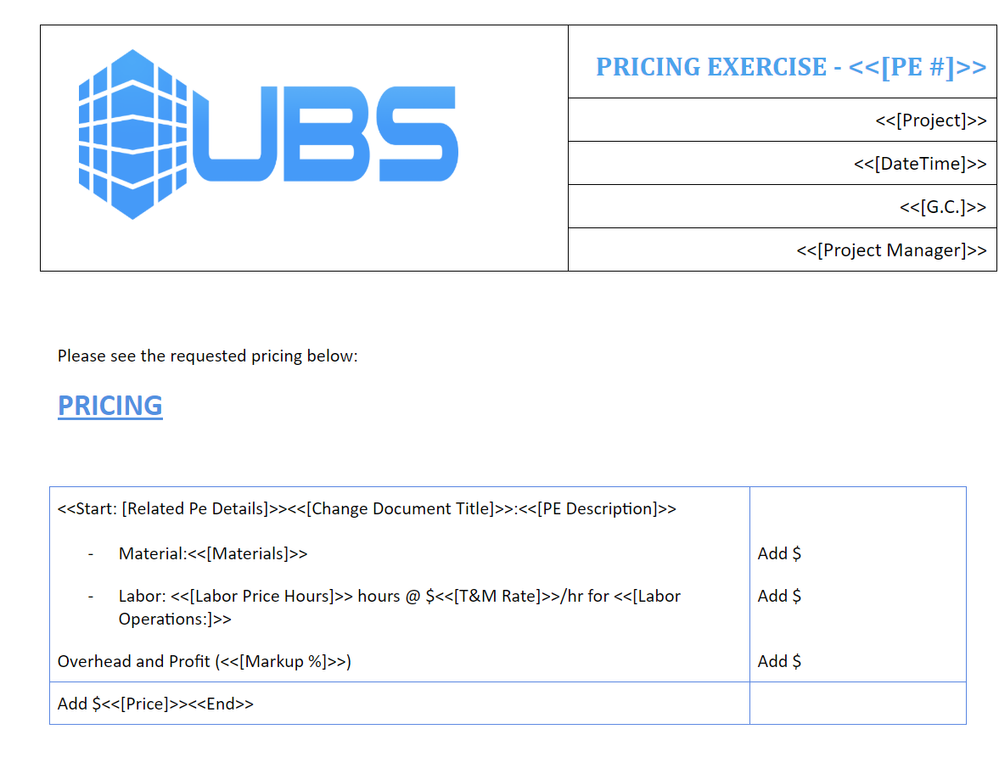
The fields up at top from the parent table are pulling in just fine but on the lower table, which is the nested form, the workflow rule will not indentify some of the fields as part of the nested form.
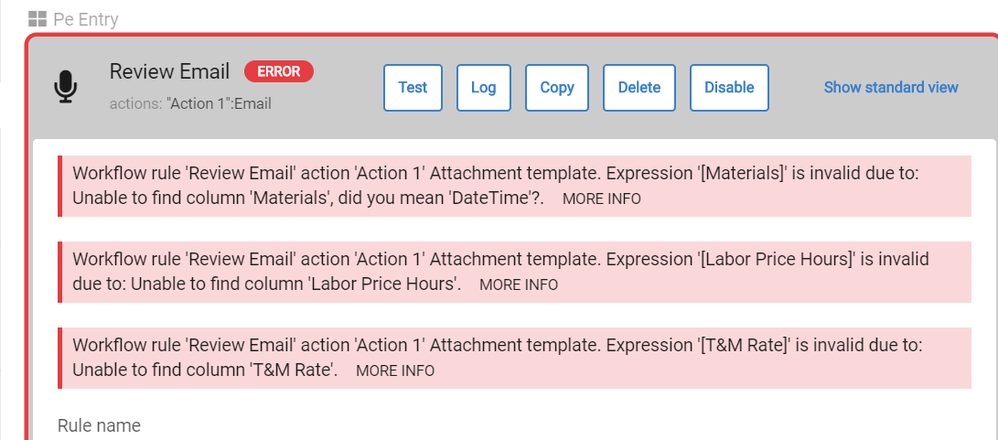
In this error message all three of those columns exist on the nested table but not on the parent table. The other fields it is suggesting are from the parent table so this makes me think that something is wrong with the html where it wont identify the columns as part of the nested table.
Please let me know what you guys think
- Labels:
-
Automation
- Mark as New
- Bookmark
- Subscribe
- Mute
- Subscribe to RSS Feed
- Permalink
- Report Inappropriate Content
- Mark as New
- Bookmark
- Subscribe
- Mute
- Subscribe to RSS Feed
- Permalink
- Report Inappropriate Content
Place the <<Start>> / <<End>> outside of the template table - the Start before the table and the End after the table. Similar to the image below.
When you have multiple template table rows, my understanding is you MUST do it this way. But I do so even when I have a single row.
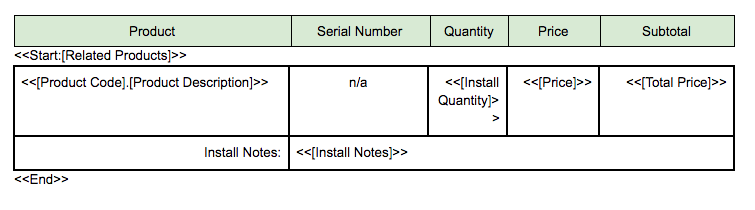
- Mark as New
- Bookmark
- Subscribe
- Mute
- Subscribe to RSS Feed
- Permalink
- Report Inappropriate Content
- Mark as New
- Bookmark
- Subscribe
- Mute
- Subscribe to RSS Feed
- Permalink
- Report Inappropriate Content
I just cam across this old post and wanted to clarify, for those reading it now and in the future. I have learned since the post above that when using Start/End OUTSIDE of a SINGLE table template row, the column widths from row to row may not exactly line up. It may have to do with how the table column widths are set.
However, if the Start is inserted into the first cell and the End is inserted in the last cell, the columns line up perfectly from row to row.
So, if you only need a single table template row to represent each data row, then place the Start/End inline with the row.
If there are multiple template rows that represent each data rows (as shown in the example above) then place the Start/End OUTSIDE of the set of template rows, similar to the example shown.
-
Account
1,676 -
App Management
3,093 -
AppSheet
1 -
Automation
10,314 -
Bug
980 -
Data
9,672 -
Errors
5,729 -
Expressions
11,773 -
General Miscellaneous
1 -
Google Cloud Deploy
1 -
image and text
1 -
Integrations
1,606 -
Intelligence
578 -
Introductions
85 -
Other
2,899 -
Photos
1 -
Resources
536 -
Security
827 -
Templates
1,305 -
Users
1,557 -
UX
9,109
- « Previous
- Next »
| User | Count |
|---|---|
| 44 | |
| 28 | |
| 28 | |
| 21 | |
| 13 |

 Twitter
Twitter