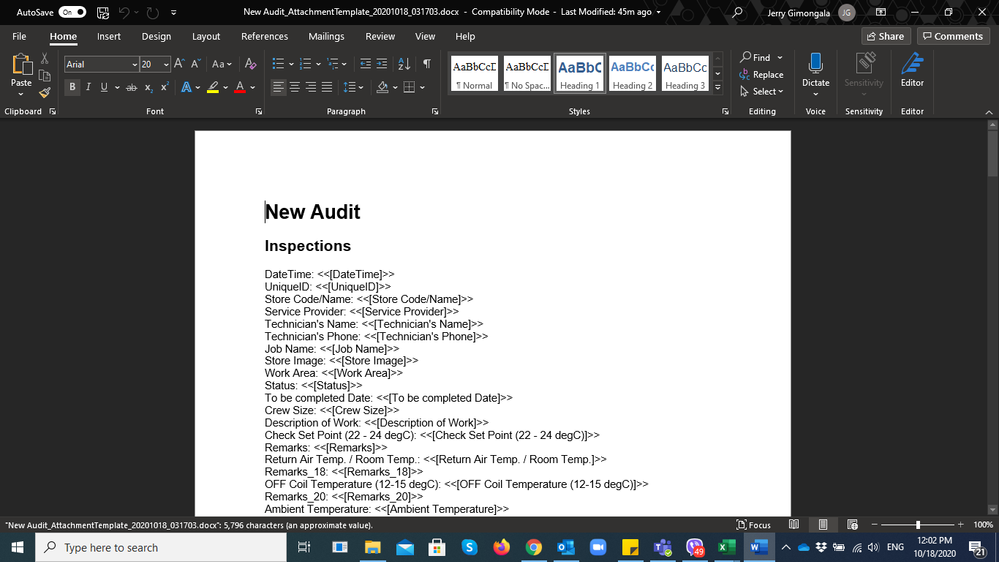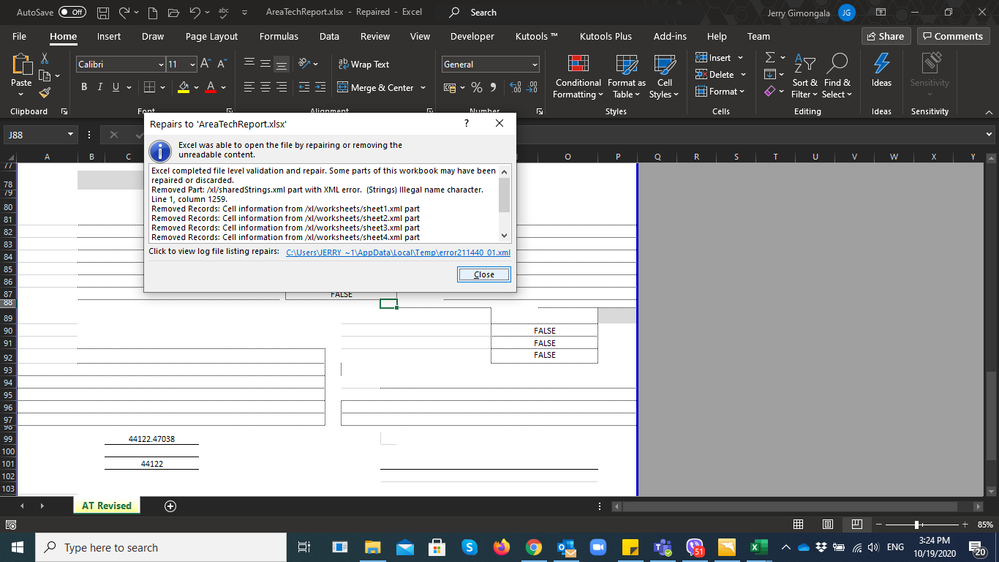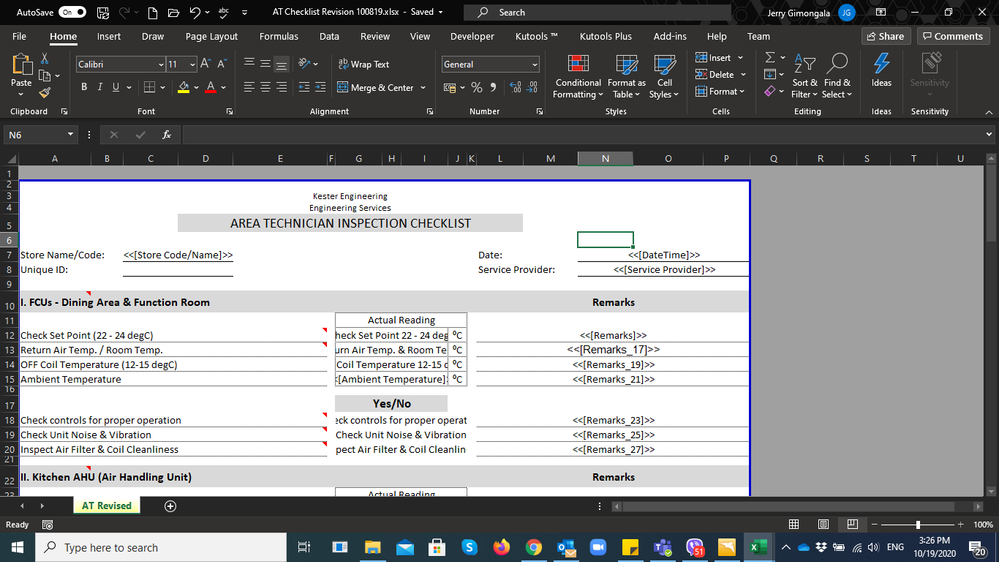- AppSheet
- AppSheet Forum
- AppSheet Q&A
- Workflow template
- Subscribe to RSS Feed
- Mark Topic as New
- Mark Topic as Read
- Float this Topic for Current User
- Bookmark
- Subscribe
- Mute
- Printer Friendly Page
- Mark as New
- Bookmark
- Subscribe
- Mute
- Subscribe to RSS Feed
- Permalink
- Report Inappropriate Content
- Mark as New
- Bookmark
- Subscribe
- Mute
- Subscribe to RSS Feed
- Permalink
- Report Inappropriate Content
how can i solve this?
Failed: Action not performed because 26 errors are present. Error: Workflow rule ‘New Audit’ action ‘Action 1’ Attachment template. Expression ‘[Cold Room Temp. = Freezer(-12 to -23 °C) / Chiller (2 to 4 °C )]’ is invalid due to: Unable to find column ‘Cold Room Temp. = Freezer(-12 to -23 °C) / Chiller (2 to 4 °C )’, did you mean ‘Cold Room Temp. = Freezer(-12 to -23 °C) / Chiller (2 to 4 °C )’?. Error: Workflow rule ‘New Audit’ action ‘Action 1’ Attachment template. Expression ‘[Cold Room Temp. = Freezer(-12 to -23 °C) / Chiller (2 to 4 °C )_58]’ is invalid due to: Unable to find column ‘Cold Room Temp. = Freezer(-12 to -23 °C) / Chiller (2 to 4 °C )_58’, did you mean ‘Cold Room Temp. = Freezer(-12 to -23 °C) / Chiller (2 to 4 °C )’?. Error: Workflow rule ‘New Audit’ action ‘Action 1’ Attachment template. Expression ‘[EXHAUST (noise,cleanliness,hood coverage,duct,leaks,spare belt)]’ is invalid due to: Unable to find column ‘EXHAUST (noise,cleanliness,hood coverage,duct,leaks,spare belt)’. Error: Workflow rule ‘New Audit’ action ‘Action 1’ Attachment template. Expression ‘[FRESH AIR/Evap Cooler (cleanliness, noise, water supply, components)]’ is invalid due to: Unable to find column ‘FRESH AIR/Evap Cooler (cleanliness, noise, water supply, components)’. Error: Workflow rule ‘New Audit’ action ‘Action 1’ Attachment template. Expression ‘[BURNERS (flame, knob, orifice, etc.)]’ is invalid due to: Unable to find column ‘BURNERS (flame, knob, orifice, etc.)’. Error: Workflow rule ‘New Audit’ action ‘Action 1’ Attachment template. Expression ‘[AIR CURTAINS (noise, vibration)]’ is invalid due to: Unable to find column ‘AIR CURTAINS (noise, vibration)’. Error: Workflow rule ‘New Audit’ action ‘Action 1’ Attachment template. Expression '[ELECTRICAL (outlets, cords, …
- Labels:
-
Automation
-
Expressions
- Mark as New
- Bookmark
- Subscribe
- Mute
- Subscribe to RSS Feed
- Permalink
- Report Inappropriate Content
- Mark as New
- Bookmark
- Subscribe
- Mute
- Subscribe to RSS Feed
- Permalink
- Report Inappropriate Content
Hi @Jerry
There seems to be a few errors in your template. Could you please post a screen shot of your template.
- Mark as New
- Bookmark
- Subscribe
- Mute
- Subscribe to RSS Feed
- Permalink
- Report Inappropriate Content
- Mark as New
- Bookmark
- Subscribe
- Mute
- Subscribe to RSS Feed
- Permalink
- Report Inappropriate Content
- Mark as New
- Bookmark
- Subscribe
- Mute
- Subscribe to RSS Feed
- Permalink
- Report Inappropriate Content
- Mark as New
- Bookmark
- Subscribe
- Mute
- Subscribe to RSS Feed
- Permalink
- Report Inappropriate Content
- Mark as New
- Bookmark
- Subscribe
- Mute
- Subscribe to RSS Feed
- Permalink
- Report Inappropriate Content
- Mark as New
- Bookmark
- Subscribe
- Mute
- Subscribe to RSS Feed
- Permalink
- Report Inappropriate Content
Hi Jerry, did you already solve your challenge with the template?
- Mark as New
- Bookmark
- Subscribe
- Mute
- Subscribe to RSS Feed
- Permalink
- Report Inappropriate Content
- Mark as New
- Bookmark
- Subscribe
- Mute
- Subscribe to RSS Feed
- Permalink
- Report Inappropriate Content
Hi Aleksi
Yes I already solve the issue but the problem i encounter right now is that my custom template i made it cannot display the text. Can you help me solve the issue?
Thanks
- Mark as New
- Bookmark
- Subscribe
- Mute
- Subscribe to RSS Feed
- Permalink
- Report Inappropriate Content
- Mark as New
- Bookmark
- Subscribe
- Mute
- Subscribe to RSS Feed
- Permalink
- Report Inappropriate Content
- Mark as New
- Bookmark
- Subscribe
- Mute
- Subscribe to RSS Feed
- Permalink
- Report Inappropriate Content
- Mark as New
- Bookmark
- Subscribe
- Mute
- Subscribe to RSS Feed
- Permalink
- Report Inappropriate Content
- Mark as New
- Bookmark
- Subscribe
- Mute
- Subscribe to RSS Feed
- Permalink
- Report Inappropriate Content
- Mark as New
- Bookmark
- Subscribe
- Mute
- Subscribe to RSS Feed
- Permalink
- Report Inappropriate Content
As far as I see, the excel template is only supporting to generate the tabular data rather than free style layout… I think that could be a reason.
@Aleksi any idea?
- Mark as New
- Bookmark
- Subscribe
- Mute
- Subscribe to RSS Feed
- Permalink
- Report Inappropriate Content
- Mark as New
- Bookmark
- Subscribe
- Mute
- Subscribe to RSS Feed
- Permalink
- Report Inappropriate Content
What I have tested with few Excel templates, you can use more than just list of rows. On the other hand we are not so flexible with Excel templates as we are with gDoc templates. Maybe the content on that template is something we don’t support at this moment.
- Mark as New
- Bookmark
- Subscribe
- Mute
- Subscribe to RSS Feed
- Permalink
- Report Inappropriate Content
- Mark as New
- Bookmark
- Subscribe
- Mute
- Subscribe to RSS Feed
- Permalink
- Report Inappropriate Content
LIttle bit difficult to say what might be the reason why Excel can’t read it. Try to open the Excel file for example from Google Drive as gSheet if that could give any ideas what might be wrong. Also… try to remove anything except text, space holders and background colors from the template.
-
Account
1,672 -
App Management
3,067 -
AppSheet
1 -
Automation
10,287 -
Bug
966 -
Data
9,653 -
Errors
5,715 -
Expressions
11,743 -
General Miscellaneous
1 -
Google Cloud Deploy
1 -
image and text
1 -
Integrations
1,599 -
Intelligence
578 -
Introductions
85 -
Other
2,880 -
Photos
1 -
Resources
534 -
Security
826 -
Templates
1,300 -
Users
1,551 -
UX
9,094
- « Previous
- Next »
| User | Count |
|---|---|
| 40 | |
| 26 | |
| 22 | |
| 20 | |
| 15 |

 Twitter
Twitter