- AppSheet
- AppSheet Forum
- AppSheet Q&A
- Workflow to delete all records in a Table
- Subscribe to RSS Feed
- Mark Topic as New
- Mark Topic as Read
- Float this Topic for Current User
- Bookmark
- Subscribe
- Mute
- Printer Friendly Page
- Mark as New
- Bookmark
- Subscribe
- Mute
- Subscribe to RSS Feed
- Permalink
- Report Inappropriate Content
- Mark as New
- Bookmark
- Subscribe
- Mute
- Subscribe to RSS Feed
- Permalink
- Report Inappropriate Content
I’m having trouble getting a Workflow Webhook to delete ALL the records in a table at ounce. It seems to fire just fine, but the table data does not get deleted. I read a bunch of eh guidance but still am struggling with it. Any help would be appreciated.
- Labels:
-
Automation
- Mark as New
- Bookmark
- Subscribe
- Mute
- Subscribe to RSS Feed
- Permalink
- Report Inappropriate Content
- Mark as New
- Bookmark
- Subscribe
- Mute
- Subscribe to RSS Feed
- Permalink
- Report Inappropriate Content
Please detail what you’ve attempted.
- Mark as New
- Bookmark
- Subscribe
- Mute
- Subscribe to RSS Feed
- Permalink
- Report Inappropriate Content
- Mark as New
- Bookmark
- Subscribe
- Mute
- Subscribe to RSS Feed
- Permalink
- Report Inappropriate Content
Thanks Steve.
Update to my previous post: It seem to fire sometimes, but not others. (see audit history) In either case it does not delete the data in my table.
I set up an action to trigger this workflow intended to delete all the rows in a table. I am leaving the body empty so it uses the default template.
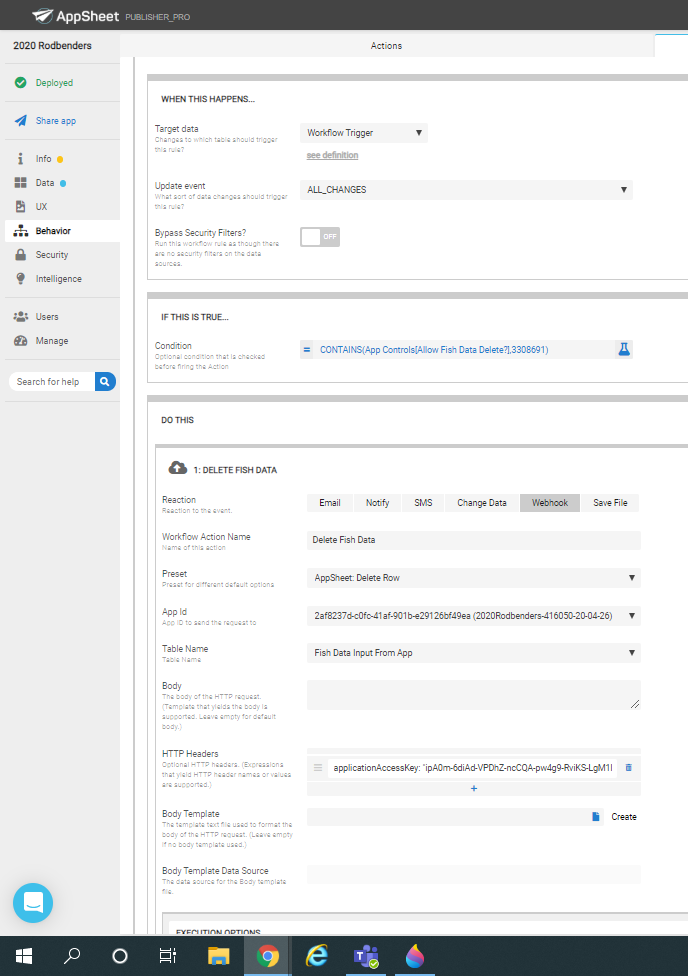
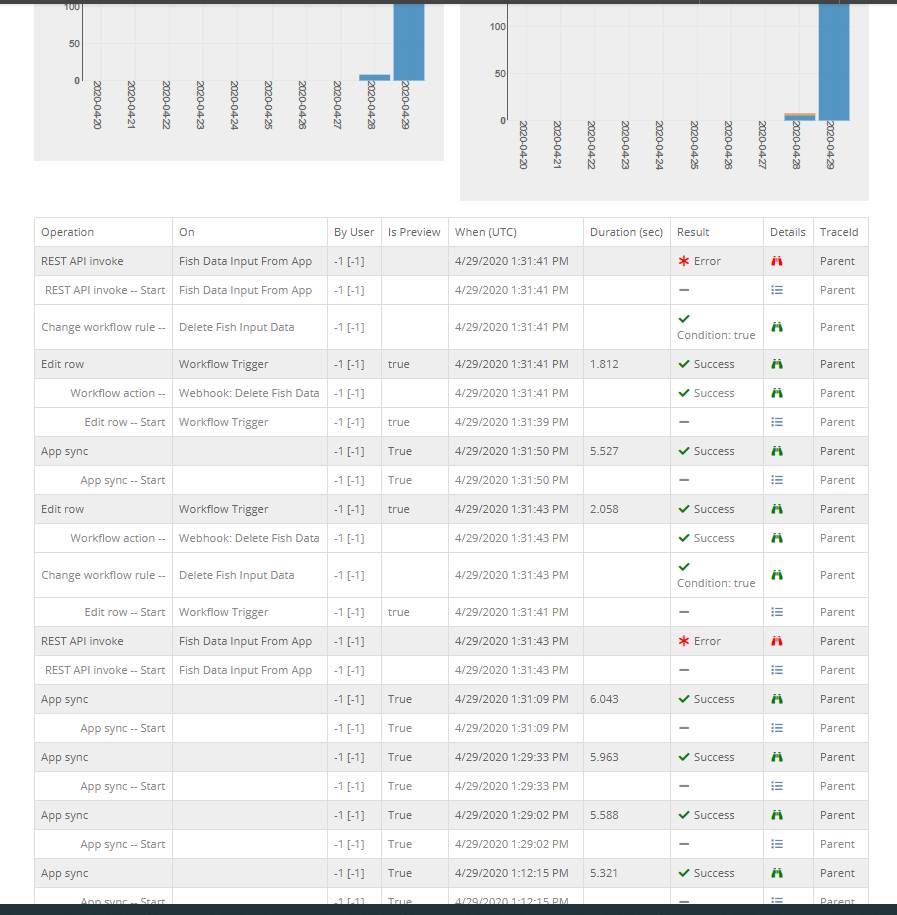
- Mark as New
- Bookmark
- Subscribe
- Mute
- Subscribe to RSS Feed
- Permalink
- Report Inappropriate Content
- Mark as New
- Bookmark
- Subscribe
- Mute
- Subscribe to RSS Feed
- Permalink
- Report Inappropriate Content
What is the error?
- Mark as New
- Bookmark
- Subscribe
- Mute
- Subscribe to RSS Feed
- Permalink
- Report Inappropriate Content
- Mark as New
- Bookmark
- Subscribe
- Mute
- Subscribe to RSS Feed
- Permalink
- Report Inappropriate Content
Properties:
{
“RestAPIVersion”: 2,
“TableName”: “Fish Data Input From App”,
“AppTemplateVersion”: “1.000126”,
“AppTemplateName”: “2af8237d-c0fc-41af-901b-e29126bf49ea”,
“Operation”: “REST API invoke”,
“RecordType”: “Stop”,
“ResultSuccess”: false,
“ResultException”: “System.NullReferenceException: Object reference not set to an instance of an object.\r\n at Nirvana.source.api.PublicAPIV2Controller.RestApi_Action_Internal(Context context, LogOperation logOperation, String appId, String applicationAccessKey, String tableName, String actionName, JObject data) in d:\a\1\s\Nirvana\Controllers\API\PublicAPIV2Controller.cs:line 409”,
“StatusCode”: “InternalServerError”,
- Mark as New
- Bookmark
- Subscribe
- Mute
- Subscribe to RSS Feed
- Permalink
- Report Inappropriate Content
- Mark as New
- Bookmark
- Subscribe
- Mute
- Subscribe to RSS Feed
- Permalink
- Report Inappropriate Content
Hmmm… Unfortunately, I have virtually no experience with webhooks, and neither the error nor the screenshots provide any information that leads me to any helpful advice. What I can offer is an alternative approach using actions alone:
-
For the table from which the rows are to be deleted (Fish Data Input from App?), create an action called (e.g.) Delete without confirmation:
-
Do this: Data: delete this row
-
Needs confirmation: OFF
-
-
For your trigger table (Workflow Trigger?), create an action called (e.g.) Delete All Fish Data.
-
Do this: Data: execute an action on a set of rows
-
Referenced Table: (table from which the rows are to be deleted (Fish Data Input from App?))
-
Referenced Rows:
ORDERBY( FILTER("Fish Data Input from App", TRUE), [_ROWNUMBER], TRUE )Replace
Fish Data Input from Appwith the correct name of the table from which the rows are to be deleted. -
Referenced Action: Delete without confirmation
-
Use this Delete All Fish Data action instead of your webhook.
- Mark as New
- Bookmark
- Subscribe
- Mute
- Subscribe to RSS Feed
- Permalink
- Report Inappropriate Content
- Mark as New
- Bookmark
- Subscribe
- Mute
- Subscribe to RSS Feed
- Permalink
- Report Inappropriate Content
Thank you. This works to well to delete the data line by line.
The challenge this approach creates is very long sync times if there is a large amount of data to delete. I created something similar in an earlier version and it took about 45 minutes to delete 2400 rows of data.
I was hoping to select all rows and delete them all once. Perhaps there is Reference Rows expression to select them all.
- Mark as New
- Bookmark
- Subscribe
- Mute
- Subscribe to RSS Feed
- Permalink
- Report Inappropriate Content
- Mark as New
- Bookmark
- Subscribe
- Mute
- Subscribe to RSS Feed
- Permalink
- Report Inappropriate Content
I don’t think this is a viable solution in the short and medium term if you are going to need to do this a lot (meaning several times a day). IMHO, you are better off writing a script that is triggered by the webhook to delete all the rows.
- Mark as New
- Bookmark
- Subscribe
- Mute
- Subscribe to RSS Feed
- Permalink
- Report Inappropriate Content
- Mark as New
- Bookmark
- Subscribe
- Mute
- Subscribe to RSS Feed
- Permalink
- Report Inappropriate Content
I’ll defer to the expert. ![]()
- Mark as New
- Bookmark
- Subscribe
- Mute
- Subscribe to RSS Feed
- Permalink
- Report Inappropriate Content
- Mark as New
- Bookmark
- Subscribe
- Mute
- Subscribe to RSS Feed
- Permalink
- Report Inappropriate Content
If you trigger the delete action (from Steve’s suggestion above) using a Change Data action in a workflow - the edit to the table is made in one edit, meaning they get mass deleted at once. The downside to deleting with a workflow is that you have to wait for the workflow to be triggered and for the app to sync afterwards.
But if this is a “set it and forget it thing” then it might be a solution.
- Mark as New
- Bookmark
- Subscribe
- Mute
- Subscribe to RSS Feed
- Permalink
- Report Inappropriate Content
- Mark as New
- Bookmark
- Subscribe
- Mute
- Subscribe to RSS Feed
- Permalink
- Report Inappropriate Content
Thank you for your help. I’ll continue to investigate how to implement a webhook.
- Mark as New
- Bookmark
- Subscribe
- Mute
- Subscribe to RSS Feed
- Permalink
- Report Inappropriate Content
- Mark as New
- Bookmark
- Subscribe
- Mute
- Subscribe to RSS Feed
- Permalink
- Report Inappropriate Content
Hi Timothy,
The error “System.NullReferenceException” is indicating that there is a bug in AppSheet.
I suspect that the bug may be triggered by something wonky in your webhook, but you should never see a Null Ref Exception regardless of what your webhook does.
Please submit a bug report and supply the following information:
- Your account id
- The application name
- The table name
- The workflow rule or report name
- A complete description of the problem
- The exact steps to reproduce the problem
- Please go to https://www.appsheet.com/account/account#_tab_acctConfig and check the option that enables support access.
- Mark as New
- Bookmark
- Subscribe
- Mute
- Subscribe to RSS Feed
- Permalink
- Report Inappropriate Content
- Mark as New
- Bookmark
- Subscribe
- Mute
- Subscribe to RSS Feed
- Permalink
- Report Inappropriate Content
Thank you MultiTech_Visions! That is exactly what I was looking for and it works perfectly!
Thank you to all that helped.
- Mark as New
- Bookmark
- Subscribe
- Mute
- Subscribe to RSS Feed
- Permalink
- Report Inappropriate Content
- Mark as New
- Bookmark
- Subscribe
- Mute
- Subscribe to RSS Feed
- Permalink
- Report Inappropriate Content
I have a similar question. I have a table that I create quotes in deck view. Can I create and action button to delete all quotes?
- Mark as New
- Bookmark
- Subscribe
- Mute
- Subscribe to RSS Feed
- Permalink
- Report Inappropriate Content
- Mark as New
- Bookmark
- Subscribe
- Mute
- Subscribe to RSS Feed
- Permalink
- Report Inappropriate Content
Yep.
- Mark as New
- Bookmark
- Subscribe
- Mute
- Subscribe to RSS Feed
- Permalink
- Report Inappropriate Content
- Mark as New
- Bookmark
- Subscribe
- Mute
- Subscribe to RSS Feed
- Permalink
- Report Inappropriate Content
I can create action button to delete one row. How would I delete all the rows? I don’t see an option for that.
- Mark as New
- Bookmark
- Subscribe
- Mute
- Subscribe to RSS Feed
- Permalink
- Report Inappropriate Content
- Mark as New
- Bookmark
- Subscribe
- Mute
- Subscribe to RSS Feed
- Permalink
- Report Inappropriate Content
Use an action of type Data: Execute an action on a set of rows to identify all rows and invoke a separate action that performs a Data: delete this row action for each row.
- Mark as New
- Bookmark
- Subscribe
- Mute
- Subscribe to RSS Feed
- Permalink
- Report Inappropriate Content
- Mark as New
- Bookmark
- Subscribe
- Mute
- Subscribe to RSS Feed
- Permalink
- Report Inappropriate Content
I got that far. I guess I don’t know what the expression is to select all the current rows. Obviously I don’t want to delete the header row in the table.
- Mark as New
- Bookmark
- Subscribe
- Mute
- Subscribe to RSS Feed
- Permalink
- Report Inappropriate Content
- Mark as New
- Bookmark
- Subscribe
- Mute
- Subscribe to RSS Feed
- Permalink
- Report Inappropriate Content
FILTER("table-name", TRUE) will produce a list of all rows in the table named table-name.
Don’t worry about the header row–it’s not considered a data row and will never be impacted by an action. ![]()
- Mark as New
- Bookmark
- Subscribe
- Mute
- Subscribe to RSS Feed
- Permalink
- Report Inappropriate Content
- Mark as New
- Bookmark
- Subscribe
- Mute
- Subscribe to RSS Feed
- Permalink
- Report Inappropriate Content
Thanks for sharing, this helped me even after a couple of years.
Thanks
- Mark as New
- Bookmark
- Subscribe
- Mute
- Subscribe to RSS Feed
- Permalink
- Report Inappropriate Content
- Mark as New
- Bookmark
- Subscribe
- Mute
- Subscribe to RSS Feed
- Permalink
- Report Inappropriate Content
It worked! Thanks again.
- Mark as New
- Bookmark
- Subscribe
- Mute
- Subscribe to RSS Feed
- Permalink
- Report Inappropriate Content
- Mark as New
- Bookmark
- Subscribe
- Mute
- Subscribe to RSS Feed
- Permalink
- Report Inappropriate Content
Use AppScript to write make a delete all function & trigger via AppSheet.
-
Account
1,675 -
App Management
3,086 -
AppSheet
1 -
Automation
10,309 -
Bug
976 -
Data
9,666 -
Errors
5,724 -
Expressions
11,767 -
General Miscellaneous
1 -
Google Cloud Deploy
1 -
image and text
1 -
Integrations
1,604 -
Intelligence
578 -
Introductions
85 -
Other
2,893 -
Photos
1 -
Resources
536 -
Security
827 -
Templates
1,304 -
Users
1,557 -
UX
9,109
- « Previous
- Next »
| User | Count |
|---|---|
| 43 | |
| 29 | |
| 24 | |
| 22 | |
| 13 |

 Twitter
Twitter