- AppSheet
- AppSheet Forum
- AppSheet Q&A
- Workflow to send email with attachment
- Subscribe to RSS Feed
- Mark Topic as New
- Mark Topic as Read
- Float this Topic for Current User
- Bookmark
- Subscribe
- Mute
- Printer Friendly Page
- Mark as New
- Bookmark
- Subscribe
- Mute
- Subscribe to RSS Feed
- Permalink
- Report Inappropriate Content
- Mark as New
- Bookmark
- Subscribe
- Mute
- Subscribe to RSS Feed
- Permalink
- Report Inappropriate Content
Hello
I have an app in which i wish to generate an email with an attachment of QR Images.
I wish to allow the user to select all the relevant QR images and then hit a button to send an email.
Right now i have An action that sets a column to true, and a workflow that checks if the column is true.
However, it seems to work one row at a time, meaning, if i select 3 rows, i receive 3 emails instead of one email.
When i run a report it works great and i receive one email with all QR images.
Any thoughts?
- Labels:
-
Automation
- Mark as New
- Bookmark
- Subscribe
- Mute
- Subscribe to RSS Feed
- Permalink
- Report Inappropriate Content
- Mark as New
- Bookmark
- Subscribe
- Mute
- Subscribe to RSS Feed
- Permalink
- Report Inappropriate Content
Hi,
One way it would be have a parent table like Orders and the user picks as a child table, QR Codes.
Then in you have the workflow on the orders table and in the template, you use Start-End to get the child’s values.
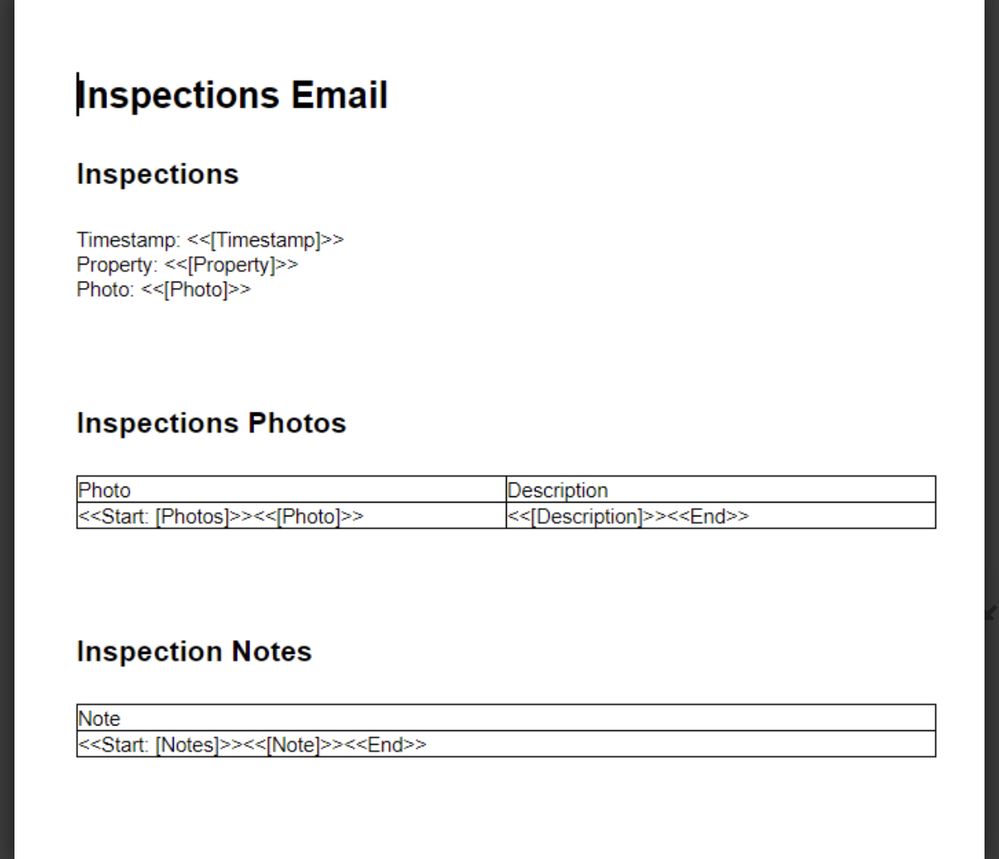
- Mark as New
- Bookmark
- Subscribe
- Mute
- Subscribe to RSS Feed
- Permalink
- Report Inappropriate Content
- Mark as New
- Bookmark
- Subscribe
- Mute
- Subscribe to RSS Feed
- Permalink
- Report Inappropriate Content
Hi
I have tried to use a parent table and used an enumlist with a ref type and got the IDs, however i need the images printed rather than the IDs
- Mark as New
- Bookmark
- Subscribe
- Mute
- Subscribe to RSS Feed
- Permalink
- Report Inappropriate Content
- Mark as New
- Bookmark
- Subscribe
- Mute
- Subscribe to RSS Feed
- Permalink
- Report Inappropriate Content
In the example above, you get the photos printed.
All you need to do is have the column which stores the QR Code
- Mark as New
- Bookmark
- Subscribe
- Mute
- Subscribe to RSS Feed
- Permalink
- Report Inappropriate Content
- Mark as New
- Bookmark
- Subscribe
- Mute
- Subscribe to RSS Feed
- Permalink
- Report Inappropriate Content
Which table is the print from?
- Mark as New
- Bookmark
- Subscribe
- Mute
- Subscribe to RSS Feed
- Permalink
- Report Inappropriate Content
- Mark as New
- Bookmark
- Subscribe
- Mute
- Subscribe to RSS Feed
- Permalink
- Report Inappropriate Content
Both
You set the workflow on the parent table
Then, in the template, you access the child table with the start statement.
Start
[related records column] from the parent table
[columns from the child table]
End
-
Account
1,675 -
App Management
3,085 -
AppSheet
1 -
Automation
10,308 -
Bug
976 -
Data
9,666 -
Errors
5,724 -
Expressions
11,766 -
General Miscellaneous
1 -
Google Cloud Deploy
1 -
image and text
1 -
Integrations
1,604 -
Intelligence
578 -
Introductions
85 -
Other
2,893 -
Photos
1 -
Resources
536 -
Security
827 -
Templates
1,304 -
Users
1,557 -
UX
9,109
- « Previous
- Next »
| User | Count |
|---|---|
| 43 | |
| 29 | |
| 24 | |
| 21 | |
| 13 |

 Twitter
Twitter