- AppSheet
- AppSheet Forum
- AppSheet Q&A
- Workflow to Trigger View Action & Enum-List Displa...
- Subscribe to RSS Feed
- Mark Topic as New
- Mark Topic as Read
- Float this Topic for Current User
- Bookmark
- Subscribe
- Mute
- Printer Friendly Page
- Mark as New
- Bookmark
- Subscribe
- Mute
- Subscribe to RSS Feed
- Permalink
- Report Inappropriate Content
- Mark as New
- Bookmark
- Subscribe
- Mute
- Subscribe to RSS Feed
- Permalink
- Report Inappropriate Content
Hi!
I have a lists of checklists that I would like to display on a Home screen as whether or not they are done in enum-list button format. I am stuck on trying to get workflow on adding an enum-list entry to executing an action. Is this possible? I would also have to be able to skip detailed view off a table view and go straight to being able to edit to be able to see the enum-list buttons.
The example shows kind of what I want to do. Buttons are pre-selected based if it can find that checklist in a different table. If user selects a button, it takes them to a form to perform that checklist using linktoform with preselected values.
- Labels:
-
Automation
- Mark as New
- Bookmark
- Subscribe
- Mute
- Subscribe to RSS Feed
- Permalink
- Report Inappropriate Content
- Mark as New
- Bookmark
- Subscribe
- Mute
- Subscribe to RSS Feed
- Permalink
- Report Inappropriate Content
I haven’t tried to doing this myself. I’d imagine you would have a table with a single row and at least two columns (the key and the checklist selected). The home screen view could be a form on the one row of the table, that displays only the checklist column, and with auto-advance and auto-save enabled, so that the the form is saved as soon as the user chooses a checklist. Then you’d need an on-saved event action set that navigates the user to the selected checklist. The downsides of this approach: the user could cancel out of the form.
You might also want to consider a launcher-style interface. It’s more complex, though.
- Mark as New
- Bookmark
- Subscribe
- Mute
- Subscribe to RSS Feed
- Permalink
- Report Inappropriate Content
- Mark as New
- Bookmark
- Subscribe
- Mute
- Subscribe to RSS Feed
- Permalink
- Report Inappropriate Content
I think this would work, but the homescreen that I wish to place the checklist selection on has a lot of information that is noneditable. Would auto-adance & auto-save would work in a table that has only one editable column?
I think the downside is mitigated since I set the initial values to be reset to what is actually true by using LOOKUP with some virtual columns.
Also, do you happen to know if I can ignore detail view since enum buttons do not show up in detail view?
- Mark as New
- Bookmark
- Subscribe
- Mute
- Subscribe to RSS Feed
- Permalink
- Report Inappropriate Content
- Mark as New
- Bookmark
- Subscribe
- Mute
- Subscribe to RSS Feed
- Permalink
- Report Inappropriate Content
I know it does if the form has only editable columns. I can’t speak from experience for forms with non-editable columns.
As in, how do you go directly from a deck, gallery, or table view to a form view without going through the detail view? You’d need to create an action of type App: go to another view within this app and a target using LINKTOROW().
Since you’re (currently) using a detail view and have other things to display, you might consider other alternatives within the detail display:
-
Add an inline gallery or table view to list atop a table describing the available checklists, use row-selected event actions to send the user to the appropriate checklist, and use format rules to highlight those the use has already completed. This a complex but flexible approach.
-
Add an action with a prominence of Display prominently for each checklist and use format rules to highlight those the use has already completed. This is a messy, cumbersome approach.
- Mark as New
- Bookmark
- Subscribe
- Mute
- Subscribe to RSS Feed
- Permalink
- Report Inappropriate Content
- Mark as New
- Bookmark
- Subscribe
- Mute
- Subscribe to RSS Feed
- Permalink
- Report Inappropriate Content
Thank you so much for your help last time Steve, it’s pretty awesome.
Is there a way to actively change the values of the virtual columns of an inline table though? I have the formatting rules checking to see if certain conditions apply but I want to also change values in the inline table based off selections in the detail view. I’ll show an example via a gif.
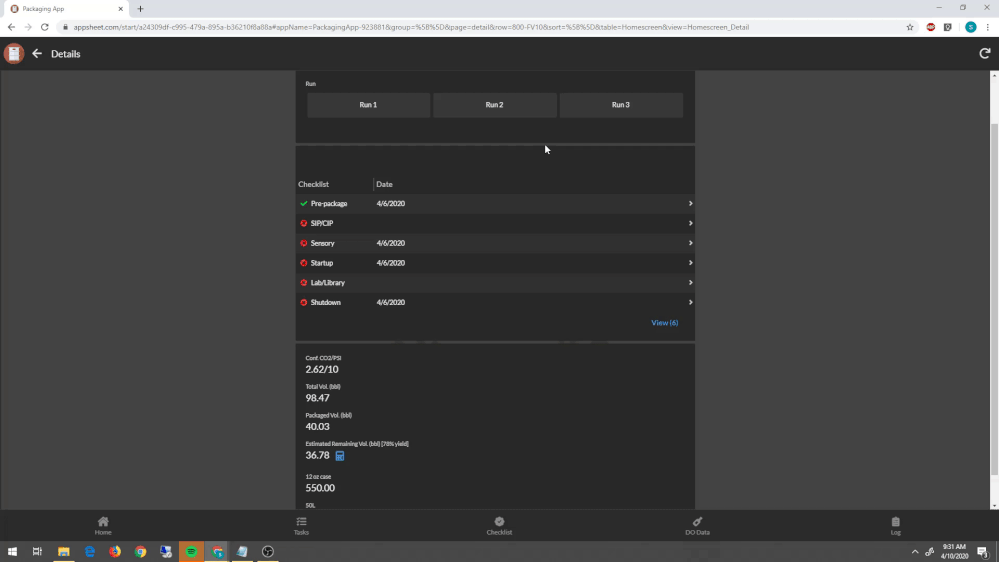
The solution I’m thinking of is just to make the inline table it is referencing have a row for every single combination and just update the date in there based off what gets updated in the checklist. Would that require a workflow?
- Mark as New
- Bookmark
- Subscribe
- Mute
- Subscribe to RSS Feed
- Permalink
- Report Inappropriate Content
- Mark as New
- Bookmark
- Subscribe
- Mute
- Subscribe to RSS Feed
- Permalink
- Report Inappropriate Content
I’ve not attempted what you want, so I really don’t have much to offer. I wonder if a dashboard view might be useful?
-
Account
1,675 -
App Management
3,088 -
AppSheet
1 -
Automation
10,310 -
Bug
977 -
Data
9,667 -
Errors
5,725 -
Expressions
11,767 -
General Miscellaneous
1 -
Google Cloud Deploy
1 -
image and text
1 -
Integrations
1,604 -
Intelligence
578 -
Introductions
85 -
Other
2,894 -
Photos
1 -
Resources
536 -
Security
827 -
Templates
1,304 -
Users
1,557 -
UX
9,109
- « Previous
- Next »
| User | Count |
|---|---|
| 43 | |
| 29 | |
| 24 | |
| 22 | |
| 13 |

 Twitter
Twitter