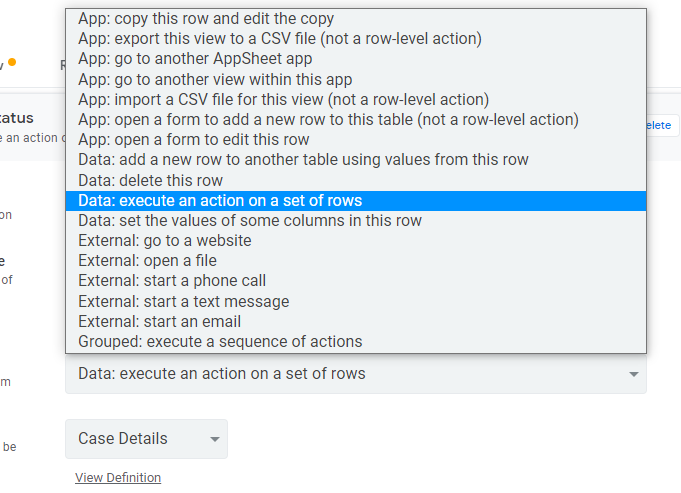- AppSheet
- AppSheet Forum
- AppSheet Q&A
- Workflow Update Record Action - how to update valu...
- Subscribe to RSS Feed
- Mark Topic as New
- Mark Topic as Read
- Float this Topic for Current User
- Bookmark
- Subscribe
- Mute
- Printer Friendly Page
- Mark as New
- Bookmark
- Subscribe
- Mute
- Subscribe to RSS Feed
- Permalink
- Report Inappropriate Content
- Mark as New
- Bookmark
- Subscribe
- Mute
- Subscribe to RSS Feed
- Permalink
- Report Inappropriate Content
how do we update a record value in reference table once the current table record updated.
Case Details - Table
- Case ID Column
- Case Status Column
Work Order Details - Table
- Case ID Column (ref to Case Details -> Case ID)
- Work Order Status Column.
How do we change the status of case status column to closed when work order status set to closed.
Been figuring out the action, but not sure which one to use
Solved! Go to Solution.
- Mark as New
- Bookmark
- Subscribe
- Mute
- Subscribe to RSS Feed
- Permalink
- Report Inappropriate Content
- Mark as New
- Bookmark
- Subscribe
- Mute
- Subscribe to RSS Feed
- Permalink
- Report Inappropriate Content
Action 1
- For a record of this table: Case Details
- Do this: Data: set the values of some columns in this row
- Set these columns:
-
Case Status:
"Closed"
-
Case Status:
- Only if this condition is true:
("Closed" <> [Case Status])
Action 2
- For a record of this table: Work Order Details
- Do this: Data: execute an action on a set of rows
- Referenced Table: Case Details
- Referenced Rows:
LIST([Case ID]) - Referenced Action: (action 1)
- Only if this condition is true:
AND( ("Closed" = [Work Order Status]), ("Closed" <> [Case ID].[Case Status]) )
Action 2 should be used by your workflow. Action 2 will then use action 1.
- Mark as New
- Bookmark
- Subscribe
- Mute
- Subscribe to RSS Feed
- Permalink
- Report Inappropriate Content
- Mark as New
- Bookmark
- Subscribe
- Mute
- Subscribe to RSS Feed
- Permalink
- Report Inappropriate Content
Hi @EugeneB
I dont understand what you are trying to do.
- Mark as New
- Bookmark
- Subscribe
- Mute
- Subscribe to RSS Feed
- Permalink
- Report Inappropriate Content
- Mark as New
- Bookmark
- Subscribe
- Mute
- Subscribe to RSS Feed
- Permalink
- Report Inappropriate Content
was trying to create a workflow action to change the status of another reference table.
- Mark as New
- Bookmark
- Subscribe
- Mute
- Subscribe to RSS Feed
- Permalink
- Report Inappropriate Content
- Mark as New
- Bookmark
- Subscribe
- Mute
- Subscribe to RSS Feed
- Permalink
- Report Inappropriate Content
Trying to do as this guide,
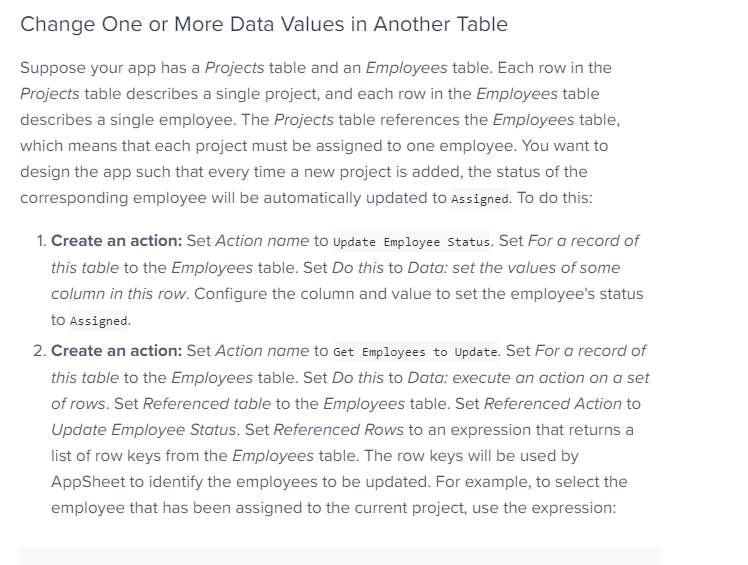
but, strange that i have set it, the record of the case details table, Case Status column not update.
- Mark as New
- Bookmark
- Subscribe
- Mute
- Subscribe to RSS Feed
- Permalink
- Report Inappropriate Content
- Mark as New
- Bookmark
- Subscribe
- Mute
- Subscribe to RSS Feed
- Permalink
- Report Inappropriate Content
Action 1
- For a record of this table: Case Details
- Do this: Data: set the values of some columns in this row
- Set these columns:
-
Case Status:
"Closed"
-
Case Status:
- Only if this condition is true:
("Closed" <> [Case Status])
Action 2
- For a record of this table: Work Order Details
- Do this: Data: execute an action on a set of rows
- Referenced Table: Case Details
- Referenced Rows:
LIST([Case ID]) - Referenced Action: (action 1)
- Only if this condition is true:
AND( ("Closed" = [Work Order Status]), ("Closed" <> [Case ID].[Case Status]) )
Action 2 should be used by your workflow. Action 2 will then use action 1.
- Mark as New
- Bookmark
- Subscribe
- Mute
- Subscribe to RSS Feed
- Permalink
- Report Inappropriate Content
- Mark as New
- Bookmark
- Subscribe
- Mute
- Subscribe to RSS Feed
- Permalink
- Report Inappropriate Content
@Steve thanks so much, appreciate your details explanation. i am marking this as the solution, hopefully someone will find this useful in the future.
i missing the condition check for that, previously i placed it as default with true? but wasn’t that if it is true, it will execute it in regards anything?
Action 1 - * Only if this condition is true: ("Closed" <> [Case Status])
Action 2 - AND(
(“Closed” = [Work Order Status]),
(“Closed” <> [Case ID].[Case Status])
)
- Mark as New
- Bookmark
- Subscribe
- Mute
- Subscribe to RSS Feed
- Permalink
- Report Inappropriate Content
- Mark as New
- Bookmark
- Subscribe
- Mute
- Subscribe to RSS Feed
- Permalink
- Report Inappropriate Content
I can’t make sense of this.
- Mark as New
- Bookmark
- Subscribe
- Mute
- Subscribe to RSS Feed
- Permalink
- Report Inappropriate Content
- Mark as New
- Bookmark
- Subscribe
- Mute
- Subscribe to RSS Feed
- Permalink
- Report Inappropriate Content
@Steve can we pass a value from the Work Order Details column to the Case Details column?
example we have [Arrival Time] from the Work Order Details Table, to pass the value to the [Resolution Time] Case Details table?
- Mark as New
- Bookmark
- Subscribe
- Mute
- Subscribe to RSS Feed
- Permalink
- Report Inappropriate Content
- Mark as New
- Bookmark
- Subscribe
- Mute
- Subscribe to RSS Feed
- Permalink
- Report Inappropriate Content
Sure!
- Mark as New
- Bookmark
- Subscribe
- Mute
- Subscribe to RSS Feed
- Permalink
- Report Inappropriate Content
- Mark as New
- Bookmark
- Subscribe
- Mute
- Subscribe to RSS Feed
- Permalink
- Report Inappropriate Content
I have use LOOKUP()
LOOKUP([_THISROW].[SD Case ID], “Work Orders”, “Case ID”,“Finished Date & Time”)
in the Action 2,
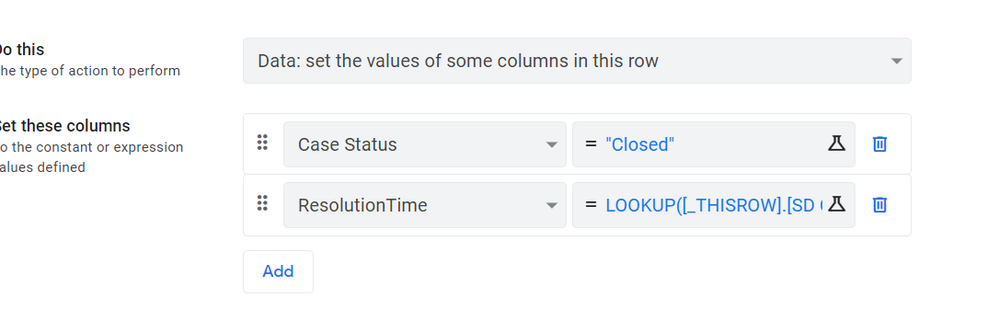
it is a correct way of doing it?
- Mark as New
- Bookmark
- Subscribe
- Mute
- Subscribe to RSS Feed
- Permalink
- Report Inappropriate Content
- Mark as New
- Bookmark
- Subscribe
- Mute
- Subscribe to RSS Feed
- Permalink
- Report Inappropriate Content
Looks good to me! Does it not work?
- Mark as New
- Bookmark
- Subscribe
- Mute
- Subscribe to RSS Feed
- Permalink
- Report Inappropriate Content
- Mark as New
- Bookmark
- Subscribe
- Mute
- Subscribe to RSS Feed
- Permalink
- Report Inappropriate Content
@Steve it is picking the first entry instead of the latest entry, so the result wasn’t the expected one. however i followed your FAQ guide here FAQ: FILTER(), LOOKUP(), MAXROW(), MINROW(), REF_ROWS(), and SELECT() - #3 by Steve
To pick up for the latest entry, thanks. it works like charm. thanks @Steve
LOOKUP(
MAX(My Table[_ROWNUMBER]),
"My Table",
"_ROWNUMBER",
"Wanted Column"
)
-
Account
1,673 -
App Management
3,071 -
AppSheet
1 -
Automation
10,292 -
Bug
967 -
Data
9,657 -
Errors
5,719 -
Expressions
11,750 -
General Miscellaneous
1 -
Google Cloud Deploy
1 -
image and text
1 -
Integrations
1,599 -
Intelligence
578 -
Introductions
85 -
Other
2,881 -
Photos
1 -
Resources
534 -
Security
827 -
Templates
1,300 -
Users
1,551 -
UX
9,094
- « Previous
- Next »
| User | Count |
|---|---|
| 44 | |
| 29 | |
| 23 | |
| 20 | |
| 15 |

 Twitter
Twitter