- AppSheet
- AppSheet Forum
- AppSheet Q&A
- Workflow will SMS but not email
- Subscribe to RSS Feed
- Mark Topic as New
- Mark Topic as Read
- Float this Topic for Current User
- Bookmark
- Subscribe
- Mute
- Printer Friendly Page
- Mark as New
- Bookmark
- Subscribe
- Mute
- Subscribe to RSS Feed
- Permalink
- Report Inappropriate Content
- Mark as New
- Bookmark
- Subscribe
- Mute
- Subscribe to RSS Feed
- Permalink
- Report Inappropriate Content
I copied a workflow. Changed the source table. Updated all the new fields <>, etc.
It is triggered based on Adds Only. So I go into the app, submit a form.
The workflow fires off the SMS …no problem.
But no email!
Was working fine on the original workflow. Anything I should be looking for that would prevent an email?
I am using a template. At first I built my own and added the doc ID. When that didn’t work, I had appsheet create the template and I just copied and pasted my original content. Any ideas?
Solved! Go to Solution.
- Mark as New
- Bookmark
- Subscribe
- Mute
- Subscribe to RSS Feed
- Permalink
- Report Inappropriate Content
- Mark as New
- Bookmark
- Subscribe
- Mute
- Subscribe to RSS Feed
- Permalink
- Report Inappropriate Content
Use TEXT() to generate a custom-formatted timestamp, rather than using the raw DateTime column value. For instance, rather than:
[DateTime]
use:
TEXT([DateTime], "YYYYMMDDHHMMSS")
See also:
- Mark as New
- Bookmark
- Subscribe
- Mute
- Subscribe to RSS Feed
- Permalink
- Report Inappropriate Content
- Mark as New
- Bookmark
- Subscribe
- Mute
- Subscribe to RSS Feed
- Permalink
- Report Inappropriate Content
Have you checked your spam folder?
What does the workflow log tell you?
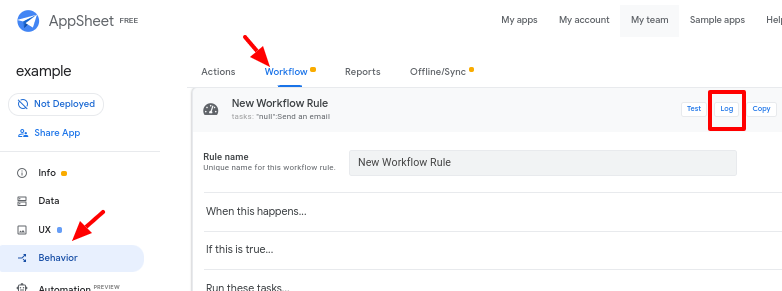
- Mark as New
- Bookmark
- Subscribe
- Mute
- Subscribe to RSS Feed
- Permalink
- Report Inappropriate Content
- Mark as New
- Bookmark
- Subscribe
- Mute
- Subscribe to RSS Feed
- Permalink
- Report Inappropriate Content
Steve,
Again if I could think like you (rational human) I would have thought to check the log. Found a misspelled column name in my template!
Thanks for the reply and solution!
Mike
- Mark as New
- Bookmark
- Subscribe
- Mute
- Subscribe to RSS Feed
- Permalink
- Report Inappropriate Content
- Mark as New
- Bookmark
- Subscribe
- Mute
- Subscribe to RSS Feed
- Permalink
- Report Inappropriate Content
There’s so much to consider when troubleshooting! It’s often good to have someone around to give you a little nudge. ![]()
- Mark as New
- Bookmark
- Subscribe
- Mute
- Subscribe to RSS Feed
- Permalink
- Report Inappropriate Content
- Mark as New
- Bookmark
- Subscribe
- Mute
- Subscribe to RSS Feed
- Permalink
- Report Inappropriate Content
Quick followup question regarding the archiving and naming in Workflow…
Any suggestions where I could include the date in the name of the archived pdf? Currently I’m using a datetime type field in the Attachment Name. It’s breaking the date into a folder hierarchy. i.e. 3/21/2021 8:00:00 PM gives me a folder structure of Attachments/Reports/3/21/ 2021 8-00-00 PMfilename etc.
I’ll try to use an expression in the Attachment name field and see what happens but it doesn’t expressly state this is allowed.
Thought I would ask before I break something else. ![]()
- Mark as New
- Bookmark
- Subscribe
- Mute
- Subscribe to RSS Feed
- Permalink
- Report Inappropriate Content
- Mark as New
- Bookmark
- Subscribe
- Mute
- Subscribe to RSS Feed
- Permalink
- Report Inappropriate Content
Use TEXT() to generate a custom-formatted timestamp, rather than using the raw DateTime column value. For instance, rather than:
[DateTime]
use:
TEXT([DateTime], "YYYYMMDDHHMMSS")
See also:
- Mark as New
- Bookmark
- Subscribe
- Mute
- Subscribe to RSS Feed
- Permalink
- Report Inappropriate Content
- Mark as New
- Bookmark
- Subscribe
- Mute
- Subscribe to RSS Feed
- Permalink
- Report Inappropriate Content
Steve,
Great tip! I added a virtual column to my table creating a Text out of my DateTime column. Then referenced the VC column in Archive File Name in my Workflow. This works great!
Thanks again for your time and knowledge share!
-
Account
1,675 -
App Management
3,090 -
AppSheet
1 -
Automation
10,313 -
Bug
979 -
Data
9,670 -
Errors
5,726 -
Expressions
11,771 -
General Miscellaneous
1 -
Google Cloud Deploy
1 -
image and text
1 -
Integrations
1,605 -
Intelligence
578 -
Introductions
85 -
Other
2,898 -
Photos
1 -
Resources
536 -
Security
827 -
Templates
1,305 -
Users
1,557 -
UX
9,109
- « Previous
- Next »
| User | Count |
|---|---|
| 46 | |
| 29 | |
| 24 | |
| 22 | |
| 13 |

 Twitter
Twitter