- AppSheet
- AppSheet Forum
- AppSheet Q&A
- Workfolow mail: works in one app, doesn't work in ...
- Subscribe to RSS Feed
- Mark Topic as New
- Mark Topic as Read
- Float this Topic for Current User
- Bookmark
- Subscribe
- Mute
- Printer Friendly Page
- Mark as New
- Bookmark
- Subscribe
- Mute
- Subscribe to RSS Feed
- Permalink
- Report Inappropriate Content
- Mark as New
- Bookmark
- Subscribe
- Mute
- Subscribe to RSS Feed
- Permalink
- Report Inappropriate Content
hi we have encountered problem in generating an email in our work flow rule,
What happened was, we copied code format from one template that works and implemented that code to a new template, that has the same tables, columns, keys, rules as the first one, and it doesn’t work … every thing is the same.
this is what we get from audit
“Errors”: “Error: Workflow rule ‘PONUDA’ action ‘SLANJE AVANSA’ Body template. Expression ‘[ORDER LISTA]’ is invalid due to: Unable to find column ‘ORDER LISTA’. Error: Workflow rule ‘PONUDA’ action ‘SLANJE AVANSA’ Body template. Start expression ‘[ORDER LISTA]’ should generate a List of Ref values. Please verify that it generates a List and that the contents of the List are Ref values. Ref values should come from the ‘Key’ column of the referenced table. Error: Workflow rule ‘PONUDA’ action ‘SLANJE AVANSA’ Body template. Start expression ‘[ORDER LISTA]’ should generate a List of Ref values. Please verify that it generates a List and that the contents of the List are Ref values. Ref values should come from the ‘Key’ column of the referenced table.”,
new app uses the same data format, column layout, key columns as the first app in witch it works, In the new app it does not.
everything works until we put in start:[table name] and data that we need to list for us. then we get that error massage, and the reason why, it is very confusing for us becaruse it works in the first app no problem, same data and everything.
this is the code
<<Start:[ORDER LISTA]>>
Proizvod: <<[PROIZVOD].[NAZIV PROIZVODA]>>
<>
Can somebody please help?
Solved! Go to Solution.
- Mark as New
- Bookmark
- Subscribe
- Mute
- Subscribe to RSS Feed
- Permalink
- Report Inappropriate Content
- Mark as New
- Bookmark
- Subscribe
- Mute
- Subscribe to RSS Feed
- Permalink
- Report Inappropriate Content
yes we can see the problem now…
fixed it… !!!
You are great human being… tnx a lot:smile:![]()
![]()
we changed the displey name into ORDER LISTA, but column stayed Related ORDER LISTAs…
- Mark as New
- Bookmark
- Subscribe
- Mute
- Subscribe to RSS Feed
- Permalink
- Report Inappropriate Content
- Mark as New
- Bookmark
- Subscribe
- Mute
- Subscribe to RSS Feed
- Permalink
- Report Inappropriate Content
- Mark as New
- Bookmark
- Subscribe
- Mute
- Subscribe to RSS Feed
- Permalink
- Report Inappropriate Content
- Mark as New
- Bookmark
- Subscribe
- Mute
- Subscribe to RSS Feed
- Permalink
- Report Inappropriate Content
Thanks for replaying.![]()
we know about this and used it multiple times.
the work flow rule that we are talking about is for retrieving order list of products, from order table.
and it works in one app but it doesn’t work in the new app…
We tried every thing and we can not figure out what seems to be the problem.
- Mark as New
- Bookmark
- Subscribe
- Mute
- Subscribe to RSS Feed
- Permalink
- Report Inappropriate Content
- Mark as New
- Bookmark
- Subscribe
- Mute
- Subscribe to RSS Feed
- Permalink
- Report Inappropriate Content
The error message in the audit log tells you what the problem is:
Start expression ‘[ORDER LISTA]’ should generate a List of Ref values. Please verify that it generates a List and that the contents of the List are Ref values. Ref values should come from the ‘Key’ column of the referenced table.
- Mark as New
- Bookmark
- Subscribe
- Mute
- Subscribe to RSS Feed
- Permalink
- Report Inappropriate Content
- Mark as New
- Bookmark
- Subscribe
- Mute
- Subscribe to RSS Feed
- Permalink
- Report Inappropriate Content
it does generate list of ref values.
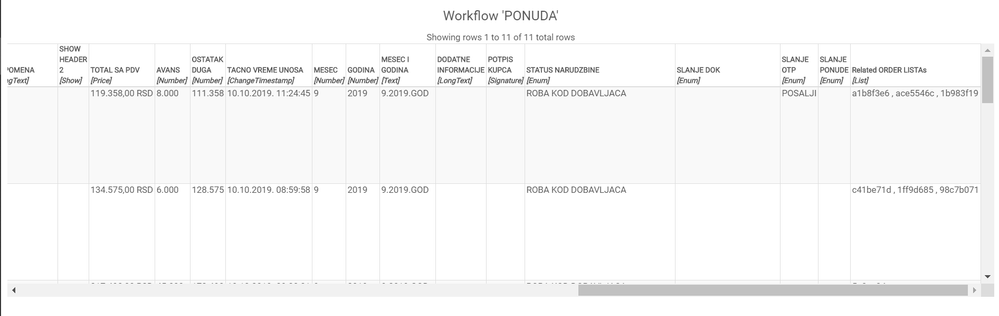
it does all the same things and functions like the first app.
- Mark as New
- Bookmark
- Subscribe
- Mute
- Subscribe to RSS Feed
- Permalink
- Report Inappropriate Content
- Mark as New
- Bookmark
- Subscribe
- Mute
- Subscribe to RSS Feed
- Permalink
- Report Inappropriate Content
Your screenshot doesn’t show a column named ORDER LISTA.
- Mark as New
- Bookmark
- Subscribe
- Mute
- Subscribe to RSS Feed
- Permalink
- Report Inappropriate Content
- Mark as New
- Bookmark
- Subscribe
- Mute
- Subscribe to RSS Feed
- Permalink
- Report Inappropriate Content
ORDER LISTA, is a table that contains a product list and the value of the product that is chosen from drop down menu that ref table Products.
we have the separate table called ORDER in witch we input all nesesery values like name and address of customer and with in that table we have included ORDER LISTA so we can make list of products, that we want.
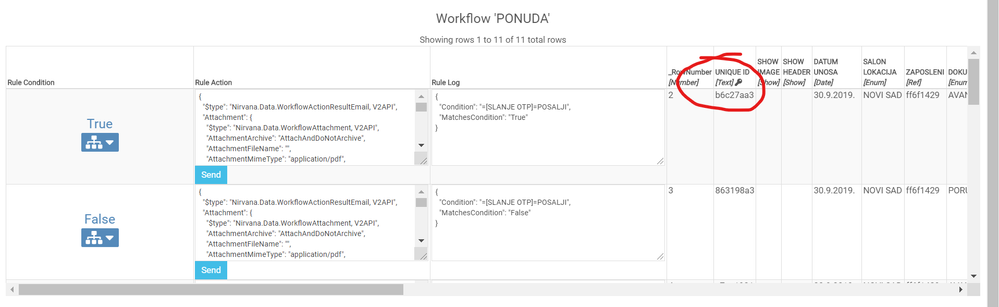
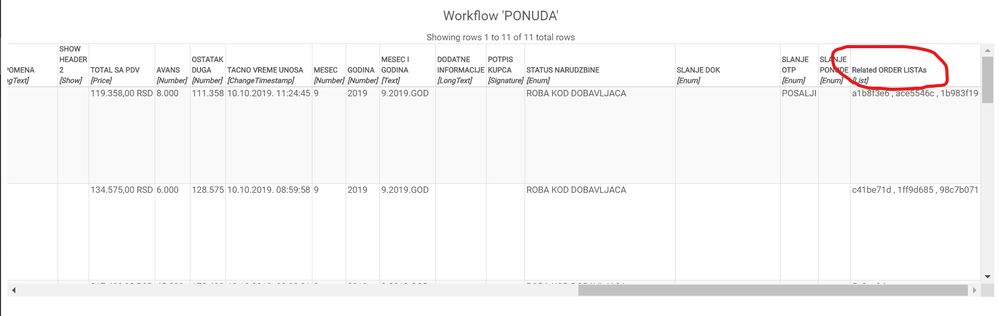
and when we try to make invoice and specification with action that triggers work flow rule from the table ORDER, it doesn’t work.
we have made three apps like this with the same work flow and the same column structure and they work, we do not know how this app is different from the others that work in the same manor and with the same data like this one.
- Mark as New
- Bookmark
- Subscribe
- Mute
- Subscribe to RSS Feed
- Permalink
- Report Inappropriate Content
- Mark as New
- Bookmark
- Subscribe
- Mute
- Subscribe to RSS Feed
- Permalink
- Report Inappropriate Content
Your start expression, <<Start:[ORDER LISTA]>>, uses a column value expression. If you do not have a column named ORDER LISTA, that expression will not work, no matter how many times you insist it’s worked in other apps.
- Mark as New
- Bookmark
- Subscribe
- Mute
- Subscribe to RSS Feed
- Permalink
- Report Inappropriate Content
- Mark as New
- Bookmark
- Subscribe
- Mute
- Subscribe to RSS Feed
- Permalink
- Report Inappropriate Content
yes we can see the problem now…
fixed it… !!!
You are great human being… tnx a lot:smile:![]()
![]()
we changed the displey name into ORDER LISTA, but column stayed Related ORDER LISTAs…
- Mark as New
- Bookmark
- Subscribe
- Mute
- Subscribe to RSS Feed
- Permalink
- Report Inappropriate Content
- Mark as New
- Bookmark
- Subscribe
- Mute
- Subscribe to RSS Feed
- Permalink
- Report Inappropriate Content
Well done!
-
Account
1,676 -
App Management
3,093 -
AppSheet
1 -
Automation
10,314 -
Bug
980 -
Data
9,672 -
Errors
5,729 -
Expressions
11,773 -
General Miscellaneous
1 -
Google Cloud Deploy
1 -
image and text
1 -
Integrations
1,606 -
Intelligence
578 -
Introductions
85 -
Other
2,899 -
Photos
1 -
Resources
536 -
Security
827 -
Templates
1,305 -
Users
1,557 -
UX
9,109
- « Previous
- Next »
| User | Count |
|---|---|
| 44 | |
| 28 | |
| 28 | |
| 21 | |
| 13 |

 Twitter
Twitter