- AppSheet
- AppSheet Forum
- AppSheet Q&A
- Writing Direct Image URL to spreadsheet
- Subscribe to RSS Feed
- Mark Topic as New
- Mark Topic as Read
- Float this Topic for Current User
- Bookmark
- Subscribe
- Mute
- Printer Friendly Page
- Mark as New
- Bookmark
- Subscribe
- Mute
- Subscribe to RSS Feed
- Permalink
- Report Inappropriate Content
- Mark as New
- Bookmark
- Subscribe
- Mute
- Subscribe to RSS Feed
- Permalink
- Report Inappropriate Content
Hello,
I was able to generate Image URL via a virtual column setup in a form:
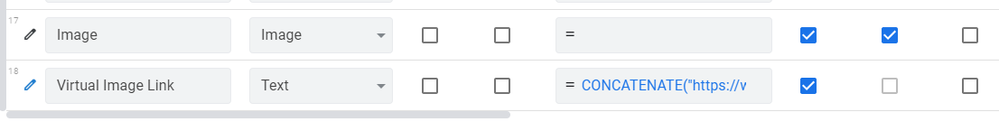
However, I am aiming towards writing the link to the spreadsheet along with the data being inputted by the user. I attempted on adding the column to the spreadsheet and embedding the formula in the columns. My plan was just to hide the column in the form but I received an error when I regenerated the columns that the column is being rejected because of the excel formula.
I also tried incorporating the formula in the app column but the links return empty in the spreadsheet.
How else may I be able to write the Image URL to the spreadsheet?
Thank you for taking the time to read my inquiry! - Gus
- Labels:
-
UX
- Mark as New
- Bookmark
- Subscribe
- Mute
- Subscribe to RSS Feed
- Permalink
- Report Inappropriate Content
- Mark as New
- Bookmark
- Subscribe
- Mute
- Subscribe to RSS Feed
- Permalink
- Report Inappropriate Content
None of this makes sense to me.
An App formula expression for a normal (non-virtual) column is only evaluated when the row is updated, either through a form or by an action. Have you updated the row since adding the App formula?
- Mark as New
- Bookmark
- Subscribe
- Mute
- Subscribe to RSS Feed
- Permalink
- Report Inappropriate Content
- Mark as New
- Bookmark
- Subscribe
- Mute
- Subscribe to RSS Feed
- Permalink
- Report Inappropriate Content
Sorry, in other words, I meant that once the user takes the picture, and saves the form, the link does not appear in the spreadsheet. I have added the column in the spreadsheet as well.
Since I saw the direct image URL link :
(CONCATENATE(“https://www.appsheet.com/template/gettablefileurl?appName=",ENCODEURL(“SweeperBreakdown-2907899”),"&... Breakdown”),"&fileName=",ENCODEURL([Image]))
is not being generated in the spreadsheet after the user saves the form, I attempted a different way.
I added a column to the spreadsheet with the formula:
(CONCATENATE(“https://www.appsheet.com/template/gettablefileurl?appName=",ENCODEURL(“SweeperBreakdown-2907899”),"&... Breakdown”),"&fileName=",ENCODEURL(A2))
Where A2 is the image name generated by the Appsheet form. I then was going to hide this column that holds this formula in the Appsheet form. This is when Appsheet gave me an error message explaining it does not support that type of excel formula.
Hoping I explained it a bit better? My goal is for the form to take the image name, and somehow generate the direct URL into the spreadsheet.
- Mark as New
- Bookmark
- Subscribe
- Mute
- Subscribe to RSS Feed
- Permalink
- Report Inappropriate Content
- Mark as New
- Bookmark
- Subscribe
- Mute
- Subscribe to RSS Feed
- Permalink
- Report Inappropriate Content
Me interesa saber como hacer esto también.
- Mark as New
- Bookmark
- Subscribe
- Mute
- Subscribe to RSS Feed
- Permalink
- Report Inappropriate Content
- Mark as New
- Bookmark
- Subscribe
- Mute
- Subscribe to RSS Feed
- Permalink
- Report Inappropriate Content
Sometimes it works, Sometimes it doesn't . Any solution?
-
Account
1,675 -
App Management
3,082 -
AppSheet
1 -
Automation
10,303 -
Bug
974 -
Data
9,664 -
Errors
5,721 -
Expressions
11,763 -
General Miscellaneous
1 -
Google Cloud Deploy
1 -
image and text
1 -
Integrations
1,603 -
Intelligence
578 -
Introductions
85 -
Other
2,891 -
Photos
1 -
Resources
535 -
Security
827 -
Templates
1,301 -
Users
1,555 -
UX
9,106
- « Previous
- Next »
| User | Count |
|---|---|
| 43 | |
| 29 | |
| 23 | |
| 21 | |
| 13 |

 Twitter
Twitter