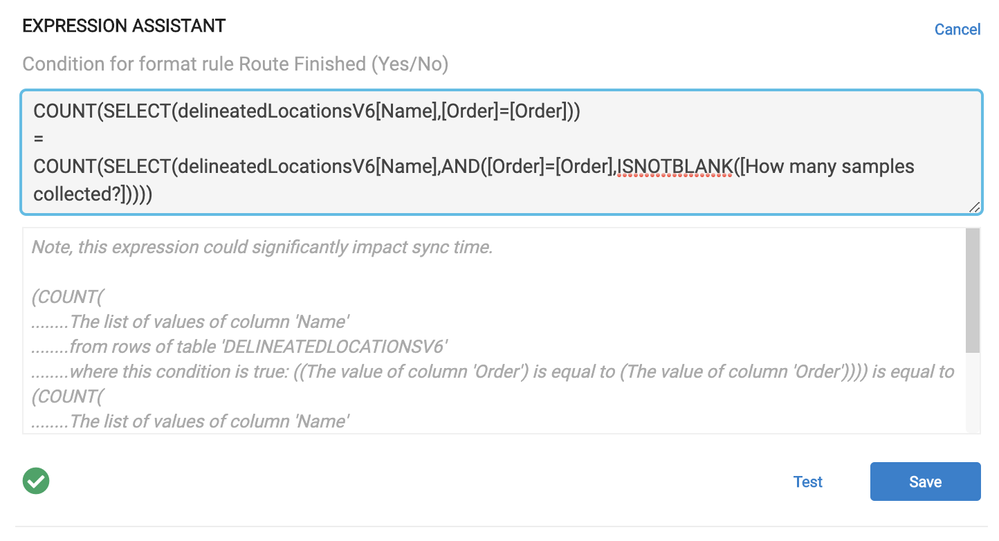- AppSheet
- AppSheet Forum
- AppSheet Q&A
- Writing Expressions
- Subscribe to RSS Feed
- Mark Topic as New
- Mark Topic as Read
- Float this Topic for Current User
- Bookmark
- Subscribe
- Mute
- Printer Friendly Page
- Mark as New
- Bookmark
- Subscribe
- Mute
- Subscribe to RSS Feed
- Permalink
- Report Inappropriate Content
- Mark as New
- Bookmark
- Subscribe
- Mute
- Subscribe to RSS Feed
- Permalink
- Report Inappropriate Content
Hi AppSheet,
I know how to articulate what I’m thinking in English, but writing the expression is the tricky part.
So as you see the entries are grouped by “Order” because multiple entries can have the same “Order” key.
So how do I specify when all entries of the same “Order” key all have the “How many samples collected?” column populated?
Thanks!
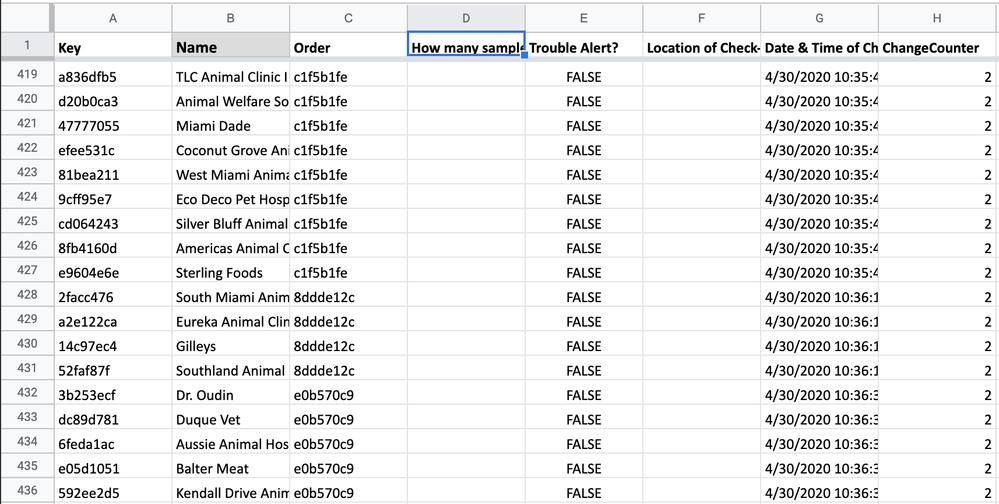
Solved! Go to Solution.
- Mark as New
- Bookmark
- Subscribe
- Mute
- Subscribe to RSS Feed
- Permalink
- Report Inappropriate Content
- Mark as New
- Bookmark
- Subscribe
- Mute
- Subscribe to RSS Feed
- Permalink
- Report Inappropriate Content
Try:
ISBLANK(
FILTER(
"delineatedLocationsV6",
AND(
([_THISROW].[Order] = [Order]),
ISBLANK([How many sample collected?])
)
)
)
-
FILTER("delineatedLocationsV6", ...)gathers all rows from the delineatedLocationsV6 table that match the given criteria (...; see (2)). -
AND(..., ...)matches only if both criteria (..., ...; see (3) and (4)) are true. -
([_THISROW].[Order] = [Order])matches only rows of delineatedLocationsV6 with an Orders column value ([Orders]) that matches that of the current row of Route Finished ([_THISROW].[Order]). -
ISBLANK([How many sample collected?])matches only rows of delineatedLocationsV6 with a blank How many sample collected? column value. -
ISBLANK(...)is true only if no rows of delineatedLocationsV6 have the same Order value as this Route Finished row and have a blank How many sample collected? column value.
See also:
- Mark as New
- Bookmark
- Subscribe
- Mute
- Subscribe to RSS Feed
- Permalink
- Report Inappropriate Content
- Mark as New
- Bookmark
- Subscribe
- Mute
- Subscribe to RSS Feed
- Permalink
- Report Inappropriate Content
If you haven’t done so already, please read this article about how to use SELECT():
I think the proper use of SELECT() will solve your problem. ![]()
- Mark as New
- Bookmark
- Subscribe
- Mute
- Subscribe to RSS Feed
- Permalink
- Report Inappropriate Content
- Mark as New
- Bookmark
- Subscribe
- Mute
- Subscribe to RSS Feed
- Permalink
- Report Inappropriate Content
Thanks, so I retrieved the list. How do I check whether every single value in the list evaluates to true?
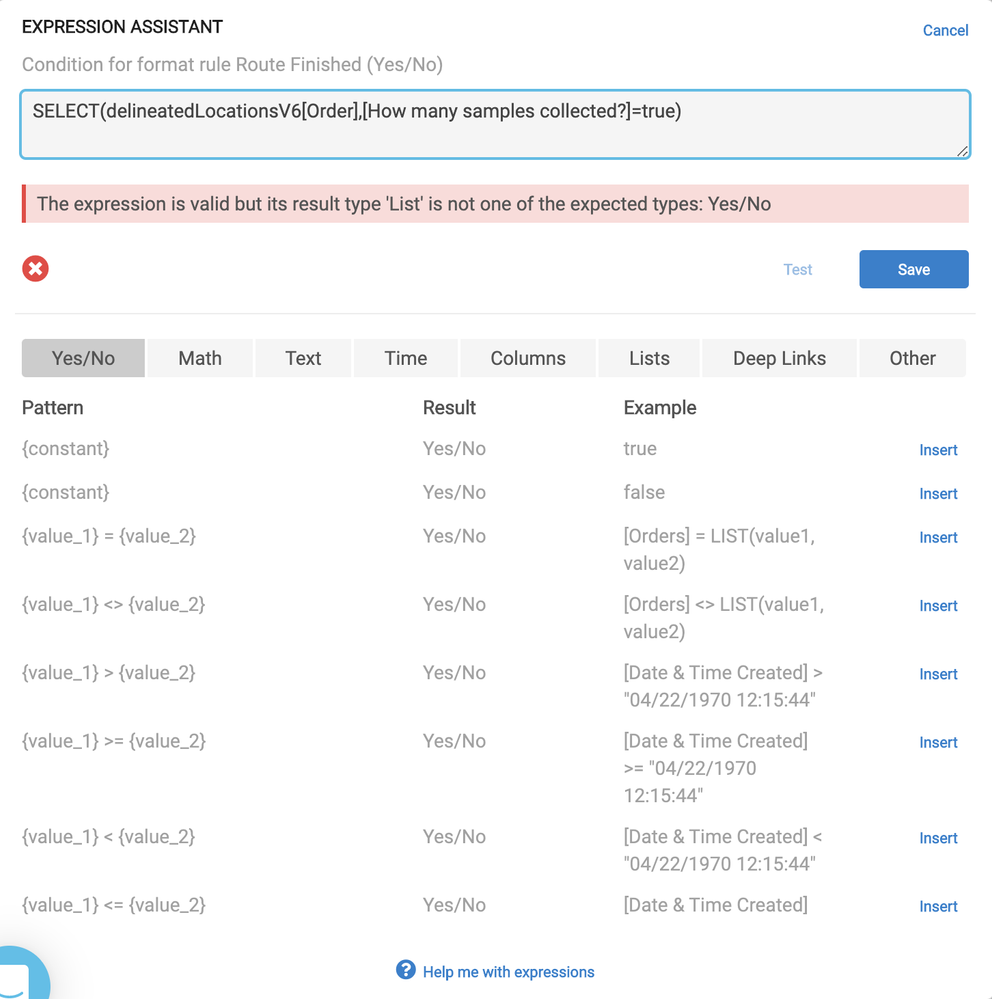
- Mark as New
- Bookmark
- Subscribe
- Mute
- Subscribe to RSS Feed
- Permalink
- Report Inappropriate Content
- Mark as New
- Bookmark
- Subscribe
- Mute
- Subscribe to RSS Feed
- Permalink
- Report Inappropriate Content
So I’m trying to make it so that if 0 items are in the list the expression will evaluate to true. If 0 items are in the list then 0 items have the “How many samples collected?” column blank, so 0 items are unvisited. This still isn’t working though.
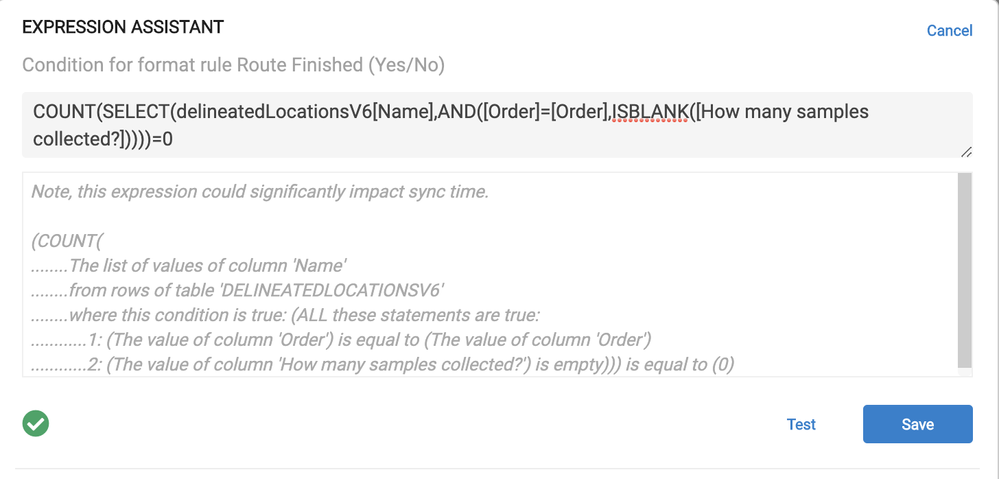
- Mark as New
- Bookmark
- Subscribe
- Mute
- Subscribe to RSS Feed
- Permalink
- Report Inappropriate Content
- Mark as New
- Bookmark
- Subscribe
- Mute
- Subscribe to RSS Feed
- Permalink
- Report Inappropriate Content
Your use of COUNT() is good. I think, though, they you might need to adjust your strategy.
In your first post you wrote that you wanted to do the following:
So, I think you should count the number of records with the order key (that will be one SELECT() expression that is encased in a COUNT() expression) and count the number of records with the order key AND NOT(ISBLANK[How many samples collected?])). The second one would be another SELECT and COUNT combination. Then, if the two are equal to each other, I think your condition would be satisfied.
- Mark as New
- Bookmark
- Subscribe
- Mute
- Subscribe to RSS Feed
- Permalink
- Report Inappropriate Content
- Mark as New
- Bookmark
- Subscribe
- Mute
- Subscribe to RSS Feed
- Permalink
- Report Inappropriate Content
- Mark as New
- Bookmark
- Subscribe
- Mute
- Subscribe to RSS Feed
- Permalink
- Report Inappropriate Content
- Mark as New
- Bookmark
- Subscribe
- Mute
- Subscribe to RSS Feed
- Permalink
- Report Inappropriate Content
That’s what I was thinking. I’m glad Steve came up with a good solution.
- Mark as New
- Bookmark
- Subscribe
- Mute
- Subscribe to RSS Feed
- Permalink
- Report Inappropriate Content
- Mark as New
- Bookmark
- Subscribe
- Mute
- Subscribe to RSS Feed
- Permalink
- Report Inappropriate Content
Try:
ISBLANK(
FILTER(
"delineatedLocationsV6",
AND(
([_THISROW].[Order] = [Order]),
ISBLANK([How many sample collected?])
)
)
)
-
FILTER("delineatedLocationsV6", ...)gathers all rows from the delineatedLocationsV6 table that match the given criteria (...; see (2)). -
AND(..., ...)matches only if both criteria (..., ...; see (3) and (4)) are true. -
([_THISROW].[Order] = [Order])matches only rows of delineatedLocationsV6 with an Orders column value ([Orders]) that matches that of the current row of Route Finished ([_THISROW].[Order]). -
ISBLANK([How many sample collected?])matches only rows of delineatedLocationsV6 with a blank How many sample collected? column value. -
ISBLANK(...)is true only if no rows of delineatedLocationsV6 have the same Order value as this Route Finished row and have a blank How many sample collected? column value.
See also:
- Mark as New
- Bookmark
- Subscribe
- Mute
- Subscribe to RSS Feed
- Permalink
- Report Inappropriate Content
- Mark as New
- Bookmark
- Subscribe
- Mute
- Subscribe to RSS Feed
- Permalink
- Report Inappropriate Content
Thank you so much @Steve! I greatly appreciate it ![]()
Should I add a “Route Finished” column to my delineatedLocationsV6 table? I’m going to try that. I made tiny changes to the formula you gave me because when I copy and pasted it it gave me errors. The result was that every single Route Name was crossed out. I’m going to try to see what happens when I add a column.
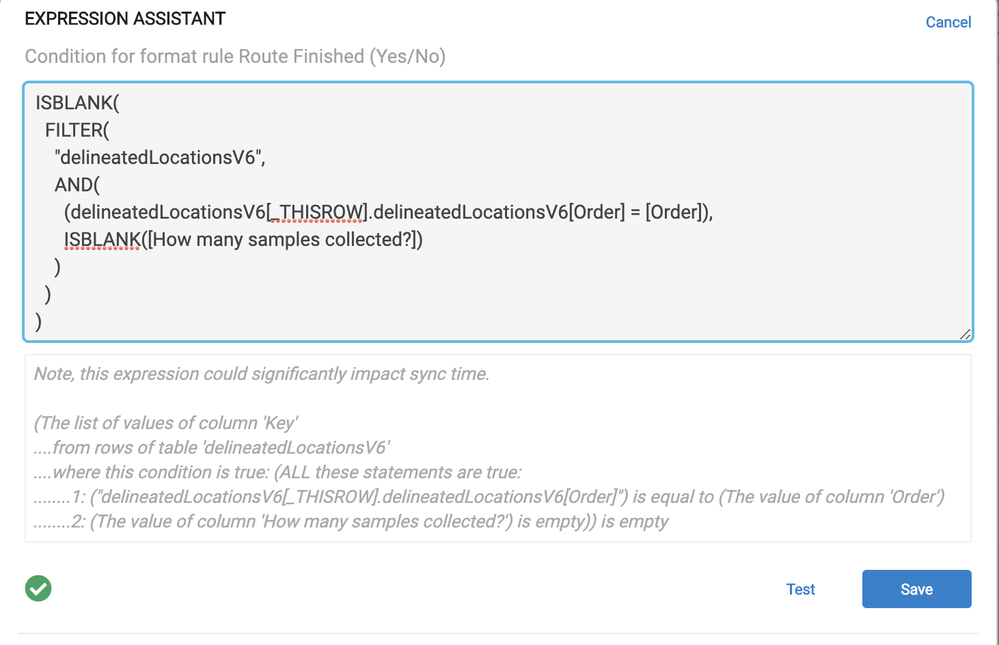
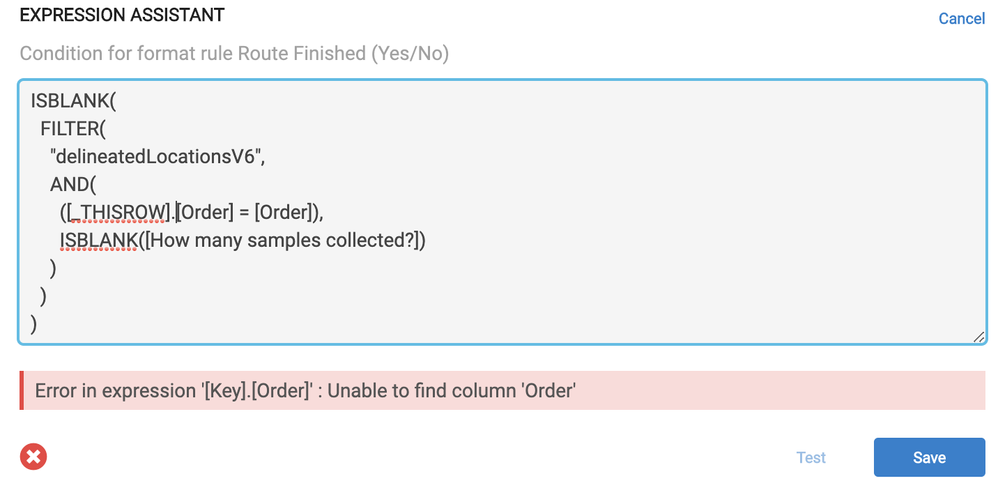
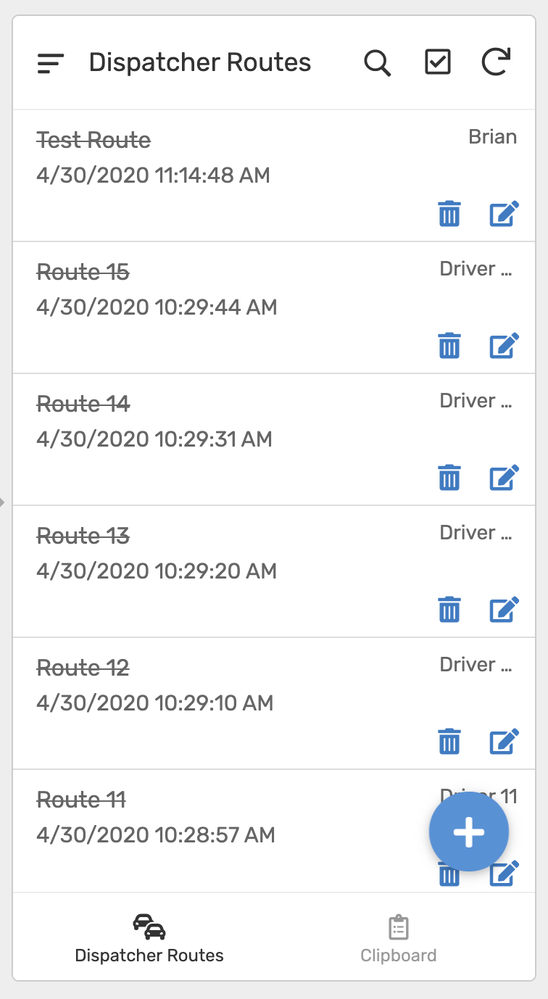
- Mark as New
- Bookmark
- Subscribe
- Mute
- Subscribe to RSS Feed
- Permalink
- Report Inappropriate Content
- Mark as New
- Bookmark
- Subscribe
- Mute
- Subscribe to RSS Feed
- Permalink
- Report Inappropriate Content
What table is the Route Finished format rule attached to? And what column in that table ties that table’s rows to rows in delineatedLocationsV6?
-
Account
1,676 -
App Management
3,097 -
AppSheet
1 -
Automation
10,317 -
Bug
981 -
Data
9,674 -
Errors
5,730 -
Expressions
11,775 -
General Miscellaneous
1 -
Google Cloud Deploy
1 -
image and text
1 -
Integrations
1,606 -
Intelligence
578 -
Introductions
85 -
Other
2,900 -
Photos
1 -
Resources
537 -
Security
827 -
Templates
1,306 -
Users
1,558 -
UX
9,109
- « Previous
- Next »
| User | Count |
|---|---|
| 41 | |
| 28 | |
| 28 | |
| 23 | |
| 13 |

 Twitter
Twitter