- AppSheet
- AppSheet Forum
- AppSheet Q&A
- Wrong data displayed from Excel Sheet in Google Dr...
- Subscribe to RSS Feed
- Mark Topic as New
- Mark Topic as Read
- Float this Topic for Current User
- Bookmark
- Subscribe
- Mute
- Printer Friendly Page
- Mark as New
- Bookmark
- Subscribe
- Mute
- Subscribe to RSS Feed
- Permalink
- Report Inappropriate Content
- Mark as New
- Bookmark
- Subscribe
- Mute
- Subscribe to RSS Feed
- Permalink
- Report Inappropriate Content
Hi,
I have recently uploaded an Excel sheet onto my Google Drive and imported this table to use in my app. The data, however is not showing when I select “view data” in Tables > Data.
Could this be because of the type of data or is it because of the .xls file in Google?
I’ve simplified the data down to three entries in order to try and find the issue, see the screenshot:
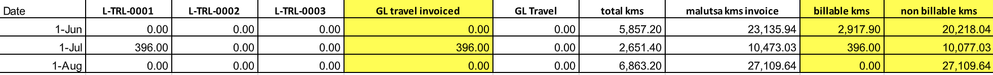
Please help if you have any suggestions on how to fix this?
Regards
Gerhard
- Labels:
-
UX
- Mark as New
- Bookmark
- Subscribe
- Mute
- Subscribe to RSS Feed
- Permalink
- Report Inappropriate Content
- Mark as New
- Bookmark
- Subscribe
- Mute
- Subscribe to RSS Feed
- Permalink
- Report Inappropriate Content
Your data in Excel looks fine. Please provide the AppSheet side table and column definitions for further assistance.
Also, are you certain you are pointing to the datasource you thin you are?
- Mark as New
- Bookmark
- Subscribe
- Mute
- Subscribe to RSS Feed
- Permalink
- Report Inappropriate Content
- Mark as New
- Bookmark
- Subscribe
- Mute
- Subscribe to RSS Feed
- Permalink
- Report Inappropriate Content
Thanks.
I presume you mean you would like to see this table?:
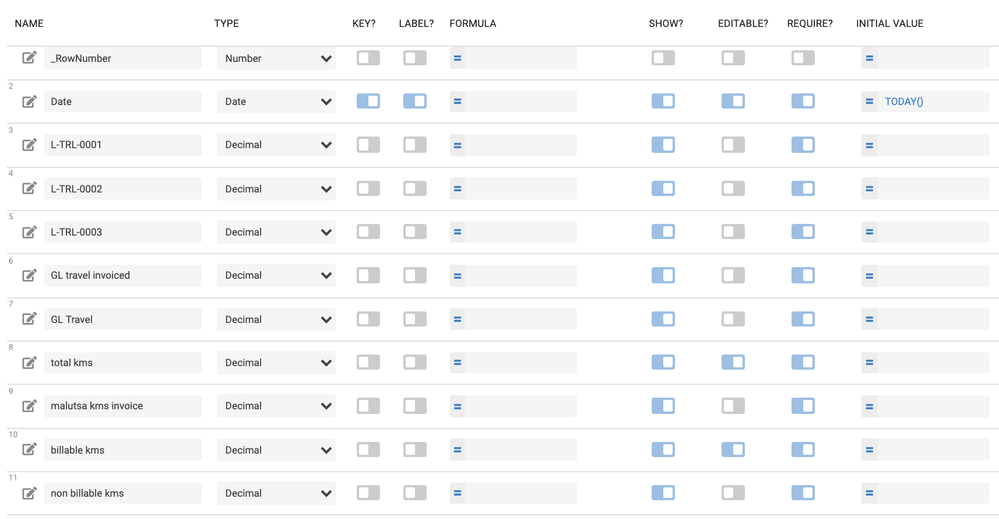
Pretty sure it is pointing to the right datasource. I have reloaded the same tab from the same sheet three times afresh, with no change…
- Mark as New
- Bookmark
- Subscribe
- Mute
- Subscribe to RSS Feed
- Permalink
- Report Inappropriate Content
- Mark as New
- Bookmark
- Subscribe
- Mute
- Subscribe to RSS Feed
- Permalink
- Report Inappropriate Content
This is possibly a problem:
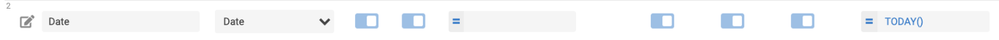
Date is your key column. Each key column value may only occur once in the column of that table. If a second row is created with the same key column value, it will replace the previous row with that key column value. If your table somehow gets multiple rows with the same key column value, AppSheet will only use one of them, and you can’t predict which one will be used.
I recommend you choose a different key column.
See also:
- Mark as New
- Bookmark
- Subscribe
- Mute
- Subscribe to RSS Feed
- Permalink
- Report Inappropriate Content
- Mark as New
- Bookmark
- Subscribe
- Mute
- Subscribe to RSS Feed
- Permalink
- Report Inappropriate Content
Thanks Steve,
I took this into account as the Date will always be a month to month counter and will always be unique. Nonetheless, I created a new column and added unique keys, set it as the key. I then regenerated the column structure, synced the app, and - still the same issue…
- Mark as New
- Bookmark
- Subscribe
- Mute
- Subscribe to RSS Feed
- Permalink
- Report Inappropriate Content
- Mark as New
- Bookmark
- Subscribe
- Mute
- Subscribe to RSS Feed
- Permalink
- Report Inappropriate Content
Did you try View Source?
- Mark as New
- Bookmark
- Subscribe
- Mute
- Subscribe to RSS Feed
- Permalink
- Report Inappropriate Content
- Mark as New
- Bookmark
- Subscribe
- Mute
- Subscribe to RSS Feed
- Permalink
- Report Inappropriate Content
Yes, it takes me to the right spreadsheet. Doesn’t open the right tab though from the start. But the dummy data shows that it picks up the right columns from the right tab in the spreadsheet.
Can the formulas in the sheet have any effect on the representation of data or Appsheet vetting it as unacceptable?
- Mark as New
- Bookmark
- Subscribe
- Mute
- Subscribe to RSS Feed
- Permalink
- Report Inappropriate Content
- Mark as New
- Bookmark
- Subscribe
- Mute
- Subscribe to RSS Feed
- Permalink
- Report Inappropriate Content
Yep. This is a relatively common problem. Instead of using View Data, try View Source, which will take you to the actual file.
- Mark as New
- Bookmark
- Subscribe
- Mute
- Subscribe to RSS Feed
- Permalink
- Report Inappropriate Content
- Mark as New
- Bookmark
- Subscribe
- Mute
- Subscribe to RSS Feed
- Permalink
- Report Inappropriate Content
I totally blew past the fact this was an Excel workbook on a Google Drive. Here is an excerpt from the article below:
AppSheet supports Excel .xlsx files. It does not support Excel .xls or .xlsm files.
Do you have to use Excel or is Google Sheets an option?
- Mark as New
- Bookmark
- Subscribe
- Mute
- Subscribe to RSS Feed
- Permalink
- Report Inappropriate Content
- Mark as New
- Bookmark
- Subscribe
- Mute
- Subscribe to RSS Feed
- Permalink
- Report Inappropriate Content
Thanks man.
I’ll rework it all into a Google sheet for the team then. We also have One Drive and I’ll see if I can access the file through that channel.
- Mark as New
- Bookmark
- Subscribe
- Mute
- Subscribe to RSS Feed
- Permalink
- Report Inappropriate Content
- Mark as New
- Bookmark
- Subscribe
- Mute
- Subscribe to RSS Feed
- Permalink
- Report Inappropriate Content
Once yo have the Excel workbook in G-Drive, I believe there is a handy conversion option to generate a G-Sheet from the file.
For what its worth, from AppSheet, G-Sheets work much better, IMHO, they are more performant, better supported within the framework and more widely used throughout the community. And now that AppSheet is part of G-Cloud, it is promising that over time there will be seamless integration with other Cloud services.
-
Account
1,676 -
App Management
3,097 -
AppSheet
1 -
Automation
10,318 -
Bug
981 -
Data
9,674 -
Errors
5,731 -
Expressions
11,775 -
General Miscellaneous
1 -
Google Cloud Deploy
1 -
image and text
1 -
Integrations
1,607 -
Intelligence
578 -
Introductions
85 -
Other
2,900 -
Photos
1 -
Resources
537 -
Security
827 -
Templates
1,306 -
Users
1,558 -
UX
9,109
- « Previous
- Next »
| User | Count |
|---|---|
| 39 | |
| 29 | |
| 23 | |
| 23 | |
| 13 |

 Twitter
Twitter