- AppSheet
- AppSheet Forum
- AppSheet Q&A
- XY Quick Droping Pins
- Subscribe to RSS Feed
- Mark Topic as New
- Mark Topic as Read
- Float this Topic for Current User
- Bookmark
- Subscribe
- Mute
- Printer Friendly Page
- Mark as New
- Bookmark
- Subscribe
- Mute
- Subscribe to RSS Feed
- Permalink
- Report Inappropriate Content
- Mark as New
- Bookmark
- Subscribe
- Mute
- Subscribe to RSS Feed
- Permalink
- Report Inappropriate Content
Hi everyone,
I’ve been playing around the Custom Maps app from one of the YT videos from the days of yore.
Is there a way to skip the form after you’ve pressed the check mark?
No matter what i’ve tried to do (advance forms automatically etc)… i seem to be going straight back into the form…
All i want to do is just drop a bunch of pins in various positions very very quickly on a XY map. Having that extra screen change + pressing save is a bit frustrating…
Any one bumped into this before?
Click 1
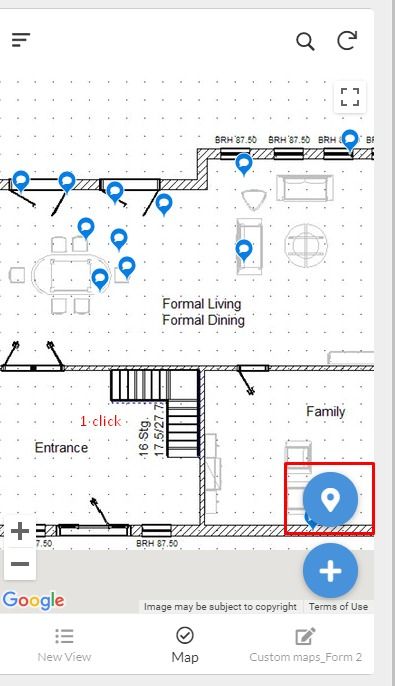
Click 2 & 3
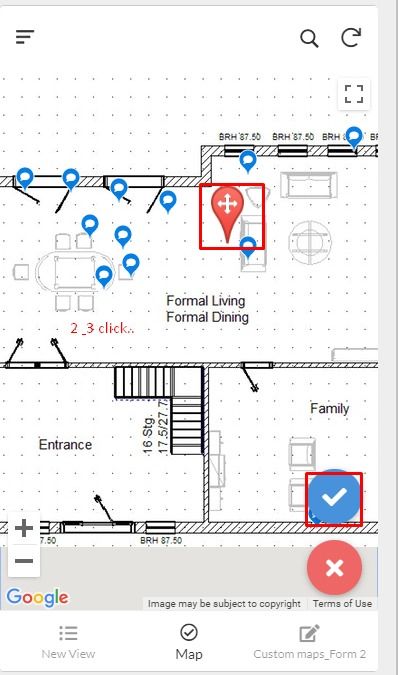
Re-confirmation in form style
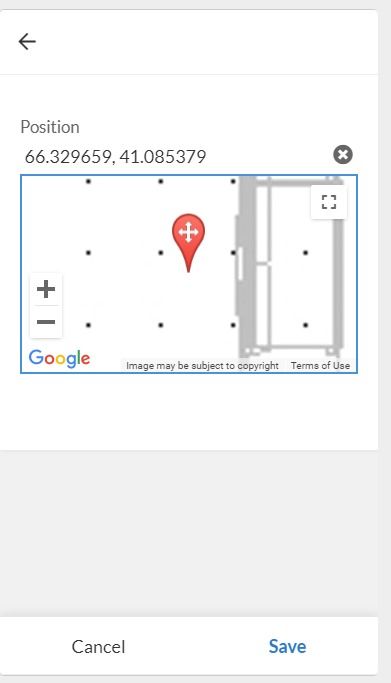
Why don’t we have control over the last step? Or am i missing a trick here?
- Labels:
-
UX
- Mark as New
- Bookmark
- Subscribe
- Mute
- Subscribe to RSS Feed
- Permalink
- Report Inappropriate Content
- Mark as New
- Bookmark
- Subscribe
- Mute
- Subscribe to RSS Feed
- Permalink
- Report Inappropriate Content
Adding @Adam to this thread to see if he has any insights.
- Mark as New
- Bookmark
- Subscribe
- Mute
- Subscribe to RSS Feed
- Permalink
- Report Inappropriate Content
- Mark as New
- Bookmark
- Subscribe
- Mute
- Subscribe to RSS Feed
- Permalink
- Report Inappropriate Content
A similar issue to this is capturing multiple photos.
Currently if you want to attach multiple photos to a parent record, you need to go to a related photos table, press the add photo button, take the photo, press save, then repeat for however many photos are desired.
It would be better if you could skip the related form and go right to the camera, and then automatically save and kick back to the parent form…
- Mark as New
- Bookmark
- Subscribe
- Mute
- Subscribe to RSS Feed
- Permalink
- Report Inappropriate Content
- Mark as New
- Bookmark
- Subscribe
- Mute
- Subscribe to RSS Feed
- Permalink
- Report Inappropriate Content
@Jon_S You are right. The XY thing is still a bit raw. Google My Maps is more user friendly.
Also the Drag and Drop function:
- Mark as New
- Bookmark
- Subscribe
- Mute
- Subscribe to RSS Feed
- Permalink
- Report Inappropriate Content
- Mark as New
- Bookmark
- Subscribe
- Mute
- Subscribe to RSS Feed
- Permalink
- Report Inappropriate Content
@Adam any insights?
- Mark as New
- Bookmark
- Subscribe
- Mute
- Subscribe to RSS Feed
- Permalink
- Report Inappropriate Content
- Mark as New
- Bookmark
- Subscribe
- Mute
- Subscribe to RSS Feed
- Permalink
- Report Inappropriate Content
Hi
On my inspection app, I implemented tricks to let the users keep taking photo through form to form with the minimal action, using Appsheet native setting.
https://www.appsheet.com/start/2839db71-50a4-4503-8505-15a921fd6094
Can you all access to this app? Open this app with your mobile phone and add picture. When you attempt to take a new photo to add by opening up new form, then automatically mobile camera is activate and user is ready to take a shot.
And once they are fine with image or photo they take, then save. This process to “save” form can not be omitted. Otherwise i m afraid user may save shit photo and start claim why we are not able to UNDO action!
So I value the process by user to explicitly push save button.
The discussion here sounds like we push new data without users confirmation, which sounds bit dangerous to me, in my opinion.
If we wish to speed up the process to take photo and save and then take new one , and save … continue. then I hope sample app I placed here should solve majority of the issue.
Actually, user take photo and save . Two consecutive actions will enable them to add new photo continuously.
I tested if we are able to enjoy this through map view. Putting new pin and new photo entry form open.
Then device camera automatically opens. Then take a shop and save. New form automatically opens. If the user stop taking photo, then cancel.
Make sense?
- Mark as New
- Bookmark
- Subscribe
- Mute
- Subscribe to RSS Feed
- Permalink
- Report Inappropriate Content
- Mark as New
- Bookmark
- Subscribe
- Mute
- Subscribe to RSS Feed
- Permalink
- Report Inappropriate Content
To be honest - in my initial post i simply wanted to deal with pins nothing to do with phototaking…
With photos, i would want confirmation stuff as well. As you say, it’s ‘dangerous’ (bad photos, wrong photos etc)
But a pin that i’ve strategically placed on a map ALREADY and pressed ‘the checkbox’ to confirm it… doesn’t need further saving… (or at least i should be able to control this behaviour).
Essentially this can be seen from the perspective of having control over the ‘drop’ & ‘confirm’ system actions. They don’t exist in the list of system actions. If we had control over them we could set up some sort of automation that way…
Let’s see what @Adam has to say - whether or not this could be released in future Feature releases maybe
- Mark as New
- Bookmark
- Subscribe
- Mute
- Subscribe to RSS Feed
- Permalink
- Report Inappropriate Content
- Mark as New
- Bookmark
- Subscribe
- Mute
- Subscribe to RSS Feed
- Permalink
- Report Inappropriate Content
Sure things will see how Adam says.
- Mark as New
- Bookmark
- Subscribe
- Mute
- Subscribe to RSS Feed
- Permalink
- Report Inappropriate Content
- Mark as New
- Bookmark
- Subscribe
- Mute
- Subscribe to RSS Feed
- Permalink
- Report Inappropriate Content
@Adam please would you be able to let us know?
-
Account
1,672 -
App Management
3,067 -
AppSheet
1 -
Automation
10,284 -
Bug
966 -
Data
9,653 -
Errors
5,715 -
Expressions
11,740 -
General Miscellaneous
1 -
Google Cloud Deploy
1 -
image and text
1 -
Integrations
1,599 -
Intelligence
578 -
Introductions
85 -
Other
2,880 -
Photos
1 -
Resources
534 -
Security
826 -
Templates
1,300 -
Users
1,551 -
UX
9,094
- « Previous
- Next »
| User | Count |
|---|---|
| 39 | |
| 26 | |
| 22 | |
| 20 | |
| 15 |

 Twitter
Twitter