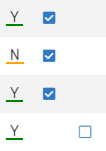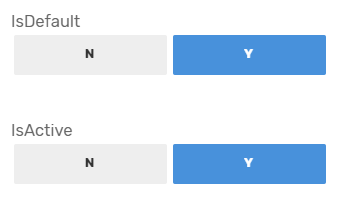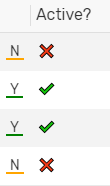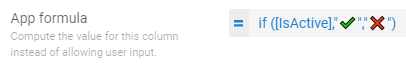- AppSheet
- AppSheet Forum
- AppSheet Q&A
- Yes/No Check bo
- Subscribe to RSS Feed
- Mark Topic as New
- Mark Topic as Read
- Float this Topic for Current User
- Bookmark
- Subscribe
- Mute
- Printer Friendly Page
- Mark as New
- Bookmark
- Subscribe
- Mute
- Subscribe to RSS Feed
- Permalink
- Report Inappropriate Content
- Mark as New
- Bookmark
- Subscribe
- Mute
- Subscribe to RSS Feed
- Permalink
- Report Inappropriate Content
Hi,
I have yes/no fields I’d like them to appear as box checked/unchecked everywhere, in list, details and edit. current they appear as Y/N
I made some progress using actions still the boxes for the same field in this example isActive do not align in list view and then in details view I still have Y plus box checked
any tip to have all Yes/No simply appear as checkboxes everywhere otherwise if actions needs to be created for all it will just be really tricky to maintain
thanks for your help
in list view
in detail view
in edit view
- Labels:
-
UX
- Mark as New
- Bookmark
- Subscribe
- Mute
- Subscribe to RSS Feed
- Permalink
- Report Inappropriate Content
- Mark as New
- Bookmark
- Subscribe
- Mute
- Subscribe to RSS Feed
- Permalink
- Report Inappropriate Content
Hi @jeanseb
You could make an enum and paste in emoji like this.
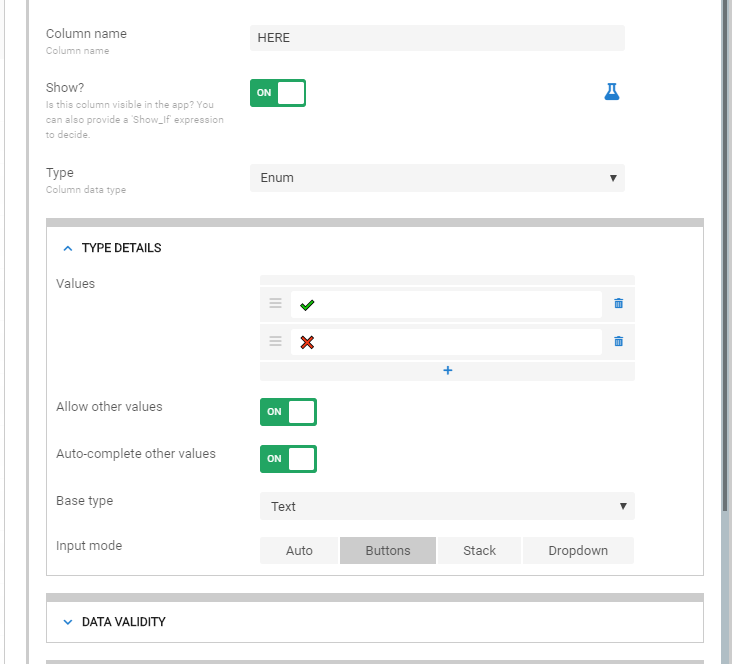
- Mark as New
- Bookmark
- Subscribe
- Mute
- Subscribe to RSS Feed
- Permalink
- Report Inappropriate Content
- Mark as New
- Bookmark
- Subscribe
- Mute
- Subscribe to RSS Feed
- Permalink
- Report Inappropriate Content
@Lynn thanks for the tip, this works well for list display view 😜 I created a virtual column
using formula
as otherwise I can not cast the emoji to my true/false values in the existing column ie I need base type to still be Yes/No
also enabling quick edit if I pass in edit mode I can get check boxes, it is a pity the view list still shows Y/N :
somthing weird is yes/no columns appear with no header name so if I have 2 yes/no columns isActive and isDefault I get this :
I will work it around with virtual columns and emoji
now in detail view I switched to enable quick edit which makes the Yes/No fields “sliders” instead of Y/N so this is an acceptable workaround even if user experience consistency will be lower.
thanks
JS
-
Account
1,673 -
App Management
3,070 -
AppSheet
1 -
Automation
10,290 -
Bug
966 -
Data
9,655 -
Errors
5,717 -
Expressions
11,747 -
General Miscellaneous
1 -
Google Cloud Deploy
1 -
image and text
1 -
Integrations
1,599 -
Intelligence
578 -
Introductions
85 -
Other
2,881 -
Photos
1 -
Resources
534 -
Security
827 -
Templates
1,300 -
Users
1,551 -
UX
9,094
- « Previous
- Next »
| User | Count |
|---|---|
| 42 | |
| 29 | |
| 22 | |
| 20 | |
| 15 |

 Twitter
Twitter