- AppSheet
- AppSheet Forum
- AppSheet Q&A
- Yes/No Columns Missing Header
- Subscribe to RSS Feed
- Mark Topic as New
- Mark Topic as Read
- Float this Topic for Current User
- Bookmark
- Subscribe
- Mute
- Printer Friendly Page
- Mark as New
- Bookmark
- Subscribe
- Mute
- Subscribe to RSS Feed
- Permalink
- Report Inappropriate Content
- Mark as New
- Bookmark
- Subscribe
- Mute
- Subscribe to RSS Feed
- Permalink
- Report Inappropriate Content
Is there an option to have action columns display a header? I have a Yes/No column type and in a table view the header are not visible.
- Labels:
-
UX
- Mark as New
- Bookmark
- Subscribe
- Mute
- Subscribe to RSS Feed
- Permalink
- Report Inappropriate Content
- Mark as New
- Bookmark
- Subscribe
- Mute
- Subscribe to RSS Feed
- Permalink
- Report Inappropriate Content
I believe for certain column types that have asssociated standard icons( URL, email) , specific rendering (color, progress), and the toggle behavior ( Y/N), column headers are not displayed in table view most probably to conserve headings space.
Please refer the section “Displaying Column Headers” in the article below
Workaround for Y/N Column: You may create an Enum column with options "Yes"and “No” to display headers.
- Mark as New
- Bookmark
- Subscribe
- Mute
- Subscribe to RSS Feed
- Permalink
- Report Inappropriate Content
- Mark as New
- Bookmark
- Subscribe
- Mute
- Subscribe to RSS Feed
- Permalink
- Report Inappropriate Content
@Kyle_Grieb is this what you’re talking about?
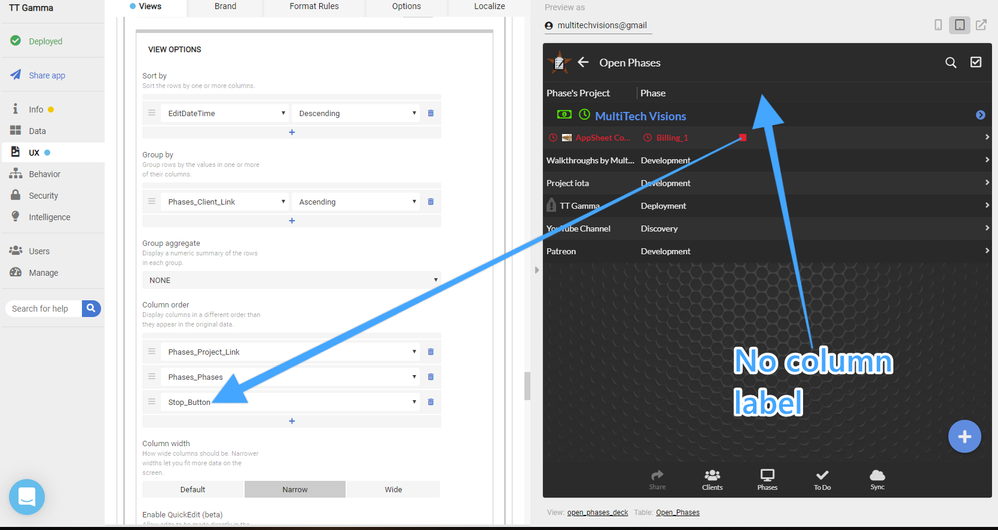
How there’s no label for the column with the button displayed?
I don’t think there is a way to turn that on, might change this to a feature request - I’d vote.
- Mark as New
- Bookmark
- Subscribe
- Mute
- Subscribe to RSS Feed
- Permalink
- Report Inappropriate Content
- Mark as New
- Bookmark
- Subscribe
- Mute
- Subscribe to RSS Feed
- Permalink
- Report Inappropriate Content
Just in case anyone is still looking for solutions to this. Not only does this work. But you won’t even need to change any other expression based off the column. They are 100% equivalent in terms of usage. It would be nice if maybe @Steve could update that doc with this workaround when people want to keep the header.
- Mark as New
- Bookmark
- Subscribe
- Mute
- Subscribe to RSS Feed
- Permalink
- Report Inappropriate Content
- Mark as New
- Bookmark
- Subscribe
- Mute
- Subscribe to RSS Feed
- Permalink
- Report Inappropriate Content
Would be nicer if we didn’t need a workaround for displaying our headers for Yes/No columns ![]()
- Mark as New
- Bookmark
- Subscribe
- Mute
- Subscribe to RSS Feed
- Permalink
- Report Inappropriate Content
- Mark as New
- Bookmark
- Subscribe
- Mute
- Subscribe to RSS Feed
- Permalink
- Report Inappropriate Content
@Bahbus is this true?
Y/N is recorded as a true/false in the back end; whereas an enum with yes/no would be stored as text… right?
Are you saying that AppSheet will treat the text of “Yes”/“No” the same as if it detected a true/false boolean?
PS: I wouldn’t doubt that this is so, there are so many things that AppSheet does to make things easier for people than most people think.
- Mark as New
- Bookmark
- Subscribe
- Mute
- Subscribe to RSS Feed
- Permalink
- Report Inappropriate Content
- Mark as New
- Bookmark
- Subscribe
- Mute
- Subscribe to RSS Feed
- Permalink
- Report Inappropriate Content
Indeed it is. Or at least it was when I made that post as I did test it. But yeah, AppSheet treats the string value of “Yes” and “No” as equivalent to “True” and “False”. I presume this is because Yes/No is easier to understand than True/False for non-programmers.
- Mark as New
- Bookmark
- Subscribe
- Mute
- Subscribe to RSS Feed
- Permalink
- Report Inappropriate Content
- Mark as New
- Bookmark
- Subscribe
- Mute
- Subscribe to RSS Feed
- Permalink
- Report Inappropriate Content
Most likely yeah; there’s tons of this stuff around that’s easy to overlook.
Just more of the magic of AppSheet!
- Mark as New
- Bookmark
- Subscribe
- Mute
- Subscribe to RSS Feed
- Permalink
- Report Inappropriate Content
- Mark as New
- Bookmark
- Subscribe
- Mute
- Subscribe to RSS Feed
- Permalink
- Report Inappropriate Content
Went to make a post about this and low and behold it autofilled to this title that I have already found before hand. This is still quiet the pain in the butt that we have to make a workaround just to show a dang column header.
- Mark as New
- Bookmark
- Subscribe
- Mute
- Subscribe to RSS Feed
- Permalink
- Report Inappropriate Content
- Mark as New
- Bookmark
- Subscribe
- Mute
- Subscribe to RSS Feed
- Permalink
- Report Inappropriate Content
I’m using “harvey balls” progress column, and the header label doesn’t appear as well. I thought it was my mistake, cracking my head to find why doesn’t the header show. I’ve tried changing the column name to a single alphabet name, but it still doesn’t appear. See below :
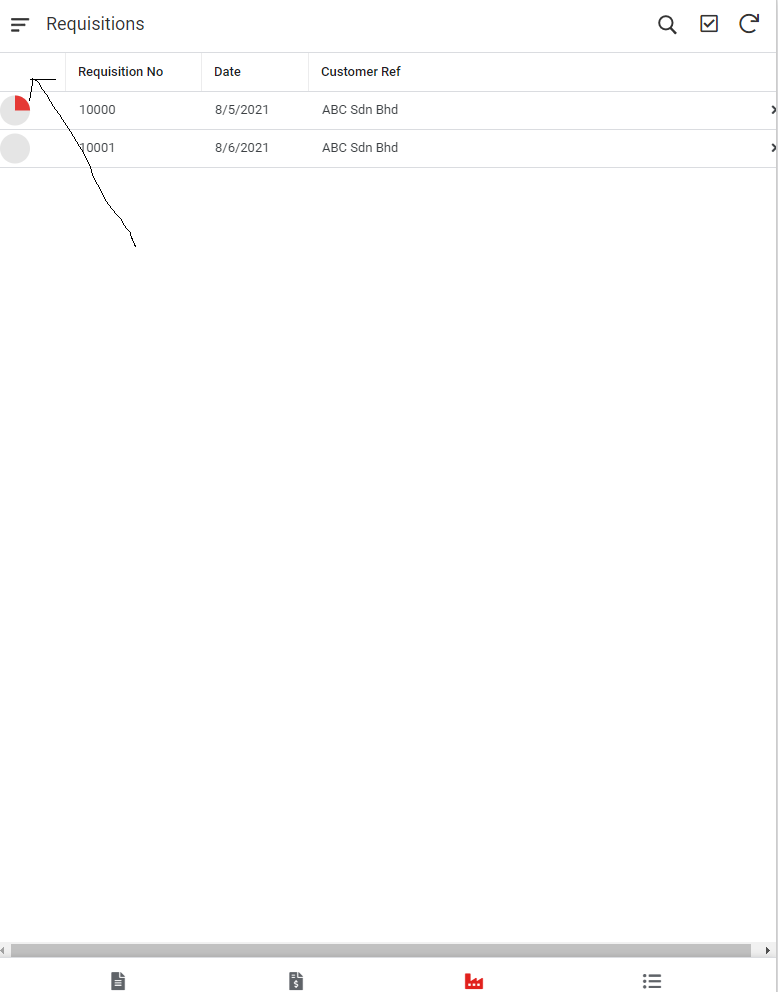
-
Account
1,673 -
App Management
3,070 -
AppSheet
1 -
Automation
10,290 -
Bug
966 -
Data
9,655 -
Errors
5,717 -
Expressions
11,747 -
General Miscellaneous
1 -
Google Cloud Deploy
1 -
image and text
1 -
Integrations
1,599 -
Intelligence
578 -
Introductions
85 -
Other
2,881 -
Photos
1 -
Resources
534 -
Security
827 -
Templates
1,300 -
Users
1,551 -
UX
9,094
- « Previous
- Next »
| User | Count |
|---|---|
| 42 | |
| 29 | |
| 22 | |
| 20 | |
| 15 |

 Twitter
Twitter