- AppSheet
- AppSheet Forum
- AppSheet Q&A
- Yes / NO, they are modified when returning from on...
- Subscribe to RSS Feed
- Mark Topic as New
- Mark Topic as Read
- Float this Topic for Current User
- Bookmark
- Subscribe
- Mute
- Printer Friendly Page
- Mark as New
- Bookmark
- Subscribe
- Mute
- Subscribe to RSS Feed
- Permalink
- Report Inappropriate Content
- Mark as New
- Bookmark
- Subscribe
- Mute
- Subscribe to RSS Feed
- Permalink
- Report Inappropriate Content
Hello everybody. I hope you are all very well and in good health.
I consult them for the following problem that I have.
My app has a functionality where you can start an activity, and once the activity has started, add or modify on a list of tasks define for that activity. With which, it is allowed to enter the detail of each of the tasks related to the activity, the problem is that every time I enter the detail of a task within the activity, the activity is marked as not started again, I need to solve this problem. the idea is that once the activity starts, it is not modified unless the user decides to do so.
This is the Activity…
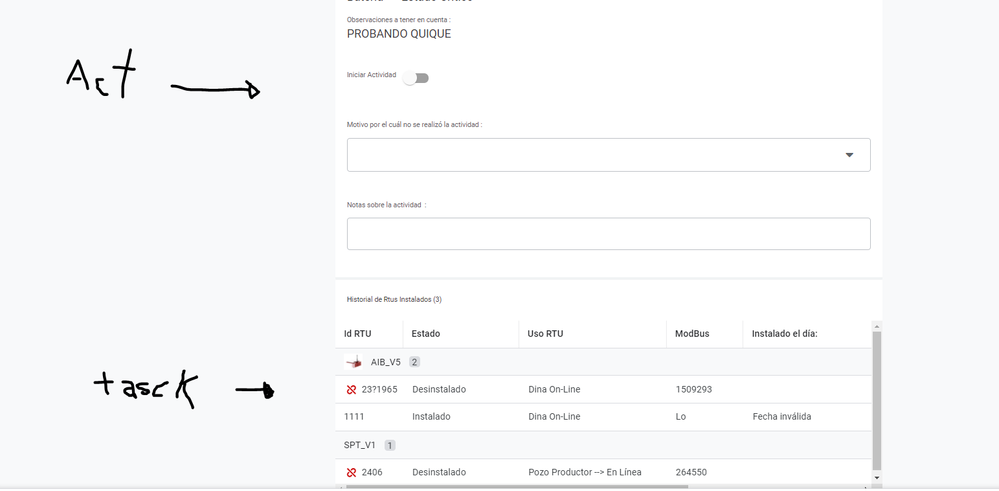
I start the activity and work on the marked task
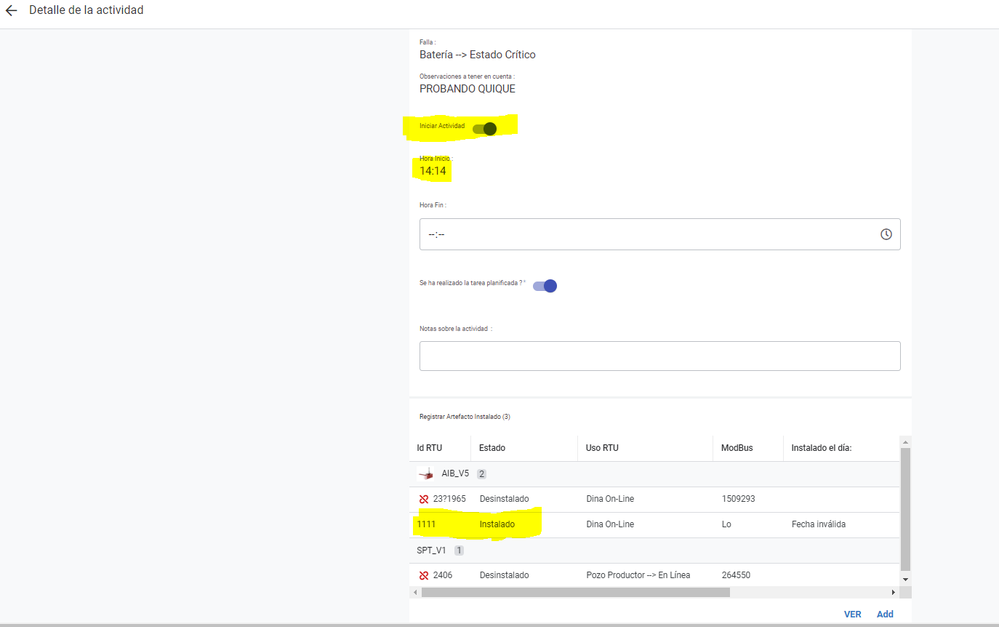

I return to the activity to continue working but … it has changed, it is not started as at the beginning…
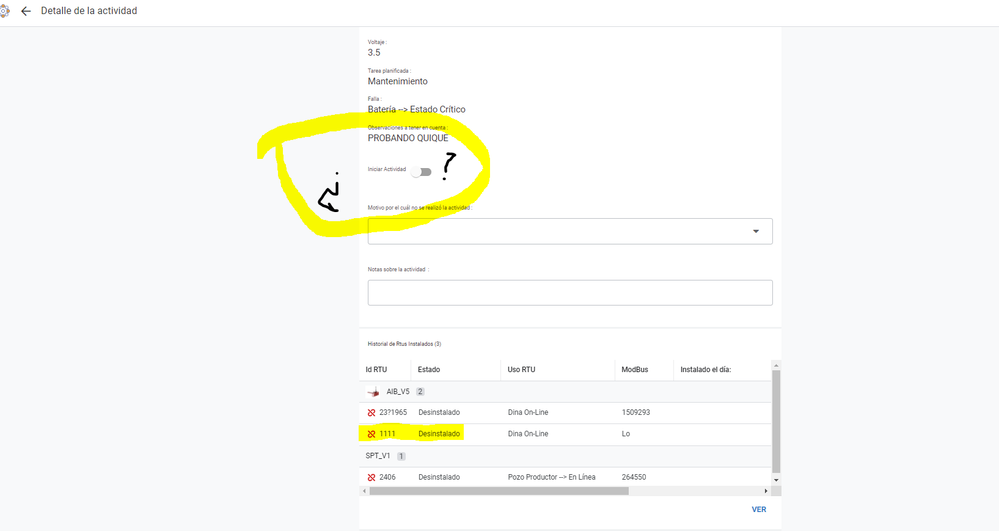
this the table …
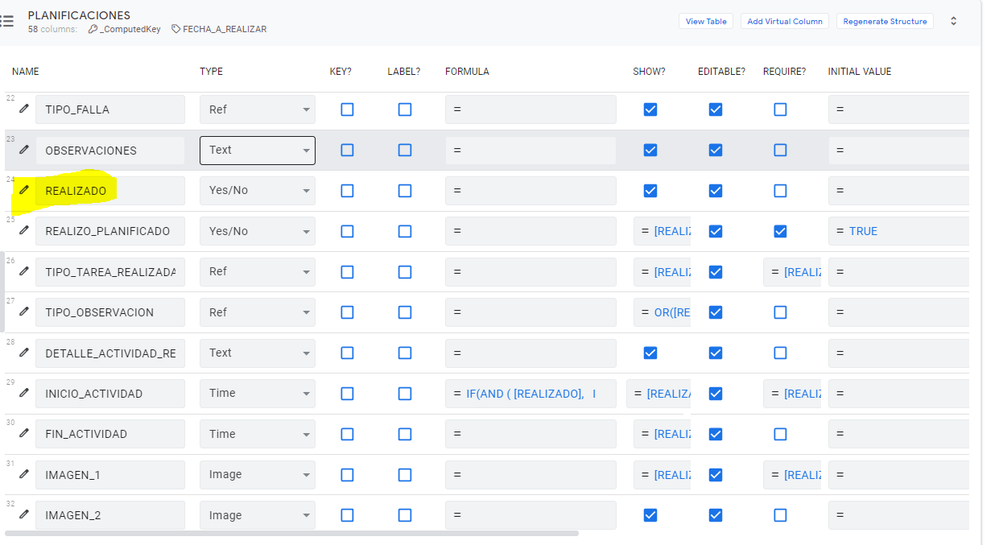
Please could you help me?
I really appreciate your collaboration
- Labels:
-
Expressions
-
UX
- Mark as New
- Bookmark
- Subscribe
- Mute
- Subscribe to RSS Feed
- Permalink
- Report Inappropriate Content
- Mark as New
- Bookmark
- Subscribe
- Mute
- Subscribe to RSS Feed
- Permalink
- Report Inappropriate Content
Does [REALIZADO] have ResetOnEdit turned on, or with any expression?
Is there any automatic Action being run (through Form Saved event or similar), and/or any Automation Bots/Workflows?
Are you 100% sure you’re looking at the same record?
I could imagine multiple records with the same key value causing something like this. Are your key values appropriately set?
Is your data in GSheets? If so, check the edit history for that cell.
- Mark as New
- Bookmark
- Subscribe
- Mute
- Subscribe to RSS Feed
- Permalink
- Report Inappropriate Content
- Mark as New
- Bookmark
- Subscribe
- Mute
- Subscribe to RSS Feed
- Permalink
- Report Inappropriate Content
hello @Marc_Dillon marc_dillon.
I share the images with the observations that I have detailed.
Regarding the key, I have made sure that all the records have a unique key, although the key is a key composed of several fields, it is unique.
Regarding persistence, if my data is in GSheets, and there were no updates to this data.
It is not running from an automatic action. The user leaves a record of the tasks that were previously created and assigned by a supervisor.
The user leaves a record of the tasks that were previously created and assigned by a supervisor.
At the time of recording the activity, you may not have an internet connection, the synchronization will be done once you get a signal on your device
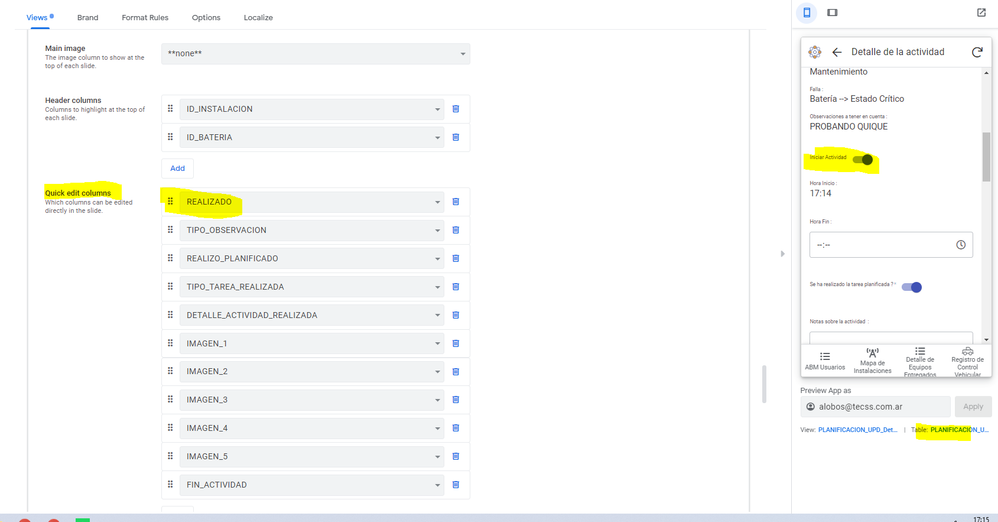
Honestly, I can’t figure out why he takes this behavior.
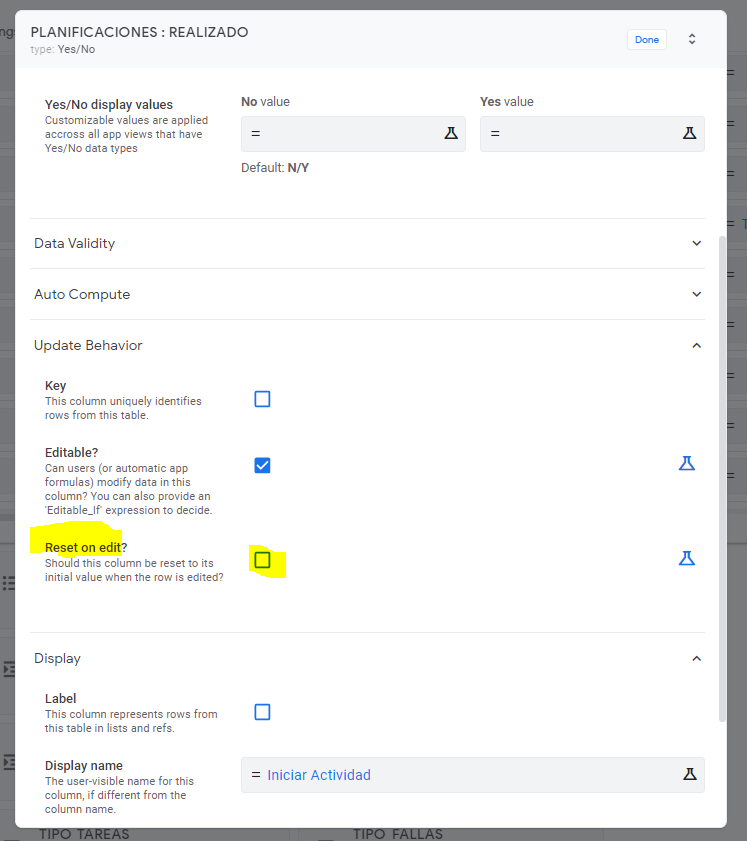
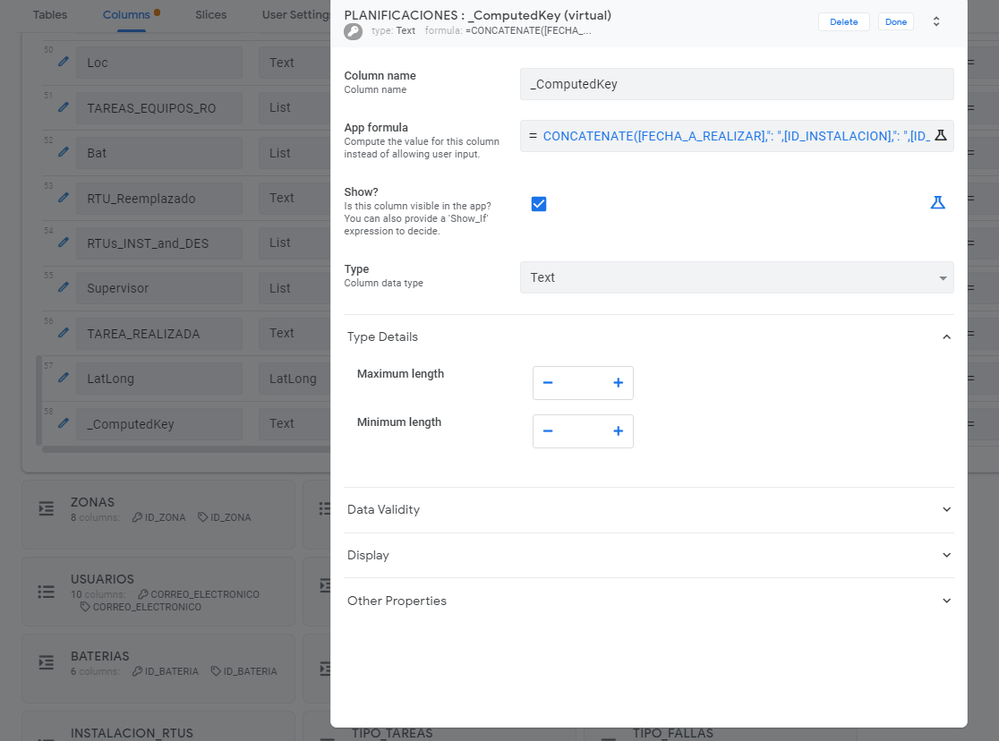
- Mark as New
- Bookmark
- Subscribe
- Mute
- Subscribe to RSS Feed
- Permalink
- Report Inappropriate Content
- Mark as New
- Bookmark
- Subscribe
- Mute
- Subscribe to RSS Feed
- Permalink
- Report Inappropriate Content
Thanks for checking those things. Nothing really stands out. Make sure you go check the edit history for that cell in the GSheet like I suggested, maybe it’ll give a clue about what happened, or at least when it happened, and relative to any other edit times.
Is there any chance a separate user maybe was editing the same record around the same time?
- Mark as New
- Bookmark
- Subscribe
- Mute
- Subscribe to RSS Feed
- Permalink
- Report Inappropriate Content
- Mark as New
- Bookmark
- Subscribe
- Mute
- Subscribe to RSS Feed
- Permalink
- Report Inappropriate Content
no not really. There is no possibility that the user is editing …
All this happens on the mobile device, there is no connection with GSheet yet …
I am very worried, it depends on this that we continue to develop applications in AppSheet. For our users, it is essential that data can be recorded offline …
- Mark as New
- Bookmark
- Subscribe
- Mute
- Subscribe to RSS Feed
- Permalink
- Report Inappropriate Content
- Mark as New
- Bookmark
- Subscribe
- Mute
- Subscribe to RSS Feed
- Permalink
- Report Inappropriate Content
Sorry, I can’t help you any further. You can always try support@appsheet.com
- Mark as New
- Bookmark
- Subscribe
- Mute
- Subscribe to RSS Feed
- Permalink
- Report Inappropriate Content
- Mark as New
- Bookmark
- Subscribe
- Mute
- Subscribe to RSS Feed
- Permalink
- Report Inappropriate Content
Thank you so much!!! I have been two days without sleep trying to solve this thing that has overcome me! I have already contacted support@appsheet.com who will help me solve the problem
-
Account
1,672 -
App Management
3,067 -
AppSheet
1 -
Automation
10,287 -
Bug
966 -
Data
9,653 -
Errors
5,715 -
Expressions
11,744 -
General Miscellaneous
1 -
Google Cloud Deploy
1 -
image and text
1 -
Integrations
1,599 -
Intelligence
578 -
Introductions
85 -
Other
2,880 -
Photos
1 -
Resources
534 -
Security
827 -
Templates
1,300 -
Users
1,551 -
UX
9,094
- « Previous
- Next »
| User | Count |
|---|---|
| 40 | |
| 29 | |
| 22 | |
| 20 | |
| 15 |

 Twitter
Twitter