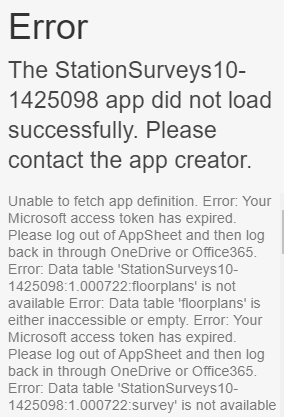- AppSheet
- AppSheet Forum
- AppSheet Q&A
- Your Microsoft access token has expired
- Subscribe to RSS Feed
- Mark Topic as New
- Mark Topic as Read
- Float this Topic for Current User
- Bookmark
- Subscribe
- Mute
- Printer Friendly Page
- Mark as New
- Bookmark
- Subscribe
- Mute
- Subscribe to RSS Feed
- Permalink
- Report Inappropriate Content
- Mark as New
- Bookmark
- Subscribe
- Mute
- Subscribe to RSS Feed
- Permalink
- Report Inappropriate Content
Hi,
I changed my Office365 password today and now I get the following error…
“…Your Microsoft access token has expired. Please log out of AppSheet and then log back in through OneDrive or Office365…”
I’ve tried the following but still get the error message:
- Logged out of AppSheet
- Logout out of and back into Office365 and OneDrive
- Rebooted twice
Please advise if I’m missing something?
Cheers… ![]()
Solved! Go to Solution.
- Mark as New
- Bookmark
- Subscribe
- Mute
- Subscribe to RSS Feed
- Permalink
- Report Inappropriate Content
- Mark as New
- Bookmark
- Subscribe
- Mute
- Subscribe to RSS Feed
- Permalink
- Report Inappropriate Content
Thanks @Steve and @GreenFlux…
Support were super fast and have come back with the following:
"…taking a look at your account, it looks like your AppSheet authentication provider and default data source is Google, but you have Microsoft set up as a second data source.
Please go to the AppSheet account page, go to sources, and reauthenticate the Microsoft source:
https://www.appsheet.com/Account/Account/Sources…"
Going to give that a shot now… Cheers… ![]()
- Mark as New
- Bookmark
- Subscribe
- Mute
- Subscribe to RSS Feed
- Permalink
- Report Inappropriate Content
- Mark as New
- Bookmark
- Subscribe
- Mute
- Subscribe to RSS Feed
- Permalink
- Report Inappropriate Content
Please contact support@appsheet.com for help with this.
- Mark as New
- Bookmark
- Subscribe
- Mute
- Subscribe to RSS Feed
- Permalink
- Report Inappropriate Content
- Mark as New
- Bookmark
- Subscribe
- Mute
- Subscribe to RSS Feed
- Permalink
- Report Inappropriate Content
Will do… Thanks @Steve…
- Mark as New
- Bookmark
- Subscribe
- Mute
- Subscribe to RSS Feed
- Permalink
- Report Inappropriate Content
- Mark as New
- Bookmark
- Subscribe
- Mute
- Subscribe to RSS Feed
- Permalink
- Report Inappropriate Content
Did you log out, and back into the app? Or the editor?
I think you have to log into the website as the app owner to reset the token, not just as an app user.
- Mark as New
- Bookmark
- Subscribe
- Mute
- Subscribe to RSS Feed
- Permalink
- Report Inappropriate Content
- Mark as New
- Bookmark
- Subscribe
- Mute
- Subscribe to RSS Feed
- Permalink
- Report Inappropriate Content
Hi @GreenFlux,
I was in the editor then logged out from My Account > Sign Out
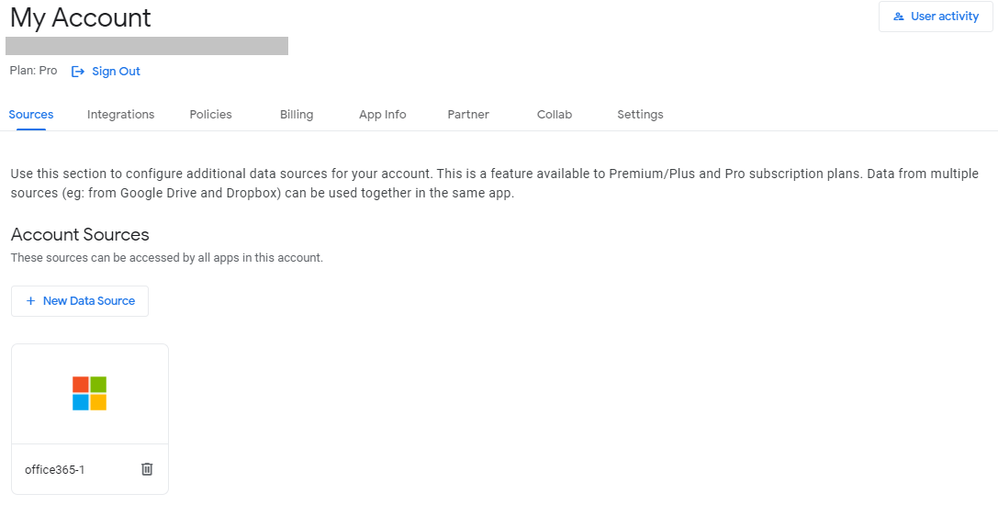
After logging into O365 and OneDrive I then logged into: https://www.appsheet.com/Account/Login with my App Owner Gmail account.
Was that right…?
I have emailed support but I was hoping it was just me doing something silly…?
![]()
- Mark as New
- Bookmark
- Subscribe
- Mute
- Subscribe to RSS Feed
- Permalink
- Report Inappropriate Content
- Mark as New
- Bookmark
- Subscribe
- Mute
- Subscribe to RSS Feed
- Permalink
- Report Inappropriate Content
Thanks @Steve and @GreenFlux…
Support were super fast and have come back with the following:
"…taking a look at your account, it looks like your AppSheet authentication provider and default data source is Google, but you have Microsoft set up as a second data source.
Please go to the AppSheet account page, go to sources, and reauthenticate the Microsoft source:
https://www.appsheet.com/Account/Account/Sources…"
Going to give that a shot now… Cheers… ![]()
- Mark as New
- Bookmark
- Subscribe
- Mute
- Subscribe to RSS Feed
- Permalink
- Report Inappropriate Content
- Mark as New
- Bookmark
- Subscribe
- Mute
- Subscribe to RSS Feed
- Permalink
- Report Inappropriate Content
Thanks for sharing the resolution! This is good to know.
I hadn’t thought about the secondary data source causing the same error. But it is a different OAuth provider so it makes sense.
- Mark as New
- Bookmark
- Subscribe
- Mute
- Subscribe to RSS Feed
- Permalink
- Report Inappropriate Content
- Mark as New
- Bookmark
- Subscribe
- Mute
- Subscribe to RSS Feed
- Permalink
- Report Inappropriate Content
Hi, i have the same problem, i go to sources put my Microsoft account and nothing.
- Mark as New
- Bookmark
- Subscribe
- Mute
- Subscribe to RSS Feed
- Permalink
- Report Inappropriate Content
- Mark as New
- Bookmark
- Subscribe
- Mute
- Subscribe to RSS Feed
- Permalink
- Report Inappropriate Content
I have this problem now, Microsoft is the main account and I have my files in Sharepoint...
-
Account
1,673 -
App Management
3,074 -
AppSheet
1 -
Automation
10,294 -
Bug
967 -
Data
9,657 -
Errors
5,719 -
Expressions
11,750 -
General Miscellaneous
1 -
Google Cloud Deploy
1 -
image and text
1 -
Integrations
1,599 -
Intelligence
578 -
Introductions
85 -
Other
2,882 -
Photos
1 -
Resources
535 -
Security
827 -
Templates
1,300 -
Users
1,551 -
UX
9,096
- « Previous
- Next »
| User | Count |
|---|---|
| 44 | |
| 29 | |
| 22 | |
| 20 | |
| 14 |

 Twitter
Twitter