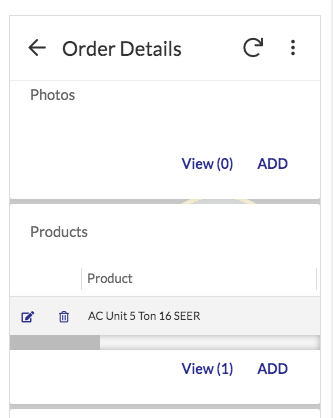- AppSheet
- AppSheet Forum
- AppSheet Q&A
- Re: How do I control the inline view of a related ...
- Subscribe to RSS Feed
- Mark Topic as New
- Mark Topic as Read
- Float this Topic for Current User
- Bookmark
- Subscribe
- Mute
- Printer Friendly Page
- Mark as New
- Bookmark
- Subscribe
- Mute
- Subscribe to RSS Feed
- Permalink
- Report Inappropriate Content
- Mark as New
- Bookmark
- Subscribe
- Mute
- Subscribe to RSS Feed
- Permalink
- Report Inappropriate Content
How do I control the inline view of a related list inside the form view?
I thought that changing the view of the table would modify the inline view, but it is not like that and I cannot find the view, nor how to assign a ref view to the related list, since it is a virtual column.
I need to reorder the columns.
- Labels:
-
UX
- Mark as New
- Bookmark
- Subscribe
- Mute
- Subscribe to RSS Feed
- Permalink
- Report Inappropriate Content
- Mark as New
- Bookmark
- Subscribe
- Mute
- Subscribe to RSS Feed
- Permalink
- Report Inappropriate Content
Create a copy of your system generated Tablename_inline UX view or create a Ref type Table View for that related table
- Mark as New
- Bookmark
- Subscribe
- Mute
- Subscribe to RSS Feed
- Permalink
- Report Inappropriate Content
- Mark as New
- Bookmark
- Subscribe
- Mute
- Subscribe to RSS Feed
- Permalink
- Report Inappropriate Content
It’s strange.
If I select a Deck view, I see it reflected, but if I select table type and sort the fields, it shows the fields in the same order they were, as if it ignored this view.
I guess I’ll have to make a slice and make an inline view for that slice
- Mark as New
- Bookmark
- Subscribe
- Mute
- Subscribe to RSS Feed
- Permalink
- Report Inappropriate Content
- Mark as New
- Bookmark
- Subscribe
- Mute
- Subscribe to RSS Feed
- Permalink
- Report Inappropriate Content
If you don’t see it, then you can find out which view is being used by going into the Detail view of the parent record and then clicking the “View” link under the inline table you want to inspect. Below is my Detail view for a Work Order showing the inline table for Products.
When I click “View”, I am taken to a full screen view of that inline table. Now, you can see the actual view name being used in the bottom left-Hand corner.
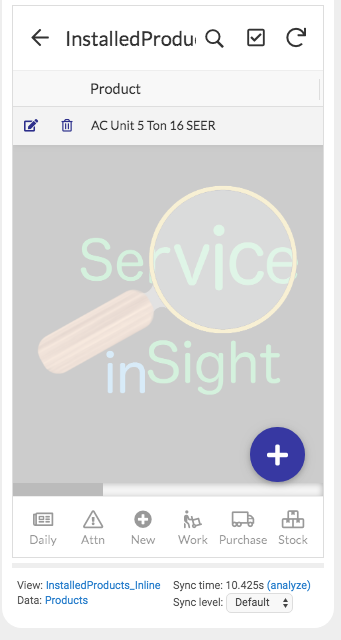
- Mark as New
- Bookmark
- Subscribe
- Mute
- Subscribe to RSS Feed
- Permalink
- Report Inappropriate Content
- Mark as New
- Bookmark
- Subscribe
- Mute
- Subscribe to RSS Feed
- Permalink
- Report Inappropriate Content
Why isn't working the system generated inline view for that table? Does anybody knows? I have several related tables in the same form and sometimes when I click in the inline content it doesn't lead me to the proper form. It's super weird? Does anybody have a solution for this?
-
!
1 -
Account
1,690 -
App Management
3,163 -
AppSheet
1 -
Automation
10,412 -
Bug
1,015 -
Data
9,754 -
Errors
5,788 -
Expressions
11,889 -
General Miscellaneous
1 -
Google Cloud Deploy
1 -
image and text
1 -
Integrations
1,635 -
Intelligence
590 -
Introductions
88 -
Other
2,950 -
Panel
1 -
Photos
1 -
Resources
548 -
Security
837 -
Templates
1,327 -
Users
1,569 -
UX
9,148
- « Previous
- Next »
| User | Count |
|---|---|
| 43 | |
| 30 | |
| 26 | |
| 14 | |
| 14 |

 Twitter
Twitter