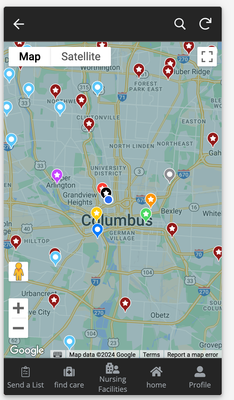- AppSheet
- AppSheet Forum
- AppSheet Q&A
- Re: Virtual Column to Row Numbering based on dista...
- Subscribe to RSS Feed
- Mark Topic as New
- Mark Topic as Read
- Float this Topic for Current User
- Bookmark
- Subscribe
- Mute
- Printer Friendly Page
- Mark as New
- Bookmark
- Subscribe
- Mute
- Subscribe to RSS Feed
- Permalink
- Report Inappropriate Content
- Mark as New
- Bookmark
- Subscribe
- Mute
- Subscribe to RSS Feed
- Permalink
- Report Inappropriate Content
Hi All,
Trying to achieve an expression that calculates a counting number based on where the row falls in a list using calculated distance where lower distance values should be high in the list. Need a virtual column since the usersettings filter rows based on a user inputted zip code.
Solved! Go to Solution.
- Mark as New
- Bookmark
- Subscribe
- Mute
- Subscribe to RSS Feed
- Permalink
- Report Inappropriate Content
- Mark as New
- Bookmark
- Subscribe
- Mute
- Subscribe to RSS Feed
- Permalink
- Report Inappropriate Content
Using any multi row expressions in a virtual column will lead to potential sync time increase. With this in mind you could try below.
1. Please create a slice on the table called say "Specific_Zipcode'" with an expression something like USERSETTINGS("ZipCode") =[Zipcode]
2. Then the expression for ranking the distances in the virtual column can be something like
COUNT(
SPLIT(
ANY(
SPLIT(
(" , " & Specific_Zipcode[Distance] & " , "),
(" , " & [Distance] & " , ")
)
),
" , "
)
)
The expression is based on the following tip
INDEXOF() - Google Cloud Community
If the table is a child table to some other table, we could try the possibility of using system generated reverse reference column instead of slice based list to reduce the sync time impact.
- Mark as New
- Bookmark
- Subscribe
- Mute
- Subscribe to RSS Feed
- Permalink
- Report Inappropriate Content
- Mark as New
- Bookmark
- Subscribe
- Mute
- Subscribe to RSS Feed
- Permalink
- Report Inappropriate Content
Using any multi row expressions in a virtual column will lead to potential sync time increase. With this in mind you could try below.
1. Please create a slice on the table called say "Specific_Zipcode'" with an expression something like USERSETTINGS("ZipCode") =[Zipcode]
2. Then the expression for ranking the distances in the virtual column can be something like
COUNT(
SPLIT(
ANY(
SPLIT(
(" , " & Specific_Zipcode[Distance] & " , "),
(" , " & [Distance] & " , ")
)
),
" , "
)
)
The expression is based on the following tip
INDEXOF() - Google Cloud Community
If the table is a child table to some other table, we could try the possibility of using system generated reverse reference column instead of slice based list to reduce the sync time impact.
- Mark as New
- Bookmark
- Subscribe
- Mute
- Subscribe to RSS Feed
- Permalink
- Report Inappropriate Content
- Mark as New
- Bookmark
- Subscribe
- Mute
- Subscribe to RSS Feed
- Permalink
- Report Inappropriate Content
Thanks, I used what you gave and ultimately was able to get things working to number them by distance with the expression below. Much appreciated.
COUNT(
SELECT(
nursing home profile data[CMS Certification Number],
[User Settings Distance Calculation] <= [_THISROW].[User Settings Distance Calculation]
)
)Numbering let me apply different formatting to pins & correlate with a generated pdf.
- Mark as New
- Bookmark
- Subscribe
- Mute
- Subscribe to RSS Feed
- Permalink
- Report Inappropriate Content
- Mark as New
- Bookmark
- Subscribe
- Mute
- Subscribe to RSS Feed
- Permalink
- Report Inappropriate Content
You are welcome. Thank you for the update. Nice to know you have got it working.
-
!
1 -
Account
1,683 -
App Management
3,126 -
AppSheet
1 -
Automation
10,353 -
Bug
993 -
Data
9,708 -
Errors
5,757 -
Expressions
11,825 -
General Miscellaneous
1 -
Google Cloud Deploy
1 -
image and text
1 -
Integrations
1,619 -
Intelligence
580 -
Introductions
86 -
Other
2,926 -
Photos
1 -
Resources
542 -
Security
832 -
Templates
1,313 -
Users
1,563 -
UX
9,132
- « Previous
- Next »
| User | Count |
|---|---|
| 40 | |
| 34 | |
| 28 | |
| 23 | |
| 17 |

 Twitter
Twitter