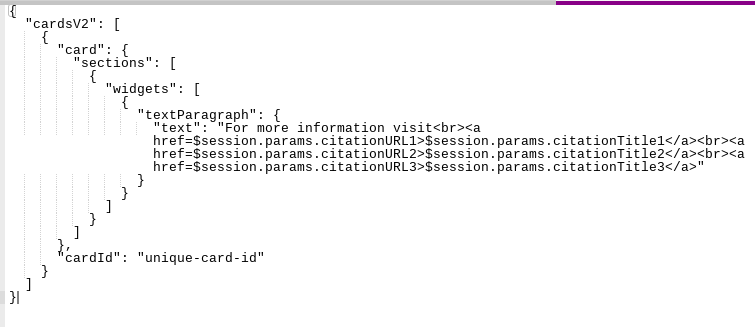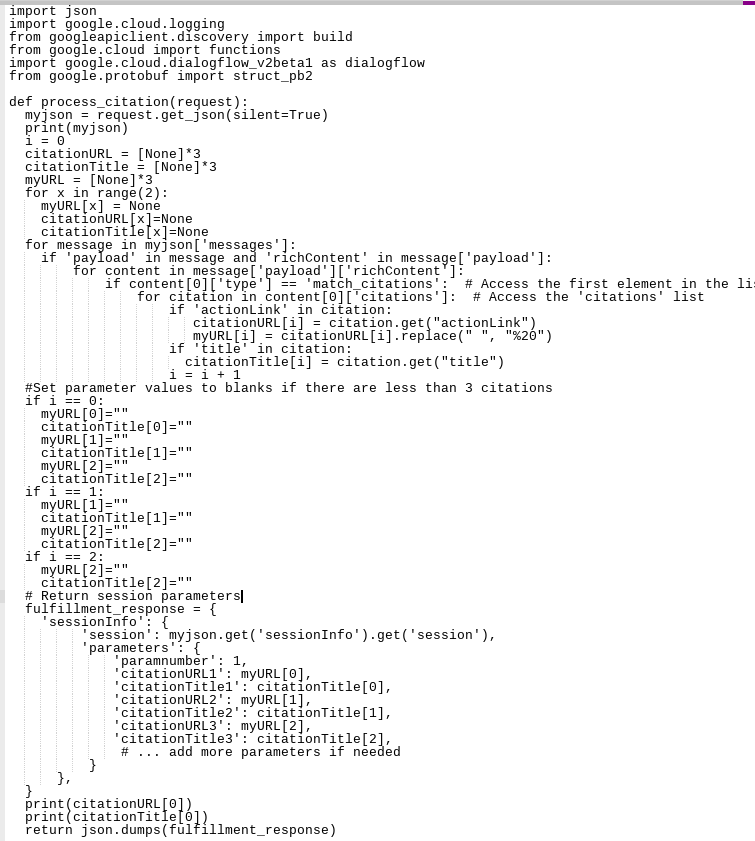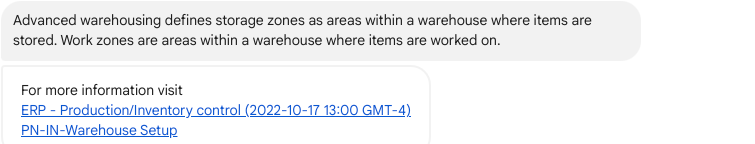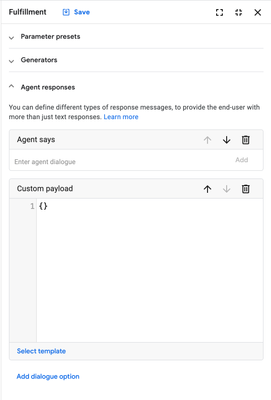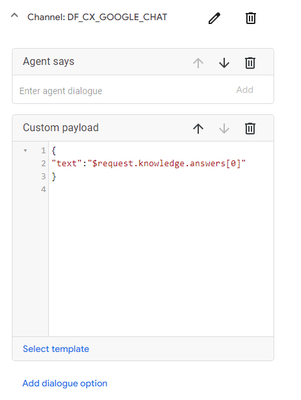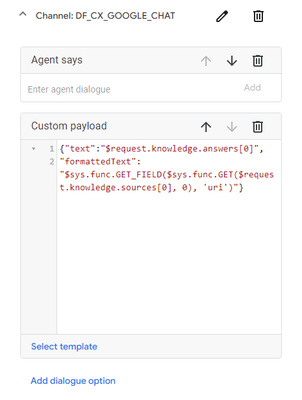- Google Cloud
- Cloud Forums
- AI/ML
- Re: DialogFlow CX + Google Chat - dealing with ric...
- Subscribe to RSS Feed
- Mark Topic as New
- Mark Topic as Read
- Float this Topic for Current User
- Bookmark
- Subscribe
- Mute
- Printer Friendly Page
- Mark as New
- Bookmark
- Subscribe
- Mute
- Subscribe to RSS Feed
- Permalink
- Report Inappropriate Content
- Mark as New
- Bookmark
- Subscribe
- Mute
- Subscribe to RSS Feed
- Permalink
- Report Inappropriate Content
I'm very new to DialogFlow - but I've figured out enough to set up a working DialogFlow + Google Chat integration based on a Cloud Storage bucket of unstructured data. As it is, it's doing a very good job answering questions based on that data.
However, I'm struggling to figure out how to deal with the rich content that DialogFlow generates (citations, links, etc). What I'm hoping to achieve is that the chatbot answers the questions and also provides links or buttons to the sources used for that answer (citations).
I'm pretty sure I have to process the JSON of the DialogFlow custom payload in a way that Google Chat can consume, but I have no idea how to do that.
Can someone point me in the right direction of how to handle this?
Thanks!
Solved! Go to Solution.
- Mark as New
- Bookmark
- Subscribe
- Mute
- Subscribe to RSS Feed
- Permalink
- Report Inappropriate Content
- Mark as New
- Bookmark
- Subscribe
- Mute
- Subscribe to RSS Feed
- Permalink
- Report Inappropriate Content
So, after exploring a lot of options and with a lot of help from Google Gemini, I landed on a solution that worked for me. One of my challenges was that I wanted to process the citations that were generated from my data store. You have more flexibility with session parameters and using conditional payloads when using Routes+Intents vs data stores. To work around that, I created 1 custom payload in my data store fulfillment that created hyperlinks to the 3 documents cited. If there are less than 3 documents cited, it just returns blank lines. Here's my entire process with some details (please don't judge my code - I'm not a developer 😉
Data Store Fulfillment setup
- Agent says: $request.knowledge.answers[0] - to return the actual response from the query
- Link maximum = 3
- Custom payload
- Enable a webhook that points to a Python Google Cloud function that processes the agent response and populates the session parameters for the 3 citation titles and 3 citation links. Here's my Python Cloud Function Code (I probably don't need all of those imports - those were left over from some other testing):
- Set the Transition to "End Session" so that it does not hang on to those session parameters in between inquiries.
The results look like this:
- Mark as New
- Bookmark
- Subscribe
- Mute
- Subscribe to RSS Feed
- Permalink
- Report Inappropriate Content
- Mark as New
- Bookmark
- Subscribe
- Mute
- Subscribe to RSS Feed
- Permalink
- Report Inappropriate Content
same issues here - we were really excited about the chat integration and have a working model and have been really happy with the results of data store data we connected, but rich text/custom payloads we were never able to get to work. too, we struggled with truncation issues with dialogflow answers in chat. we are also very new to dialogflow, but def interested in following any advice here - thanks!
- Mark as New
- Bookmark
- Subscribe
- Mute
- Subscribe to RSS Feed
- Permalink
- Report Inappropriate Content
- Mark as New
- Bookmark
- Subscribe
- Mute
- Subscribe to RSS Feed
- Permalink
- Report Inappropriate Content
Hi!
In order to do that you have to provide a custom a payload accepted by the Google Chat integration: https://cloud.google.com/dialogflow/es/docs/integrations/google-chat#custom-payload. To do that you just need to set up the custom payload on your page:
In that JSON you can use dialogflow variables.
Best,
Xavi
- Mark as New
- Bookmark
- Subscribe
- Mute
- Subscribe to RSS Feed
- Permalink
- Report Inappropriate Content
- Mark as New
- Bookmark
- Subscribe
- Mute
- Subscribe to RSS Feed
- Permalink
- Report Inappropriate Content
Thats the snag, WHAT custom payload? Both as G products. I'd want to see some examples for all the typical use cases, to accelerate solution adoption.
- Mark as New
- Bookmark
- Subscribe
- Mute
- Subscribe to RSS Feed
- Permalink
- Report Inappropriate Content
- Mark as New
- Bookmark
- Subscribe
- Mute
- Subscribe to RSS Feed
- Permalink
- Report Inappropriate Content
I would also be interested to know this, as it appears the Custom Payload referencing documentation is only showing-up as-expected in the default Dialogflow CX "Test Agent" web preview window. The moment, I cross over into GoogleChat or Slack integration, such Custom Payload is lost and no longer coming through.
FYI There are interesting references re Slack integration here https://github.com/GoogleCloudPlatform/dialogflow-integrations/blob/master/cx/slack/README.md which purport additional steps required to get it to work.
IMHO These manual steps/process needs refinement and documentation uplifted to make it clear that is the case.
We have spent quite a bit of time reading and re-reading documentation to make ends meet and make sense of this.
Judging by the comments, here, we're not alone. All further guidance and support very much welcomed.
- Mark as New
- Bookmark
- Subscribe
- Mute
- Subscribe to RSS Feed
- Permalink
- Report Inappropriate Content
- Mark as New
- Bookmark
- Subscribe
- Mute
- Subscribe to RSS Feed
- Permalink
- Report Inappropriate Content
yeah I agree, the docs require more information.
Each integration supports its own custom payload. For example, I created a typescript repo to work with Dialogflow Messenger integration: https://github.com/xavidop/dialogflow-cx-messenger-ts
But for Slack for example, you can add these custom payloads: https://cloud.google.com/dialogflow/cx/docs/concept/integration/slack#rich_response_messages and you can find them here: https://api.slack.com/methods/chat.postMessage
Best,
Xavi
- Mark as New
- Bookmark
- Subscribe
- Mute
- Subscribe to RSS Feed
- Permalink
- Report Inappropriate Content
- Mark as New
- Bookmark
- Subscribe
- Mute
- Subscribe to RSS Feed
- Permalink
- Report Inappropriate Content
We've spent much time on this, and happy to report back that we got it working but with much faff and workaround. Here is a much handy guide my collauge Zahid written to cover this topic of Dialogflow CX integration with Slack), albeit the process is likely thereabout similar. Hopefully it helps in your own journeys
https://medium.com/@zahid.saleem/decoding-google-clouds-genai-services-strengths-and-complexities-3f...
- Mark as New
- Bookmark
- Subscribe
- Mute
- Subscribe to RSS Feed
- Permalink
- Report Inappropriate Content
- Mark as New
- Bookmark
- Subscribe
- Mute
- Subscribe to RSS Feed
- Permalink
- Report Inappropriate Content
this is such an amazing article! gonna share it with the Google Team and with the Google Community on Discord!
- Mark as New
- Bookmark
- Subscribe
- Mute
- Subscribe to RSS Feed
- Permalink
- Report Inappropriate Content
- Mark as New
- Bookmark
- Subscribe
- Mute
- Subscribe to RSS Feed
- Permalink
- Report Inappropriate Content
Thanks for sharing this! This is VERY helpful. I appreciate it.
- Mark as New
- Bookmark
- Subscribe
- Mute
- Subscribe to RSS Feed
- Permalink
- Report Inappropriate Content
- Mark as New
- Bookmark
- Subscribe
- Mute
- Subscribe to RSS Feed
- Permalink
- Report Inappropriate Content
super.
we're exploring effective integration with GoogleChat (which iwll be the same behaviour) and then teams.
There is a certainly a good degree of value-add leaning on that `conversational AI` as a team resource in-chat, in company tools. which the data corpus can be updated with relevant content.
I mentioned this to Our Partner Eng, on last fridays GenAI Workshop at Google HQ, in London.
Just thinking of all the Partner Content one can discover 😅 with ease.
- Mark as New
- Bookmark
- Subscribe
- Mute
- Subscribe to RSS Feed
- Permalink
- Report Inappropriate Content
- Mark as New
- Bookmark
- Subscribe
- Mute
- Subscribe to RSS Feed
- Permalink
- Report Inappropriate Content
yeah! hahaha it would be nice if we can do a talk or a workshop in person about this.
For dialogflow messenger integration (webchat) I would recommend to use my TS library: https://github.com/xavidop/dialogflow-cx-messenger-ts
Best,
Xavi
- Mark as New
- Bookmark
- Subscribe
- Mute
- Subscribe to RSS Feed
- Permalink
- Report Inappropriate Content
- Mark as New
- Bookmark
- Subscribe
- Mute
- Subscribe to RSS Feed
- Permalink
- Report Inappropriate Content
Hello,
I'm trying to use GoogleChat integration and I have similar problem with receiving a link to document in a response.
Could you please advise what I need to do in this Custom Payload?
Thank you in advance!
- Mark as New
- Bookmark
- Subscribe
- Mute
- Subscribe to RSS Feed
- Permalink
- Report Inappropriate Content
- Mark as New
- Bookmark
- Subscribe
- Mute
- Subscribe to RSS Feed
- Permalink
- Report Inappropriate Content
can you please clarify which issues are you facing?
thanks
- Mark as New
- Bookmark
- Subscribe
- Mute
- Subscribe to RSS Feed
- Permalink
- Report Inappropriate Content
- Mark as New
- Bookmark
- Subscribe
- Mute
- Subscribe to RSS Feed
- Permalink
- Report Inappropriate Content
Hi 🙂
I added data sources with unstructured pdf files,
when I'm testing the bot via dialogflow messenger, I see the text response with information from pdf file and also clickable link to the document.
when I'm trying to use google chat integration the response from bot is only text, sometimes it's "Here is a link that might be helpful" but there is no link.
I'm new to dialogflow so any information / advise on how to receive links in google chat integration will be helpful.
Thank you!
- Mark as New
- Bookmark
- Subscribe
- Mute
- Subscribe to RSS Feed
- Permalink
- Report Inappropriate Content
- Mark as New
- Bookmark
- Subscribe
- Mute
- Subscribe to RSS Feed
- Permalink
- Report Inappropriate Content
Hi
you have to create a different response per channel. Please see the docs here: https://cloud.google.com/dialogflow/cx/docs/concept/fulfillment#channel-specific
That custom payload should include the structure that Google chat supports.
thanks.
- Mark as New
- Bookmark
- Subscribe
- Mute
- Subscribe to RSS Feed
- Permalink
- Report Inappropriate Content
- Mark as New
- Bookmark
- Subscribe
- Mute
- Subscribe to RSS Feed
- Permalink
- Report Inappropriate Content
Many thanks for you advise,
I added response per channel for google chat:
but could you please also advise how to add a link for a document to Custom Payload json?
as I understand fields could be taken from here:
"text":"$request.knowledge.answers[0]",
"formattedText": "$richContent.citations.citation[0].actionLink"
but it didn't work.
- Mark as New
- Bookmark
- Subscribe
- Mute
- Subscribe to RSS Feed
- Permalink
- Report Inappropriate Content
- Mark as New
- Bookmark
- Subscribe
- Mute
- Subscribe to RSS Feed
- Permalink
- Report Inappropriate Content
try this:
$sys.func.GET_FIELD($sys.func.GET($request.knowledge.sources[0], 0), "uri")
$sys.func.GET_FIELD($sys.func.GET($request.knowledge.sources[0], 0), "title")
- Mark as New
- Bookmark
- Subscribe
- Mute
- Subscribe to RSS Feed
- Permalink
- Report Inappropriate Content
- Mark as New
- Bookmark
- Subscribe
- Mute
- Subscribe to RSS Feed
- Permalink
- Report Inappropriate Content
thanks again for your response,
I tried both
$sys.func.GET_FIELD($sys.func.GET($request.knowledge.sources[0], 0), "uri")
$sys.func.GET_FIELD($sys.func.GET($request.knowledge.sources[0], 0), "title")
but unfortunately I still don't receive a link in response in Google Chat
am I doing something wrong? I tried all options with and without quotes in $sys.func.GET_FIELD($sys.func.GET($request.knowledge.sources[0], 0), "uri") 😞
or the only way to receive a link in response is the way described by french_williams in this thread?
Thank you in advance!
- Mark as New
- Bookmark
- Subscribe
- Mute
- Subscribe to RSS Feed
- Permalink
- Report Inappropriate Content
- Mark as New
- Bookmark
- Subscribe
- Mute
- Subscribe to RSS Feed
- Permalink
- Report Inappropriate Content
yeah,
My answer is more so if you want to get this from the flows and pages. If you want to get it from the webhook you have to follow what @french_williams did!
Best,
Xavi
- Mark as New
- Bookmark
- Subscribe
- Mute
- Subscribe to RSS Feed
- Permalink
- Report Inappropriate Content
- Mark as New
- Bookmark
- Subscribe
- Mute
- Subscribe to RSS Feed
- Permalink
- Report Inappropriate Content
So, after exploring a lot of options and with a lot of help from Google Gemini, I landed on a solution that worked for me. One of my challenges was that I wanted to process the citations that were generated from my data store. You have more flexibility with session parameters and using conditional payloads when using Routes+Intents vs data stores. To work around that, I created 1 custom payload in my data store fulfillment that created hyperlinks to the 3 documents cited. If there are less than 3 documents cited, it just returns blank lines. Here's my entire process with some details (please don't judge my code - I'm not a developer 😉
Data Store Fulfillment setup
- Agent says: $request.knowledge.answers[0] - to return the actual response from the query
- Link maximum = 3
- Custom payload
- Enable a webhook that points to a Python Google Cloud function that processes the agent response and populates the session parameters for the 3 citation titles and 3 citation links. Here's my Python Cloud Function Code (I probably don't need all of those imports - those were left over from some other testing):
- Set the Transition to "End Session" so that it does not hang on to those session parameters in between inquiries.
The results look like this:
-
AI ML
1 -
AI ML General
521 -
AutoML
197 -
Bison
25 -
Cloud Natural Language API
89 -
Cloud TPU
26 -
Contact Center AI
47 -
cx
1 -
Dialogflow
372 -
Document AI
147 -
Gecko
2 -
Gemini
121 -
Gen App Builder
71 -
Generative AI Studio
115 -
Google AI Studio
36 -
Looker
1 -
Model Garden
33 -
Otter
1 -
PaLM 2
28 -
Recommendations AI
59 -
Scientific work
1 -
Speech-to-Text
106 -
Tensorflow Enterprise
2 -
Text-to-Speech
78 -
Translation AI
90 -
Unicorn
2 -
Vertex AI Model Registry
193 -
Vertex AI Platform
682 -
Vertex AI Workbench
93 -
Video AI
21 -
Vision AI
122
- « Previous
- Next »

 Twitter
Twitter